Want to impress the viewers with volume lights? Watch this tutorial to discover how to create godrays, light shafts, thick fog and other stuff related to volumetric lighting.
8 minutes 34 seconds and you’ll know the tools, I guarantee.
You will know everything you need to add a cool volumetric something to your portfolio.
Warning: The Volume Scatter is very GPU-intensive. Beware.
What You Will Learn
• How to create the light shafts effect
• How Volume Shaders react to different types of light
• Why the Variable Density rocks
• Easy way to create the light pattern
• What is Anisotropy
• How to kill the noise in Cycles Volume Scatter
• Why the Branched Path Tracing is so useful
• How to use Gimp filters (G’MIC) to denoise the image
[space size=”25″]
Get the .blend file from Blender Cloud[space size=”35″]
Highlights of the Blender Tutorial
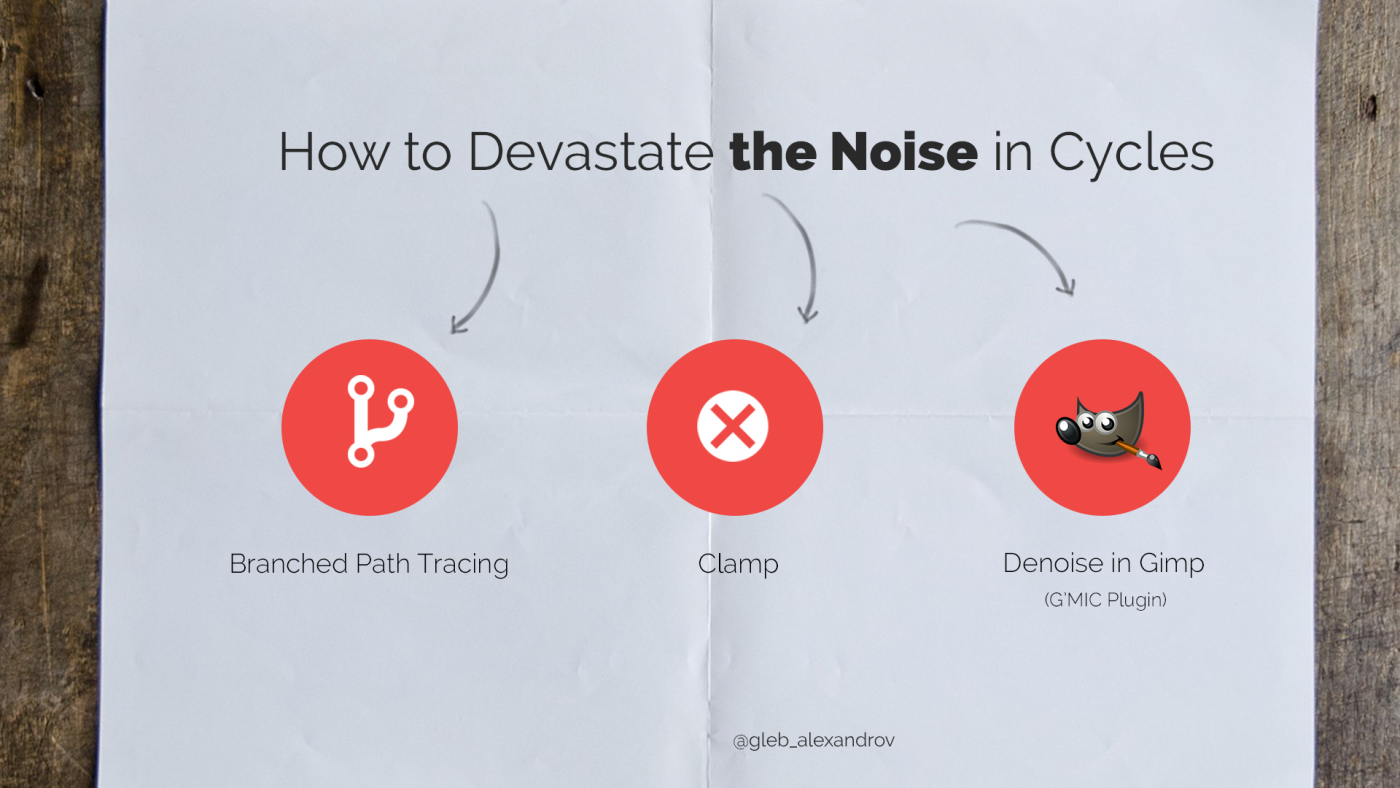
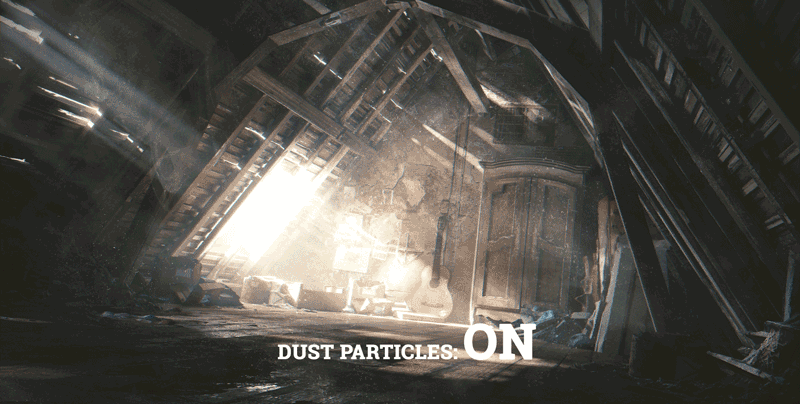
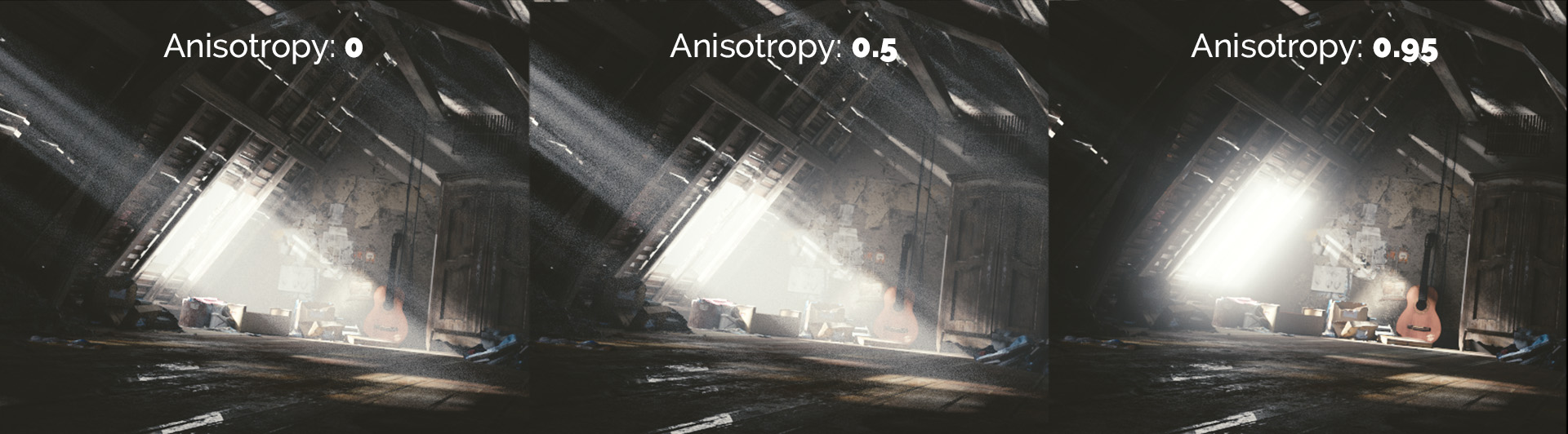

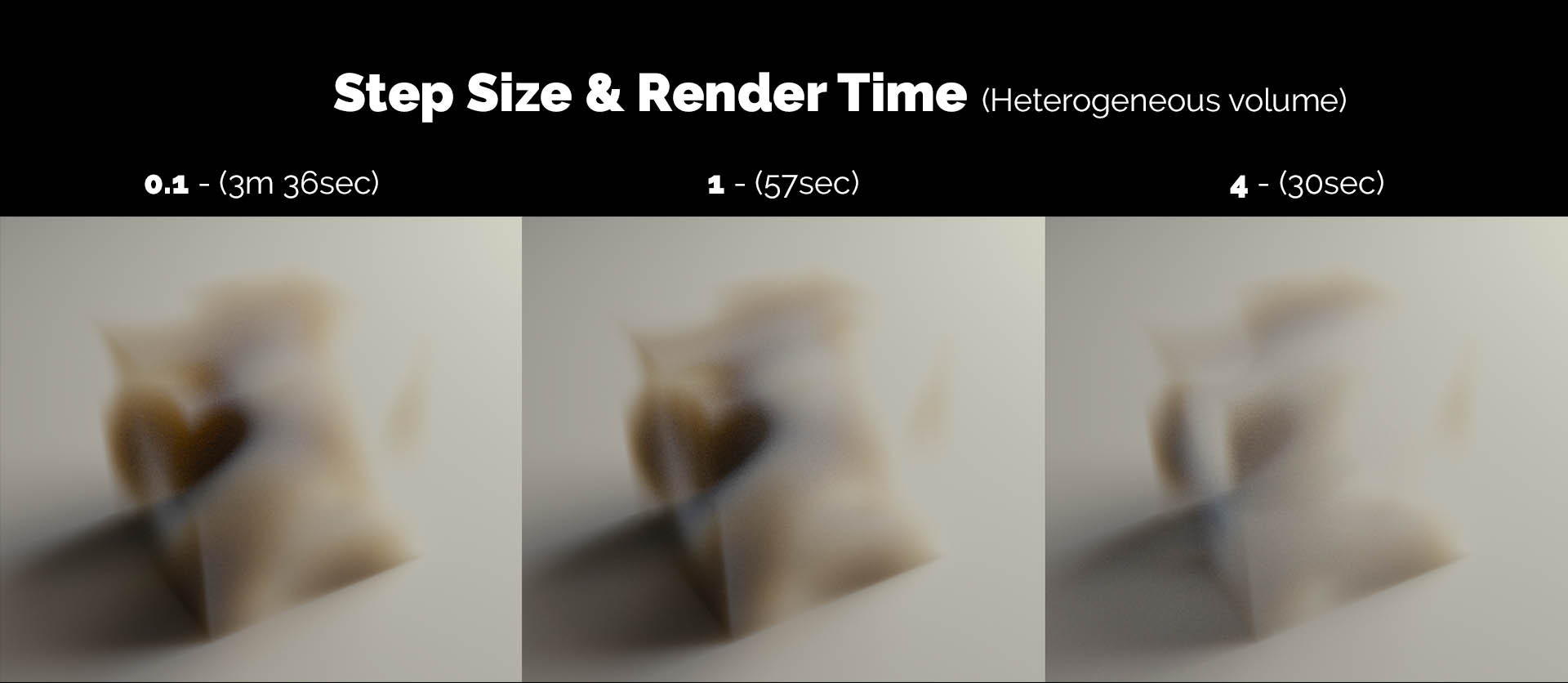
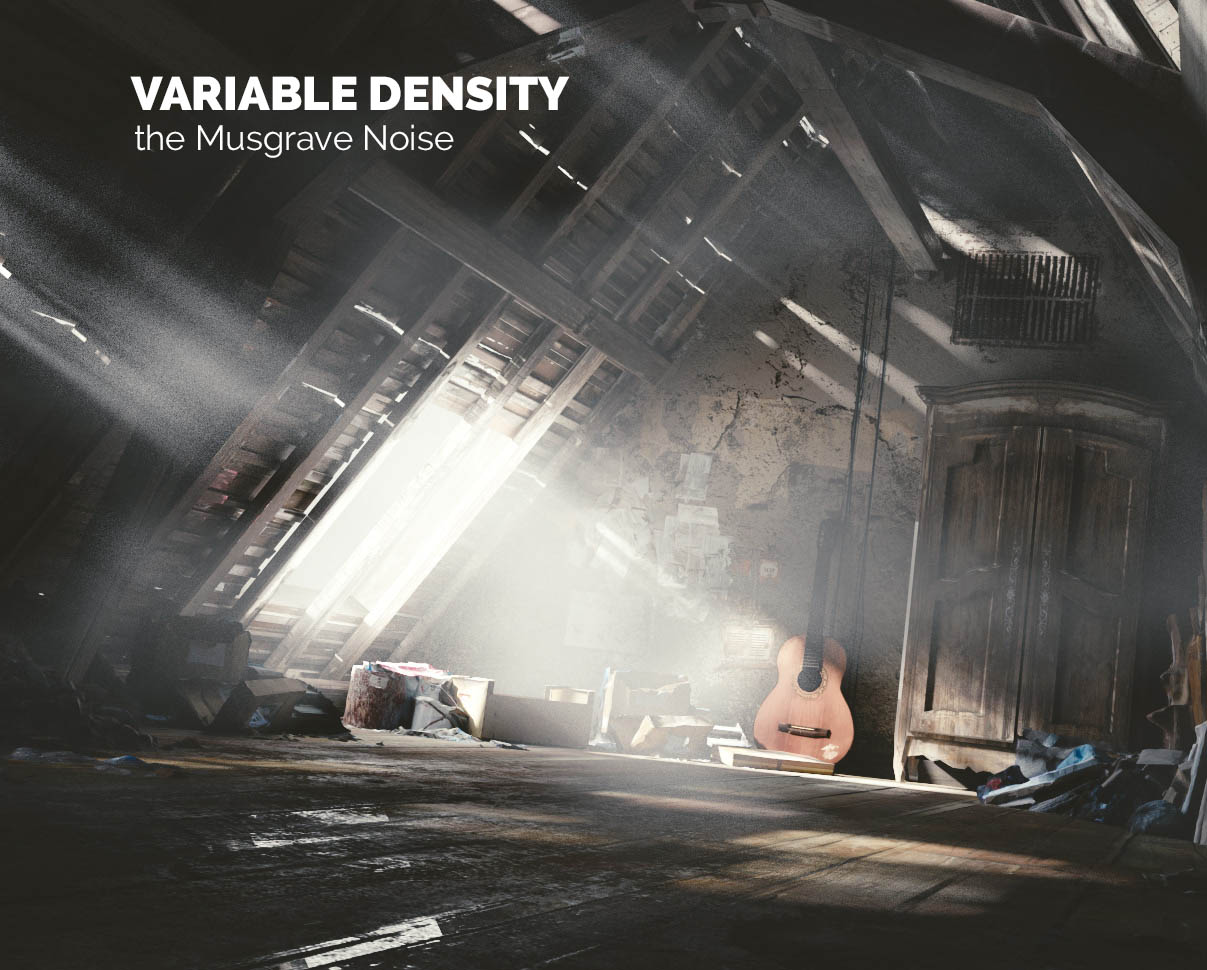
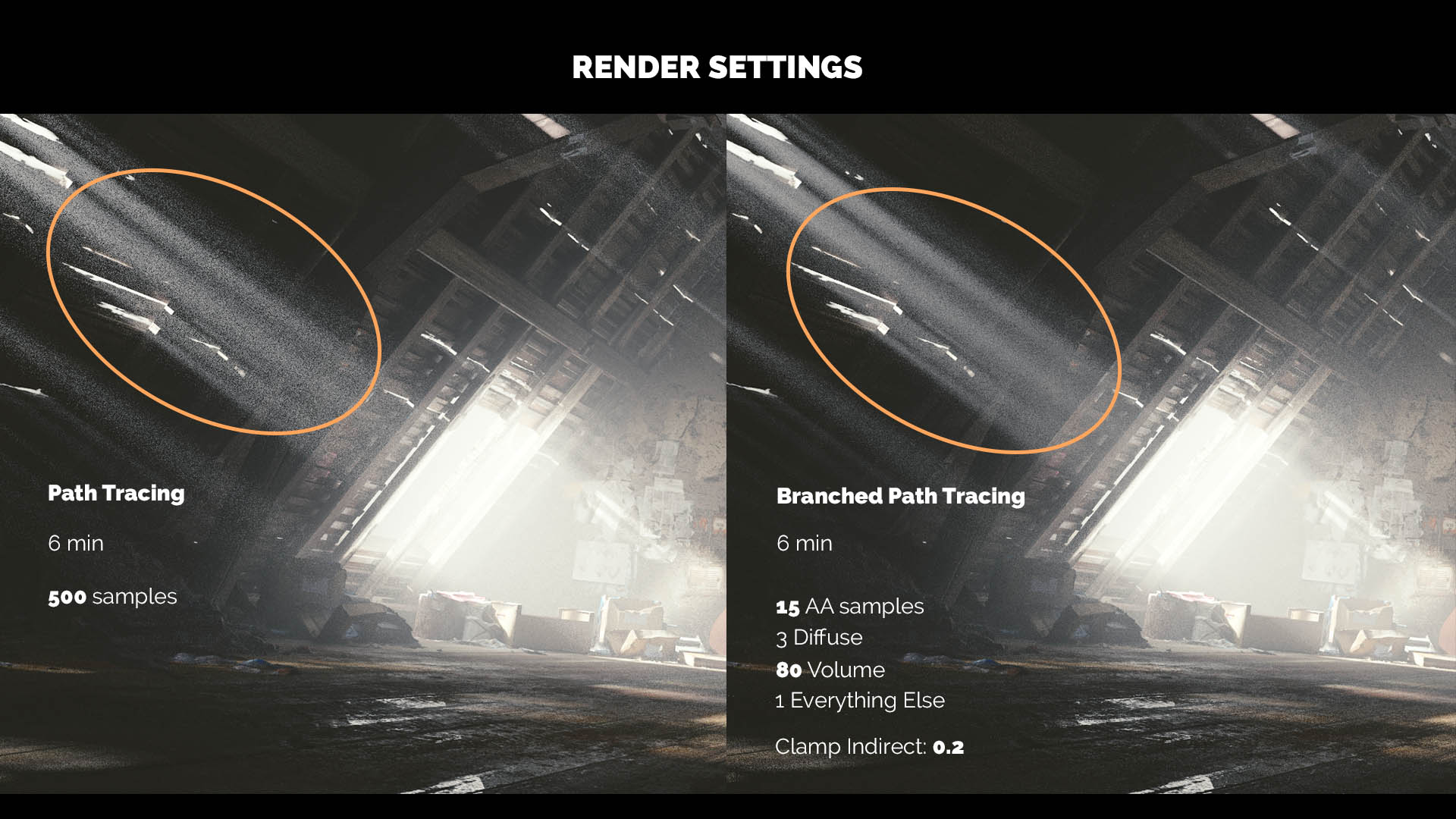
You May Also Like
Light Texture or How to Breathe Life into Dull Scene
In Blender, we can either add texture to light to fake the variance (as you see in the picture above), or we can take another route.
In photography the similar effect is accomplished using gobo, or cookie. These are the means of blocking the part of light or reflection.
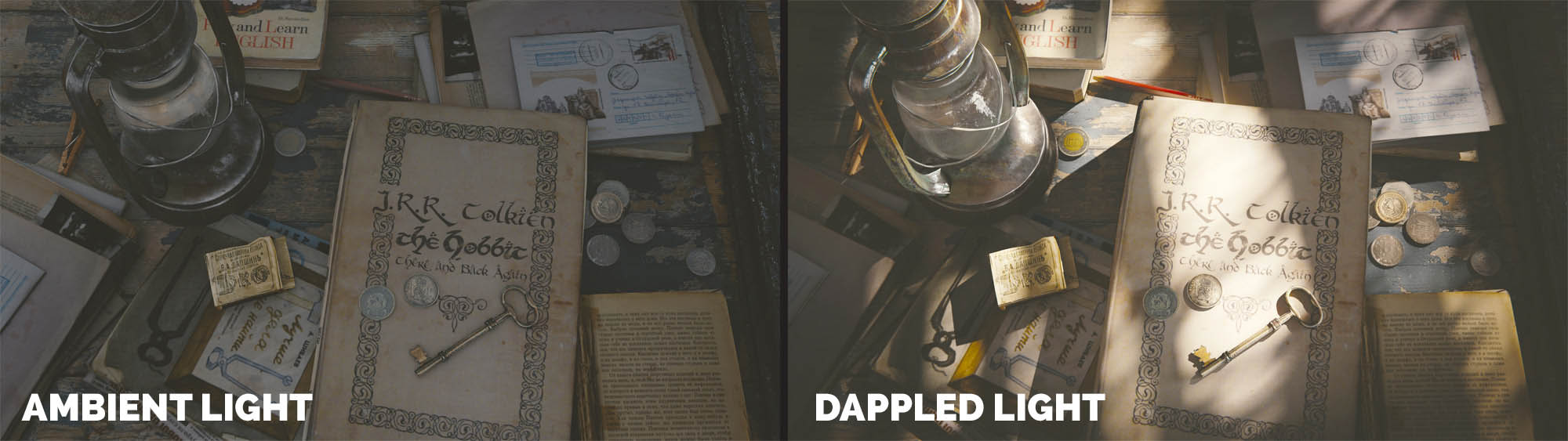
How to Create Your Own Silent Hill in Blender and Photoscan
You will be surprised how easy it is to make a 3D scan of your own city in Photoscan and then add fog in Blender.

Universal Post-processing Tutorial in 12 Simple Steps (Using Blender and Photoshop)
Have you ever looked at the image and wonder why the hell does it look so awesome? Like the image has some magic quality to it.
That magic is called post-processing.

The Lighting Project
The Lighting Project is a manifesto of a think-different approach to digital lighting.
This book will help aspiring artists to revolutionize CG lighting by embracing artistic weirdness and aesthetic perception.

If you know someone who may benefit from learning the techniques from this tutorial, share it with them please. You can easily do it by clicking the buttons below.
Thanks for reading. I appreciate you.




Thomas Wright
Another great video Gleb! Keep ’em coming. I always learn something.
Gleb Alexandrov
Sure thing, no probs! Thanks Thomas.
CrazyEngine
Thank you! Again, pretty useful stuff you damn magican told us here. Gonna try that out on my next project. BTW! Watched Blade Runner yesterday… the movie is freakin’ good. 😛
Cheers!
Zach Tsiakalis-Brown
I love cycles volumetrics! My favorite thing to do is simulate planet atmospheres, It works exceptionally well for regular atmospheres as well as gas giants, and has the fun feature of allowing me to put the camera inside the atmosphere and it renders realistic Rayleigh scattering.
In the first image, the atmosphere is completely volumetric.
The second image is a view of a volumetric gas giant from inside the volumetric atmosphere of a planet. The scene’s sky is pure black, all the color comes from the volume!
(I didn’t subdivide the gas giant enough, and there is no smooth surface for volumes)
Gleb Alexandrov
Woah, the Rayleigh scattering looks hyper convincing! Zach, that’s an interesting thing that volume shaders reveal the smoothness of the surface. Something to think about!
Jean-Marc
Love it as always, too bad we don’t get aspirin for free with it. I mean like usual when Gleb starts to move the nodes around I’m like “ok I see”, “yeah I follow” then it’s “hang on let me step back” to “what was that again?” to “oh well nevermind”. I mean it’s truly inspiring, just like when I had a jazz guitar teacher, in a kind of “I suck so bad at this but maybe someday…”
Piotr
Gleb I have question that bothers me since you’ve made image improving tutorial. Where do you take dust textures from or how you make them? I hope you’ll answer great tutorial as always something to learn for me. Stay happy and open minded 🙂
kerouac99
Great tutorial Gleb, all you lighting methods bring a sense of authenticity to the render.
Yulia Kalashnikova
hey, I have an idea for Lighing book 🙂 what about toon lighting? 🙂 or any sort of stylized lighting…
Gleb Alexandrov
Great idea, thanks Yulia! Actually, I thought about faked lighting (using ‘normal’ direction) or a hand-painted lighting.
joseph marwick
you mention that its very gpu intensive, what gpu are you using for this?
what to do in blender
you can just add volume scatter node to the world without adding the square and by this way any light in the scene will have volumetric feel i used this technique in this image
Gleb Alexandrov
Yea sure, that’s a good point. Though I often prefer to use a box, to be able to control the placement of the fog.
what to do in blender
ooh i didnt thought about the fog
Lono
HI, why does this not render with GPU settings? I only get the “fog” when rendering on CPU.
rosatti
I like to see a texturing step by step tutorial, your tutorials are awesome, thanks for sharing!!
Pingback: 7 Qualities of Light (Everyone Needs to Know) • Creative Shrimp