The second video from ‘Game Level Texturing’ series. Before going to texturing, we need to model the basic shapes and then do some retopology in Blender to lower the polygon count.
Game Level Modelling in Blender
Start from some basic model of a grungy environment. Head to Blendswap.com and search for Hallway.
After importing it to Blender, start cleaning the model from unnecessary details. Keep it as simple as possible and leave only the shapes which really contribute to the look.
Retopology in Blender
1. Delete unnecessary edge loops.
In many cases we need much less polygons, than we think, to define the shape of the model. So, select some edge loops by hitting ALT+ LEFT CLICK then press X and Delete Edge Loops.
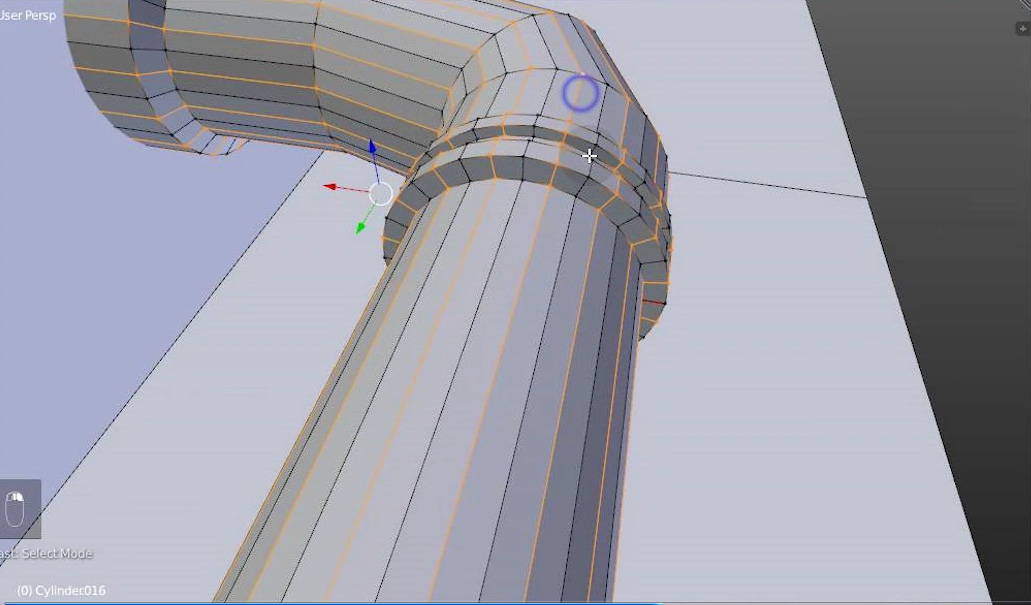
2. Rebuild objects
In some cases (like this model) it’s a lot easier to rebuild object from scratch, than to retopologize it. You know, just create a new one.

Using that two simple techniques we can lower the vertex count dramatically – from 13000 vertices to 2800! If I wasn’t so lazy, the number could be even more shocking.
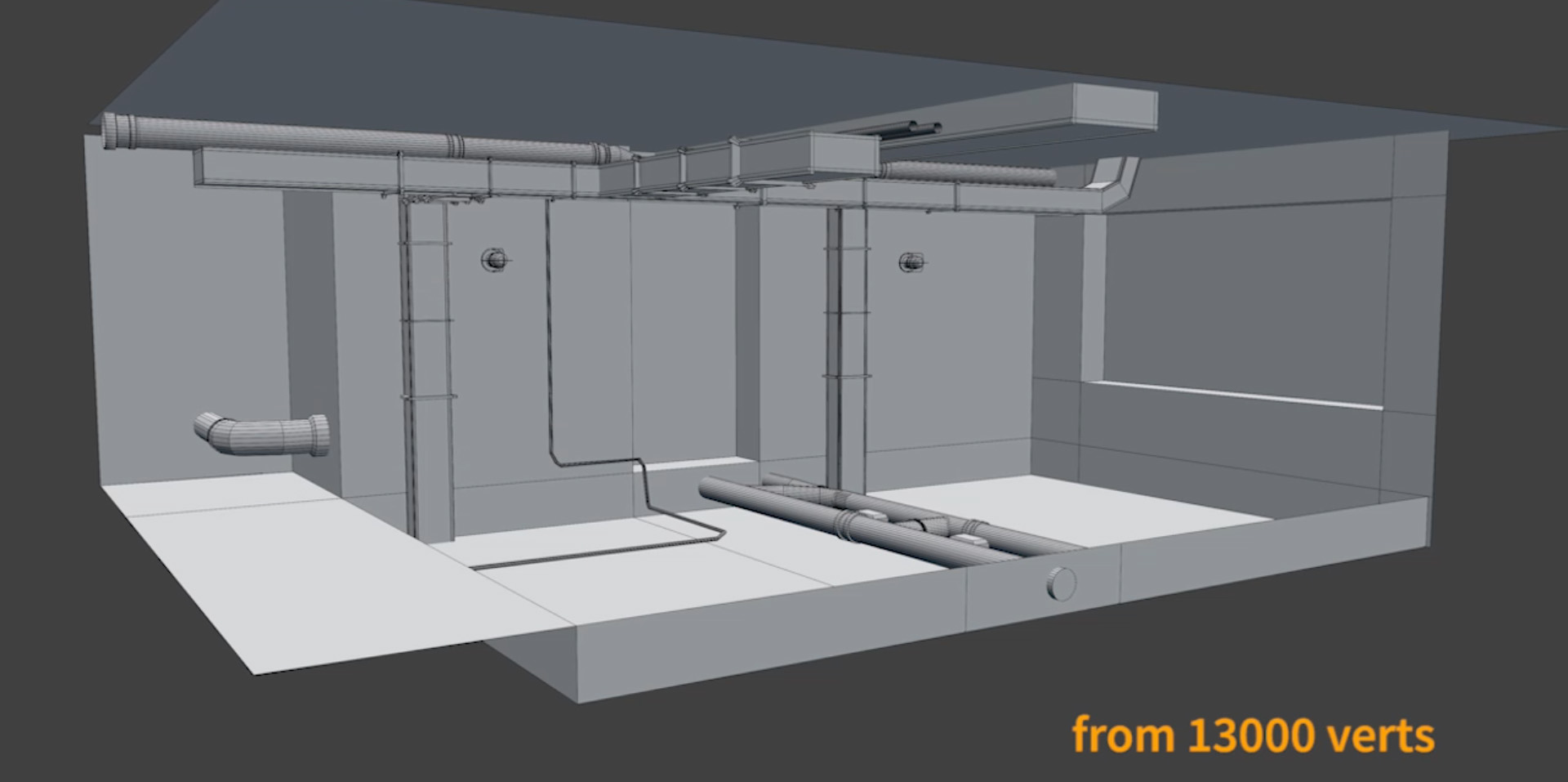
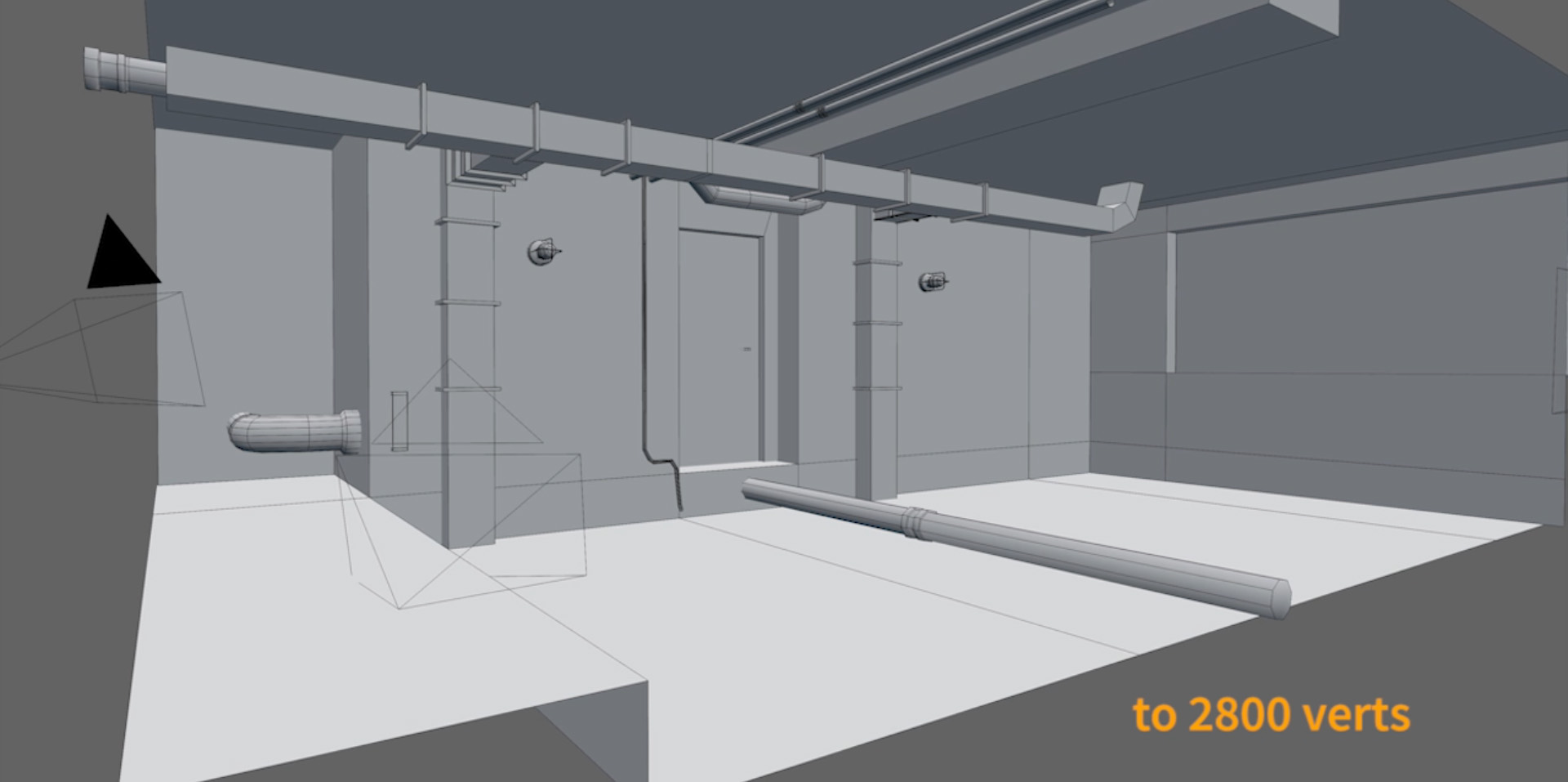
Game Level Texturing
1. Block out the model & Optimize it
2. Unwrap everything into 1 UV map
3. Paint and project the texture
4. Clone details from 2-nd UV map
5. Bake it
6. Enjoy the result and start making games (this is optional)



Fetissa
Very interesting!
Pingback: Game level texturing: Texture Atlas (PART 3/5) | Blender Game
Pingback: Game level texturing: Projection (PART 4/5) | Blender Game
Pingback: Game level texturing: refine the texture (PART 4.5/5) | Blender Game
Pingback: free instagram followers fast and easy
Pingback: Game level texturing: Bake lightmap in Blender and Unity (PART 5/5) | Blender Game
Pingback: How to Make a Spider Web in Blender (+5 Spooky Tutorials for Stephen King Fans) • Creative Shrimp