Struggle with creative block? After watching this Alchemy tutorial you will know how to create concept art in a really quick way.
Alchemy Tutorial: Getting Through Creative Block to Create Concept Art

Personally, I can approve that creating a concept art from scratch is insanely hard. It’s like trying to remember yourself when you were five years old.
If you push really hard, you may find yourself staring at the blank page, with a cold coffee in your hand.
But actually, there is a way out of this sleep of reason.
Feed some 2D shapes to your brain first. Create an improvised Rorschach test using a free drawing software called Alchemy. And I guarantee you will get your ideas back.
Goblins? No problem.
Robotic aliens? You name it.

Step 1. Draw a Bunch of Random Shapes in Alchemy
Start spilling the ink.
Keep the process as fluid and freestyle as possible.Listen to Matt Uelmen Tristram theme from Diablo. Just make sure you not allowing logical thinking to intervene.
Use the Pull Shapes (with the ‘Parts’ folder) tool to create the hard surface angular shapes.
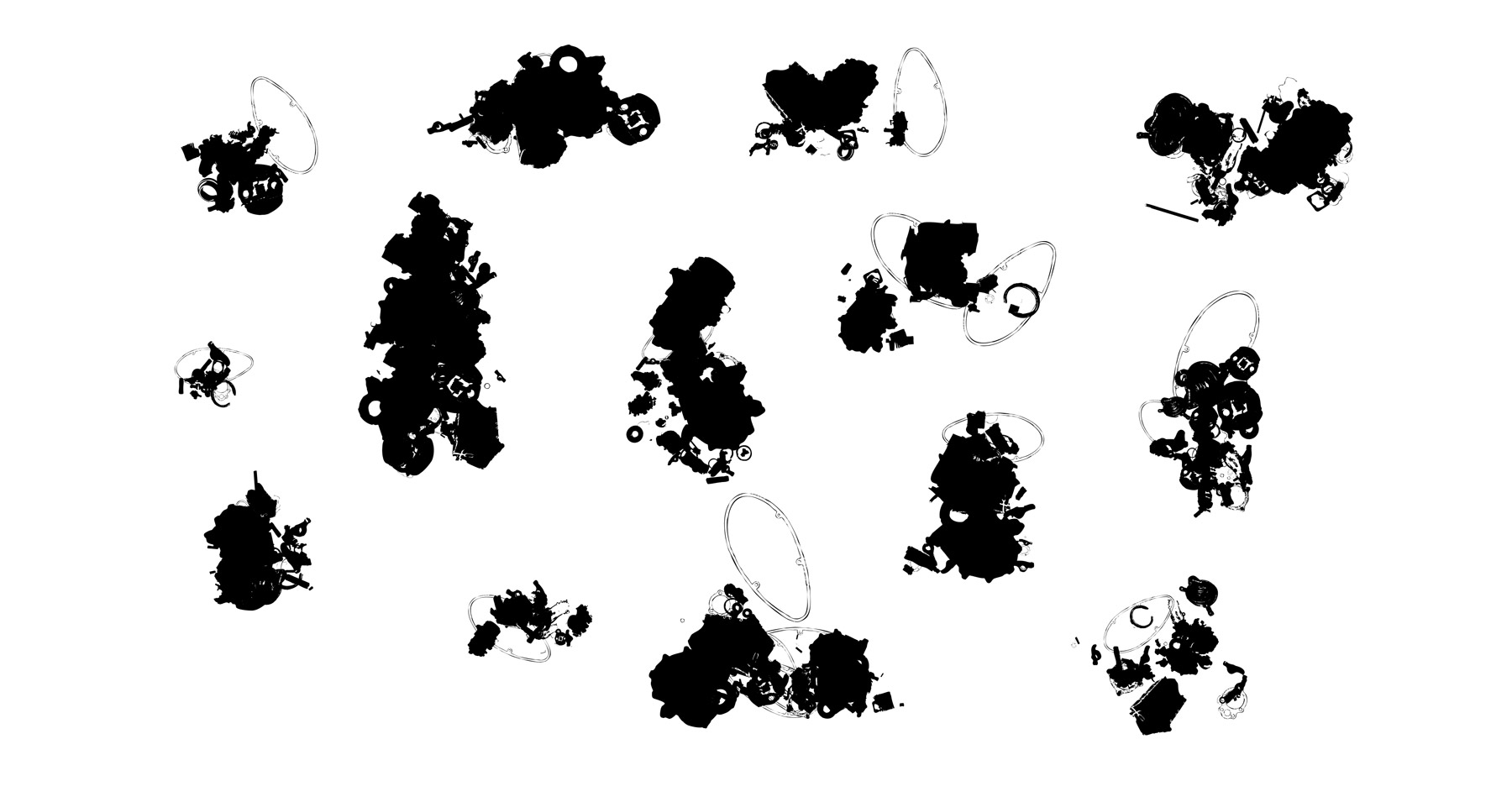
Step 2. Find the Robot!
Now look at these shapes and find the robot. I’m sure that there is one.
I see not only the robot, but the Drakula-style haircut, the witch house and some ducks.
(And now imagine that you can use Mandelbrot fractals as a base for your concept art!).

Step 3. Draw the (Owl) Concept in the Image Editor
The next step is to draw the robot in Photoshop, Gimp or Krita.
Use the Alchemy generated inkblot as a base and start sketching the robo. Keep it freestyle.
No need to lay out precise strokes during that stage.
Step 4. Tweak the Outlines
Now when you have created a rough outline, start making your concept pretty.
• Define the volume
• Define the key light direction to reveal the form of the model
• Lay out the fine brush strokes
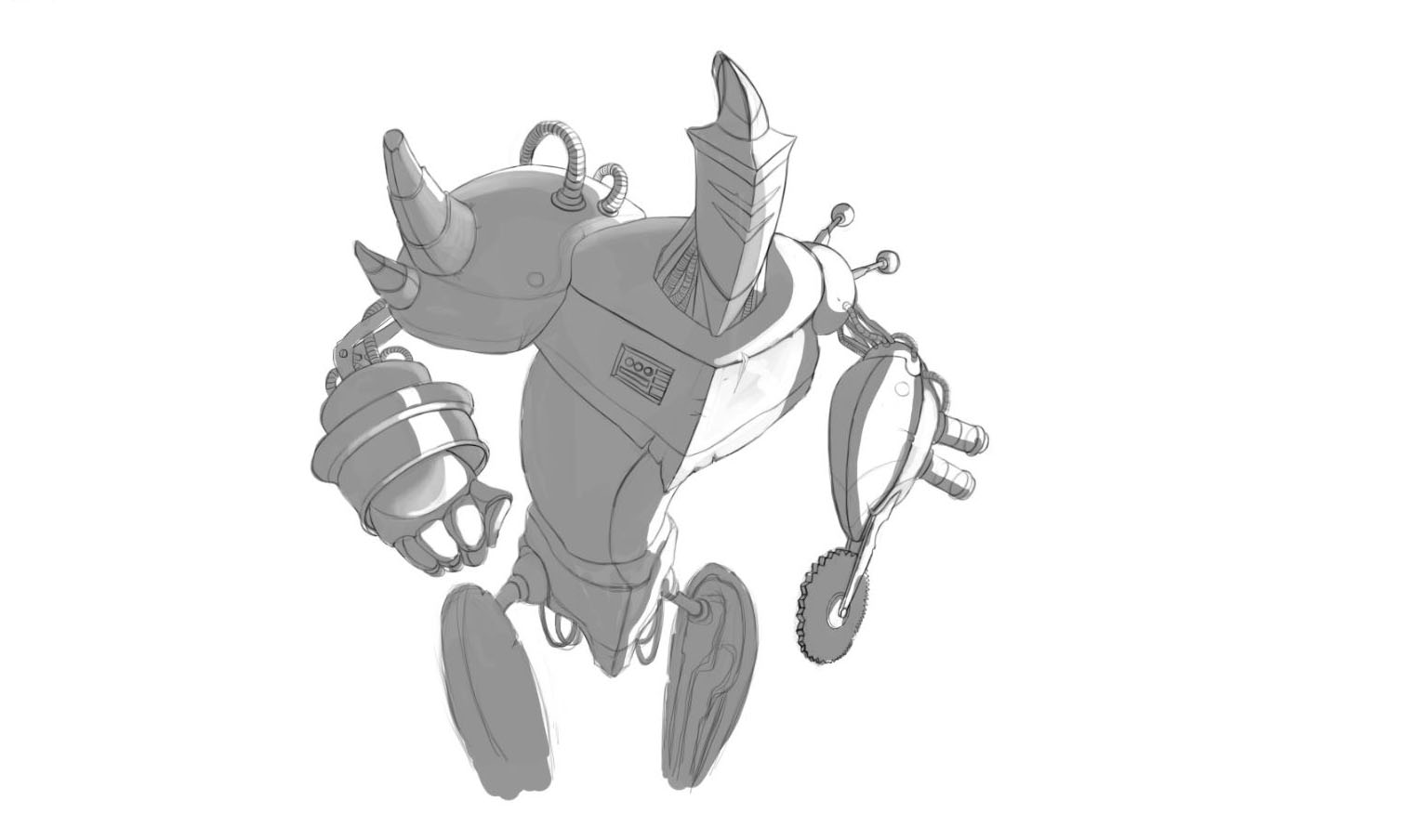
Step 5. Finalize the Concept Art
Congrats, my friend. You made an awesome concept art (I really hope you did).
As the last touch you can work on presentation.
How will you frame it?
Maybe you would like to add some color or texture to it?
Personally, I love how the paper texture looks. Gives the whole thing a hand-drawn vibe.

Now It’s Your Turn
Now download Alchemy and start creating your own robots, mythical creatures and other exciting stuff.
Here is a little bonus for you: my Alchemy shapes at full resolution.You can use it as a starting point for your concept.
Share your works in the comments and tell me if this tutorial was helpful to you.
YOU MAY ALSO LIKE
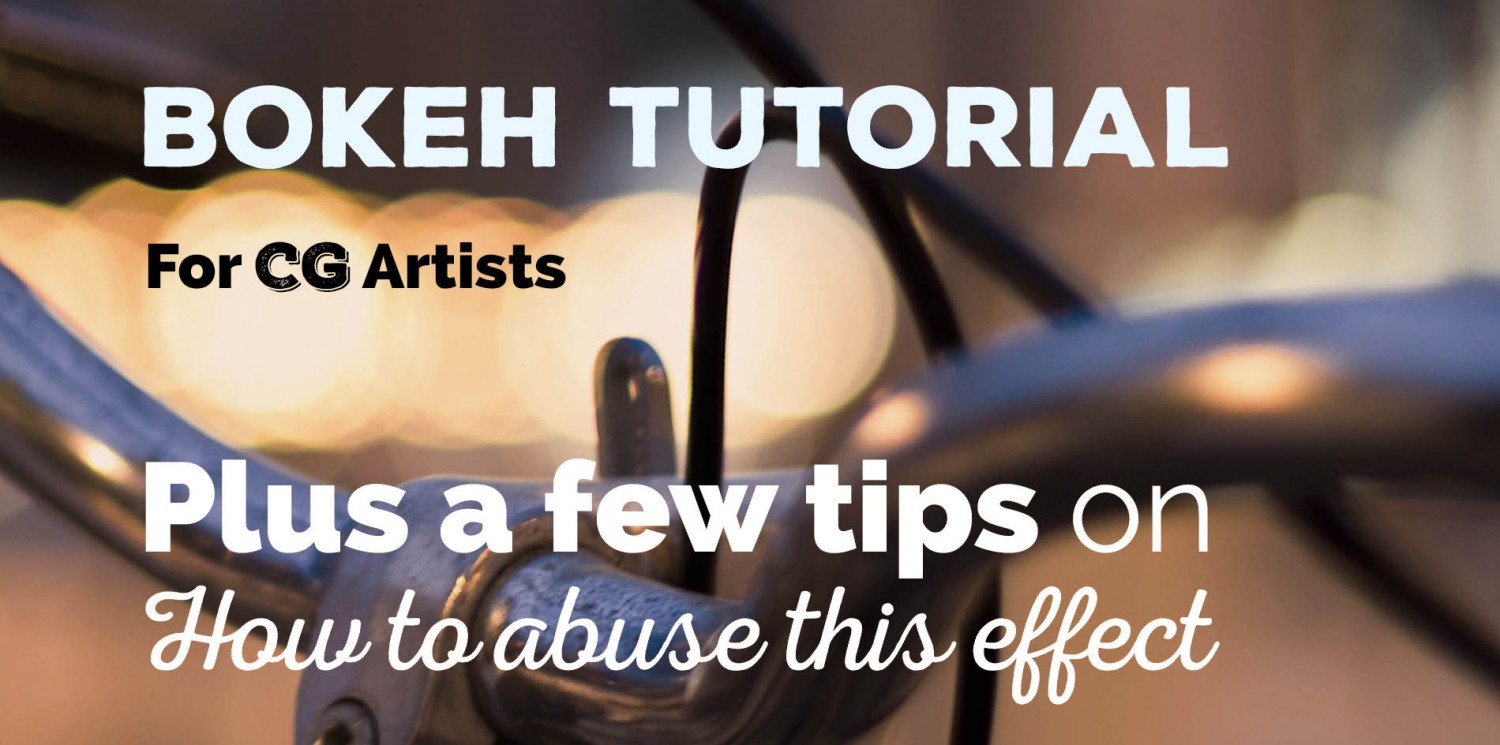
This is bokeh tutorial aimed mainly at CG artists. Why? We won’t speak much about aperture and lenses here. Our main focus will be general principles of bokeh effect and how it relates to creating stunning images.
Infographics: 22 Steps to Getting Your Project Done (Without Being Inspired)
Inspiration sucks. You don’t have time to wait for inspiration (neither do I). After following these 22 steps you will be super confident to create your next project.
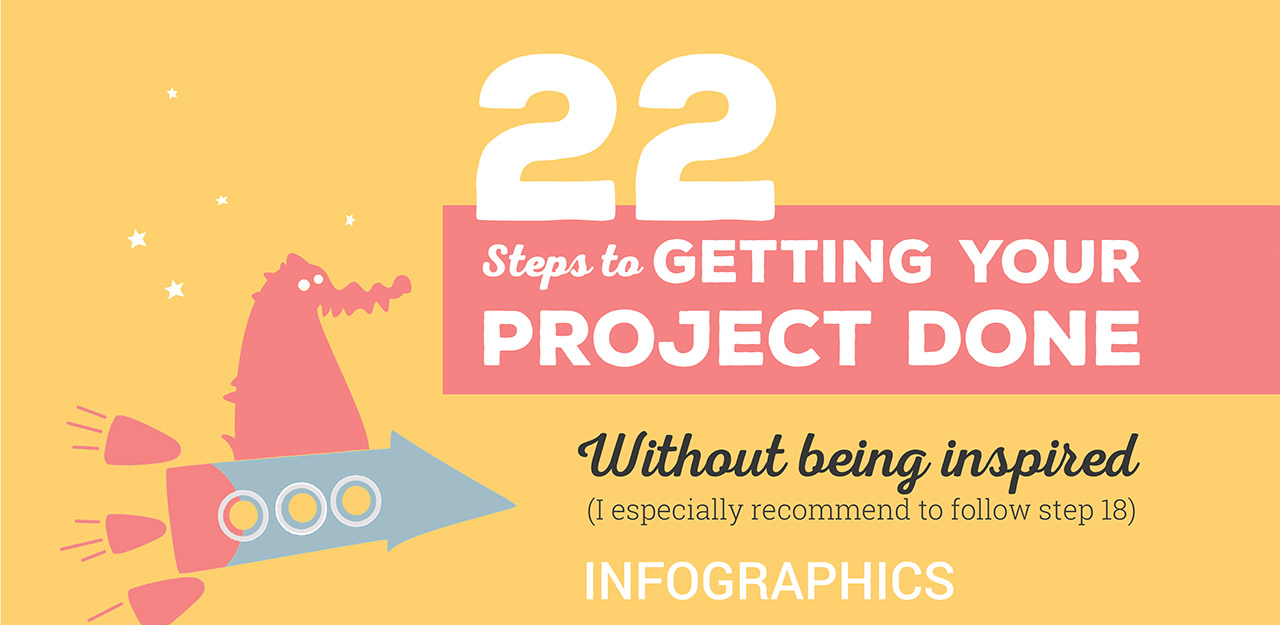
Please Share This Tutorial 1075 Times

If you enjoyed this tutorial and think it may help other people to create a better concept art, please share it by clicking share buttons below (or above) the post. It means a lot to me.
Really appreciate your time.
And feel free to subscribe to the newsletter to get ahead in art, computer graphics and espresso brewing.


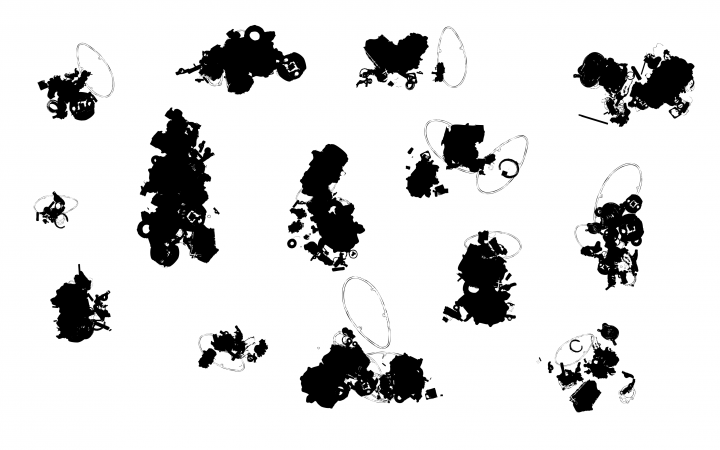

ctdabomb
Cool stuff! I never really got into using Alchemy, it didn’t work on my old computer, but now I think I shall have to try again, Thanks!
Gleb Alexandrov
You are welcome! Try it, you’ll be surprised how much fun it is.
Johnson Martin
Alchemy is an awesome program. I found out about it just a week or two ago and I’ve been waiting to try it. 🙂
Gleb Alexandrov
Now is a good time to do it. Share your tests with us here, if you want )
Johnson Martin
Indeed! Here’s a few drawings from my first session of drawing in Alchemy.
I already feel inspired to make some new artworks!
Gleb Alexandrov
Woah! I really like it! How did you make the second one?
Johnson Martin
Thanks! I used Splatter Shapes for the majority of it. Then some regular drawing with the Shapes tool.
Uncle Snail
Awesome! Alchemy really makes some pretty awesome shapes. I can just see the robots appear. 🙂
LABAI Grieztas
cool tool, thank you!
Brad Sowter
Great tutorial on how to get over the creative block, here is my dabble with the software and my robot.
Gleb Alexandrov
Thnx again, Brad. Wonderful draft and I appreciate it 🙂
Charlie Ringström
Gleb! You just made my favourite video! THANK you! I have done a couple of wanna-be sci-fi concepts, but they all lack the inspiration and detail! Really cool tip!
Carlos Sosa
I started this after reading your Painting Robots article on 3D Artist magazine a while ago. I used Alchemy to get some ideas, I put them together and I came out with this robot.
Charlie Ringström
Awesome!
Sebastián Andil
That’s creative! Great 🙂
Charlie Ringström
All the images posted here are so Gleb-ish! Maybe it should become a new category – Gleb-ism!
Gleb Alexandrov
Hhahaha :))) No problem, we have some things in common. Inspiration sources, cultural background and Alchemy, damn it 🙂
Mason Menzies
wow! awesome! 2 mins i have have some inspiring stuff! going to start sketching it now 😀
CrazyEngine
Wohoho <3 I'm so dumb at drawing stuff but this one is pretty great! xD Do you have any advise on buying a graphictab or something like that? I'm unable to draw a bee with my mouse :c
Ewa
Anyone have a problem with Alchemy on Windows 10?… I cannot use some shapes, because program crashes.
Jesse Smith
Good stuff Gleb! Great way to get ideas flowing.
Александр
Hello Gleb! After viewing your lesson I thought it was super great app!
I quickly cooled down as soon as has understood that this is java application.
They are always so many problems!
First it required a very old version of the Java runtime environment 1.5.0, and then install informed that it required “Wintab32.dll”.
In the end I did not manage to make this application work in windows
Fortunately, there is a simplified version on the web site: http://webchemy.org/
better than nothing
Gleb Alexandrov
Thanks for the link, Alexander. Or as an alternative, you can create a few random ‘inkblots’ in Gimp, Krita or Photoshop, and then interpret it.
Jonathan Patton
The alchemy website doesn’t come up for me 🙁 Anyone have a working link?