Following on from the Substance Designer tutorial, here are some tips to help take our normal map creations to the next level.
In this Blender tutorial we’ll…
- Show how to recreate a normal map matcap that works for geometry and bump textures
- Make a node group to use as a master control to switch between render passes
- Show how to combine 2 normal map textures together
- Show how to combine grayscale height textures with normal maps

Chapter List
00:00 – Overview
01:06 – Bump to matcap style
05:47 – Making it work from all angles
07:51 – Geometry + Textures = WOO!
09:09 – Node groups
10:41 – The global switch
14:01 – Mixing 2 normal map textures
17:20 – End
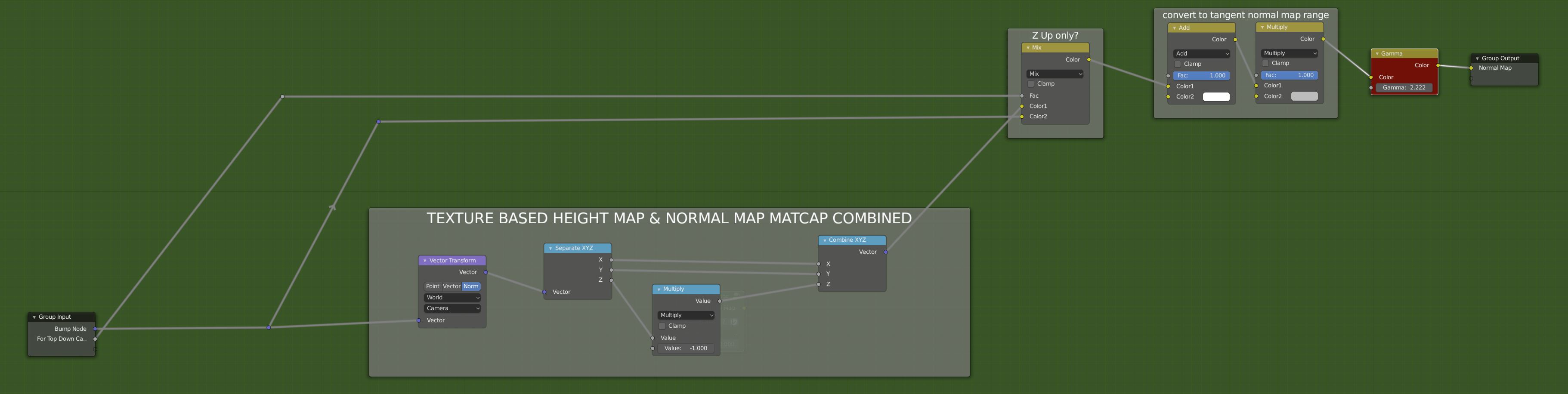
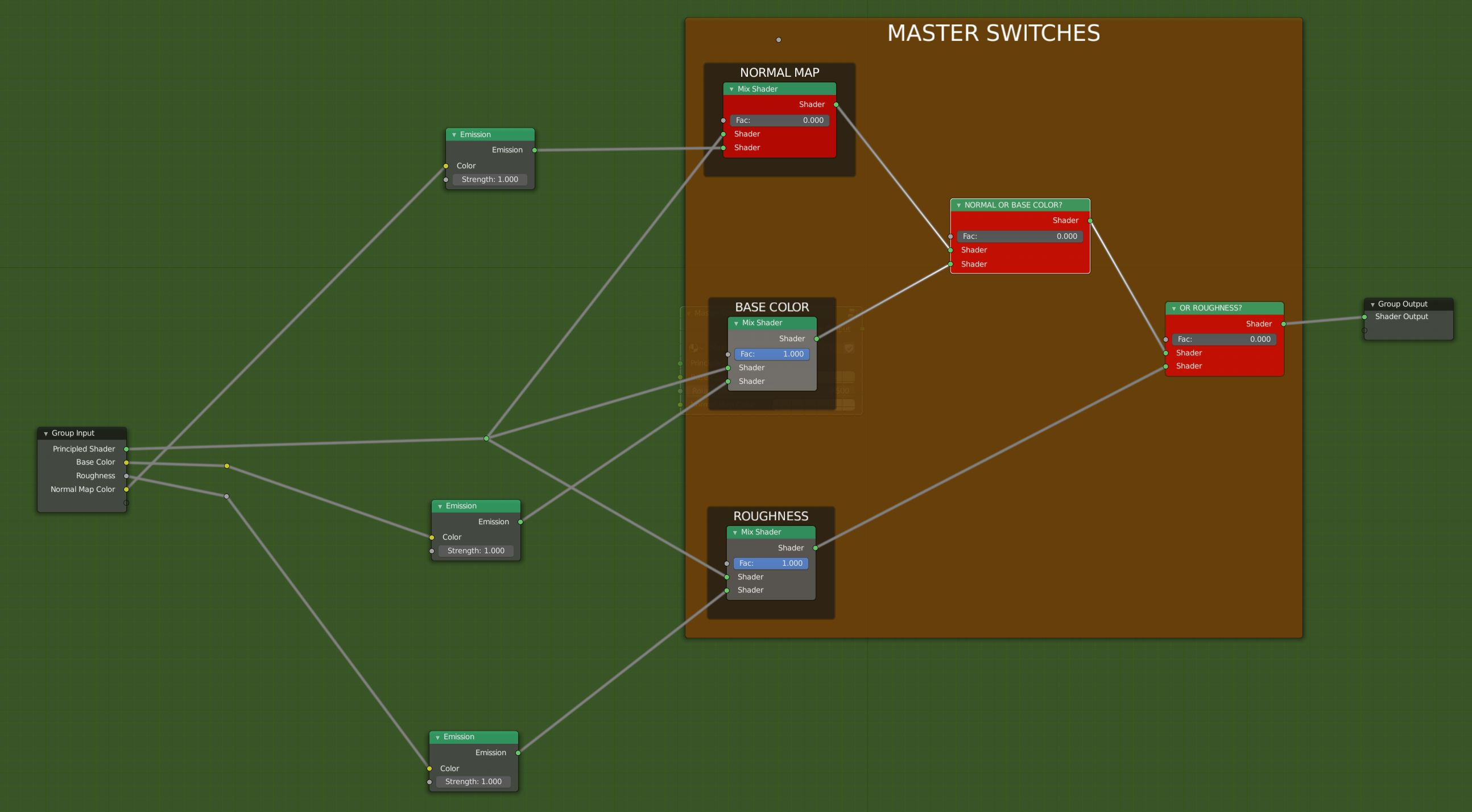
Links & Project Files
Using Blender Like Substance Designer
Procedural Clean Asphalt Texturing in Eevee Tutorial
Simple Bake on the Blender Market
Blending in Detail, Combining 2 Normal Maps Article
Combining 2 Normal Maps node group on Blendswap by radcapricorn
Baked Road Scene with Pavement Demo File
Textures.one Excellent PBR image texture resource
Let’s carry it on in the comments below if you think we should go into further details on anything!

