Imagine a brightly glowing grass blades, swaying in the wind. What you actually see here is the light itself, captured inside a translucent foliage. While probably you can’t see the light photons traveling through space, you can see how they interact with matter.
Learn a new way of looking at 3D nature scenes.
HIGHLIGHTS OF THE TUTORIAL:
1. A Few Words About the Grass Essentials Pack for Blender and Why It’s Trending
2. Sketchfab Example: See the Plant with Baked Translucency in 3D
3. What Sells the Foliage Render?
4. Five Tips for Creating a Wild Grass Field, That Looks Believable
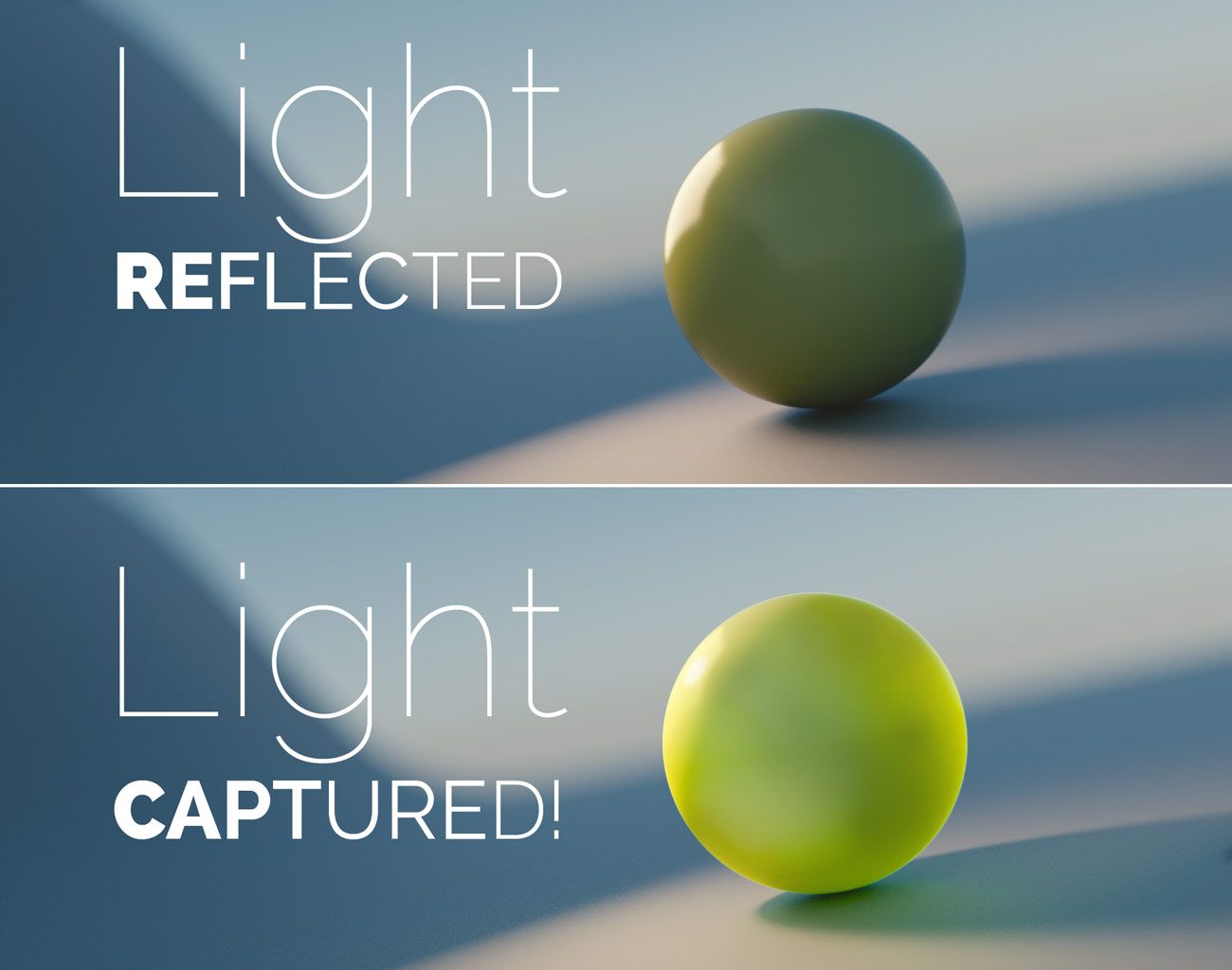
Here I tried to visualize the different modes of looking.
Before you notice light scattering, the objects appear to simply reflect the light. Afterwards, the light appear to be captured by certain objects. In fact, the point of view makes all the difference.
That moment when you start seeing the volume of the objects, rather than their normals, is a moment of change. What was the empty polygonal shell now becomes the thing, having its weight and density.
And what is even more fascinating, these things can contain the light.

A few words about the Grass Essentials pack for Blender
Before we move on to the next step, I want to take a second to talk about The Grass Essentials pack by Andrew Price. You probably have heard about it, as it is gaining a massive exposure in Blender community. Especially when you look at horrifying amount of renders on Twitter and Facebook, that arrived as a result of people trying it.
Playing with Grass by @andrewpprice. Just need to design the building now… #blender #archiviz #architecture pic.twitter.com/clpKuJs6TJ
— MHWorkshop (@mhworkshop) March 3, 2015
Envie de chaleur et de vin rouge #blender #cg #3D #grassessentials pic.twitter.com/2xDvwKZEZy
— Sid J. Images (@SidJImages) February 21, 2015
The renders in this article (as well as a thumbnail) is my experiment with using The Grass Essentials pack. Honestly, I didn’t expect to get such believable grass as a result. But in the end, it took me only a few hours to arrive at initial forest floor composition while playing it, and a few days to squeeze the maximum out of it.
The macro image of a plant, which you can see on a thumbnail, is a joke to make. Almost too easy, as I didn’t need to tweak materials. This kind of rendering reminds me of photography: set up decent lighting, find a good angle and Bam!
Freaking cool picture. Thank you once again, Andrew.
1. LIGHT RAYS GET SCATTERED UNDER THE SURFACE
Viewed from my perspective, the impression of a brightly lit grass depends mainly on light scattering. The glow, that appears to come from within the grass blades, plays a major role in the whole lighting performance. Clearly, light scattering sells the nature renders. It’s like a lens flare in sci-fi movies.
By the way, have you ever noticed that a lens flare sells the shot in a modern sci-fi movie?

It’s easy to imagine the grass being luminescent just for fun. You know, because the glowing grass blades have something in common with the glowing cave mushrooms.
Full with light. Emitting light.

2. TO SEE TRANSLUCENCY, YOU NEED BACKLIGHTING
Of course, to see that scattered light we must get the light to spill from the back. That shouldn’t be a surprise: when we look at the front-lit object, we see the diffuse reflection. Not scattering, and not a transmission.
Example: Plantain model from the Grass Essentials

Why Leaves are Translucent?
The conventional wisdom here is that leaves love to rework the light into chemical energy, by absorbing it. No surprise then that they are usually flat and thin: they need to have such form to expose a maximum area to light.

3. LIGHT SCATTERING IN VOLUMETRIC MATERIALS
Stuff like volumetric rendering, that was impossible 10 years ago, is at your fingertips today. Needless to say, you can use volumetrics to capture the light.
But what’s even more important, making art depends upon noticing such things. What happens to light inside the volume of a transparent object?
Light travels through it and is getting weaker and weaker, as it is being scattered inside the volume. Thus, the parts of the object which are closer to the light source are the most illuminated ones.

Bonus tip: Use Ray Length node in Blender to simulate Absorption
You may choose two routes: simulate it in physically correct way, or just to make believable image. Personally, I think that either way is OK. Anyway, real physics is screwed up, when you are trying to create an awesome image in the first place. Here is a simple setup using a Ray Length node in Blender to simulate the absorption.
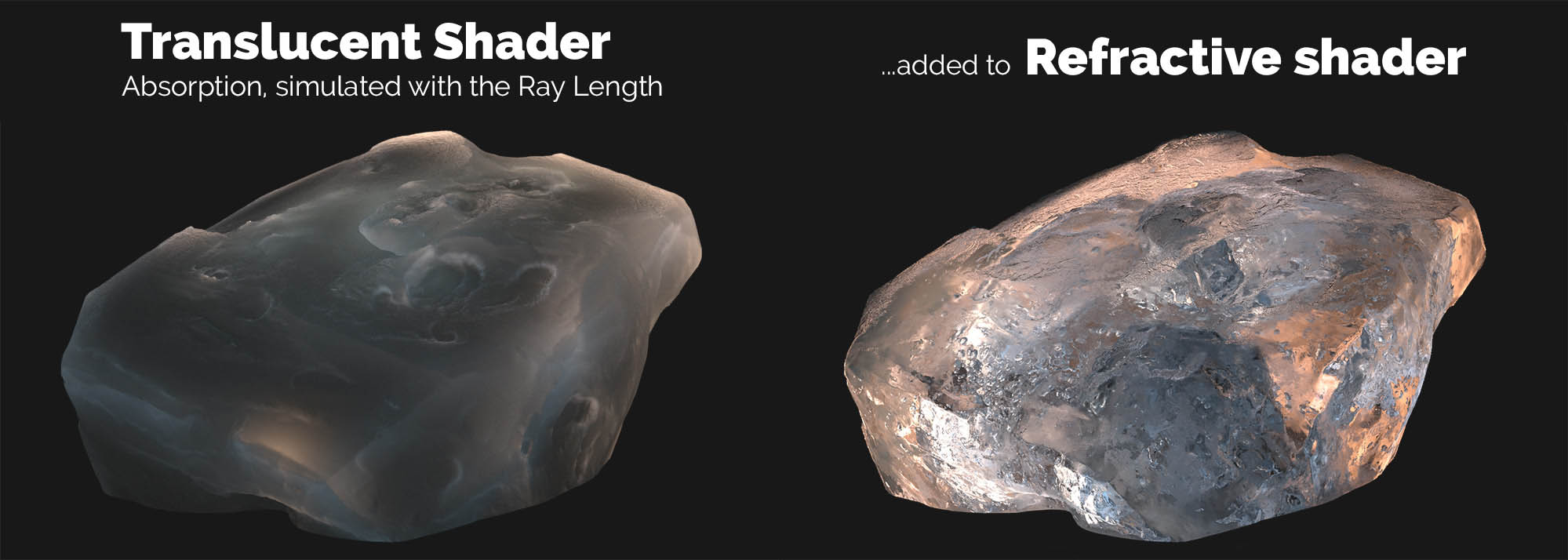
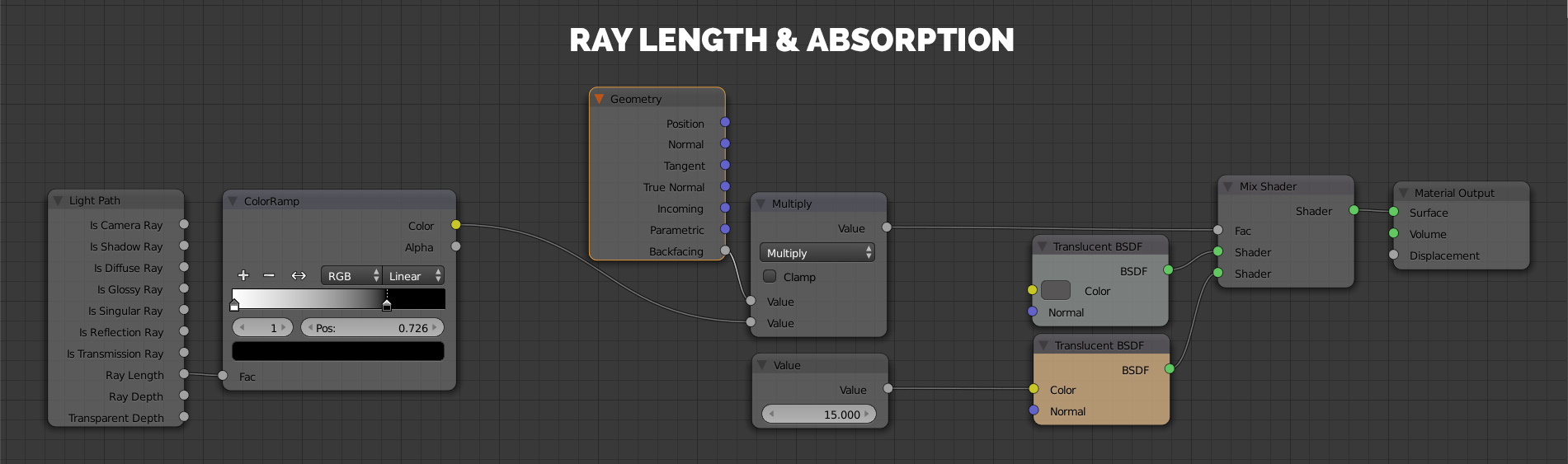
Check the full tutorial about Creating seriously awesome ice and glass effect.
Bonus Tutorial: 5 Tips for Creating a Wild Grass Field, That Looks Believable
If you feel like reading more about nature renders, make sure to check this tutorial. I have compiled some tips to help you with complex grass scenes.
THE LIGHTING PROJECT: Ask Your Questions!
The Lighting Project is my way of writing a book. Your interest is my biggest motivation.
Every week I publish the tutorial, devoted to some aspect of digital lighting. Work in progress and other exciting stuff goes straight to social media. So be sure to like (on Facebook) and follow (on Twitter).

#AskGleb on Twitter – Use this hashtag to ask ANY questions ANYTIME
As usual, I’m very excited to answer your questions about art, CG, creativity, inspiration, cappuccino and Blender. Feel free to use a hashtag #AskGleb to let me know about it. And I will record a podcast.


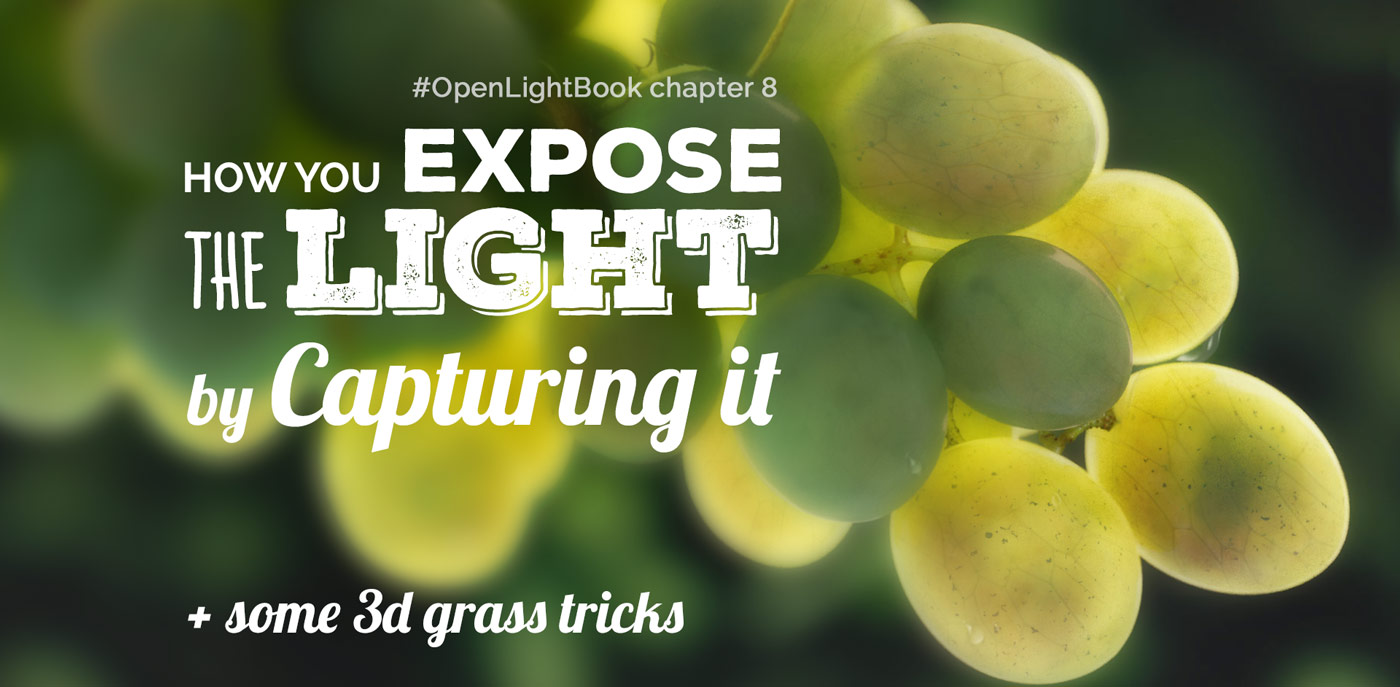

thisisprabha
Grapes look cooll… and very nature…………………….
Gleb Alexandrov
Almost like a small light bulbs, made by nature. Thanks, Prabha.
kropaman2
Thank you Glebushka:)
raitoringo
very nice, man!
Lcq92
Really awesome and well put article !
So in the ” 3. LIGHT SCATTERING RAYS IN VOLUMETRIC MATERIALS ” (with the grapes), do you meen you plugged some TranslucentBSDF into the Volume material output ?
Or was it SSS ?
(and yes by the way what is your point of view on SSS. Do you recommend using it for thick stuff like grapes, or even thicker ?)
Gleb Alexandrov
Honestly, I find that SSS and Translucent shader with raylength node plugged in behave in very similar way. Though, it becomes the matter of personal preference. Yes, I would recommend SSS for grapes 🙂
thisisprabha
Hi Gleb i tried to do that grapes material but light absorb only from outer….not inner like u do that grape…any clue???
Gleb Alexandrov
First of all, I love how these spheres look! (even if they are not exactly spheres, and more like subdivided cubes 🙂 Nice shading.
In case of my render, lighting hit grapes from behind. In another words, it was a backlighting. Probably, that’s why absorption looks different, and we have an impression of light scattered on the inner and the outer side.
Also, try tweaking the Radius of SSS.
thisisprabha
i think i slightly reached….
(yes it is…subdivides cubes..i learn from u..:p)
Gleb Alexandrov
Nice! You nailed it!
Nathan L.
All I can say is: You are full of great tips! Keep it up.
ÁlvaroWS
Hey Gleb, would you mind sharing the blend file from the first spheres image?
Btw thanks for all of these tutorials and topics, very informative 🙂
ÁlvaroWS
Alright this is my attempt at imitating (with another color) the green spheres from the first image.
Anyway Im not satisfied at all, I really wanted to achieve minor details like the black shadow where the sphere meets the floor, the color bleed, the white outline of the sphere, and the light scatter where it seems that the sphere is getting light from the right side.
I really dont know how to get the most from the SSS and the Volume Scatter Shader. But I tried. A lot ): .
Yulia Kalashnikova
hey, Gleb! How do you do? 🙂 Do you think this ear’s sss shader does not look quite right? May I ask for a piece of advice on how to improve it?
Gleb Alexandrov
Hi Yulia, pretty good 🙂 I think I need to see the whole picture first (or the head + background at least.
Yulia Kalashnikova
thank you! 🙂 I used indoor light hdri and a point light source behind the ear… do you think the skin looks correct?
Gleb Alexandrov
I think that it looks pretty good!
Yulia Kalashnikova
I suspect I messed up with the size. Here is what Cycles Encylopeda tells. Kind of looks like I got variant C…
Pingback: Why Personality Matters So Much (Even If You Are a Table Lamp) • Creative Shrimp
LouReu
This is a project I worked on the last two days. Any thoughts or suggestions ?
Gleb Alexandrov
I think you captured a subtle material vs light interactions in these grapes shader. I like it! I would add a vignette to drag the viewer’s eye to the main subject.
fuzzwald
I’m starting at age 64 – I hope there is still hope for me. It feels as though I’m making progress…
Moby Motion
Awesome! Great insight into shaders and nodes in Blender
michael acheampong
Gleb how can I make a leaf translucent.
Konstantin Asenov
Hi Gleb,
Please,take a look at that.I am a Blender novice(five months).I want to share with you my work on four leaved clover.I will be very happy to see your comment.My PC is not good enough to render at more than 500 samples (it took me 4 hours to render it :p)
JCG
Hello Gleb!! How did you make those grapes?? The shaders and nodes and stuff?? 😀
Muhammad Farooqi
muuuuaaaaaaaaaaaa.. you are awesome man.. I hate you ..
Confused
we need a tutorial on those grapes! (the material)
Confused
I tried to create the same kind of translucency on my material as you did on your grapes, what could i improve? Don’t think about the background. hit hard tell me whats wrong! https://uploads.disquscdn.com/images/e15ba33ddf1daf7f2e1673a5dcbf19e0bc77c7b55667a89f4ba2a0b21dee4418.png
Pingback: Vegtation系に関するSSS表現のドキュメント – Tech masuk
Pingback: Blender の素晴らしいチュートリアル – Acheul