Discover how to create a jaw-dropping scene without having a reference or a concept art. After watching this tutorial, you’ll learn how to treat your 3d art like a photographer.
Lighting and Rendering Tutorial for Blender
When creating a new artwork, you start from… something.
Maybe you have a great reference nearby, and it makes your day. Maybe you start with a concept art (I usually ask my wife to paint one, but that’s our dirty secret).
But what if you start from scratch?

Surprisingly, you can get so many awesome images just by… acting like a photographer. You grab a virtual camera and search for the best shot in your scene. You take a leap of faith.
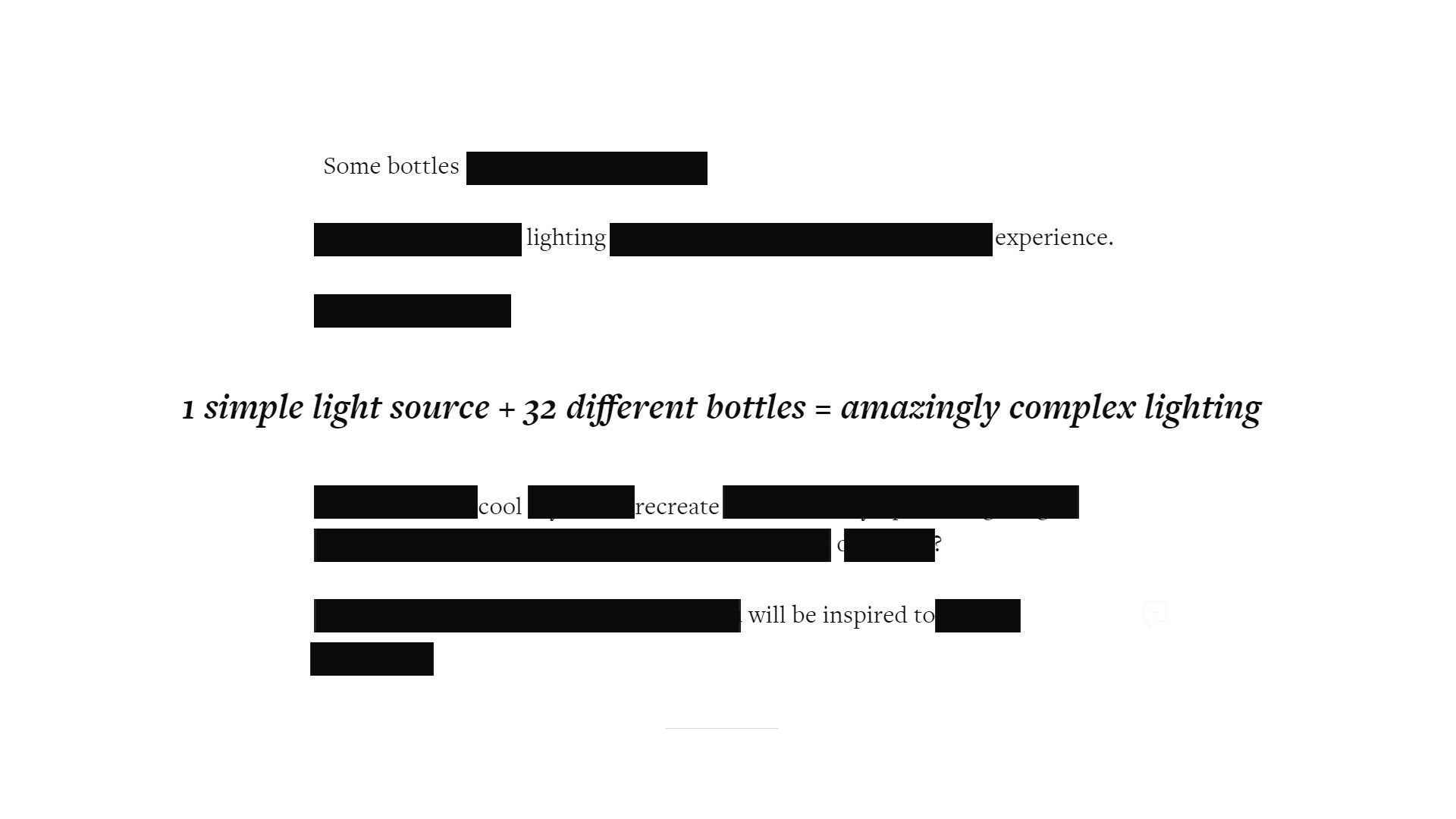
Are You Overlooking This Way to Make Amazingly Complex Lighting?
Dazzling complexity of the lighting. You stop. And the whole fucking world stops.
If you haven’t experienced it, check this tutorial from Open Lighting Project.

Open Lighting Project
Feel free to share this tutorial by using a huge (and super attractive!) buttons at the top of the page.
And a good news: there are some share buttons… at the bottom of the page too.
Spread the word about the Open Lighting Project. It means a lot to me!




Uncle Snail
Great tutorials! I don’t usually think much about film emulation… but I should. 😛 As a 3D artist (even a new one) I tend to think too much about getting great models, and not enough about actually getting a good shot. Thanks for helping remind what’s important.
Also, I am thinking of building a better computer soon so that I have one which can actually handle Blender. Do you have any recommendations? What computer do you use?
Thanks for the advise, Uncle Snail. 🙂
Gleb Alexandrov
I’m convinced that we need to switch the modes of creativity to broaden our perspective on art. Like in this example, where we adopt the workflow of photography: grab a camera, aim, shoot (in already established environment).
Regarding my computer: GTX 780, core i7 4770, 16gb ram, 128gb SSD VERTEX 3 for a system drive and 2tb WD black for storage. I would strongly recommend to buy a decent ssd in the first place 🙂
Uncle Snail
Thanks! I too think we should try to broaden our scope as artists. Try to think of things in new ways. That’s one of the reasons I like your tutorials. You made your own style, and it looks great. 🙂 (Why didn’t your comment post as a reply to mine?)
Anyway, do you have a recommendation for a graphics tablet (that is reasonably low-priced)? If I can afford it, I would love to get one of those too. 🙂
Souvik Karmakar
WOWOWOW……… thanks for this pro tip @Spelle:disqus you are awesome !!!!
Marcus Montgomery
That was another awesome tutorial! You’re amazing!:)
Gleb Alexandrov
Marcus, thank you so much! Let’s rock.
Marcus Montgomery
I made this image using this technique and I’m really pleased with the result! I’m gonna put it on my website soon!:)
Gleb Alexandrov
Marcus, share plz the link to your website, because I will be the first person who comments and says: remarkable! Very cool render, and I’m super glad you made it using the technique, described in the tutorial 😉
Marcus Montgomery
Hey I just posted it to my website! Here’s the link, https://marcusm00.wordpress.com/2015/07/07/a-chemists-glassware/
Thanks again for sharing your knowledge!
Jim Brandom
Hey Gleb! I made this image with the stuff you showed. I’m really happy with the result! The graininess is just from my crappy laptop, I can’t help it. Thanks!
Gleb Alexandrov
Oh my goodness, I see another awesome result. Jim, I’m proud of you! Share it with everyone 🙂
Jim Brandom
Thank you very much! 😀
Jim Brandom
I’ve redone it on my computer now. Hopefully this looks a little less rushed!
Gleb Alexandrov
Well done! Now I’m absolutely amazed!
Light Bwk
Here’s a tip.
Gleb Alexandrov
Yep, I missed that thing 🙂 Thnx!
freshlemonflesh
Awesome as always! But could you tell me where to find that flat theme from the youtube vid?
freshlemonflesh
Oh I think you just turned off the “shaded” option everywhere, right?
thisisprabha
Try to create 2 one..but 1st one is my result…..
but..i like 1st one…..
Gleb Alexandrov
You know, I like it too! Very nice attempt of still life, thanks for sharing 🙂