Get better at CG every day with this collection of Blender quick tips. In this episode, we’ll explore fisheye camera, turntable animation, heart-shaped bokeh, how to export paper model and much more!
Highlights of the Blender tutorial:
1. 0:34 – The Ray visibility
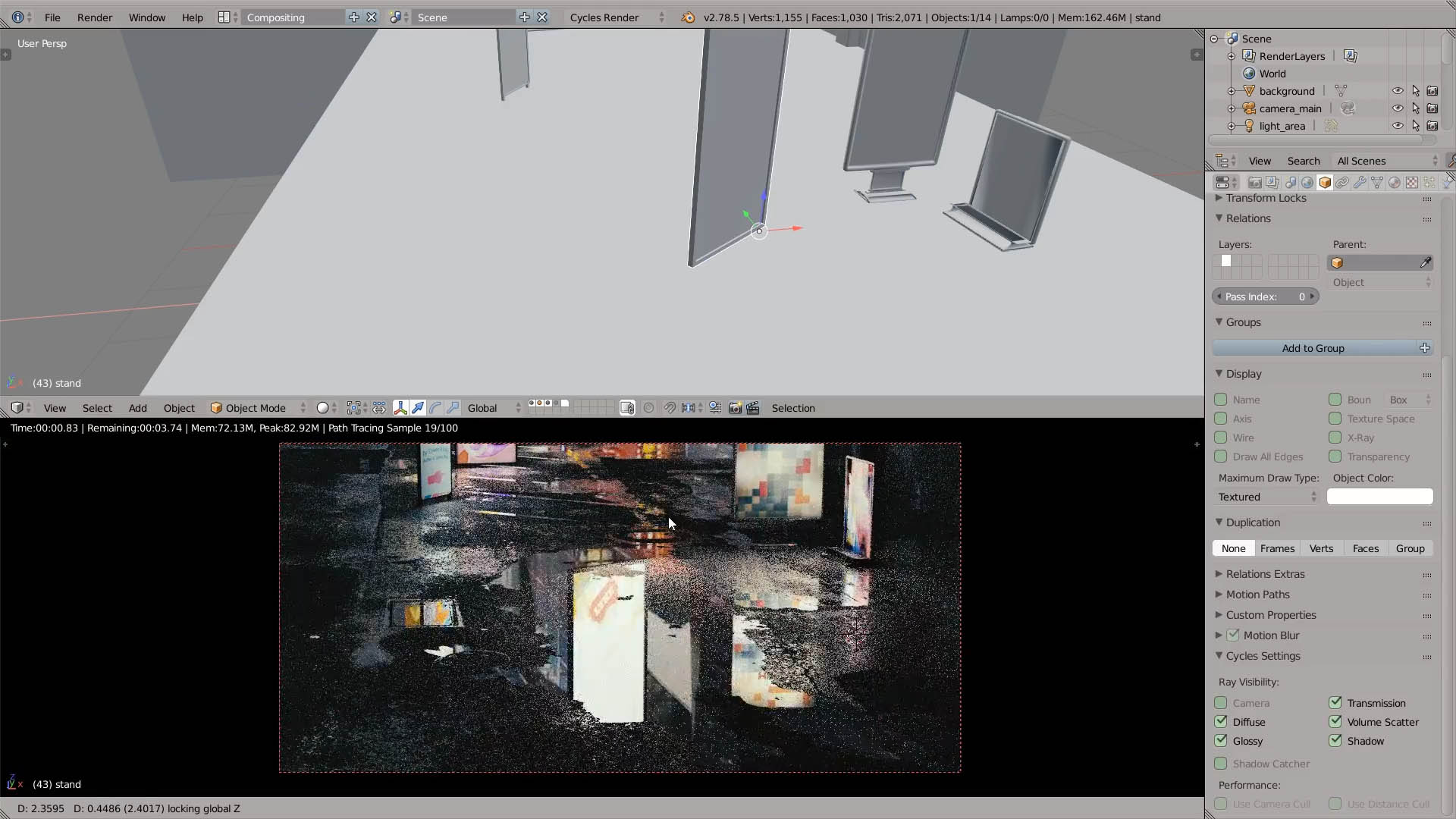
2. 1:10 – Fisheye camera
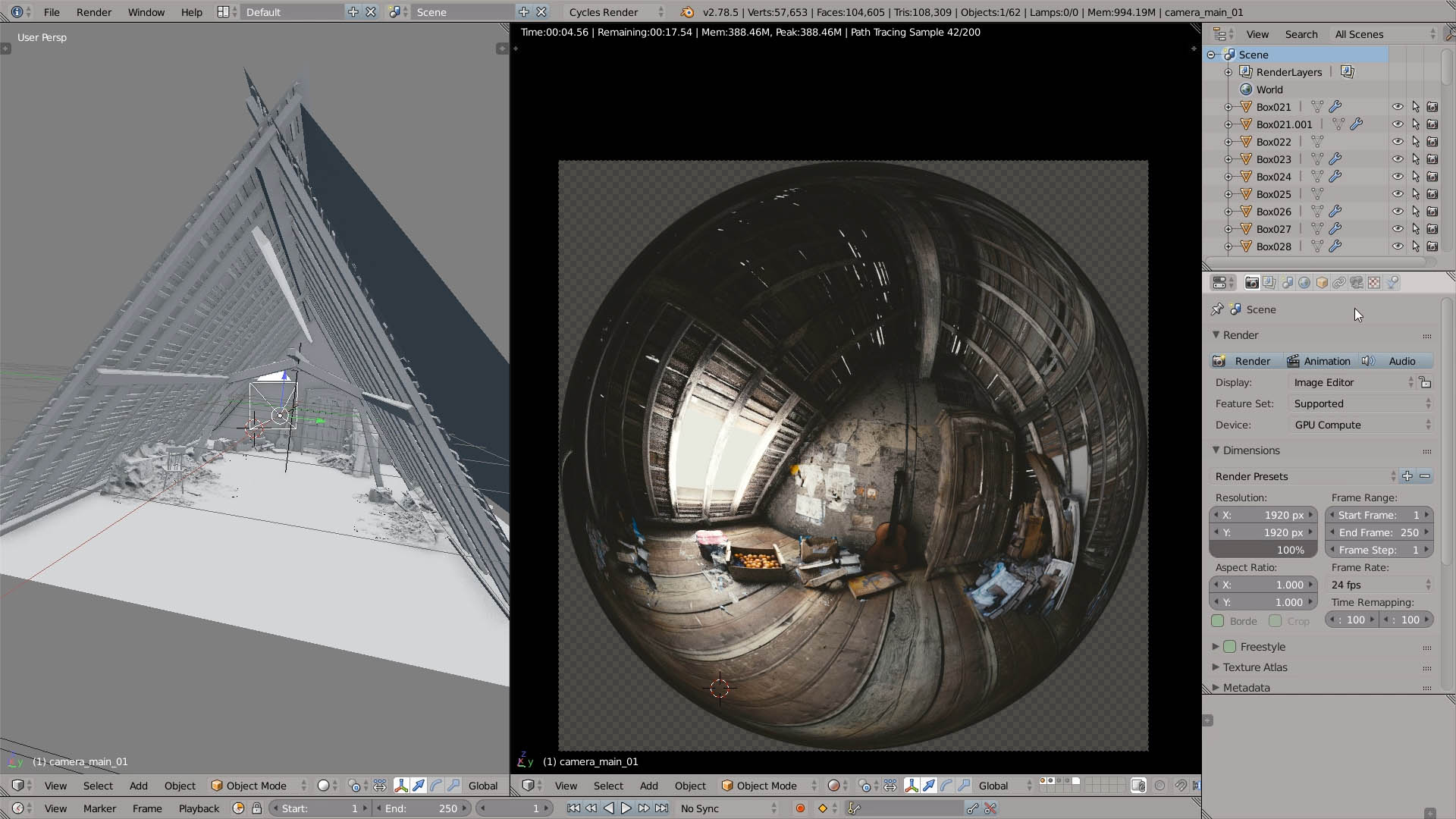
3. 2:01 – Save startup file
4. 2:33 – Bleeding edge Blender builds

5. 3:13 – How to make a turntable animation
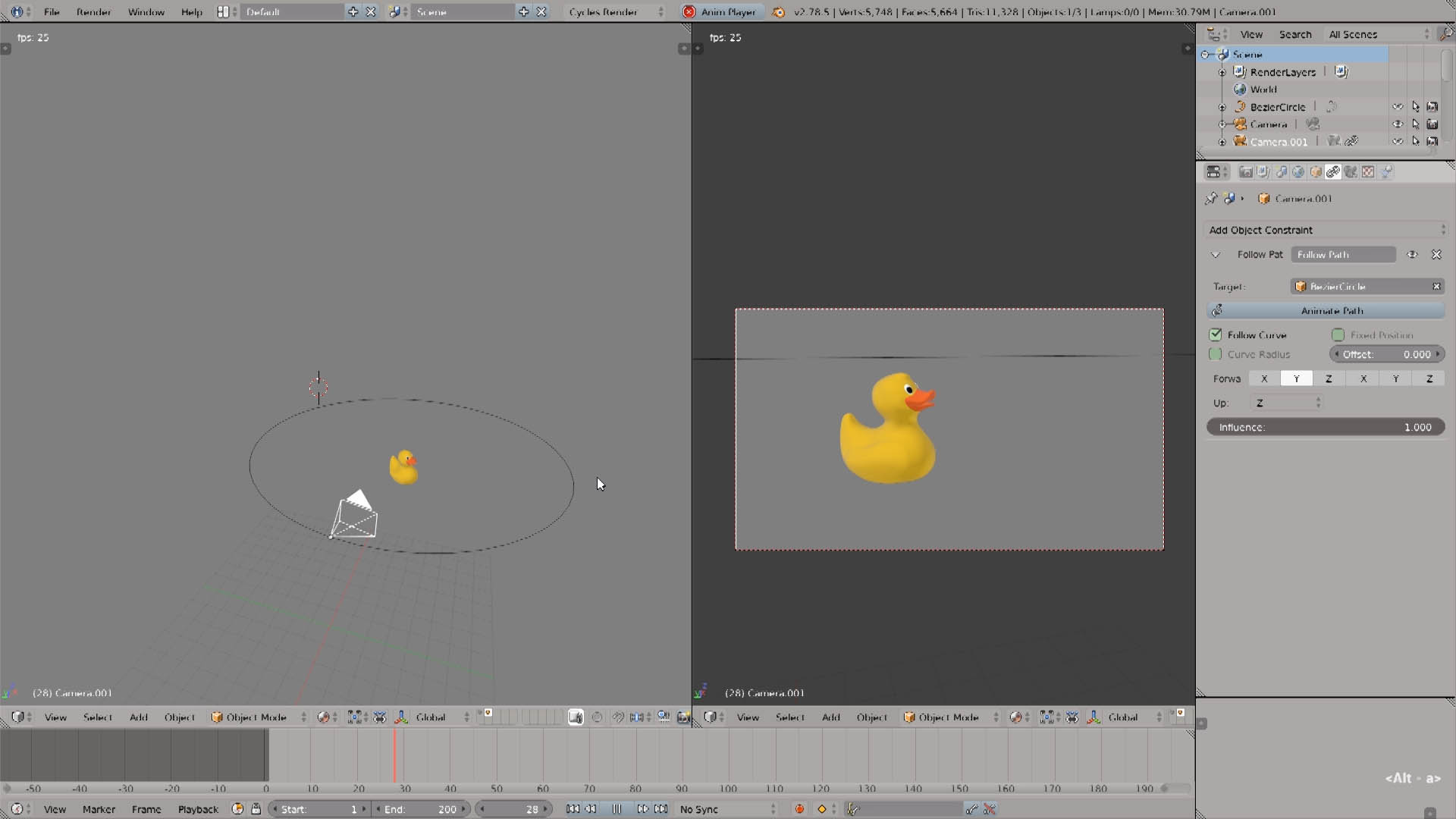
6. 3:53 – Grid Fill
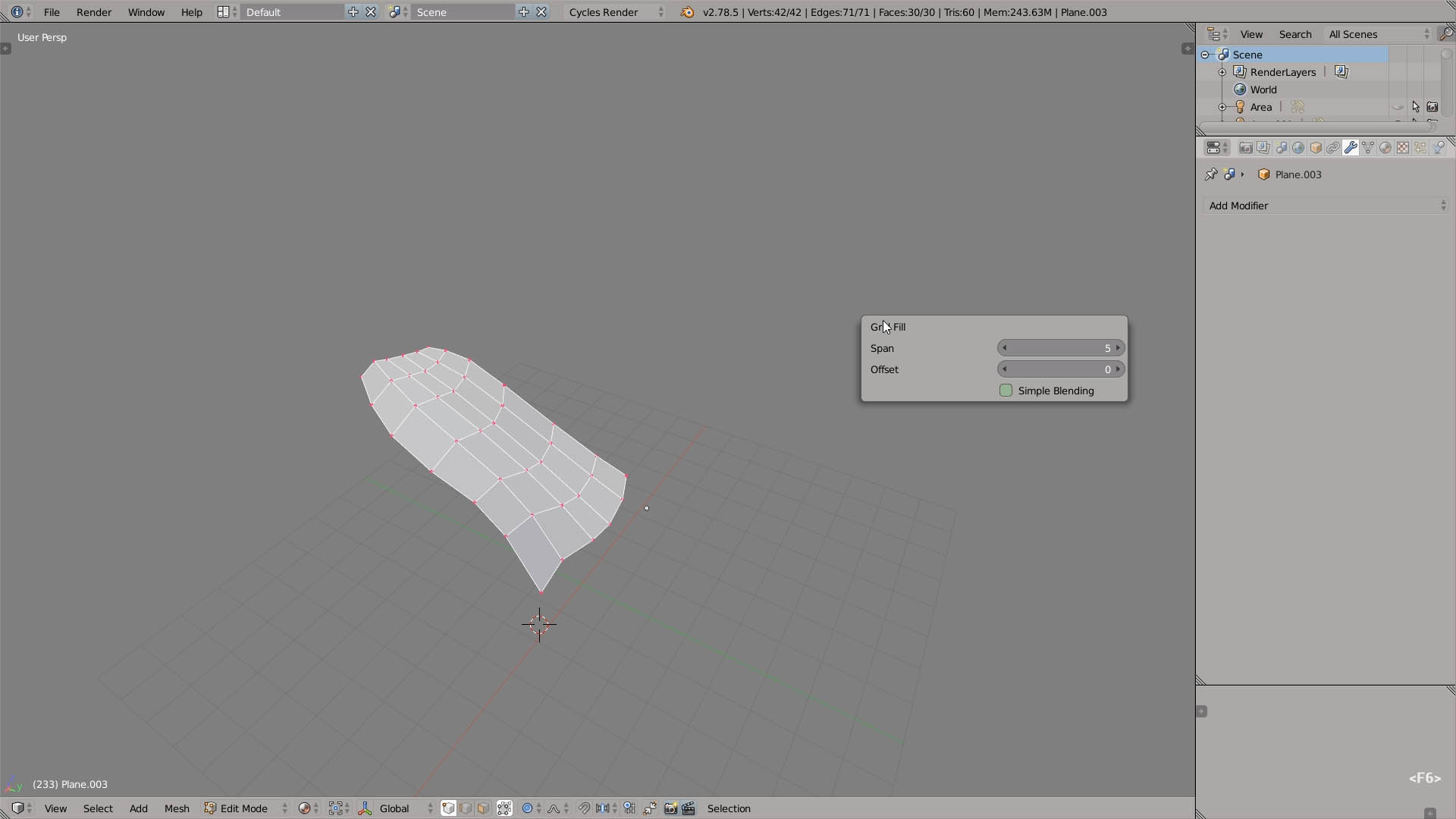
7. 4:32 – Click and drag to select multiple fields
8. 4:59 – Array modifier and radial symmetry
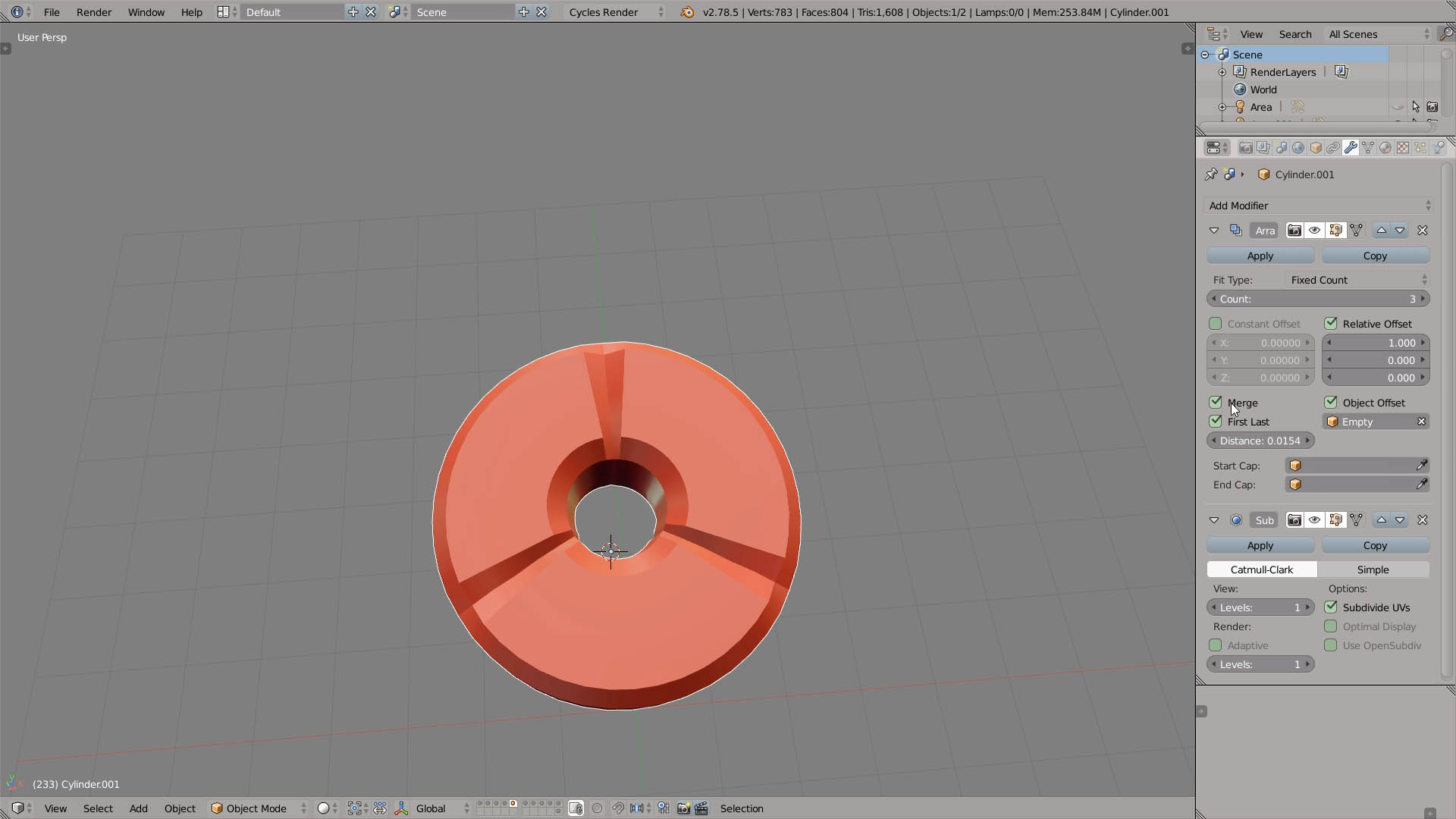
9. 5:54 – Math expressions
10. 6:20 – Use frame step to skip frames
11. 7:12 – Custom bokeh shape
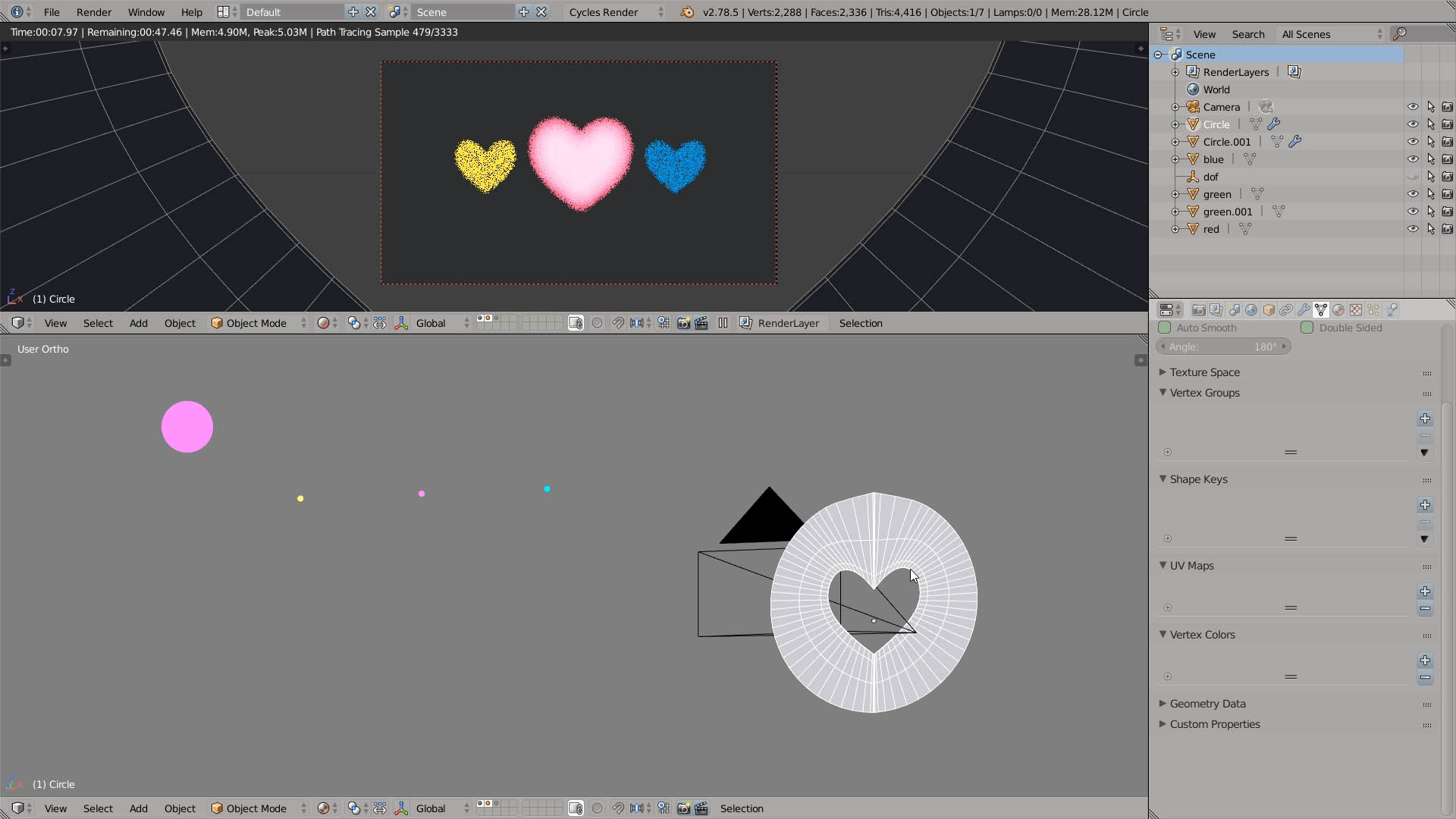
12. 7:44 – Stamp renders with metadata
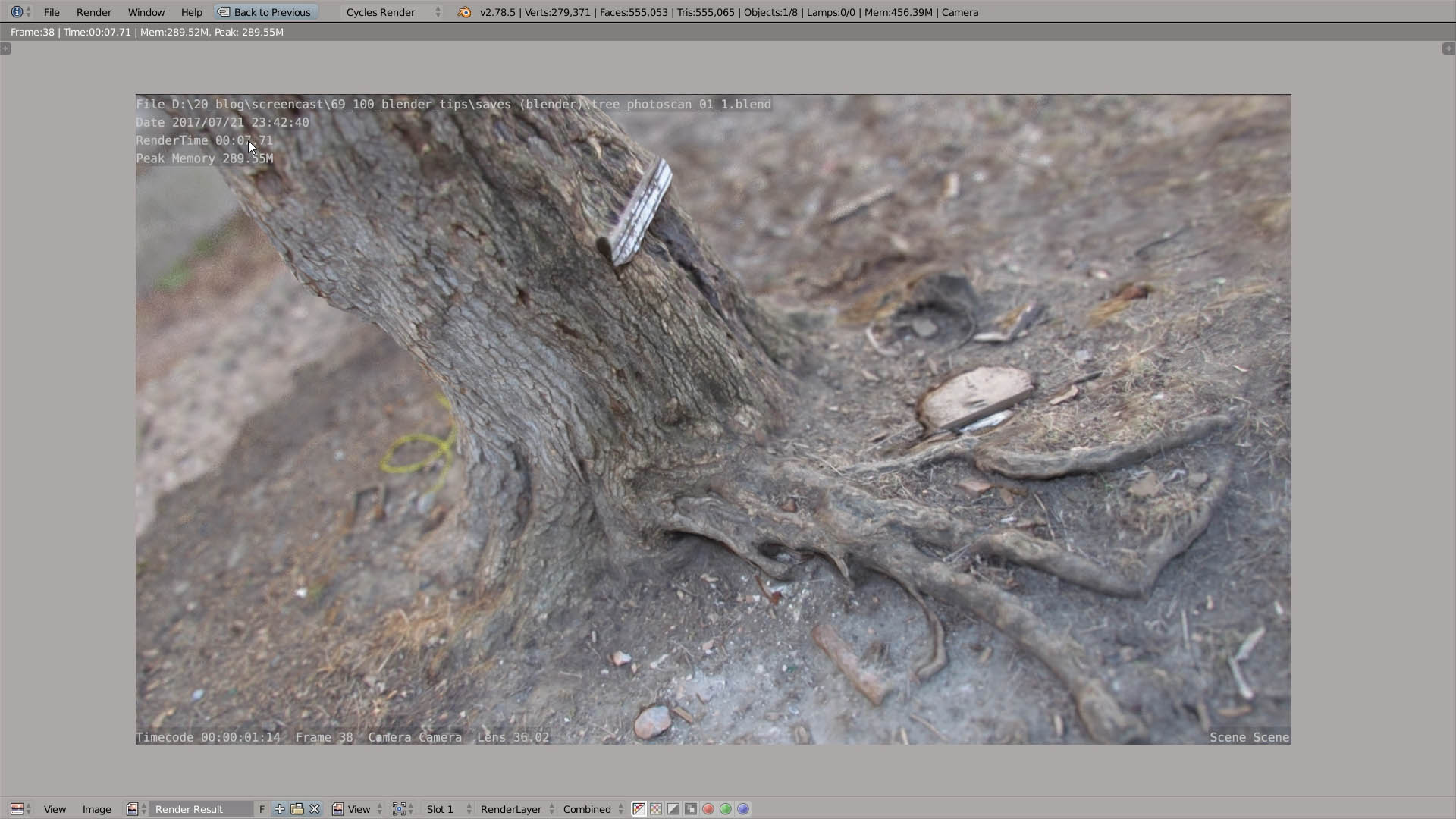
13. 8:14 – Antialiasing filter types
14. 8:50 – Override material
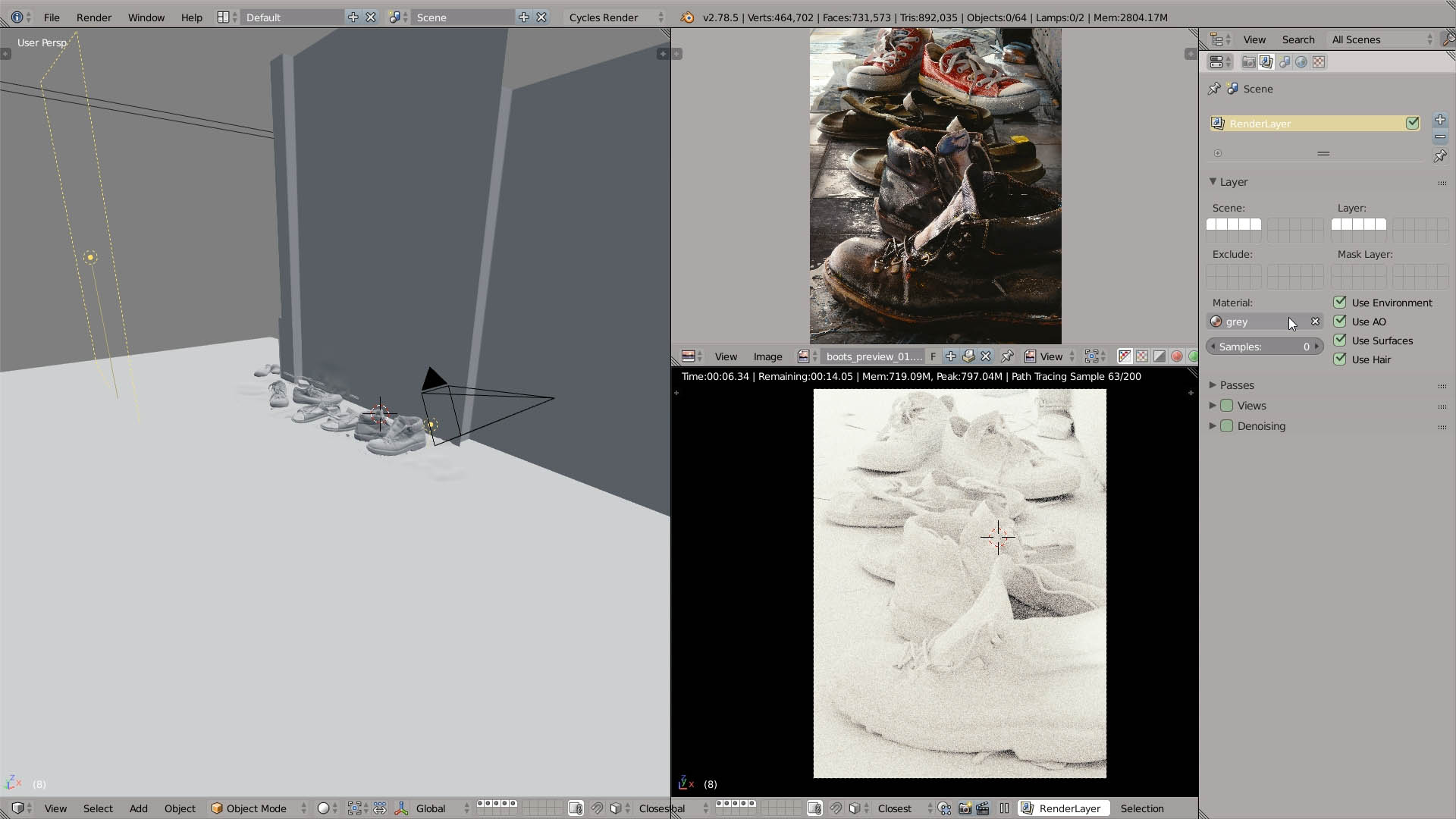
15. 9:10 – Consolidate textures into a folder
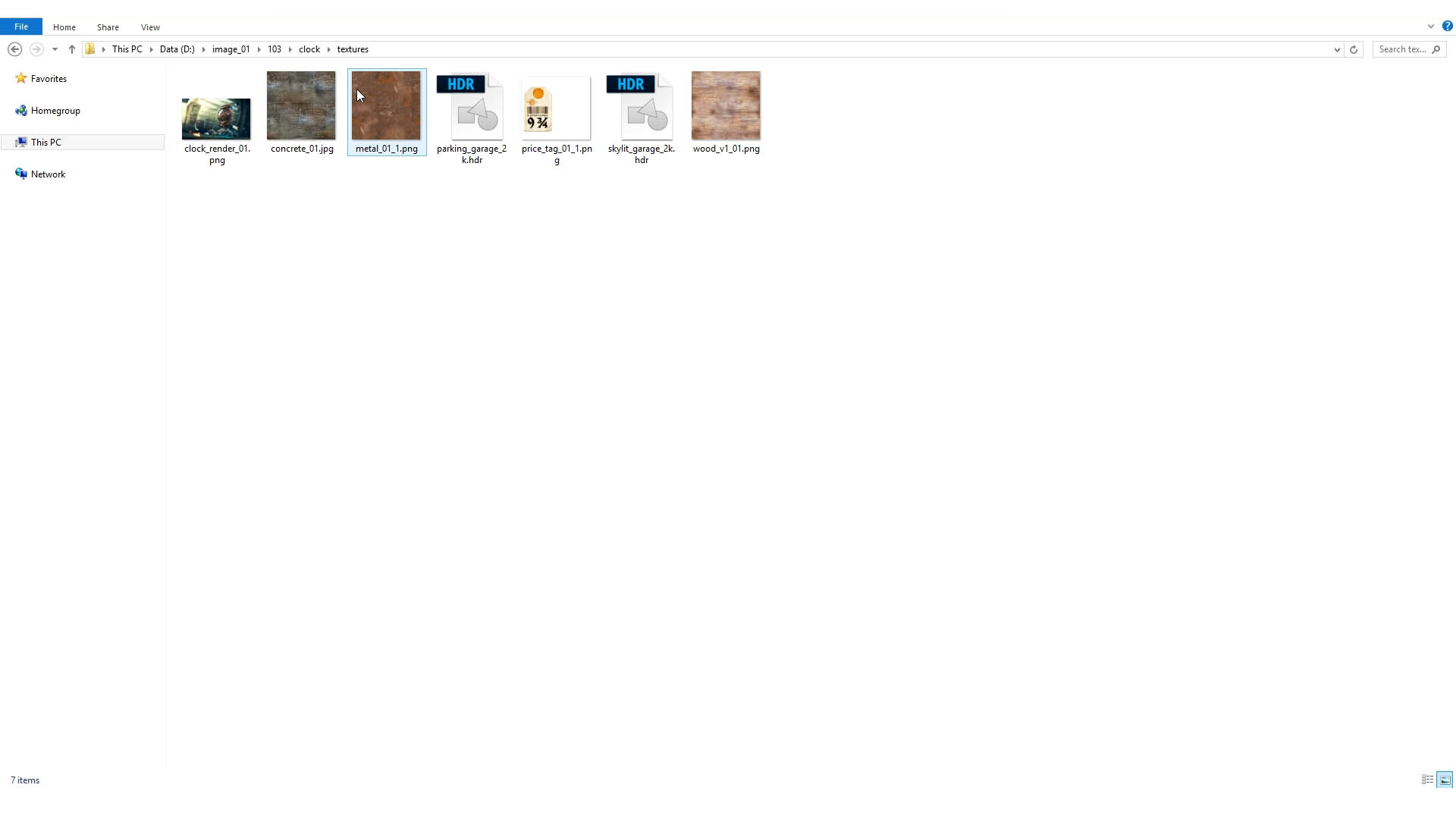
16. 9:41 – Outliner options
17. 10:10 – Extrude individual faces
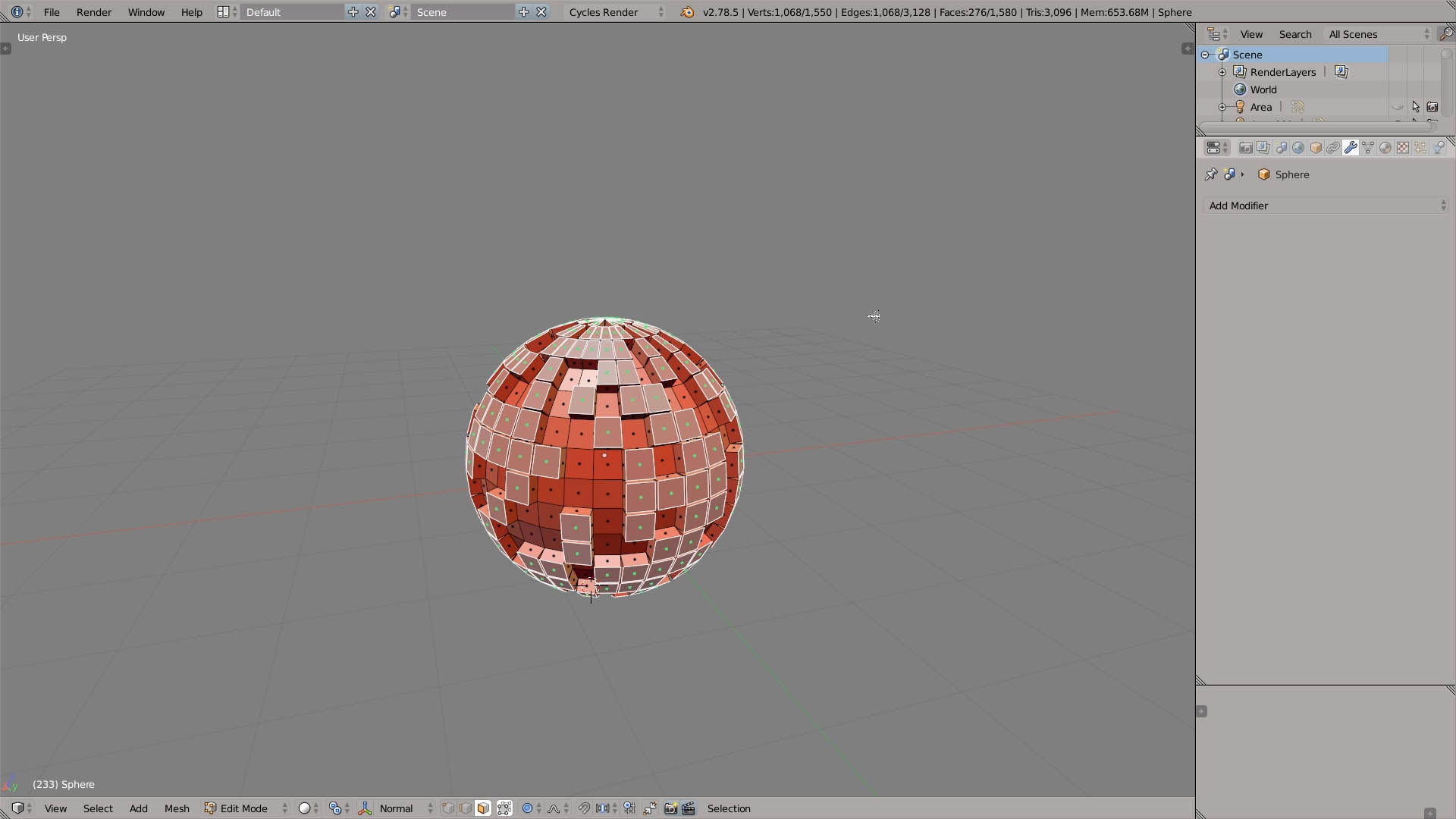
18. 10:44 – Curve from mesh
19. 11:16 – Snap selection to cursor
20. 11:45 – Move vertices without distorting texture
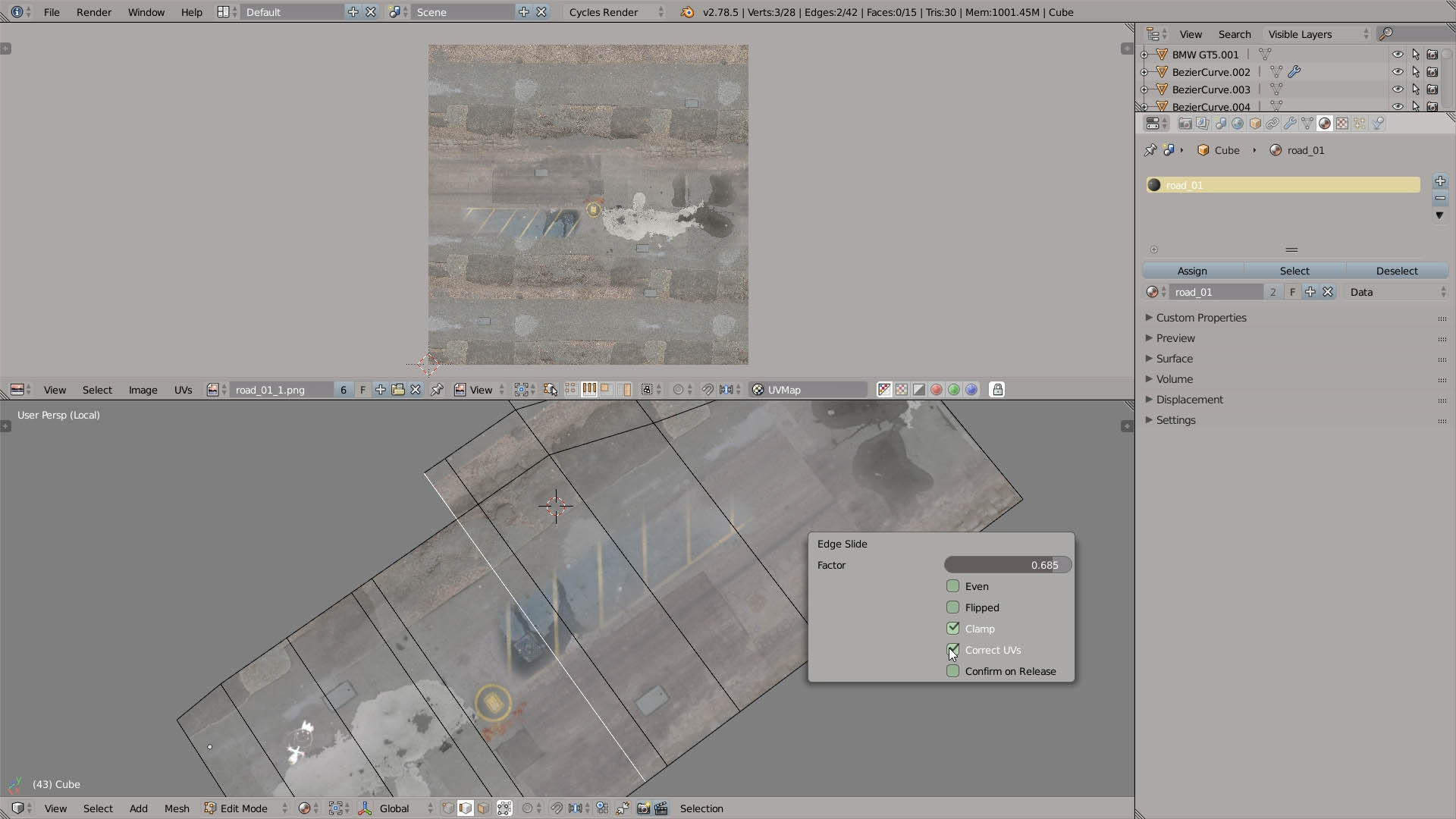
21. 12:12 – Rotate edges by 45 after triangulating
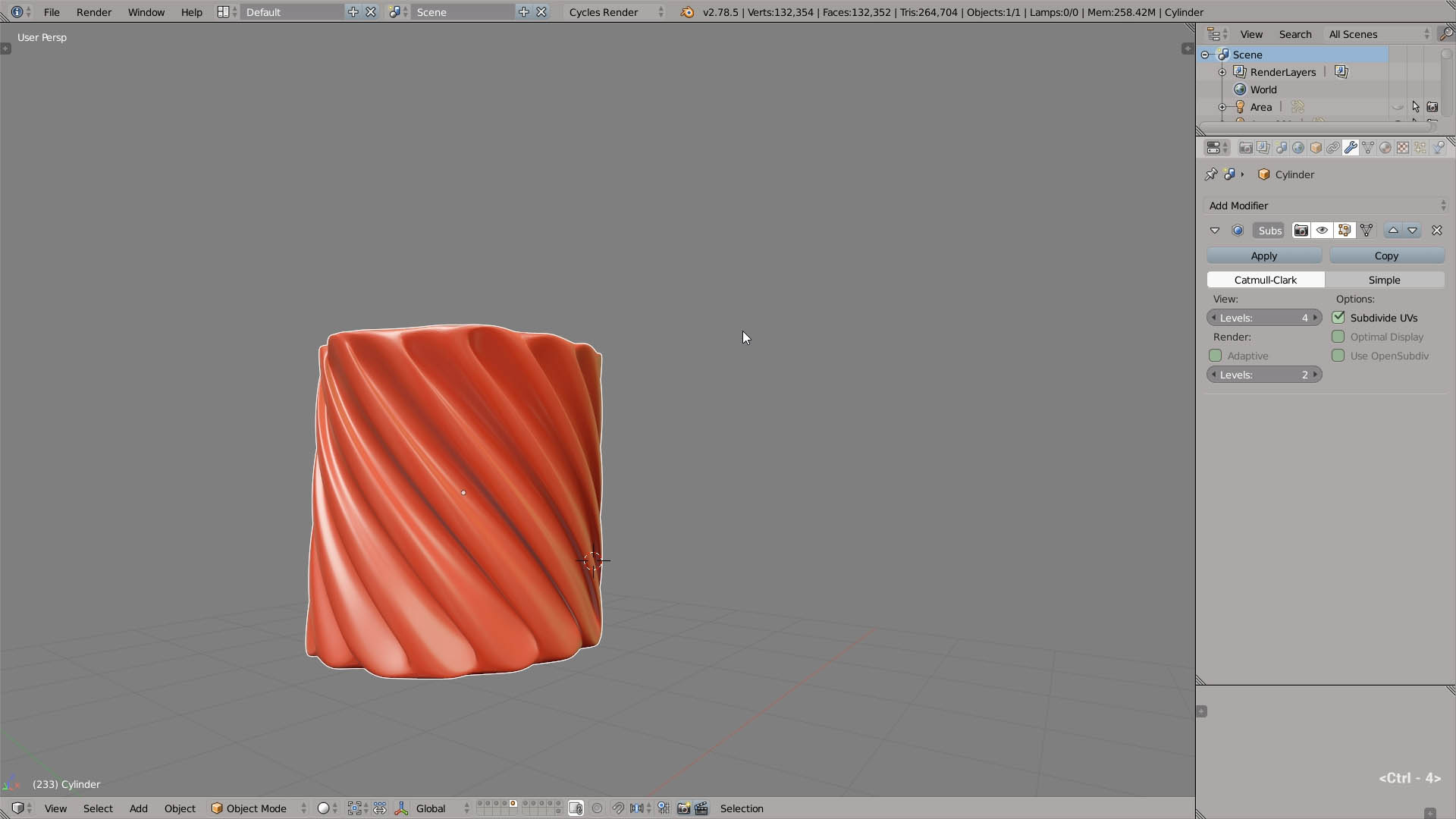
22. 12:57 – Dissolve edges
23. 13:37 – Knife tool – cut through
24. 14:24 – Select linked flat faces
25. 14:59 – Volume sampling optimizations
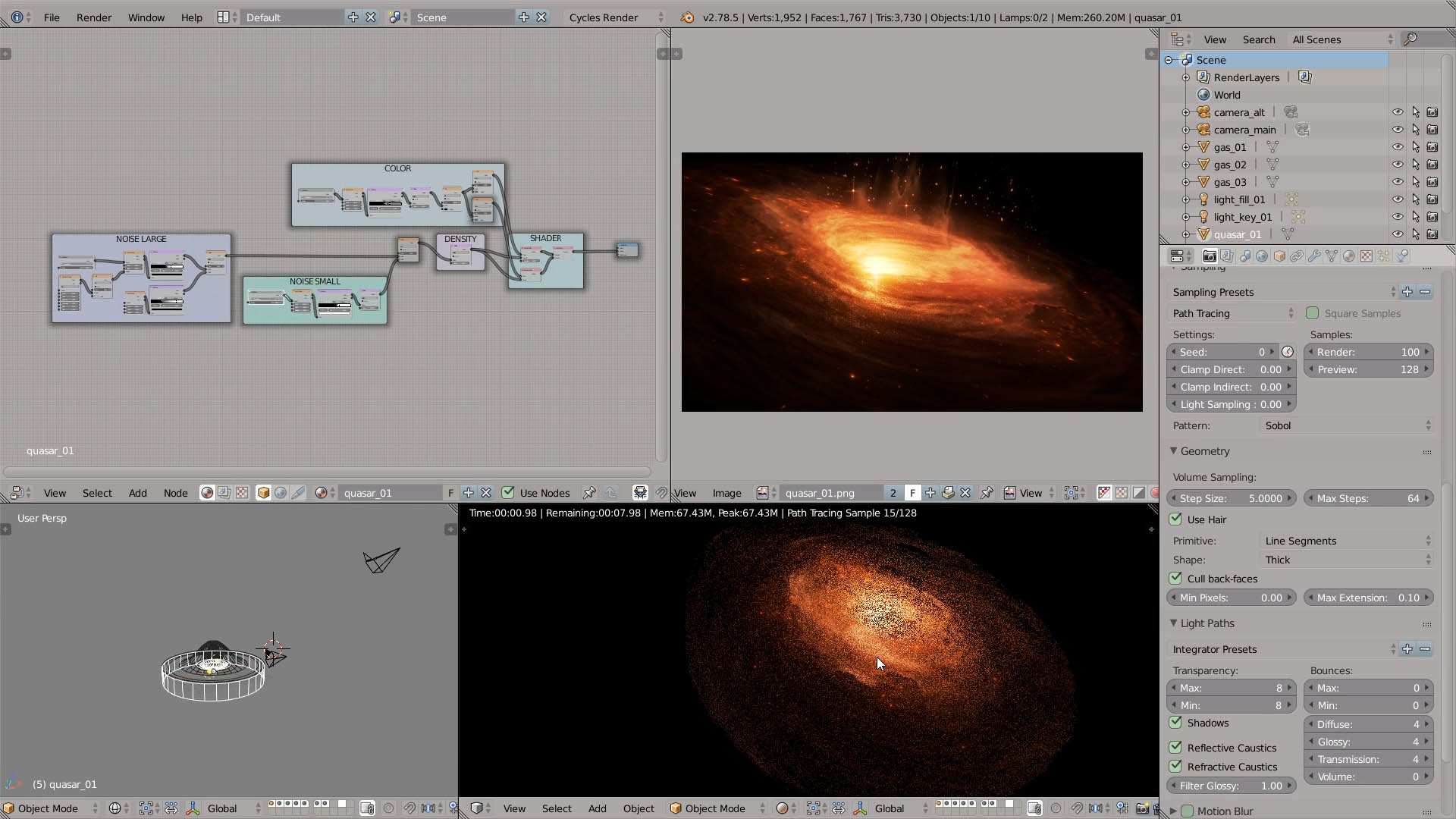
26. 15:47 – Color ramp
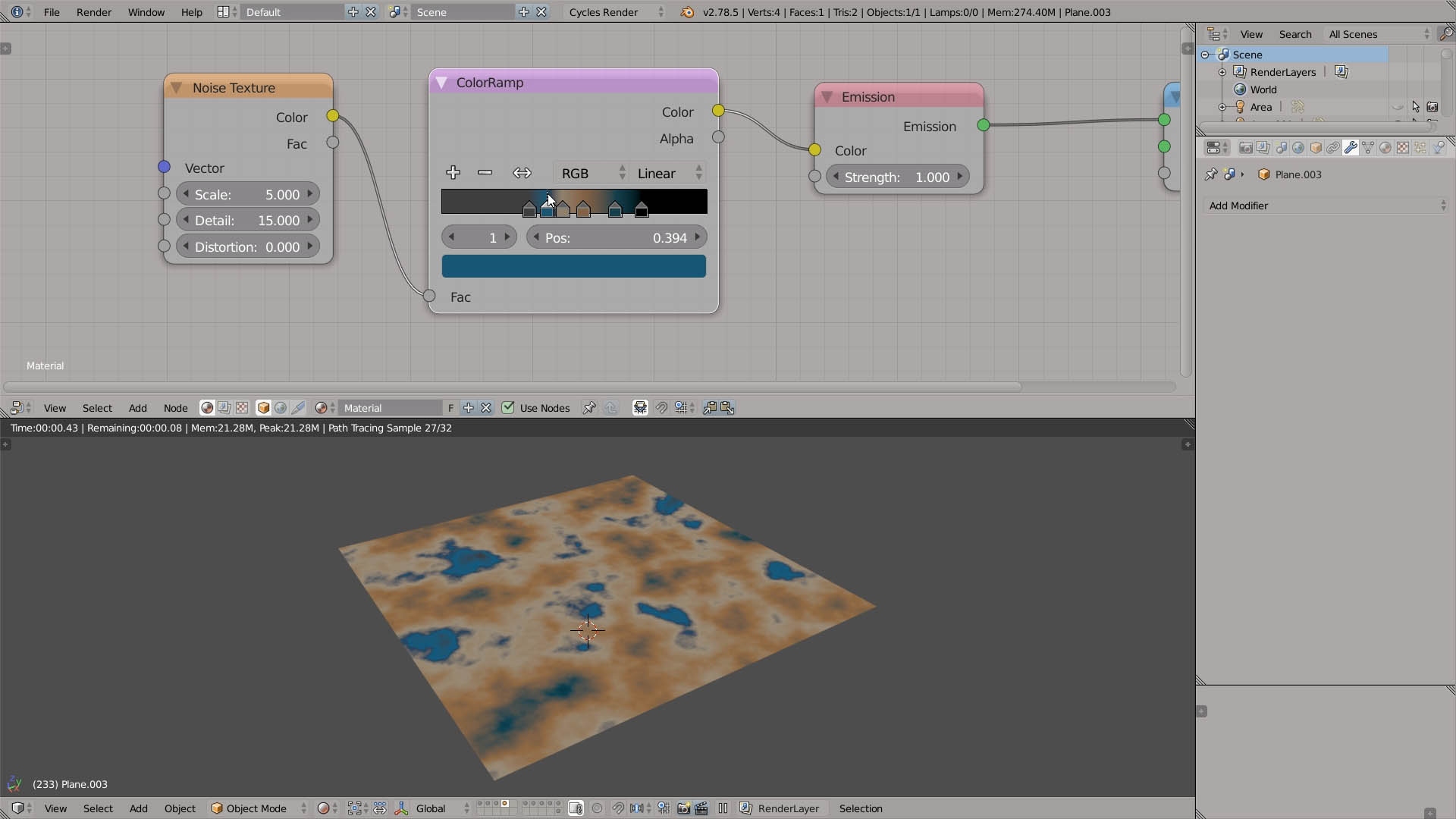
27. 16:23 – Auto smooth angle
28. 17:03 – Export paper model
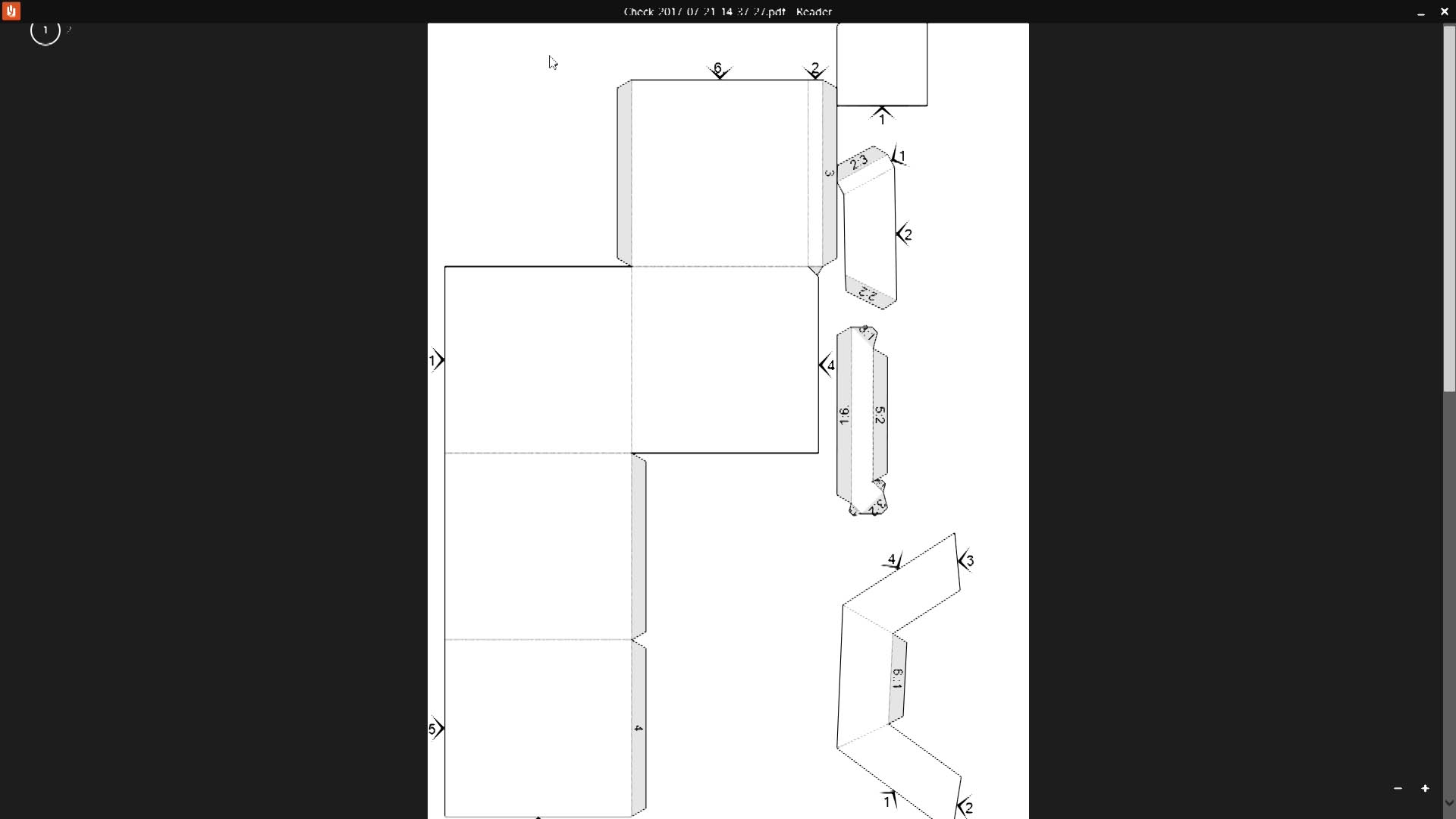
29. 18:01 – Dynamic topology
30. 18:50 – Recalculate normals
31. 19:24 – Radial symmetry for sculpting
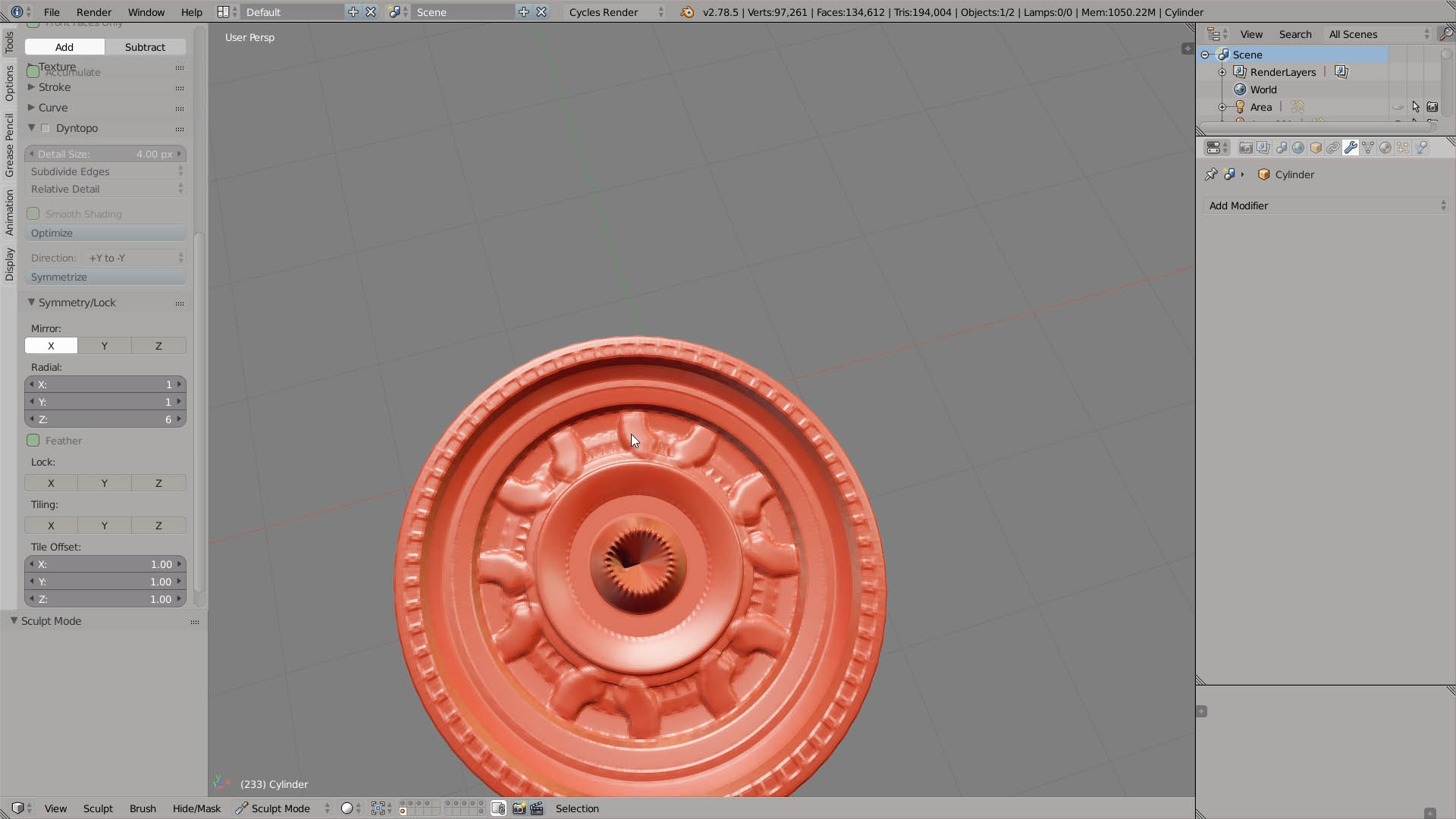
32. 20:05 – Trim brush – lock area plane
33. 20:40 – Blender sync add-on
34. 21:00 – Linear interpolation of keyframes
35. 21:46 – Align the camera to the polygon
36. 22:12 – Orthographic camera
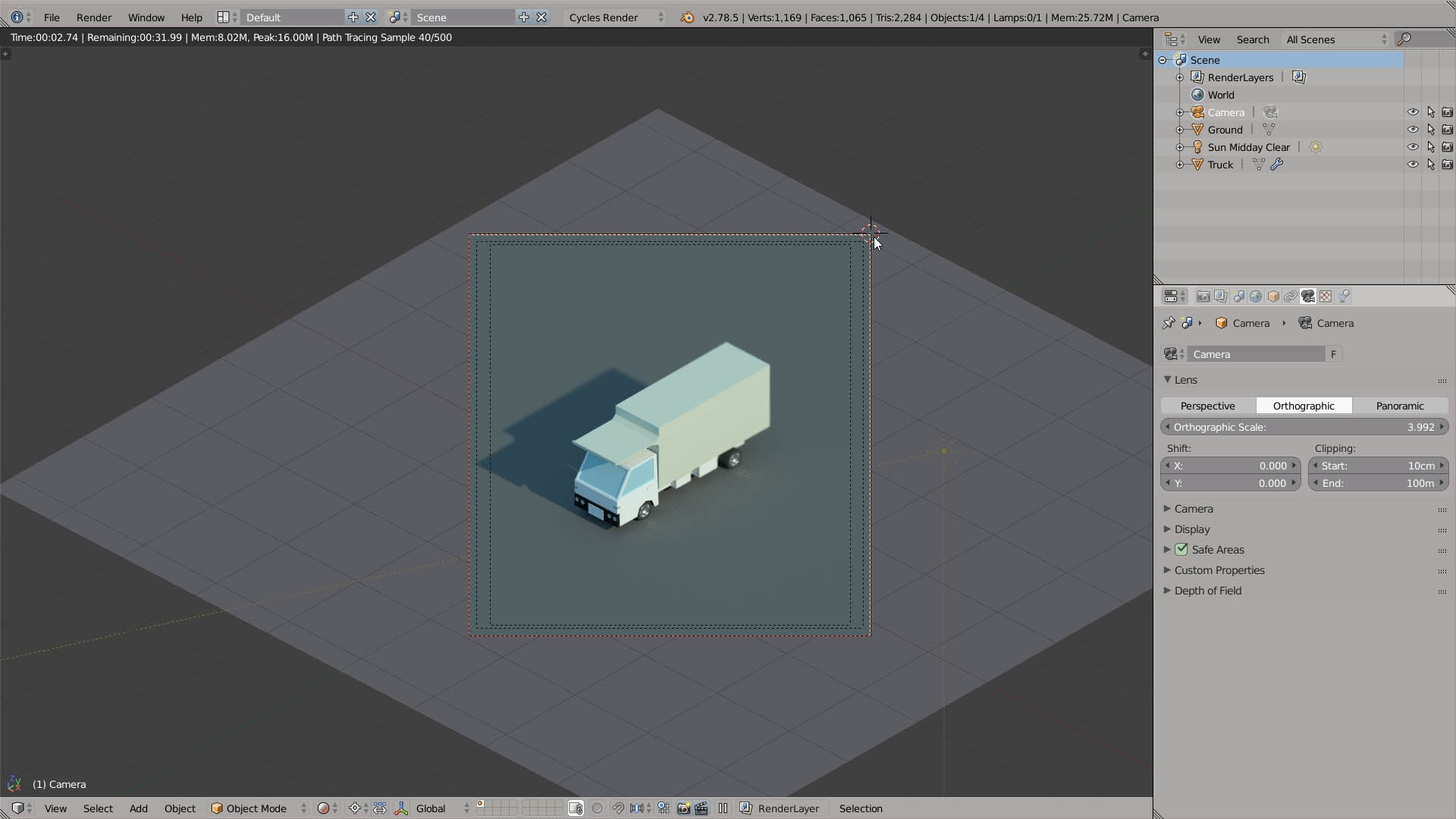
37. 22:35 – Blender can import/export .fbx
You may also like
22 Tips for Blender You’ll Actually Try (#3)
18 Quick Tips for Blender and Cycles (#2)
13 Quick Tips for Blender and Cycles #1

New Here?
My name is Gleb Alexandrov, I’m a coffee maniac and the founder the Creative Shrimp blog which has an amazing following (I appreciate you!). I upload the video tutorials about computer graphics, Blender, 3D, art and various creative stuff.
You can help by spreading the word and sharing the videos.



Mar10
Excellent content like all ways, long live shrimp!
Muhammad Farooqi
Are you mad or what. Were you born with blender spoon in your mouth. Or you live not with food but blender.
You are simply amazing.
Marcin Klapczynski
Awesome, thank you Gleb for yet another set of great tips!
Another way to create a turntable animation I often use is to create an empty inside an object of interest – name it something like CamRotate – then parent camera to the empty. You can now rotate the empty and the camera will move around the object.
Paweł
Answer to the question after Tip #21 Rotate edges by 45 degrees after triangulating – why are you adding this tip to every tutorial. I guess it’s because this procedure allows you to create a Licorice Australian Soft Black and maybe you’re a fan of them ;)))
I just saw on Piotr Arłukowicz’ youtube channel that you’re coming to Gdańsk in December. I’m really happy that you’re visiting Poland! 🙂
P.S. Best tip of the tutorial: Radial symmetry for sculpting
Morteza
https://uploads.disquscdn.com/images/2b9a366f5280cd220e505bab617197b27c509f950701bbc3c27fdfccb2d3f0fa.jpg Hi Gleb
I am making a short animation film with Blender and i have a problem ? i search a lot about it and i found nothing.i hope you give me some good advise ?
in my scene i have grass field and a rock that is going to move and rotate around itself . I want the grass to bend and look natural when the rock is moving.
i now it is possible with soft body and physics in blender but do not know how ?!
please help me the master
Morteza
anybody can help ?
Pingback: 26 Blender Tips for Supreme Productivity and Sexiness (#5) • Creative Shrimp
Ray Black
You are certainly humble and generous, or should it go generous and humble ? Thank You Very Much.
say Gleb do you know why the add-on :
” space_view3d_panel_measure.py ” isn’t working in version 2.8 and + ?
TomBrown41
Check out http://slicker.me/blender/domino.htm to see how to create this animation in 10 lines of Python: https://uploads.disquscdn.com/images/47d328a4b933288e9392ff7211e8b3109d5db71e628d112436172176ec3bde26.gif
Pingback: 37 Blender Tips to Make You Feel Pretty as Hell (#4) – motivitional