Get better at CG every day with this collection of Blender quick tips. In this episode, we’ll do amazing things: explore stereoscopic rendering, straighten the UV islands, denoise the renders and more.
The previous episode (#2): 18 Quick Tips for Blender and Cycles
Highlights of the Blender tutorial:
1. Denoiser

2. Straighten an edge line
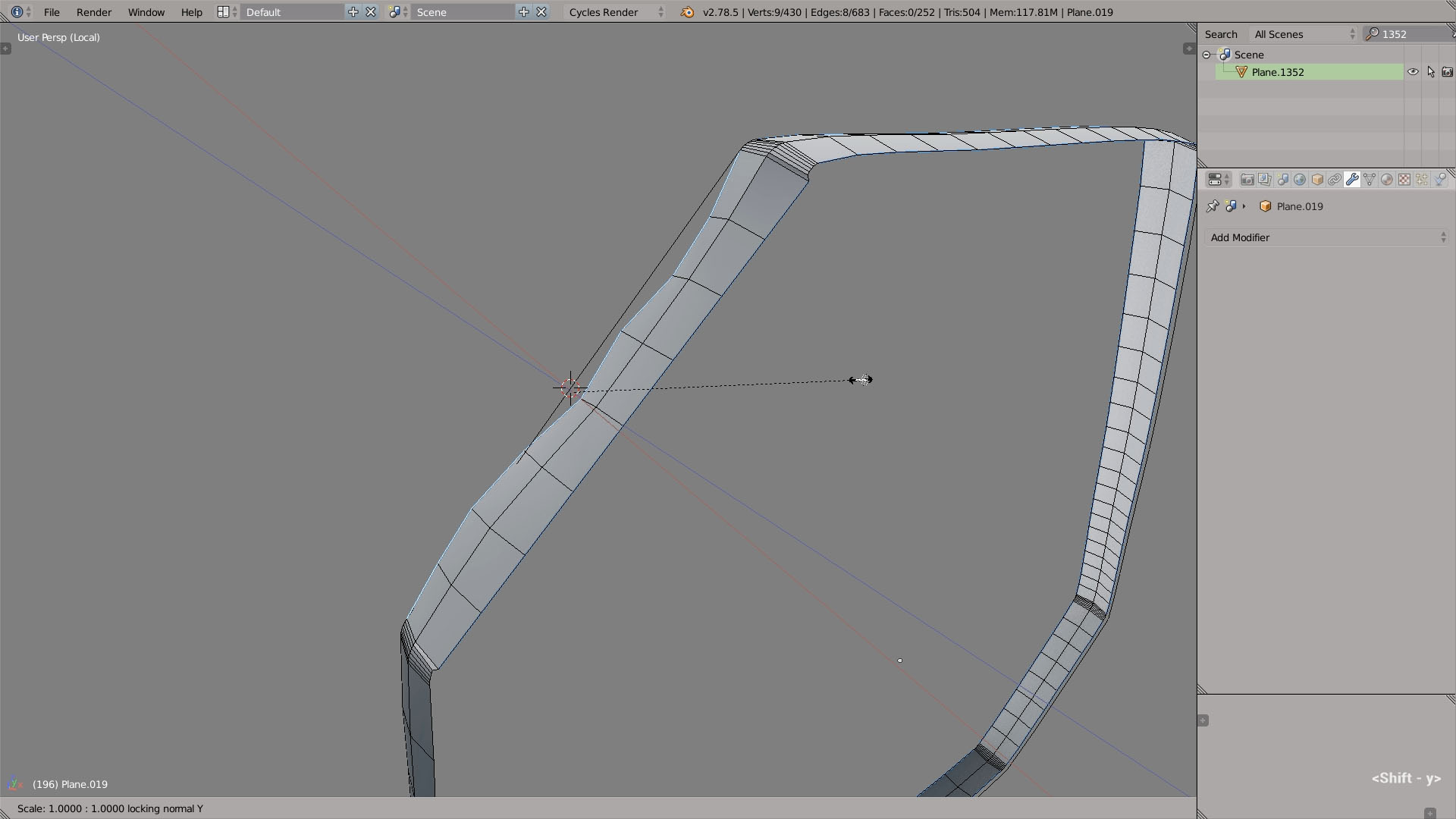
3. Bevel vertex
4. Render in stereoscopic 3D
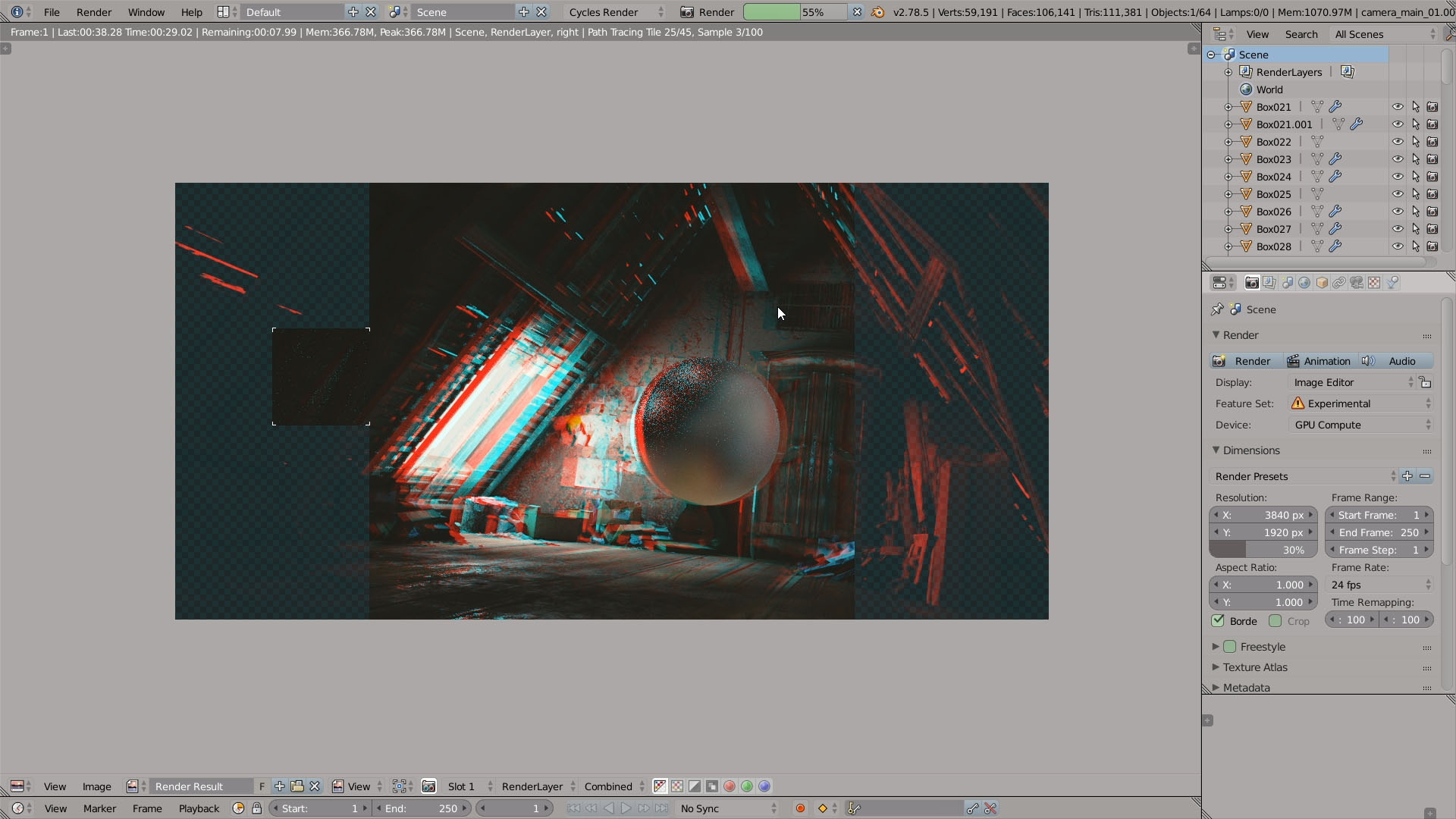
5. Depth of field aperture ratio
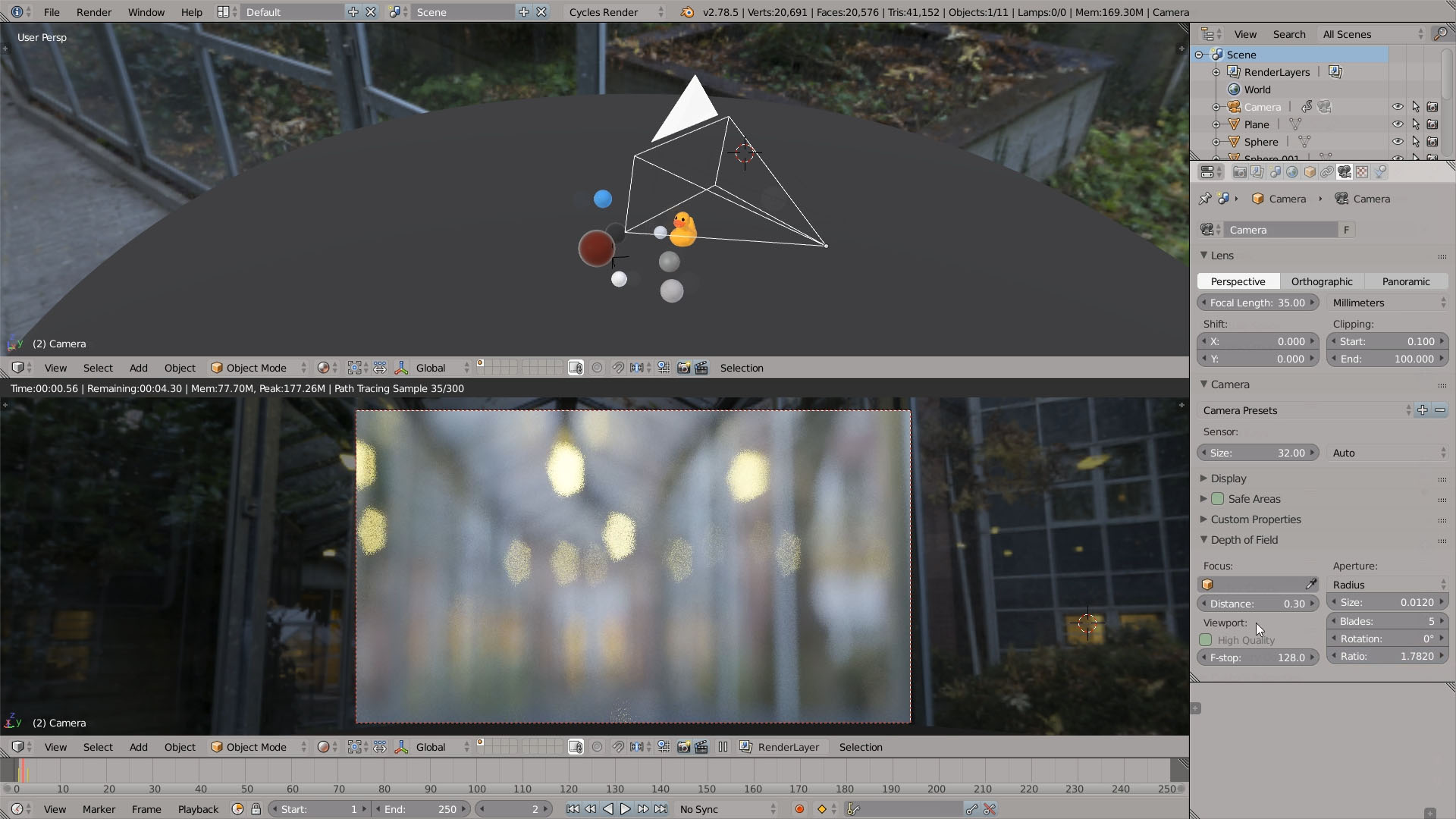
6. Symmetrize mesh
7. Slide vertex
8. Create UI presets in Blender
9. Node Wrangler addon | preview material nodes
10. The info window
11. Proportional editing
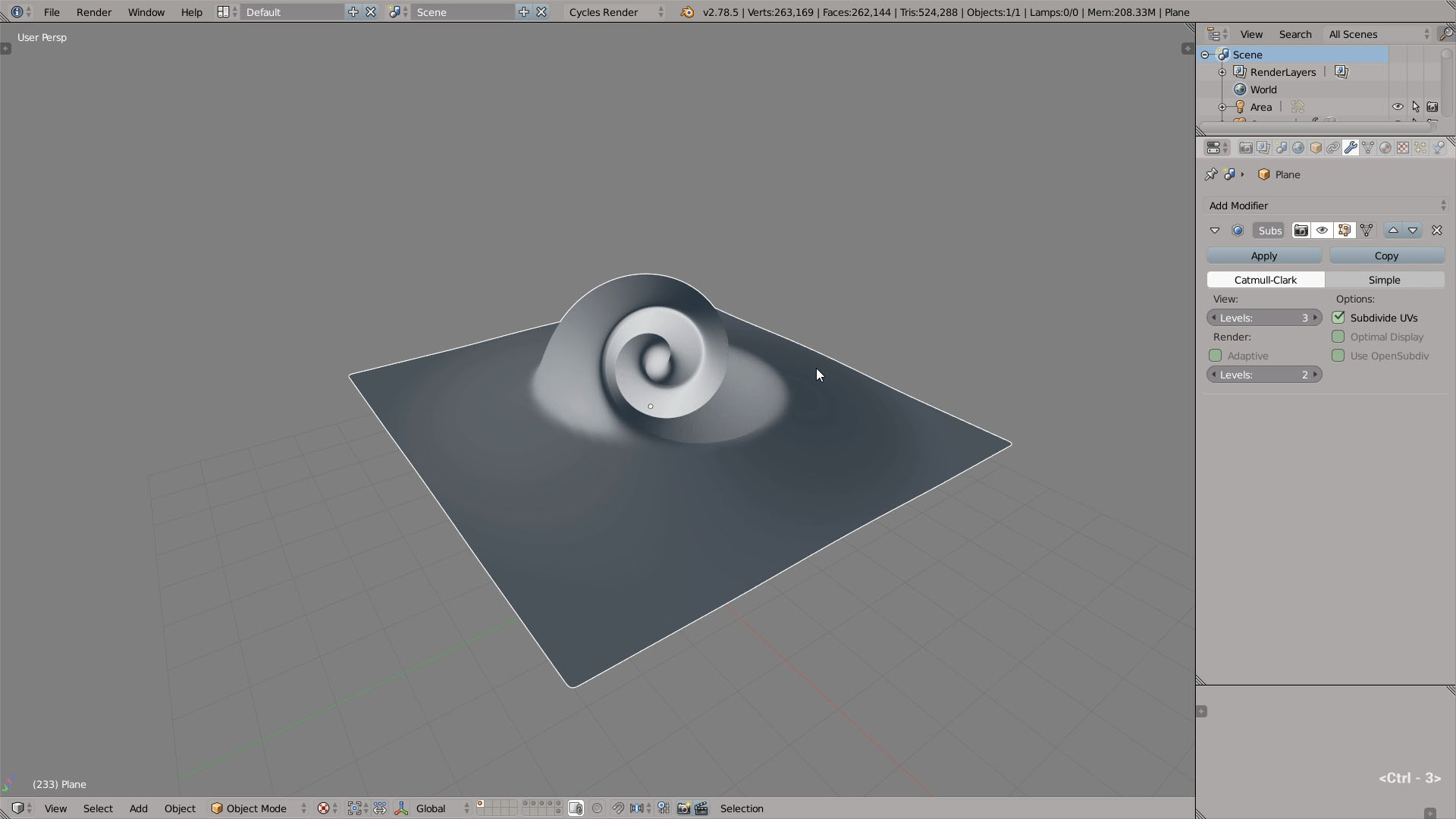
12. Draw selection
13. Preview render layers in the viewport
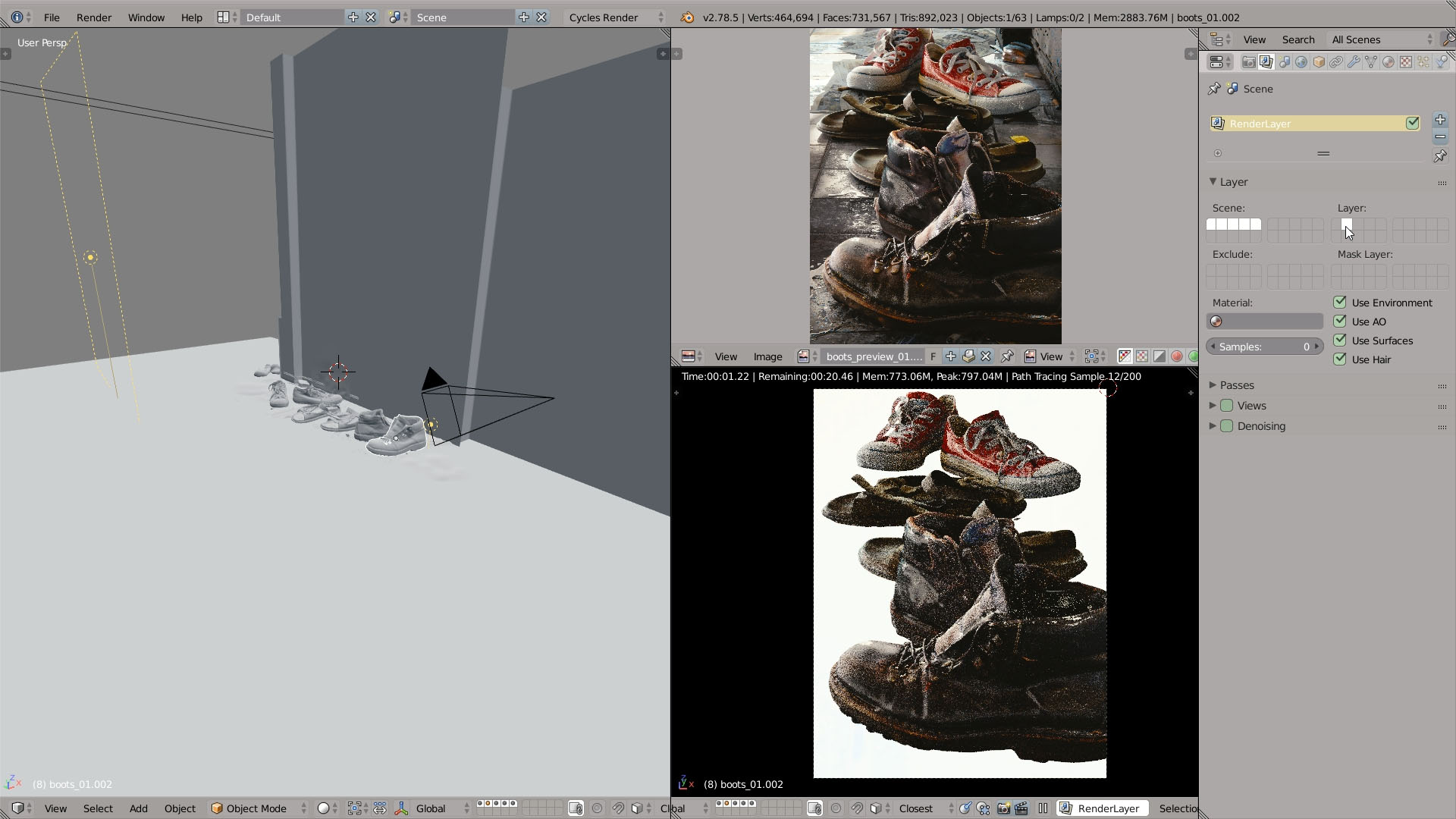
14. CTRL+CLICK to select a vertex path
15. Switch to Cycles preview via the hotkey
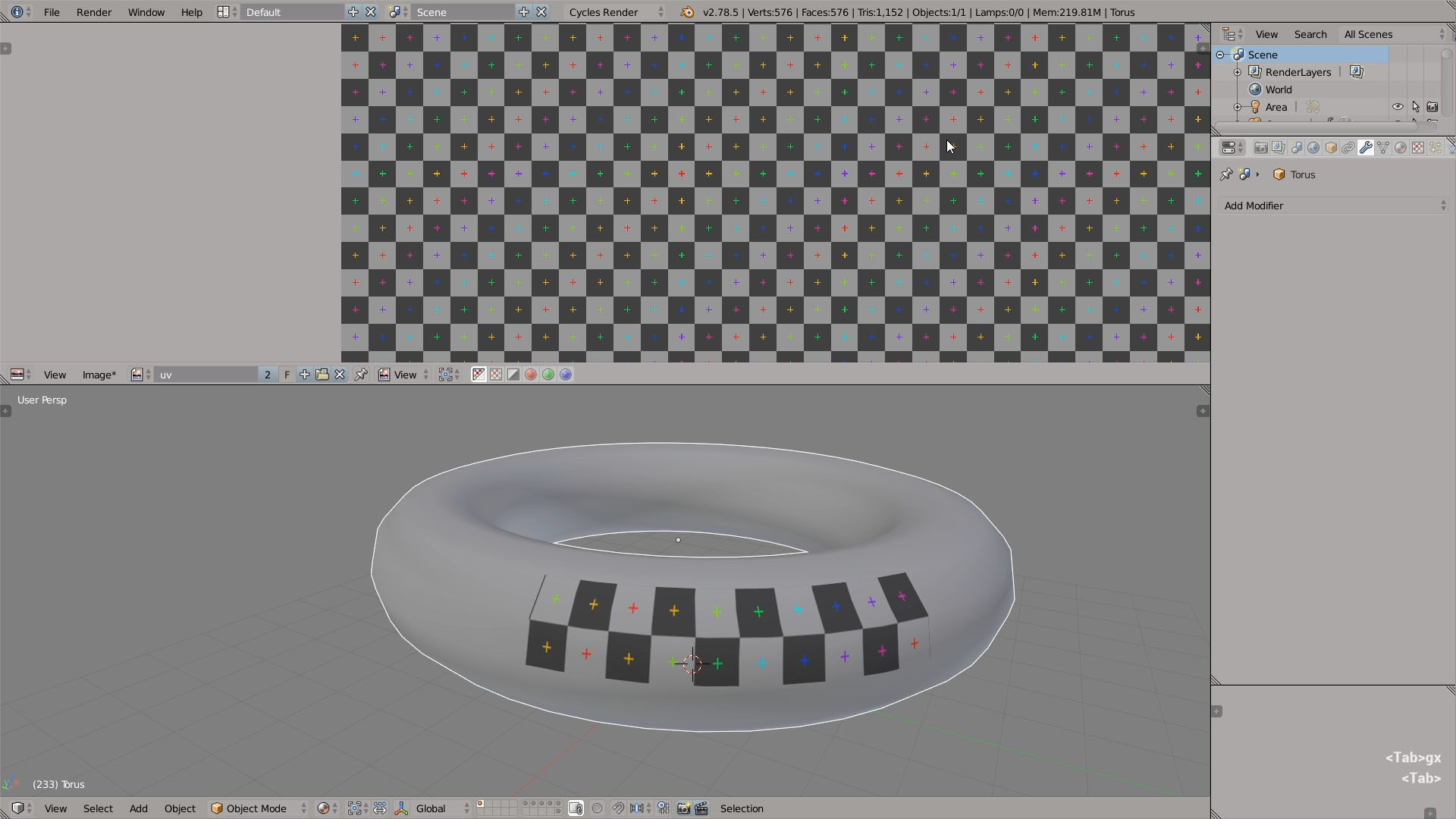
17. SHIFT+SPACE to maximize a window
18. Proportional editing tricks
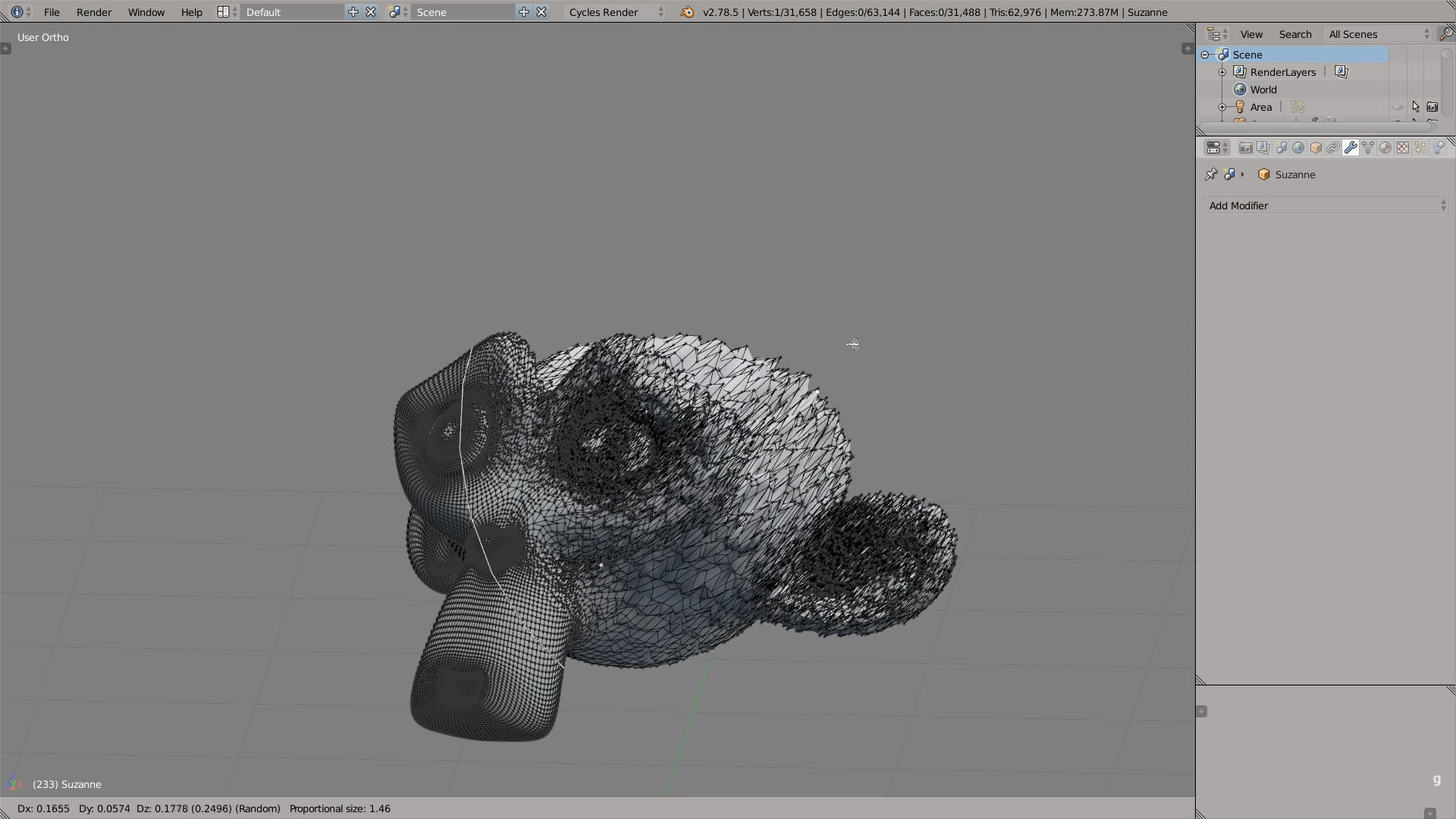
19. The viewport lens
20. Rolling shutter
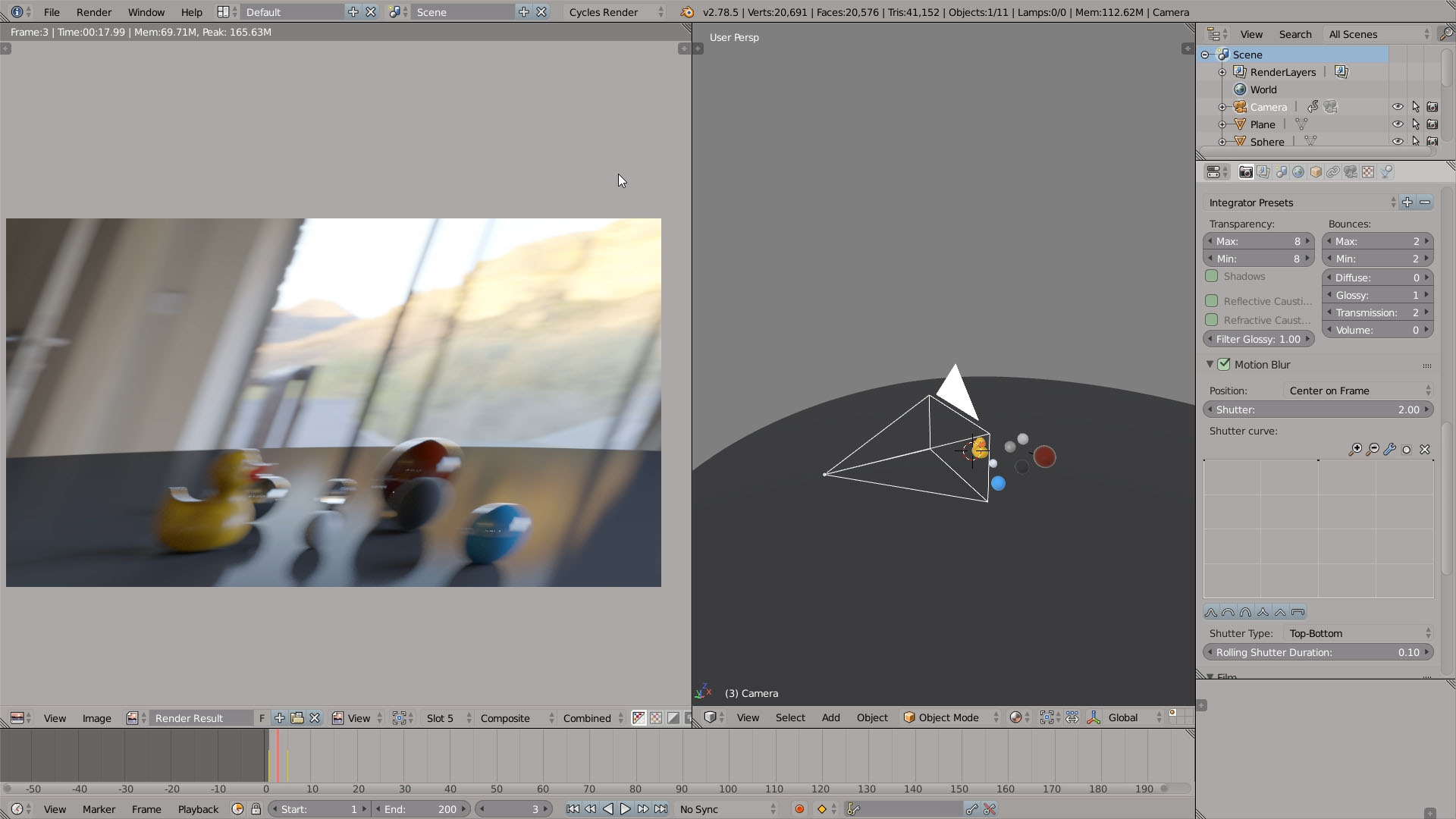
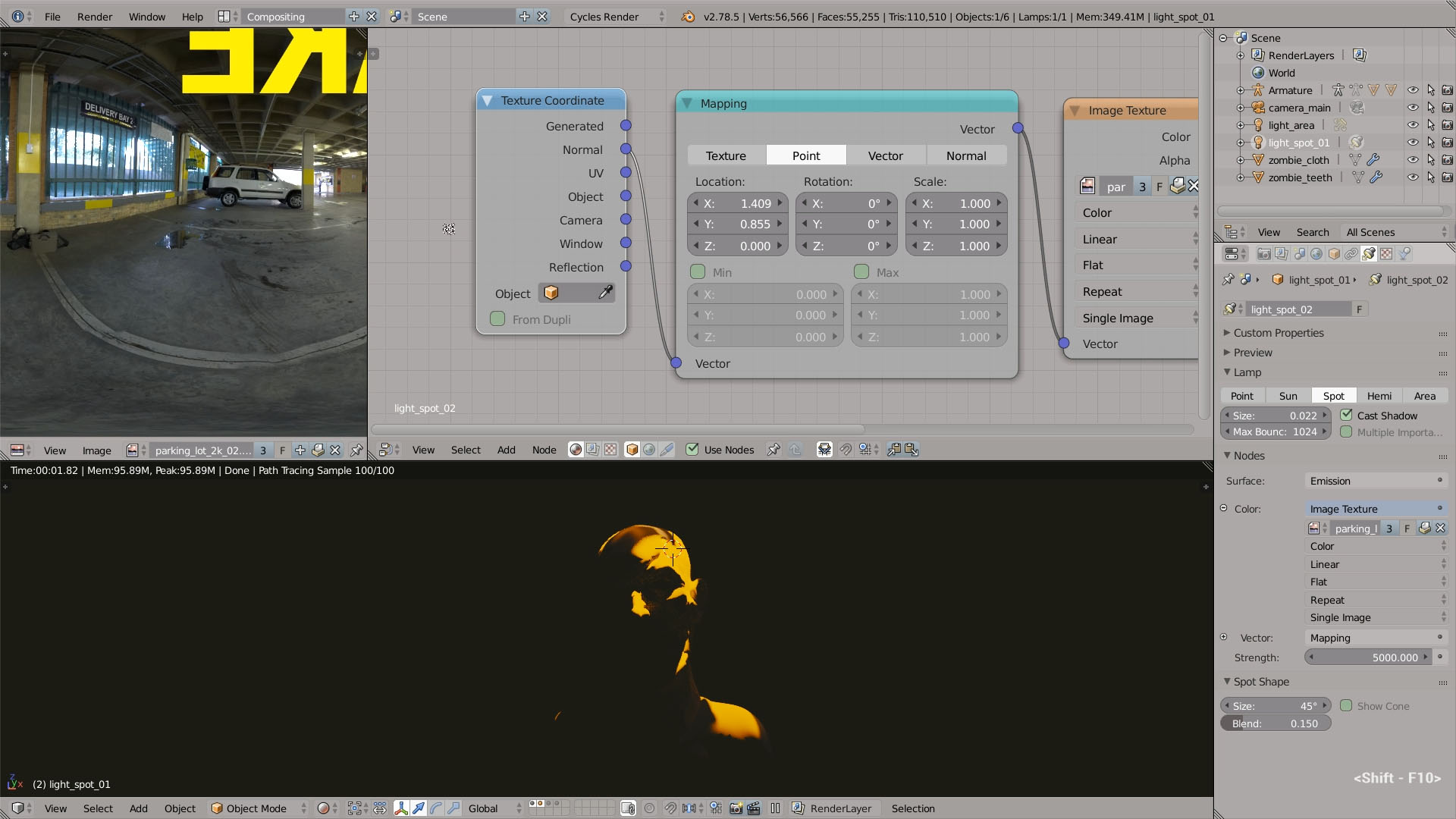
22. Bake a combined texture to lowpoly
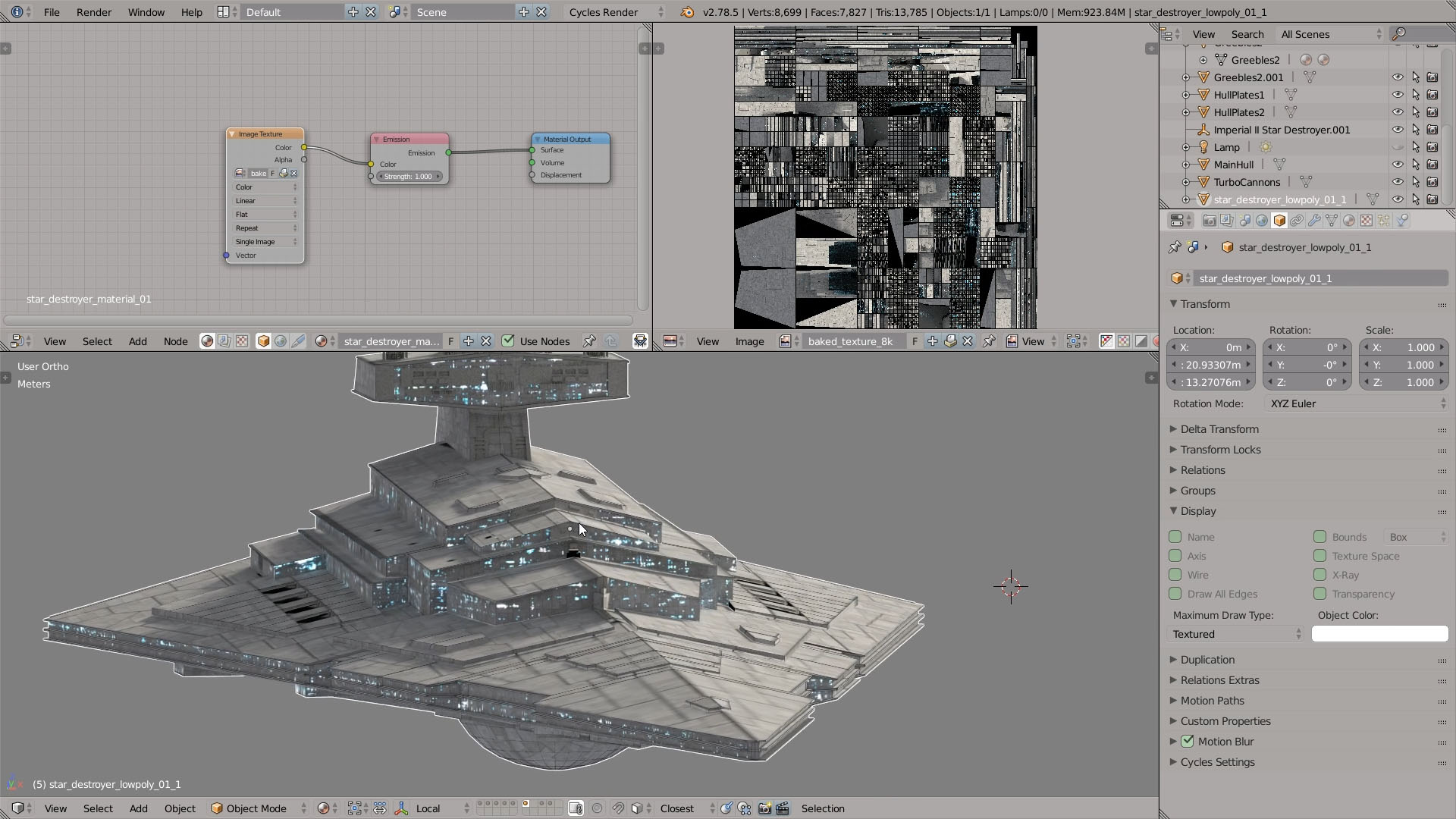
New Here?
My name is Gleb Alexandrov, I’m a coffee maniac and the founder the Creative Shrimp blog which has an amazing following (I appreciate you!). I upload the video tutorials about computer graphics, Blender, 3D, art and various creative stuff.
You can help by spreading the word and sharing the videos. I appreciate you!



Craig David Jones
Loved the video, several tips I knew and several more I didn’t – keep them coming, you have a very funny rapport with the camera 😀
marcdraco
How on earth do you manage with all that coffee? Dude, I feel l’ve dropped a few drops of Billy Whizz!
Great tips, that last one blew me away… but I need to learn how to do the low poly models. My fave has to be the line tip early on. That’s been a bane for me.
Marc – also known as Clem Fandango on Twitter right now. ?
Piotr Arłukowicz
hey! you’ve cut your hairs! 🙂 Thanks, pretty pleasant material, I’ve found one or two tips new to me. According to removing doubles after overlapping them during edits you don’t have to perform this additional step when you enable “merge mesh editing” – this small button next to small camera icon in status line of the viewport 🙂
frederico
hoo what is the theme your are using? It looks almost as good as mine:p
ps: I love light themes and there are so few decent ones!
Frederyco Martins
Great tips as always! On the brush select you can also deselect using MMB.
Thanks for the video, I always learn something new!
Frederyco Martins
Hey man, how do I deselect a vertex/edge path? I´m pretty sure that I did it using a CTRL + SFHIT combo, but it is not working.
nobi08
yipeeh… found the shrimpy explanation for the domain name you asked for 😉
https://www.reddit.com/r/blender/comments/4waosx/i_am_gleb_alexandrov_the_founder_of_creative/
“It was the most stupid domain name available. Tried other obscene names, but settled with this one.
Also, a mantis shrimp has the most advanced visual system among all animals on Earth.”
Thanks and keep on shrimping (blendering and coffee drinking)
Justin
3:19 is now my new pick-up line!
Pingback: 26 Blender Tips for Supreme Productivity and Sexiness (#5) • Creative Shrimp