Fast-track your Blender education with this Creative Shrimp’s collection of 13 quick tips.
Does it sound familiar to you? You find an obscure feature of Blender, that could have saved you thousands of hours of work. You cringe, but feel empowered at the same time.
I feel like this all the time. So I thought I would share ALL my Blender secrets with you folks. This is the first bunch (more to come!). So I’d be grateful if you help me to spread this video.
Blender Tutorial Highlights
1. Remove the gizmo
2. How to rotate edges by 45°
3. Automatic Keyframe to animate in real time
4. The all-quad topology for a sphere
5. Individual Origins for Move/Scale/Rotate
6. The Light Path node
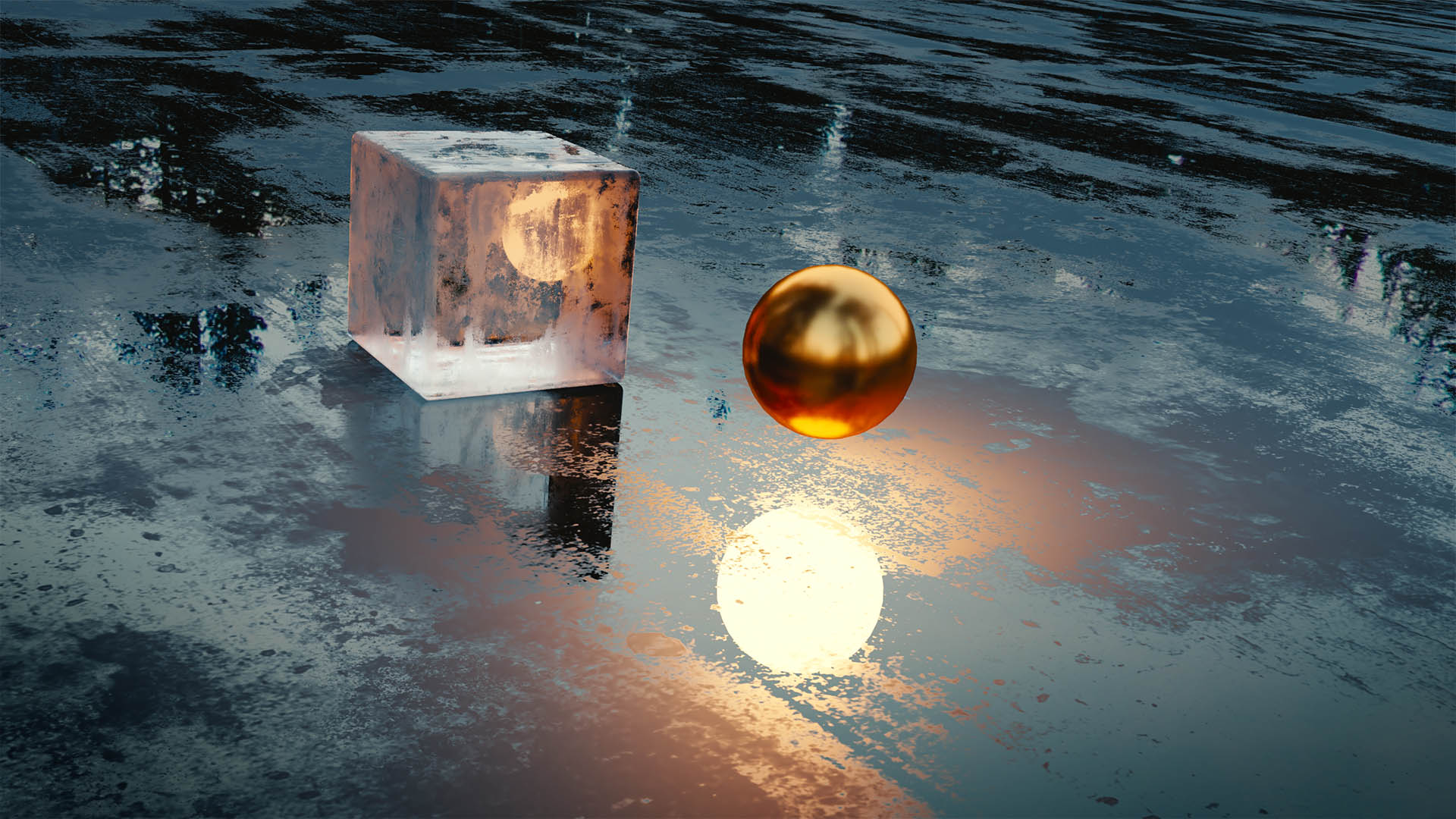
7. / to Isolate
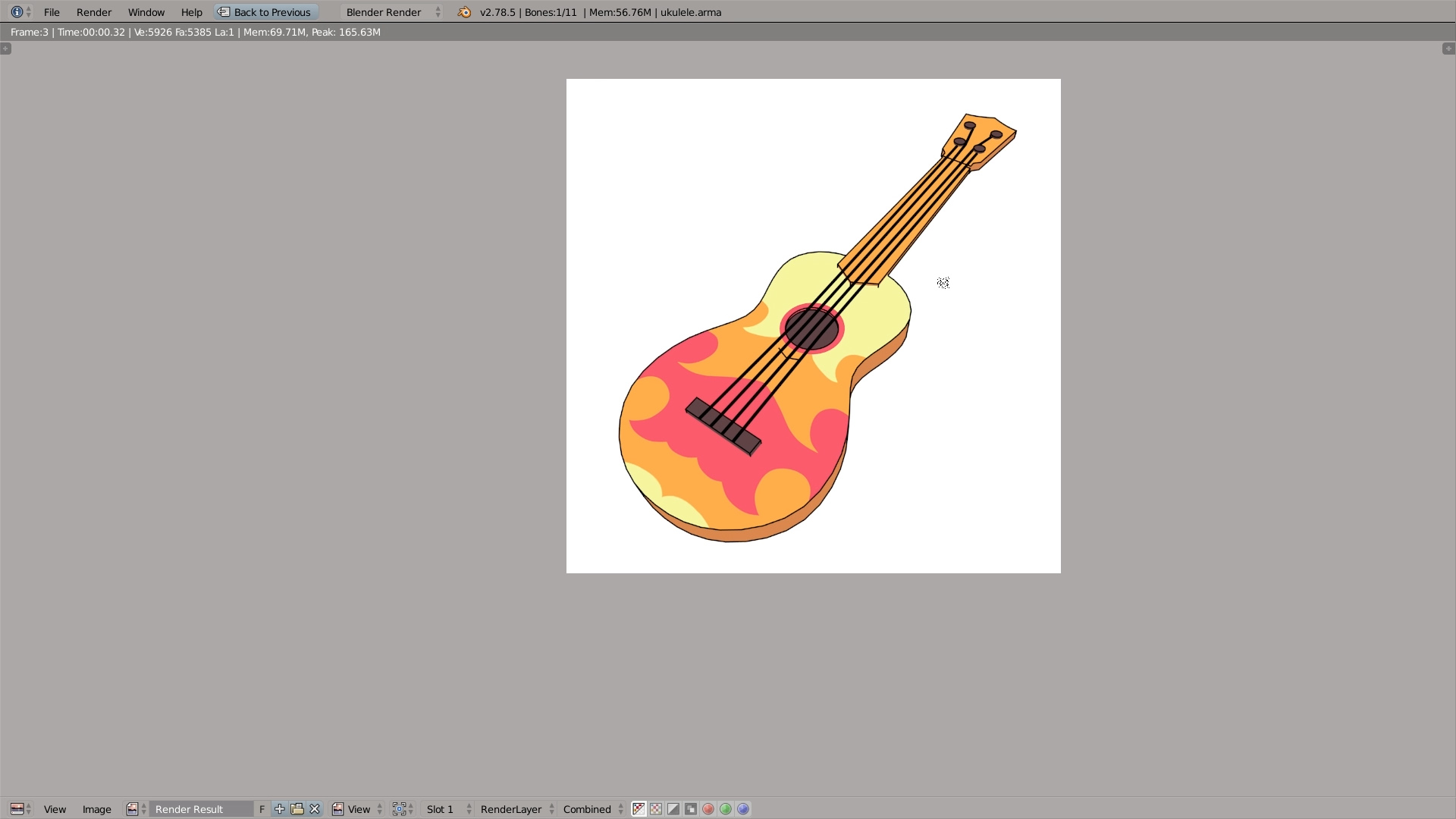
9. Fracture objects with Cell Fracture
10. Trackball style rotation
11. Pie menus
12. CTRL + 0,1,2,3 to switch the Subdiv Levels
13. Model using Particles and Metaballs
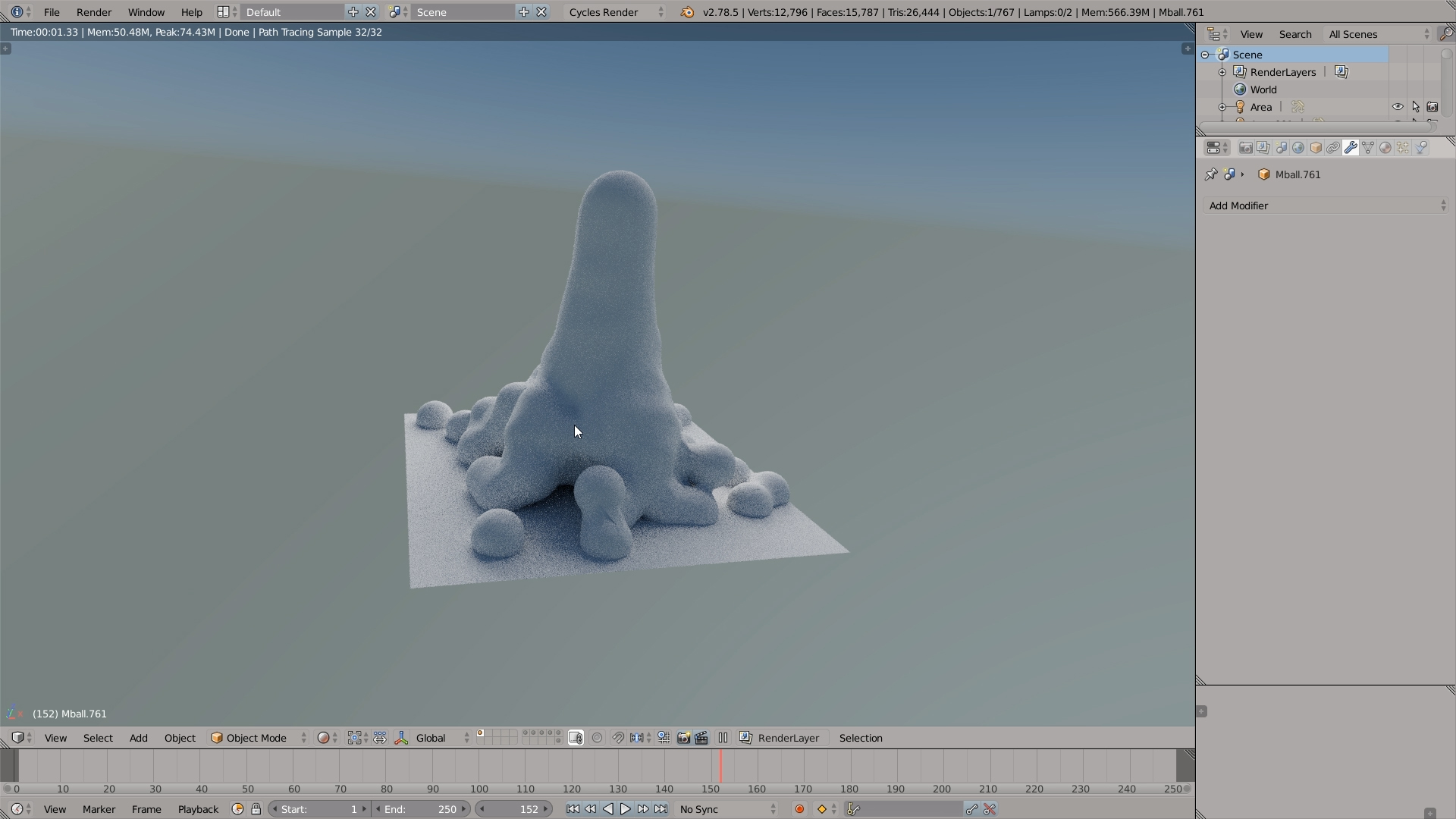
You May Also Like
How to Create Realistic Ice in Blender

Typography and Design Tips for Beginners
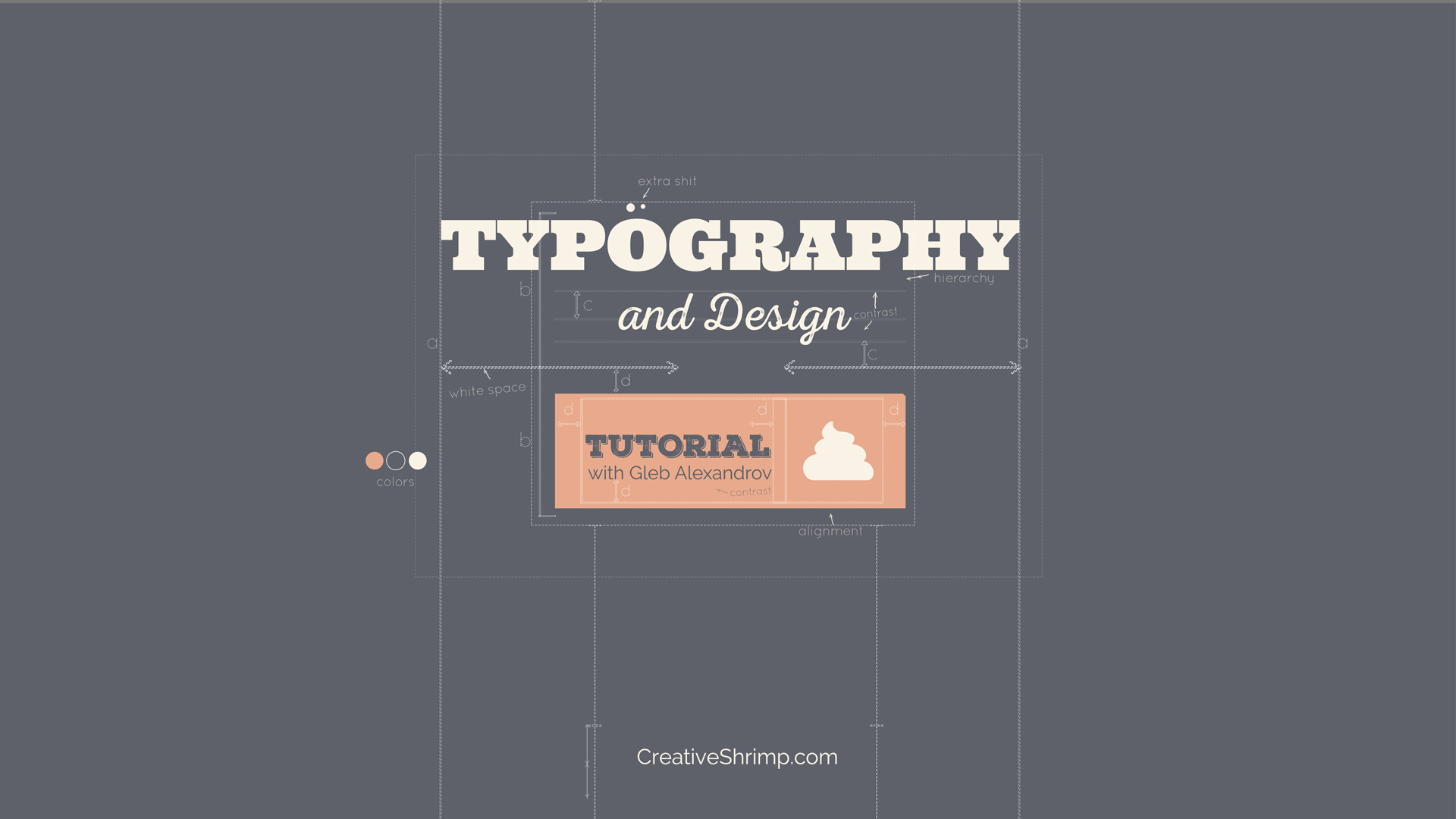
Over to You
Which tip did you like most? Let me know in the comments below.
Or even share your secret Blender tip with the screenshot attached, so I could include in the future episodes of Blender quick tips.



Reda Lamine
Hello Gleb can’t wait to watch the video I’m downloading it I’ll watch it once I’m home keep it shrimp it up dude your work is amaizing 🙂
Gleb Alexandrov
Youtube will be missing you, Reda. join the fun later on 🙂
Reda Lamine
I’m missing creativity I’ll watch it home and give you my feed-back Thanks Gleb 😉
Gleb Alexandrov
of course. have fun!
Taffi Tasteless
Hey cool as ever, and this time there was actually the Nr 13 which kicks me! For any reason there is not too much out about metaballs, and I think there are lots of possibilities like maybe glue coming out of its tube in a realistic way, I am still experimenting…
Mateusz Grzeliński
Don’t know why but nobody mentions Blender Fracture Modifier BUILD. It is so much better than the default modifier.
http://df-vfx.de/fracturemodifier/
Thomcl
True! Such a great build 😀
Gleb Alexandrov
Mateusz, thanks for the link!
Space Junk
What does it do better?
Ali TOPUZ
You must open the screencast keys feature next time. 🙂 please
Gleb Alexandrov
Ali, actually there are screencast keys displayed at the bottom right corner. That said, maybe they are occluded somewhat by the youtube subscribe thingy. Try going fullscreen, hopefully it’ll help.
Ali TOPUZ
thanks 🙂
Tadd.
I gotta admit … Gleb Alexandrov is my spirit animal. lol
All of your stuff is perfect. Easy to follow. Fun. And informational. Thanks for everything!
Gleb Alexandrov
Thanks Tadd, I’m super happy to hear that and be your spirit animal 😀
Space Junk
https://uploads.disquscdn.com/images/c7b88e9a2d499b5b555ab91405c2ee8255f7035375b8f40ddcfc9e29db6f1558.png
You can do really neat things with these Metaball particles.
Gleb Alexandrov
oh my gawd. I don’t know what is it, but it looks energetic and even dangerous 😉 the creative power of metaballs.
Pingback: 18 Quick Tips for Blender and Cycles (#2) • Creative Shrimp