For all of you, Silent Hill fans, here is the tutorial about creating the City in Blender.
Discover how to create a city from scratch and enhance it with volumetric fog and lighting.
The process of city building can be a pain in the ass, but using the shortcuts like going into draft mode and texturing everything in one go cut the production time down tremendously.
In this video, we’re doing exactly that: using various tricks to make Silent Hill-ish scene.
A brief overview of the city generation stages:
1. Go to OpenStreetMap.org and Export the .OSM file
To be able to import this file into Blender, we need to download and activate the addon.
After importing .OSM file to Blender, we should have the outlines of the buildings.
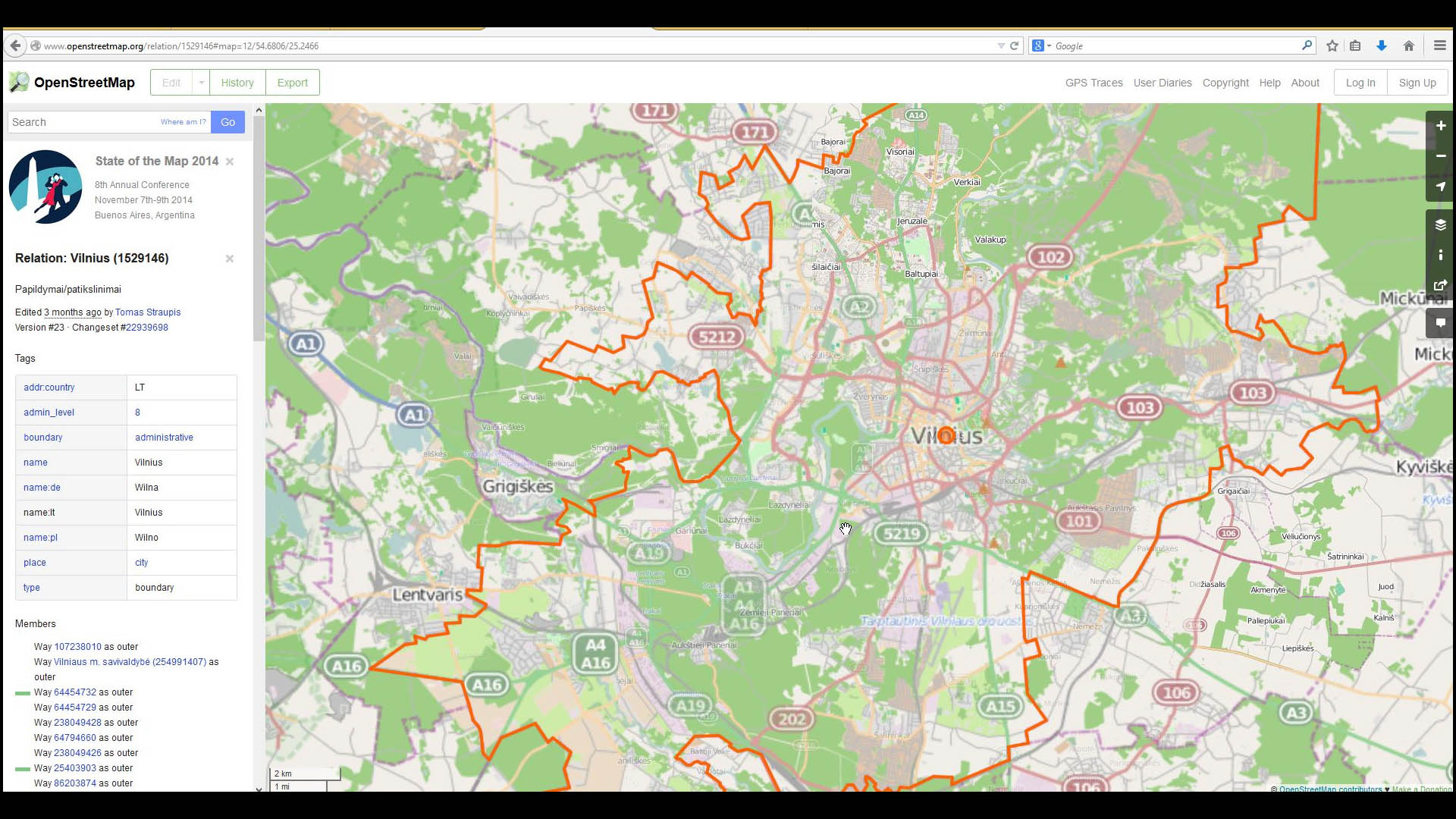
2. Import .OSM file to Blender and Extrude the Buildings
Extrude the outlines.
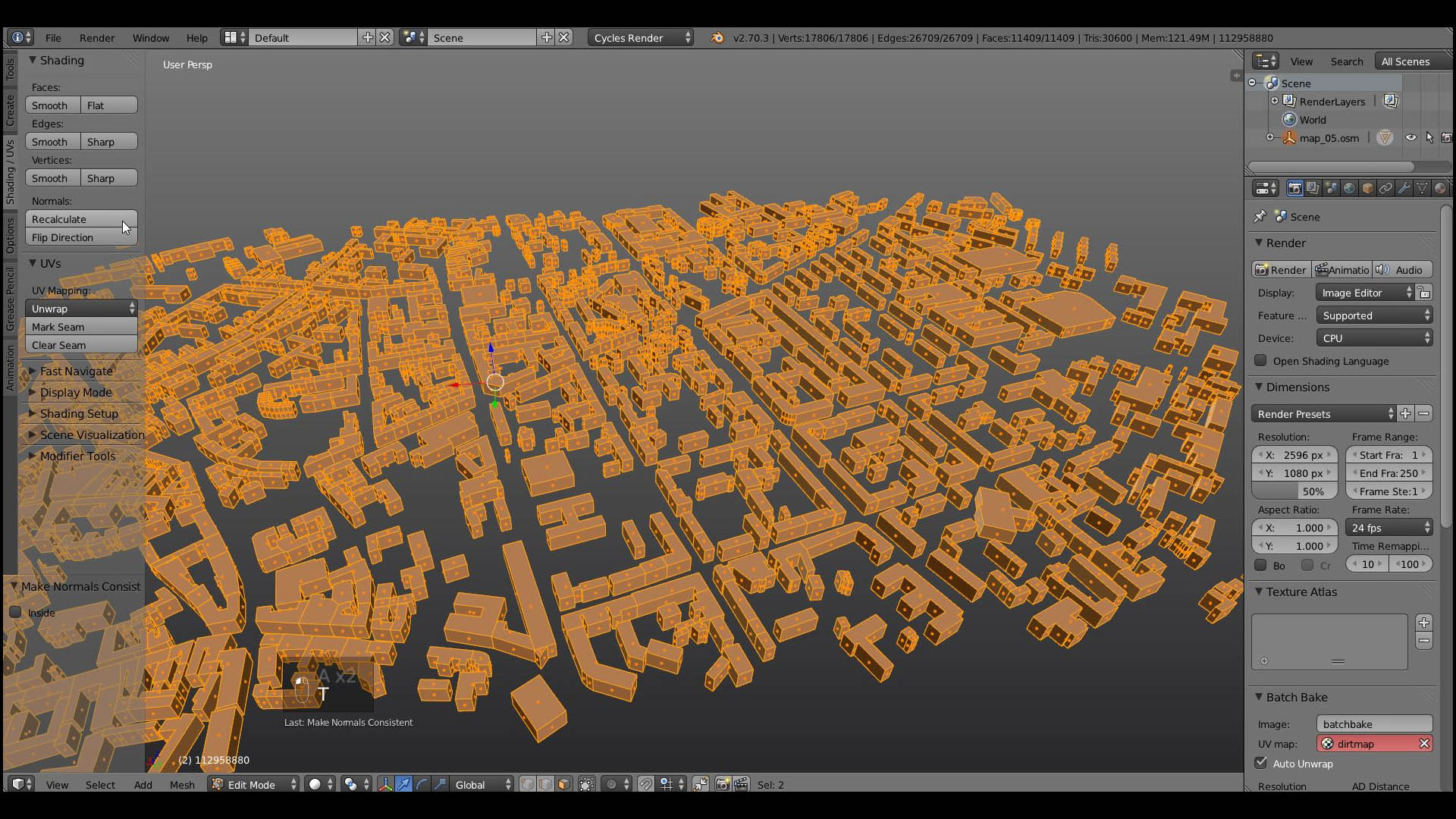
3. Compose the Texture Atlas using Building Facades Photos.
You can use Gimp for that purpose.
Blender also has Texture Atlas add-on, but it is usually used for other purposes. If you want to know how it works, check out this Texture Atlas quick tip.

4. Unwrap 1000 Facades from Orthographics View all at once.
Use Project from View.
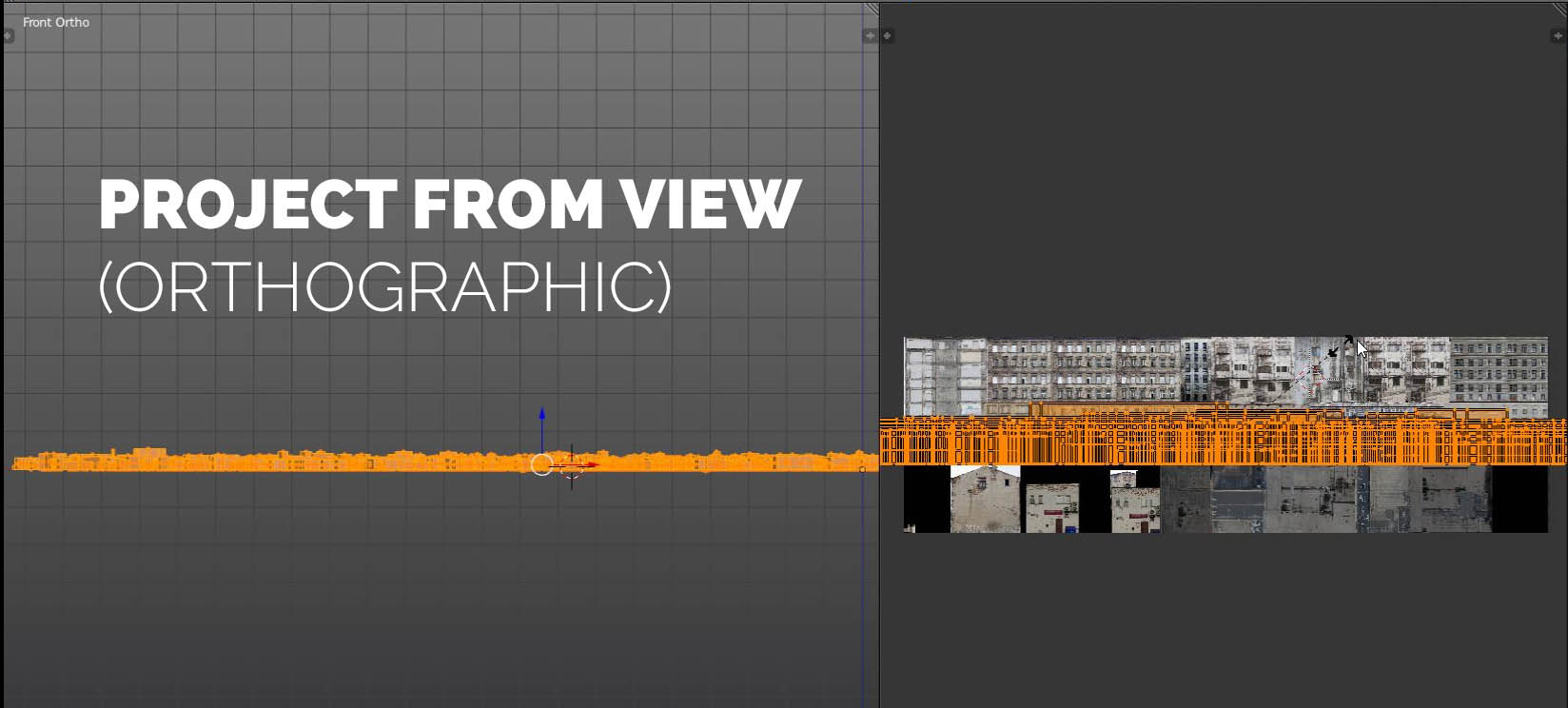
5. Add Roof Details Using Particle System and Low-poly Models
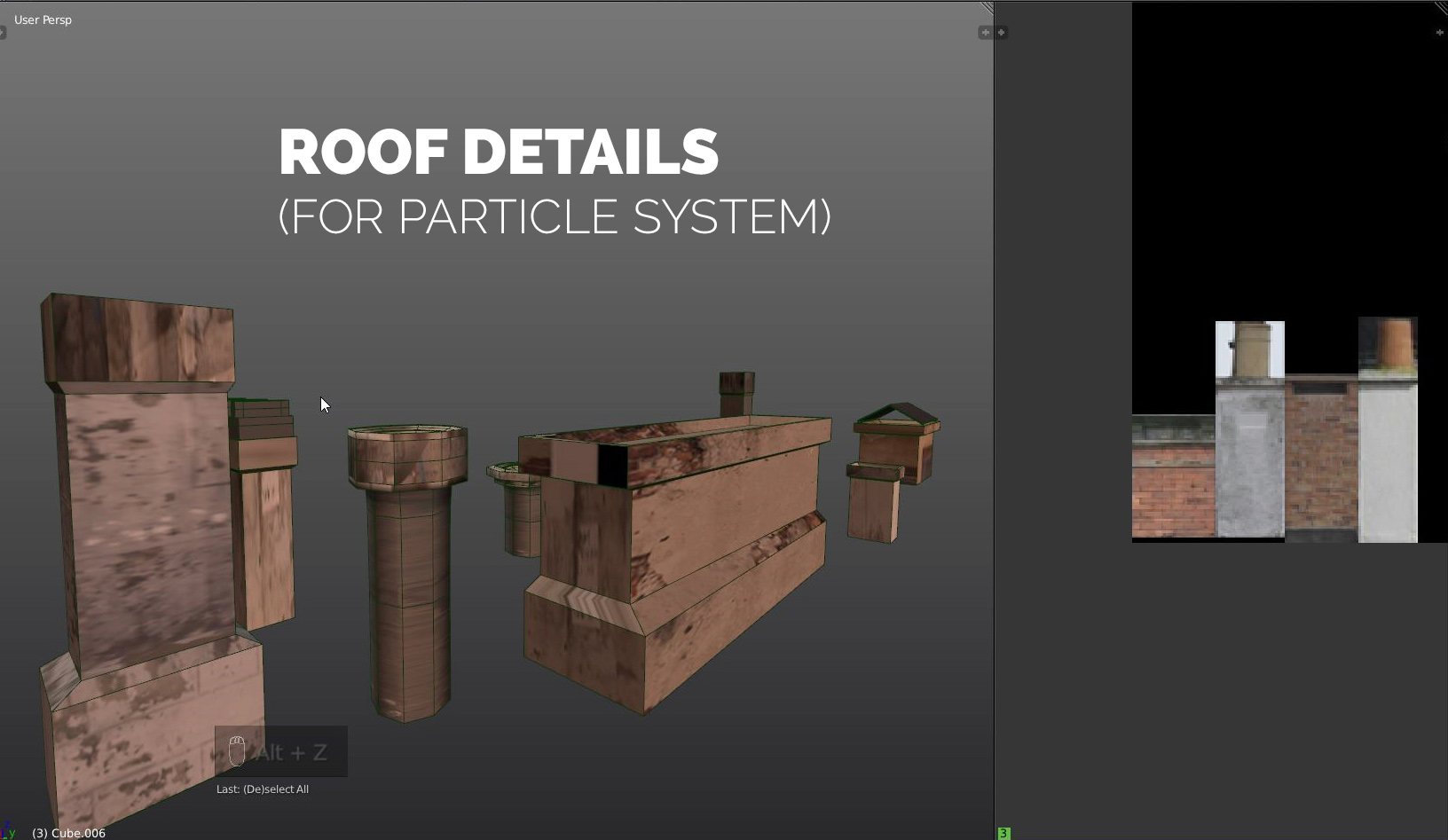
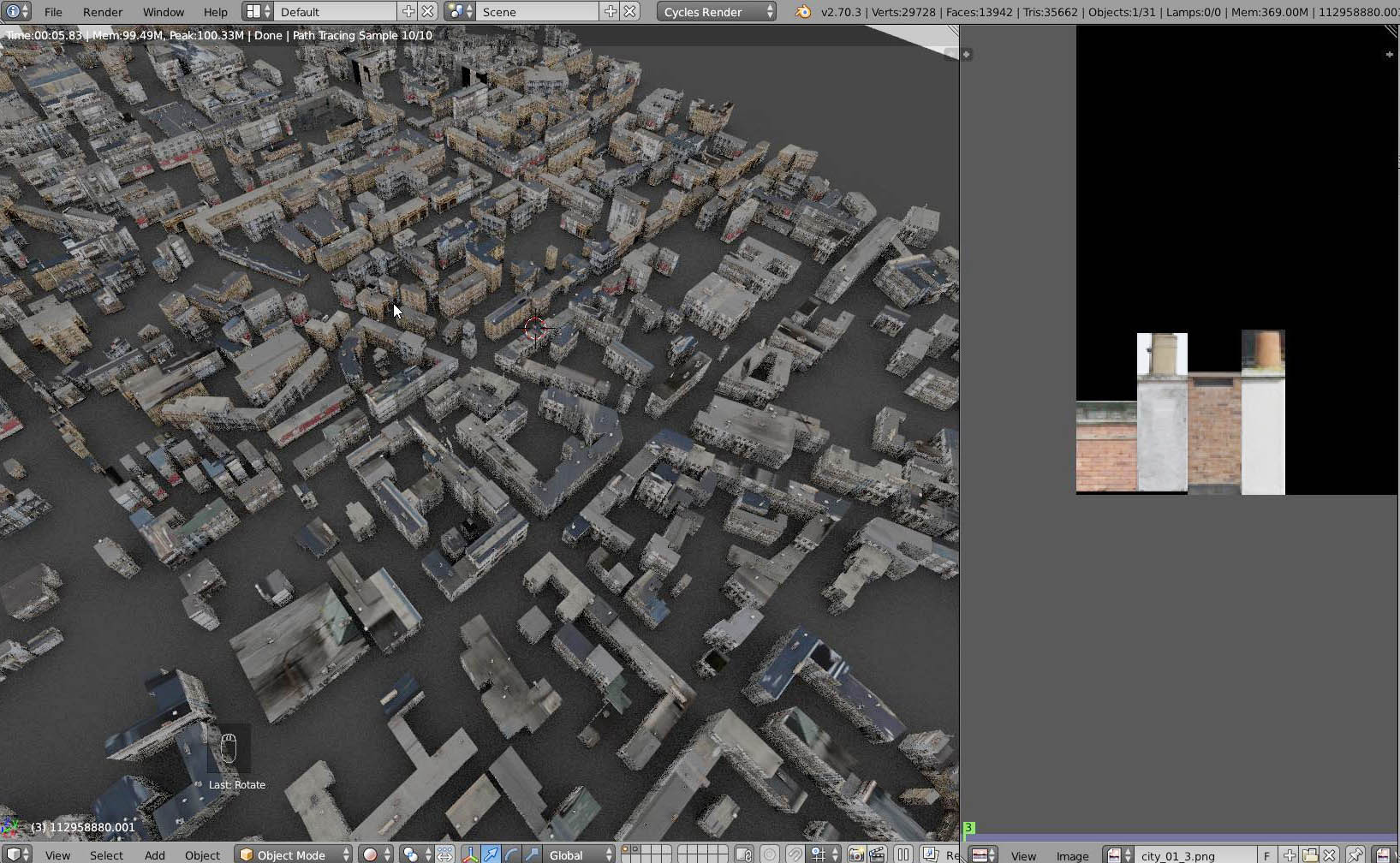
6. Create a Fog Volume (Using Volumetric Shader)
Volumetric shader will cause the godrays to appear – and that’s what we’re looking for.

As usual, feel free to share!



Nikolay Popov
Оптимизация рулит!
Gleb Alexandrov
TY!
vvoovv
Nice to see you are using my OSM addon in so creative way! Check my new addon under development: http://www.youtube.com/watch?v=ZJDHtPAF9d8
Robert Tim Seidel
Hi Gleb,
i think that the houses in the background still look to clear. it is just more grey, but i think it should look also a little blurry. because usually lines are fading the deeper there inside fog or mist. maybe it would look more realistic if you combine volumetric shader with depth of field.
greetings
Gleb Alexandrov
Robert, it’s a very nice observation. I agree, the scene would look much more realistic with DoF.
James B
How did you stitch the images together in PS or GIMP? Maybe I am overlooking or missing something, but I tried and failed quite spectacularly. Thank you.
vvoovv
A couple of notes from the author of the OpenStreetMap addon.
1) The addon has “Import as as single mesh” option. With this option checked, one can skip CTRL+J step
2) The addon has “Thickness” value. With the thickness set to something greater than zero, on can skip the initial “extrude” step.
Pingback: Images Background Change Online – Imagepedia