http://www.facebook.com/CreativeShrimp – Visit for more info.
In the world of Physically Based Rendering, roughness of the material is a VERY important concept to understand.
In this video we’ll discuss some ways to abuse material Roughness.
The texture. Composed it from several images from Pixabay.
Hidden gem
Surprisingly, when we speak about shader properties, roughness is often overlooked. We all love using textures as an input of Diffuse shaders – and probably it’s the first thing we recall when trying to simulate some material.
But often, this is NOT the way to go. Reflective surfaces, how we perceive them, are very much influenced by roughness. When you want to make metal, glossy floor or ice – think about plugging some interesting texture into this input first.
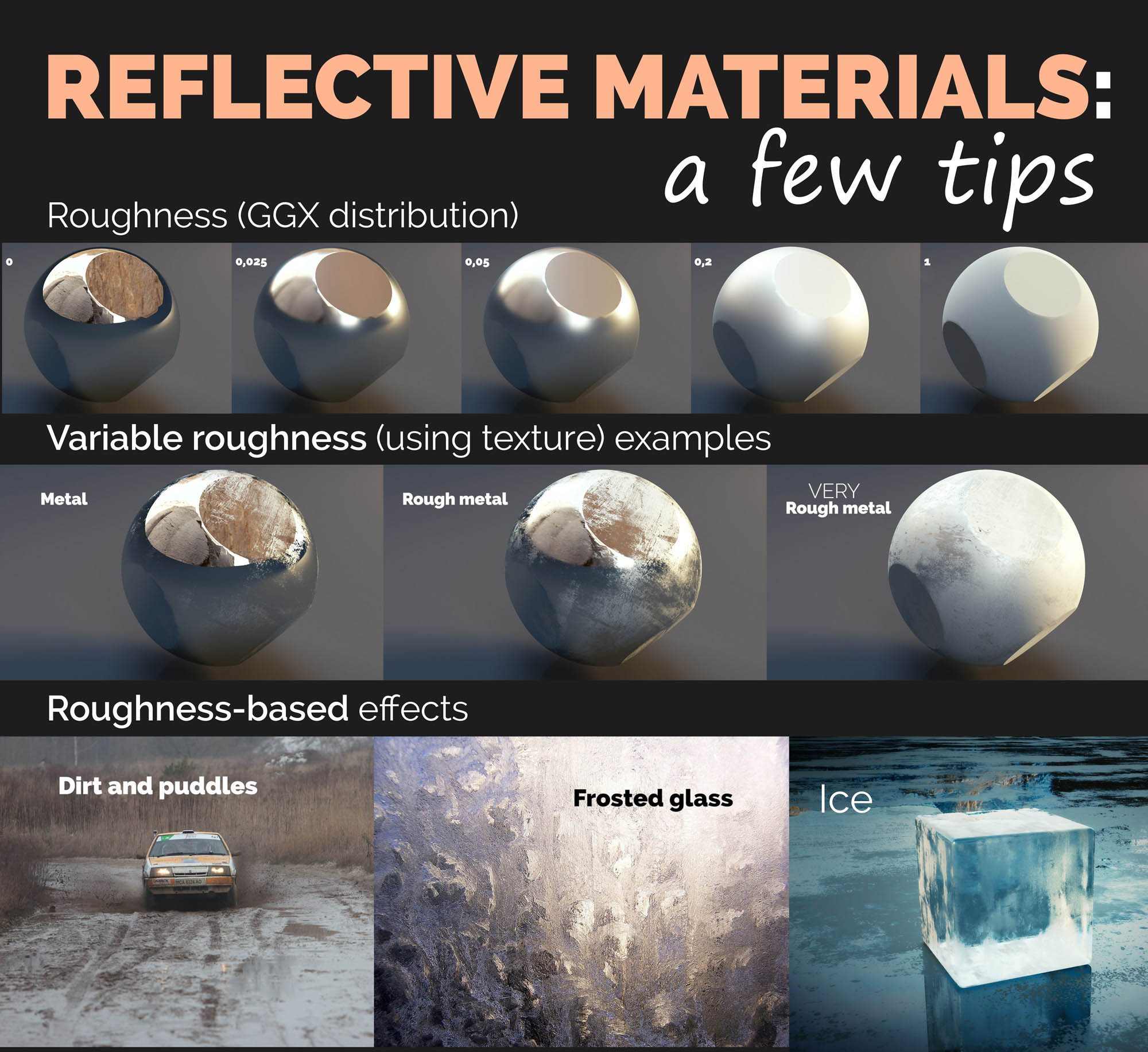
Material nodes
To control how our texture affects the look of the material, we can insert the RGB Curves node and test some interesting shapes on the curve.
It is very sensitive and, no joke, we can achieve very different looks just by tweaking the curve.
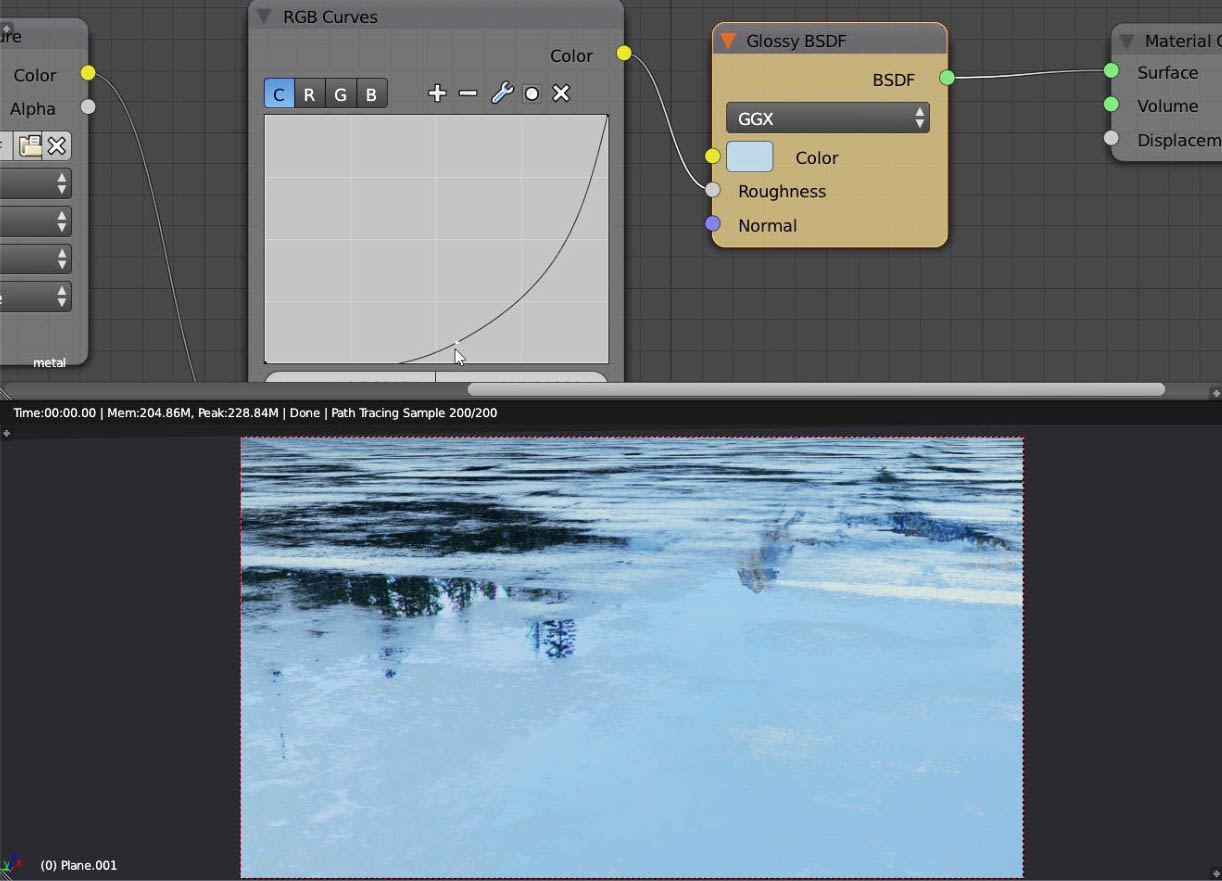
For example, here I’m making an S shape and see what it looks like.
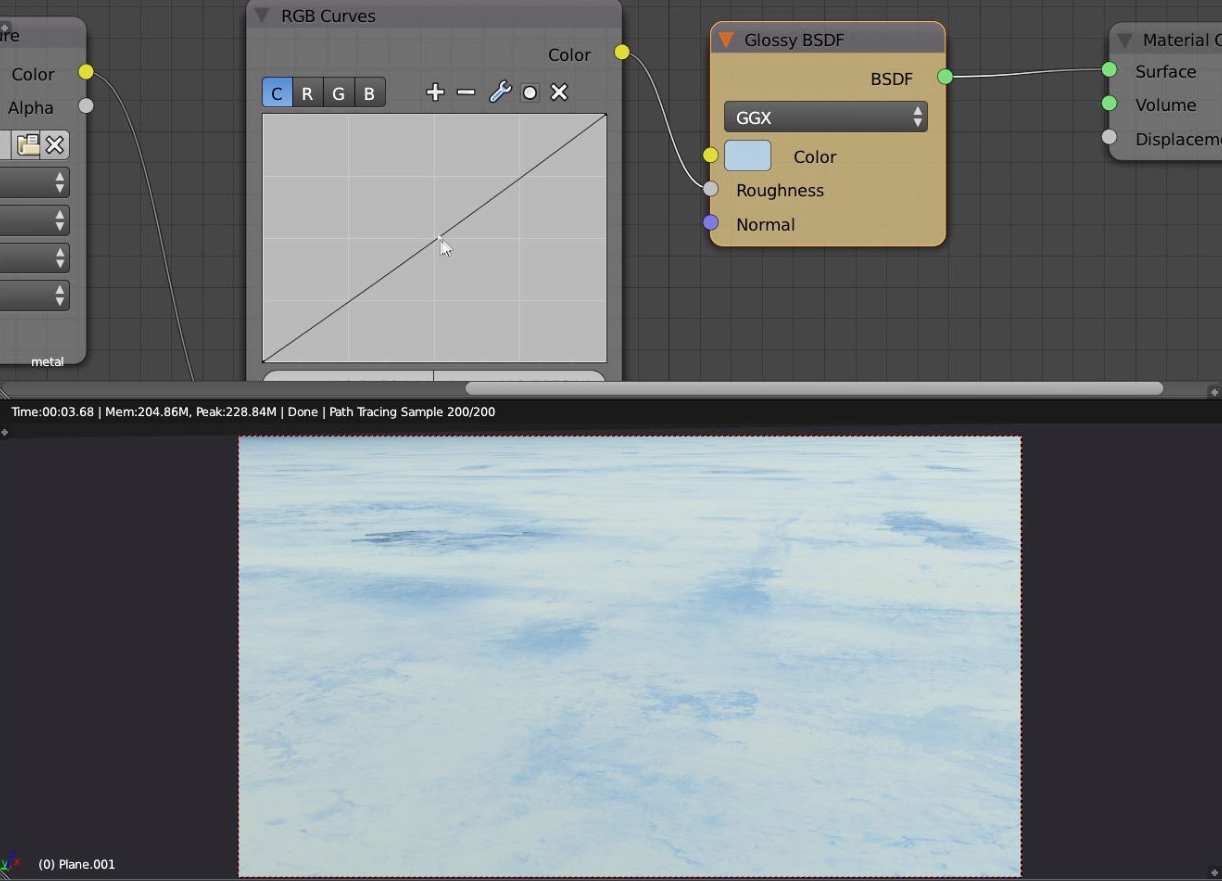
Watch these tricks applied in making of the Grungy Metal Shader.
Realtime shaders
We can see how PBR is being implemented in modern game engines. Unity 5 has promised to embrace physical shader parameters, like what we used to see in offline renderers. Unreal 4 was ‘physically correct’ from the start.
Bam, the moment is here for offline rendering artists to try themselves in realtime graphics. The experience of making architectural renders, or product shots is now that valuable.



Gleb Alexandrov
Nice ice. 😉
Gleb Alexandrov
Nice ice. 😉
Jeffrey Wilson
Thanks Gleb! Keep up the work on the site I love it. I think ill break into your podcasts now.
Abdelwedoud Cheikh
great tutorial i like your way to do thing is verry easy thanks
Ignacio Michay Ramirez
I nor understad the ice nodes… is soFast