In this tutorial we’ll take a look at Blender Color Management. Testing the ‘looks’ of the image is fun using film simulation, RGB curves and other processing.
Blender Color Management
Default

RRT
Uses ACES Reference Rendering Transform to simulate a film-like look.

Film
Film emulation is used during color conversion.
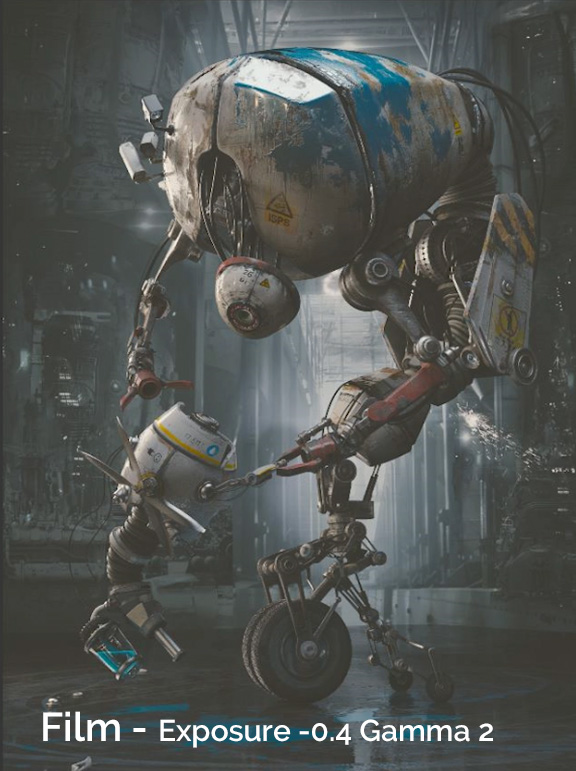
Raw
No color space conversion at all, just like a .raw photo.

Log
Gives the image a very flat look, with highlights and dark areas compressed.

The Looks
Using the looks, we can quickly test color grading ideas. When combined with various color conversion modes, becomes very versatile system for color grading.
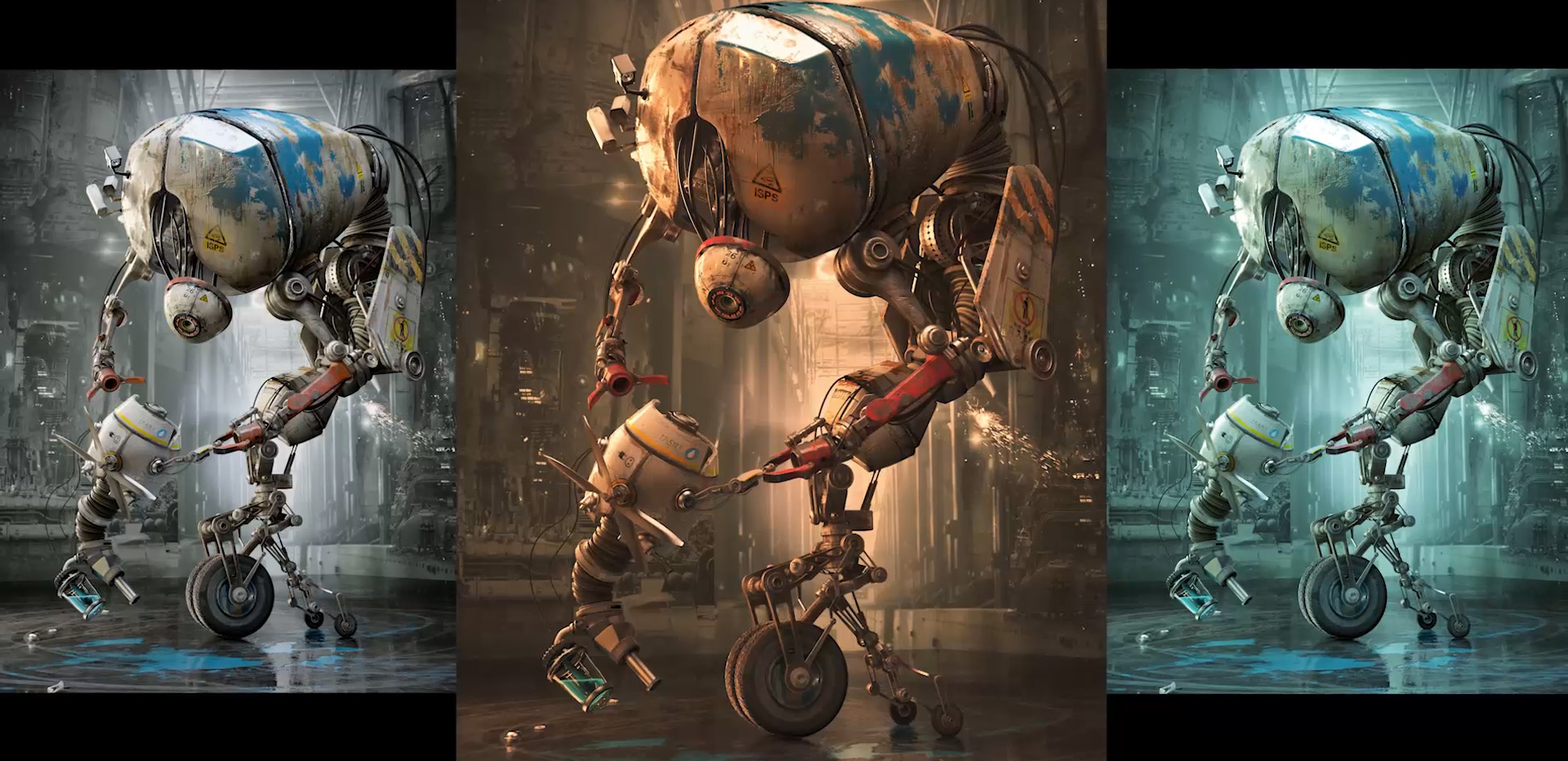



Joey Bennett
Whoa… Over the years I’ve seen this video many times, but never paid attention, as I didn’t think compositing was important… I was so wrong…
Gleb Alexandrov
Hey Joey, the same goes for me! Yea, compositing is super duper important. It’s crucial to nail it.
John Roper
Have you seen https://cgcookiemarkets.com/all-products/colormaster/ ?
Pingback: カラーマネジメント (Color Management) [Blender] – Site-Builder.wiki