Learn how to create an animated energy effect for your titles in Blender. Just 10 minutes and you’ll be good to go, I promise.
Feel free to share this tutorial (even before watching). Come on, share it so other nerds could watch it too! 😀 And, well, I’m testing the share counter.
What’s Inside This Blender Tutorial?
• Simulating lighting effects
• Randomizing textures for each object
• How to animate energy looking stuff
• Andrew Kramer worship
• Stupid jokes

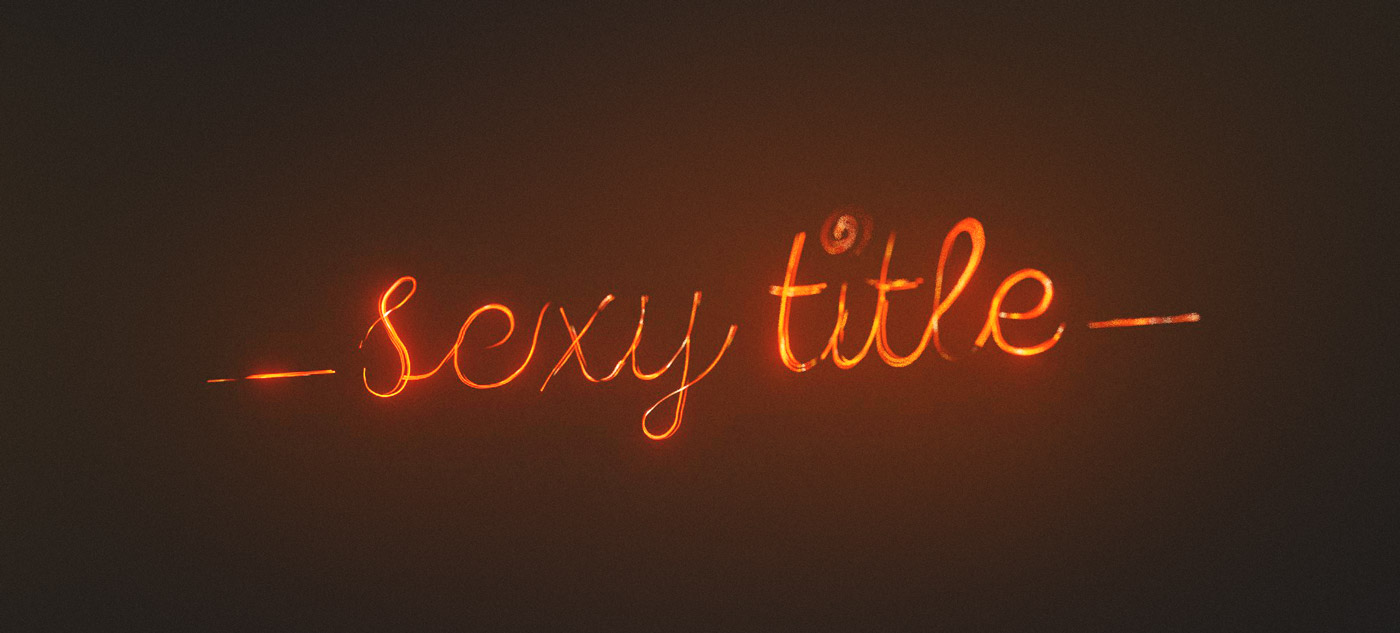

Links
Video Copilot – tutorials for people who love motion design
You May Also Like
Lighting project chapter 9: Night Lighting Tutorial for Those Who Love Traveling

Realistic Lighting in Blender: 11 Hacks You’ve Probably Never Tried
This tutorial is a bonus from the new video course called Realistic Lighting in Blender. If you haven’t seen it, give it a look.
And beware. There will be even more stupid jokes there.

As a quick sample of one of these jokes, please welcome: tutorial dance. A special one, just for fans. I appreciate you.
And kudos once again to Todd McIntosh. It was your idea to animate the effect.



David Mcsween
Sweet, reminds me of light painting photos. Those long exposure images where someone writes their name with a torch or phone. Nice one Gleb, thanks for the share.
Gleb Alexandrov
Yea the technique is exactly the same. If the motion blur in Cycles could understand two things: a) curved motion and b) material changes. The effect would be even more true to life.
NarayaN1980
“ohh!! Andrew Krmer would be so proud of me …” lololol I guess so ..
but most important : We are all proud of you man !! 😀
Gleb Alexandrov
Haha, that is even better! (But if only Andrew Kramer could like my tweet, at least once, at least once).
Sayan Mondal
Helpful and entertaining as always. I love your tutorial dance!
-S
Gleb Alexandrov
That dance is performed only in stormtrooper helmets, before actually recording the tutorial. Yay!
Aeman Ghidan
hey Gleb how did you have linear curves in the node editor….because for some reason i also have it like that… and i want it back to the default bezier curve….plz help!!!
cheers!!!
Gleb Alexandrov
I think that the option to change the curvature of the lines can be found in the User Preferences. http://blender.stackexchange.com/questions/2061/how-can-noodles-the-lines-that-connect-nodes-be-changed-from-straight-to-curve
Frank
Good work Gleb, wonderful tutorial
Gurumurthy Bhat
too much speed.difficult to follow.you not showing every steps.difficult to beginners.worst video