The latest Blender 3.5 update brings a much-anticipated feature: a GPU-accelerated, real-time compositor. This game-changing enhancement allows for real-time updates and editing within the compositor, which was a long-awaited dream for many Blender enthusiasts.
Setting up the Real-Time Compositor
To activate the real-time compositor, navigate to the corresponding menu and enable one of the options: ‘Camera’ or ‘Always’. The former applies real-time compositing to what the camera sees, while the latter applies it to the entire render view. Note that utilizing the ‘passepartout’ feature in the camera settings can constrain the operation domain for the compositor, making it more predictable.

Exploring the Capabilities of the Real-Time Compositor
With this new feature, Blender 3.5+ offers a plethora of real-time effects:
Image Flipping: A handy trick to refresh your view of your composition. Just remember to tick the ‘use nodes’ checkbox.
Black and White Mode: By adding the hue saturation value node and reducing the saturation, you can turn your viewport black and white. This is not only great for analyzing your composition but also opens up unique artistic possibilities.

Adding Glare: The glare filter can be used to create beautiful real-time streaks. However, it doesn’t support all nodes, especially the fog glow (update: Blender 3.6 daily build seems to support the realtime fog glow in compositor, actually!). To achieve a traditional glare effect, use the blur node and the mix node in combination with the RGB curves node.
Lens Distortion: Apply real-time chromatic aberration using the lens distortion feature, adding an artistic touch to your renders.
Color Grading: Adjust color balance, tint, and temperature in real time. Just ensure you set the color balance node to ‘offset power slope’ to avoid issues with ‘lift gamma gain’.
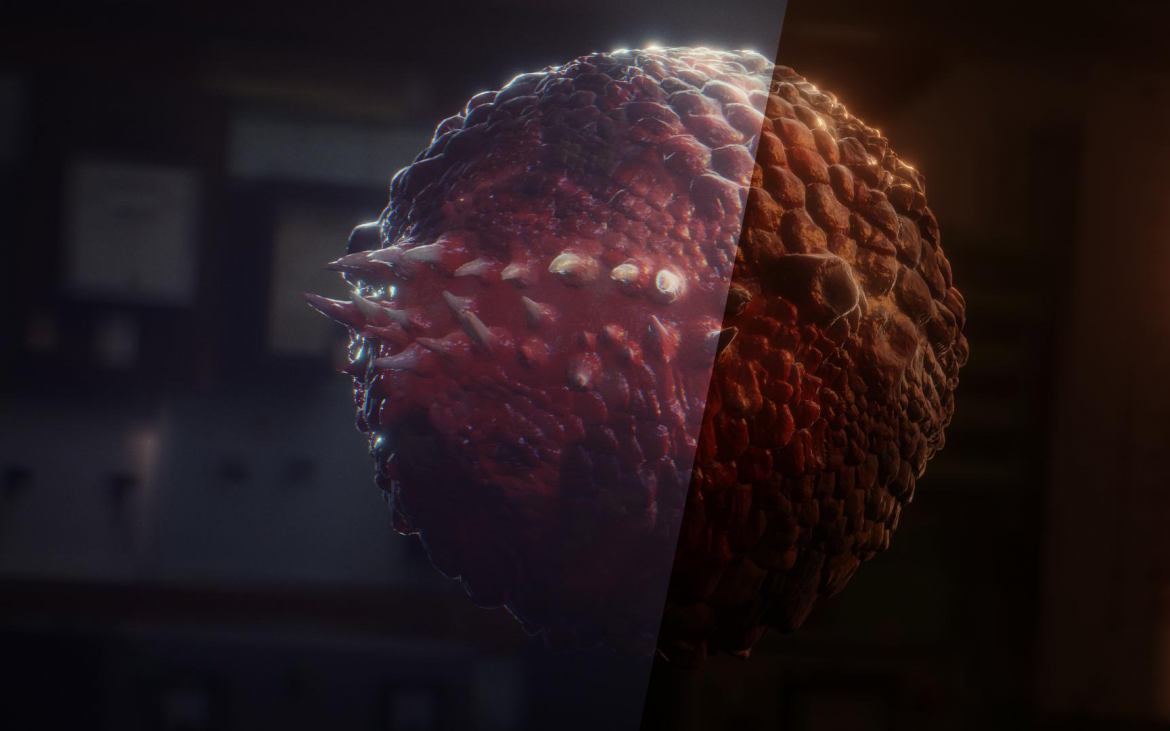
Vignette Effects: Apply vignettes using an image texture, ensuring you scale the image to the render size.
Film Grain: Add film grain using a video file and adjust its settings to create an animated noise effect.
Pixelization: Transform your renders into pixel art by scaling down the image, pixelating it, and restoring the initial size.
One of the most exciting aspects of this new real-time compositor is its compatibility with both Eevee and Cycles, allowing for real-time post-person effects on top of Cycles renders.
Remember, not all nodes work with the real-time compositor currently, but this is expected to improve over time. As always, continue supporting the incredible work of Blender’s developers by donating to the Blender Development Fund.


