Today I’m excited to announce a new art review session with an amazing artist Reynante Martinez. Show your artwork, ask your questions in the comments and win a free copy of Pro-Lighting: Skies HDRi pack (worth $197).
Giveaway is CLOSED, thank you everybody! Check out the results.
Ask Reynante Martinez and Gleb Alexandrov Your Questions
Show Reyn (and me too) your WIPs and ask questions about art, inspiration, composition and anything else in the comments.
We will be glad to review your pictures and improve it.
Maybe you just want to show your latest creations to us?
Maybe you are unsure about your image and think: “How can I improve that crap”? You can improve it. That’s why we are here.
Or maybe you just have a question about the universe and your sense of life? That’s okay too. (But I’d prefer to see your pictures :))
1. Pro-Lighting: Skies Giveaway Rules
• To enter the Pro-Lighting: Skies giveaway, just show us your artwork in the comments and ask your question.
• Giveaway Deadline: August 27, 2015
• After giveaway is finished,I will pick the winner using True Random Generator.
• The winner will be announced here on CreativeShrimp.
• 1 free copy available
• Subscribe if you want to track the progress of the giveaway (optional): [mc4wp_form]
2. What is Pro-Lighting: Skies plugin?
It is an advanced HDRi lighting plugin for Blender (worth $197.00), that includes easy to use presets like overcast, morning, cloudy, evening and nighttime.
It features its own interface where you can pick the skies type and the plugin does the rest. Like you press the button and kaboom! everything works.
It’s another ‘instant fun’ type of product from Andrew Price, and that’s what we love about it.

Learn More About Pro-Lighting: Skies

[space size=”85″]


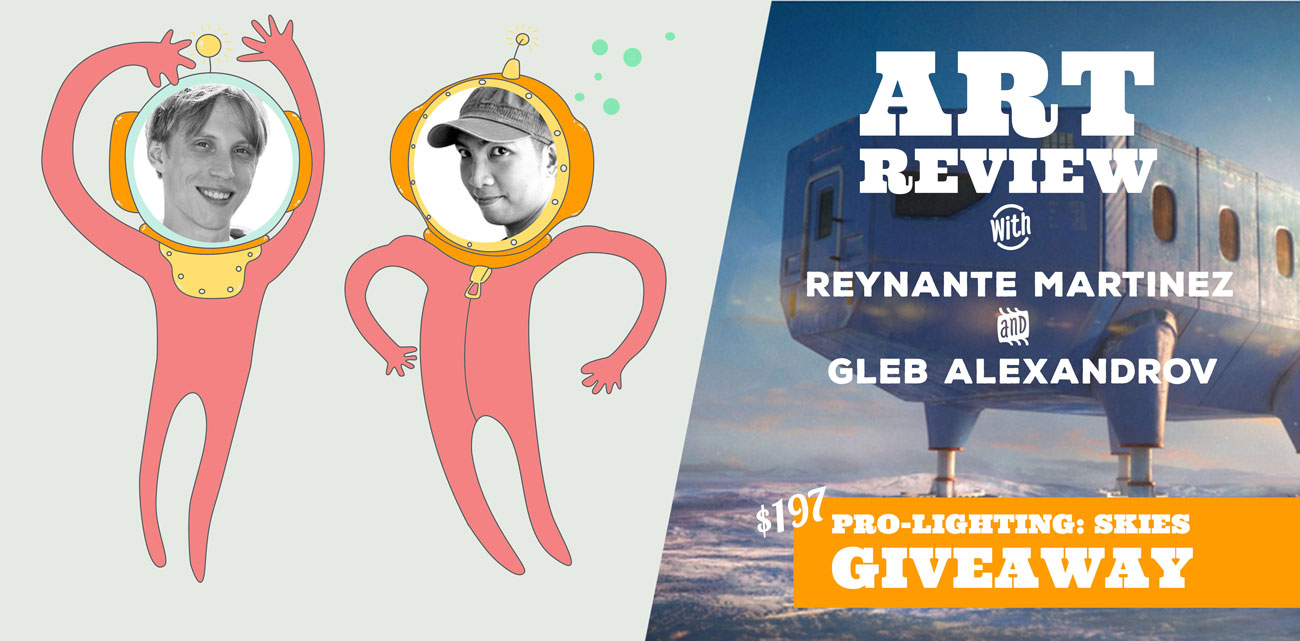




Gleb Alexandrov
https://twitter.com/gleb_alexandrov/status/634123662442954752
Matt Beker
Oh yea, the Interstellar soundtrack is one of my most listened to albums in the past couple months
Alex Silver
Here you go guys, let me know what you think I have titled it waystation.
Ticjun
I love the bubble coming out 😀 . What is the dark area on the left side ? I think it lacks a bit of texture. I love that the lamp is detailled. Maybe you can add some variation to the background’s house. I think the defocus looks a little weird :/. The environement and the clouds are great.
Alex Silver
Cheers – I left a gap through the mountains and the HDR i am using (the Pro Lighting Demo version) has only skies, no ground – that is the black. I haven’t decided what to put there. I will play around with the defocus and see what happens.
Yeah I have kept textures out deliberately for the moment to see what I get.
I have also just noticed that i have dof on the camera and defocus in compositing and I am using cycles, I think I can probably get rid of the defocus and see how it looks. Thx for that!
Reynante M. Martinez
That looks great, @disqus_toZobIFuHl:disqus. I love the style!
Here are some of my suggestions:
– get rid of the black border on the background, you can do this by rotating it, thus lowering the horizon
– increase the lighting intensity of your scene so everything “pops” better and is harmonious with the sky
– you can adjust your composition such that the main subject (house) is a little higher from the lower border of your image, this will give it more air to breathe, so to speak
– if you fancy, add some basic colors (greens, browns, reds) to elevate the composition further
Again, great work! 🙂
Regards,
Reyn
Alex Silver
Thx for that Reyn – I will try that and see what happens. Didn’t think about rotating the sky 🙂
I am weak on choosing good colours for a scene so I deliberately left it just to see what happens, but that is definately next to do as well as the lighting.
Will play around with the position of the tavern as well and see how it looks.
Thx for that!
Gleb Alexandrov
Awesome station! To illustrate the ways of improving it (because Reyn and I had the same thoughts:)) uploading the image.
1. Colors. I would add some variation in the colors, to push it into cold-warm harmony a little bit.
2. Lighting. I added a bit of contrast in lighting and also the bright orange accent to drag viewer’s eye to the house.
3. Composition. Yeah, placed the house roughly on the third and elevated it a bit.
Alex, thank you for leaving the first comment! Your rock 🙂
Alex Silver
Thx Gleb!
Great ideas – I will have a go and see what i come up with. Nice idea about the lamp colour – works very well. I sort of like my colouring for the scene, but I will change things around and see what happens. Thx again for the critique – very useful!
(also completely forget about lights in the tavern as well!) I also like that the tower has faded even more into the background but is still visible.
I also notice that you moved the tavern to the opposite side with the tower on the other – something to think about 🙂
Samat
For the HDR gap, you can tilt your scene and the camera up, over the rim to get the Horizont down.
Kris
Here is my latest work. Is there something you feel missing from this scene that could have add some awesomeness in this render?
Reynante M. Martinez
Composition looks awesome, @disqus_mp6UfDnMqD:disqus!
Here are some of my suggestions:
– be subtle with lens flares
– reduce the overall saturation of the image
– add subtle lens distortions
– add slight bloom/glow effect to blend the whole scene together
Good luck! 🙂
Kris
Wow.. now it looks cool!.. Thanks Reynante.
Ticjun
I’m still working on it. Desk on the right side isn’t finished. Let me know what you think of the lens distortion effect. I’ve titled it “My Bedroom”. Don’t forget to leave your feedback :D. It helps me improve.
I had to change the resolution to fit the 2Mb size. I will make a link to my DA if I’m allowed.
Reynante M. Martinez
Really great work, @ticjun:disqus. However, I suggest that you be subtle with the lens distortion effect. It shouldn’t detract the viewer from actually determining what the scene is composed of. All the best! 🙂
Ticjun
Thanks a lot for your feedback ^^ I will try to reduce it a bit :D.
Ticjun
You were right !!! The scene looks really more realistic. All the detail are visible like the phone on the botom left hand corner. I’ve finished texturing the desk. I used an Rgb curve and a blur node instead of a glare node and incresase the contrast a bit btw. Can I ask you a question ? How can I make my cloth sim better ? I need more wrinkle.
Joanna G. Łukowiak
What inspires you? My crap 🙂
Reynante M. Martinez
Great start, @JoannaGL:disqus. If you’ll allow me, here are some of my suggestions:
– reduce the whiteness of the plates so there’s more room for brightness adjustment/s later on
– the glass with the brown liquid could use some soft edging on its bottom
– the cloth on the far left will look more convincing if it was draped downwards so it wouldn’t look to stiff
– a few adjustments on the color and lens effects
Awesome stuff once again! 🙂
Reyn
Joanna G. Łukowiak
Thanks for suggestions. Much for me means your answer.
Ticjun
That’s beautiful !!! have you tryed to add some dust in the air to make god rays ?
Joanna G. Łukowiak
Thanks for the suggestions. I have to try to
TARDIS Maker
In addition to what Reynante said, Your grass is way too saturated. Otherwise it looks good!
Joanna G. Łukowiak
Never think of grass in the background. Thanks for the suggestion.
thisisprabha
here is mine….
Reynante M. Martinez
Whoa! That’s something, @thisisprabha:disqus!
That center framing sure is powerful and you used it well in this scene.
In the image attached, I slightly improved it to add more realism and color to it. Basically, what I did were:
– color graded the image (added reds and blues)
– added slight glow effect to the brighter areas
– slight lens effects
– vignetting (to further emphasize the subject)
Really great render there! 😀
thisisprabha
whoa….thats amazing.. @reynantemartinez:disqus
parthicularly…glow effect…….:),,thanks for fine tuning…
Benjamin Uy
This one’s called “Us”. It doesn’t really tell much of a story as much as it’s just me expressing myself. I could call it finished, but something feels missing from it.
Ticjun
I think it lacks of a subject ^^. Why is it exploding ? I’m not sure but i think all the pieces are the same so you can add some variation :D.
Benjamin Uy
I was hoping that It would look like leaves a bit, but even I think it’s too disparate. Thanks 🙂
Gleb Alexandrov
Hi Benjamin, what an expressive picture! I can imagine on of the paper pieces turns into an origami bird. That can be the focal point (or the subject) of the image.
To illustrate my point, I’ve just placed a sphere and toned down the background.
I’m sure you can image way better subject for your image though.
Cheers!
Benjamin Uy
Woah. That sounds great. I’ll try that out. Thanks! 🙂
Gleb Alexandrov
Benjamin, sure it’s okay! Go ahead and submit it 🙂
Benjamin Uy
Woah. That sounds great. I’ll try that out.
Also, is it okay if I submit another wip? I have another thing I’m working on and I was hoping for some advice on it.
Samat
I’m not shure, if the lamp is enough as a focal element. I was thinking about a book or a table (or both) underneath it.
Ticjun
The grass is great. you can add a tree maybe ?
Reynante M. Martinez
Wow, what an amazing piece, @disqus_Xw7bCBtQcs:disqus. I love how you have this distorted view effect which further enhances the composition going in.
The colors are almost spot-on. What I would suggest is for you to add a subject which might be lying on the grass to complement the bulb’s effect.
Looks awesome! 😀
Gleb Alexandrov
Absolutely agree with Reynante here, very minimal and interesting work! Great job.
The lamp, imho, act here as a strong focal element. Maybe it would be better if we put something in the grass, indeed. You suggested the table, maybe it will do it.
+ I would enhance the lighting and add some particles (moths flying to the light?).
Samat
Ha, I like that.
I placed actual moths aroud the light now, probably gonna place a flower underneath.
I’m still searching for a good dust/particle image I can use in photoshop.
This review is only today, I take it?
Matt Beker
I’m in school exams at the moment, and have just started a new project while my exams finish and have just done a terrible preliminary sketch and started modelling the altar in the middle.
And yes, for some reason its an altar for a cup of coffee 😉
Mark Anthony
Nice model – maybe Gleb could 3D print it for his daily caffeine worship ;p
Matt Beker
Haha thanks. I did think of gleb when I decided to place coffee on the altar 🙂
Gleb Alexandrov
Hehe :))
Mark Anthony
I started this as a volumetrics experiment, but I kinda like it, but I know it needs….something… what do the Wizards suggest? 😉
Reynante M. Martinez
This piece has potential, @venomoustbag:disqus. 🙂
Here are a few suggestions:
– add more details on the window (scratches, dents, broken parts, etc.) to blend it with the overall wearing of the scene that you already have
– make the shadows softer, you can do this by increasing the size of your lamp a bit
– make the dusts darker so they don’t take too much attention and are not distracting your viewers
– some overall tone adjustment (making it blue perhaps, to portray a colder/sadder image)
Good luck, Mark. 🙂
Mark Anthony
Wow, thanks for the quick reply, Reyn. I will definitely revisit this one with your suggestions 😉 (definitely a good call with the colour)
Mark Anthony
(OMG Reynante Martinez retouched my image! I’m never washing this image again! NEVER!) 😀 lol
Comte Bilou
Hello ! I really love your work, the way you capture an emotion facinates me.
Here is an work I would love for you to give me advices on:
Reynante M. Martinez
Nice scene overall, @comtebilou:disqus. Are those jelly beans and cheese?
Regarding the cork, I would suggest you to increase the scale of your UV map to make it more compact. 🙂
Comte Bilou
Thank you for your advice! I’ll increase the scale of my UV map, you’re right it looks stretched.
Yes those are jelly beans but it’s not cheese it’s squared caramel like that https://annashortcakes.files.wordpress.com/2011/12/dsc_0694.jpg
Maybe I shhould change the colour ?
Stepan Komisov
Hi guys! here my work, what do you think about it and what I need to learn more in CG to improve my works? P.S. using programms Blender, Substance Painter, Fuse, Krita. Rendered in Blender cycles 100 samples 8min render for 1 image.
Reynante M. Martinez
Hi, @stepankomisov:disqus. I’m not entirely sure if I even have the right to critique this since it’s too good. 😉
Nevertheless, here are my thoughts:
– the edge of the cliff and the lower ground with mist seem to lack depth, as though they are on the same field; probably changing the angle to show more of the surface of the cliff would be good
– it’s hard to tell what those yellow flame stuff are on the background, but it sure looks like some fiery effect
Otherwise, I’m so into this! 😀
Stepan Komisov
Thanks! glad to hear this from you!
Gleb Alexandrov
Stepan, I think that the best way to improve in CG is to practice. It’s my deep belief 🙂 Just continue making image after image. Though, you are already good!
Nikita Černišovs
Hello! I wanted to show you my sketch that i made about a year ago.
I realy like this sketch so i want to make a render of it.
Oh! And i have a couple of questions for you.
1. How can i convey the story of this image to the viewer?
2. What makes the viewer more intrested in your work?
🙂
P.S. have you got any tips for rendering grass/leaves etc.
Gleb Alexandrov
Nice sketch, Nikita! I gave it to my wife and she decided to try some composition changes. See if you like it.
1. How to convey the story? I usually try to convey the mood and the feeling. Moreover, the viewer always fills the image with the contents of their own brain. Thus, the question “what author wants to say” is not so important.
2. I would suggest you to read Barthes’ Camera Lucida. In this essay, Barthes explore the concepts of Studium and Punctum. Studium is the ‘normal’ mode of observation, lazy and uninterested. And Punctum is an intensely private viewing mode, that ‘wounds’ the observer.
http://csmt.uchicago.edu/annotations/barthescamera.htm
Nikita Černišovs
Thanks Gleb! You gave me a thing or two to think about! Thanks! :))
Gleb Alexandrov
You are welcome!
Nikita Černišovs
Oh and another question. My computer isn’t that good. It’s about 6 years old… Would you have any tips on making my renders render quicker ?
Oh and another question!
I was always wondering what computer do yu have?
Gleb Alexandrov
My rig: Intel core i7 4770; nvidia gtx 780; 16 gb ram; ssd 128 for a system drive and 2TB for storage
Nikita Černišovs
Thanks yet again! 😀
CrazyEngine
would recommend you an Intel Xeon E3-1231 v3 combined with a good graphics card (-> GTX 780, GTX 980, AMD R9 290 -> don’t know how good the AMD cards work with the new Blender OpenCL thingy but it’s defenitely worth to give it a try).
I recommend that Xeon because it’s not that expensive as an i7 and it has excellent features and capacities for rendering/simulating stuff. i have 8 GB RAM and it is enough for Blender. RAM is so easy to upgrade that i would rather buy 8GB and look how far you can get with that and then decive wether u need 16GB or not.
A excellent SSD ist the Crucial MX200. Best price/performance level. SSD’s are goddamn fast and trust me. If you were ever using a SSD you will never ever want to boot from a HDD xD
Greetings
PS: https://www.sheepit-renderfarm.com is also worth giving a try. That nice rendering service is completely free, defenitely a good thing to support though.
Nikita Černišovs
Thanks!
Reynante M. Martinez
This looks promising, @nikitaerniovs:disqus. I see a lot of potential on this one and I can’t wait to see the final piece!
Regarding your questions:
1. Create a vivid connection that is easily understood. Add elements that portray emotion and use natural colors that will depict a more comforting scene.
2. There are several factors to consider in this one and will also depend on the niche and community. I’m lucky to have been supported by fellow artists who share the same vision – storytelling. Try to find which aspect of creativity you find most engaging and experiment. When you do stuff that you personally love and which brings joy to you, the rest will follow. 🙂
Oday Salih Abozaid
So my question to Ray I have been watching your beak down videos and still can’t get it how you composite your images, are you using blender compositor or photoshop or compositor like nuke and what are the steps to achieve that
Domenico D'Alisa
Wow…just wow…love it!
Reynante M. Martinez
Hi, @odaysalihabozaid:disqus. I’m only using Blender to composite/post-process my renders.
On my freebies page http://reynantemartinez.com/freebies, you can check out the “Empty” Node Setup to get a better view on how I approach the compositing process.
Awesome render, by the way! Keep it up.
Reyn
Oday Salih Abozaid
ok thanks man always admire your work actually most of my technics were developed based on yours 😀
Joseph Charles
Lovely
Callum Findlay
This is my current WIP which I’ve been slowly working on ( the teapot and its material are going to be replaced once I have the time to)
Im having problems making it look right since its a very simple scene that I want to convey a complex message about my relationship with my mother and I was wondering if you could think of anything that would help improve the scene?
I will be adding a few more model i.e. glasses and such later on
Callum Findlay
Im not very good at making complex scenes which is why most of the stuff I’ve done is usually things like this
Gleb Alexandrov
Callum, thanks for sharing. I understand that it’s too early to talk about details & story, because you will definitely add more things to the scene that will breathe the life into it.
That said, I still want to talk about the details and the look:
1. To make things look 3D, create some overlap between the objects. When objects occlude other objects, it creates the impression of a 3D space
2. Also you can rotate the objects a bit differently, so they won’t be all placed perpendicular to the camera
3. Continue adding the details, that create the story and the visual interest
Cheers!
Reynante M. Martinez
That’s a wonderful scene, @callumdarkwolffindlay:disqus. Though like you said, it can be really tough to convey your story with just these objects. However, I would suggest you to try removing one of the objects that doesn’t symbolize you or your mother and stick with two objects for the time being. This will reinforce the connection to the characters (you and your mother) and position it as though there’s a relationship between the two.
I hope this helps somehow. 🙂
omarahmed
This is a WIP for a chocolate biscuit simulation,Every thing is ready,there is fluid objects that a follow curvs that type that word,But I just need to bake the fluid simulation But my pentium processor will take days to do that,so the project is in hold until I find a solution.
Reynante M. Martinez
Cool idea, @disqus_jydrGUPBeo:disqus. I didn’t even realize you can do fluid simulation that follows a curve. I thought that wasn’t possible with Blender but it is with sims like RealFlow. 😉
Oliver
I have been working on my first ever archvis recently, but I am having trouble with noise. I have tried the tips in the BlenderGuru firefly reduction article but even after 1hr of rendering it is still noisy. Do you have any tips?
Gleb Alexandrov
Oliver, if you use just ambient lighting like an HDRi, turn on Multiple Importance Sampling in the environment settings. And looking at your image, I can guess that some noise can come from the transparent shaders (glass?). Try disabling Transparent Shadows (it’s just called Shadows) in the render settings and see if it fixes the noise.
Also you can try the branched path tracing and increase the sample count for the HDRi. Does it help?
Reynante M. Martinez
Hi, Oliver. Noise is really Cycles nemesis when it comes to interiors. However, there has been a recent development lately and they’ve added a Portal feature to the Area Lamp which basically enables you to direct the exterior lighting to better converge inside. Check this out for more info: http://wiki.blender.org/index.php/Dev:Ref/Release_Notes/2.75/Cycles#Portals
I would also suggest you to try and utilize the Clamp settings found in the Render options. Highly reflective/refractive materials can contribute to noise too, so be careful when using them.
Cheers, Oliver! 🙂
Piotr
My last work. Looks a bit dull in the upper part for me but I have no idea what to correct.
Gleb Alexandrov
Piotr, it looks great! Let’s try various ideas. Let’s brainstorm it.
Here you can see my 2 different composition ideas. What do you think about it?
Piotr
I really like idea of night sky. I think that adding bright ship is briliant too. Now you made me try both wariation 😀 Let’s see what I can do with it. Thanks for replying you surely have a lot of work.
Reynante M. Martinez
Wonderful piece, @disqus_BY6aR9xiQt:disqus.
Here are some of my suggestions:
– try pulling the camera back a bit to give more room to the pathway
– if you can reduce the brightness of the clouds so they’re just a subtle white, that would look awesome
– decreasing the contrast on the greeneries so the color is better portrayed
Other than these, really awesome work! 🙂
Piotr
Thank you for your advices. I’ll try to improve my work with your ideas. Thanks again.
vernitasquad.nanc
Hi guys !
I have to say I am really ashamed to show you this stuff of mine seeing all the good stuff people already submitted here but I’ve got the feeling that if I can get a little advice, that’s now or never, so here I go…here is my final render without any post prod at all after many renders and many tweaking and it still doesn’t look as realistic as I would like it to be.
There are here two different mountain shaders, two ice shaders and a snow shader.
The sky is one of Blenderguru pro sky demo and the shaders are inspired and tweaked out from tips or tutorials from both of you gleb & reynante but also from Kent Trammel and Jonathan Lampel…yeah…giving all those names and seeing what I come to makes me feel much more ashamed now…:(
The worst part of this render is the ice ground and the ice blocks : I can’t manage to give them cool reflections.
Thanks for watching this and for all the rest, you guys 🙂
Joanna G. Łukowiak
I’m too shy, and today I showed my first work. But you should not be shy. It is a piece of good works. Very nice. Although it seems to me a little strange this material mountains of trees. I do not know if such appearance is targeted. But even though this is a great work.
vernitasquad.nanc
Thanks Johanna 🙂
Seen your piece and like it a lot.
Not shy, just ashamed working real hard and only getting to this point.
Reynante M. Martinez
Hi, @vernitasquadnanc:disqus, this scene looks serene and calm, I love it!
A few notes:
– given the scale of your scene, it’s best to use mist to convey distance better
– are those droplets in the ground? you could probably make them smaller or increase your depth of field so the viewer can recognize that it’s nearest to the camera
– overall, try tweaking the scale of your scene so it is harmonious with one another
The colors look awesome, by the way! 😀
vernitasquad.nanc
Thanks so much for the answer !
W is still IP !
Gleb Alexandrov
High fives @vernitasquadnanc:disqus for sharing your WIP. I like this attitude! And please don’t be ashamed, as it’s completely fine to share your work with the world. Actually, it’s the best thing you can do.
I like this landscape very much! To enhance the composition we can adjust the height of the mountains, to get more air. Also I’d prefer more gradients in lighting, from shadowy areas to very bright ones. Attaching my sketch so you can see what I mean.
vernitasquad.nanc
Oh yes ! This one is really nice and much more natural with this deep mist effect.
Thanks a lot to both of you for your time spending on here and your precious advices.
Cheers.
vernitasquad.nanc
Here is where I have taken it to, still not where I planed but well… keep on working on other ones and keep on improving.
Thanks for your so precious feedback.
Gleb Alexandrov
Cool!
Jacob Ingvarsson
Hi! This is a current render of my WIP. Got any tips and tricks to make it look more interesting?
Gleb Alexandrov
Woah, Jacob! It’s cool as it is!
I would experiment with retro-style color grading. Colder in the shadows, and sepia-like in the midtones. And to spice it up, I overlayed the blurred copy of the image on top of everything, to create a glow.
Let me know your thoughts!
Jacob Ingvarsson
Thanks for the input! It looks very nice! The retro-style works great! 🙂
Domenico D'Alisa
Here’s my early w.i.p., raw render just with a bit of color grading to prove the image in its entirety.
I’m don’t really sure about the composition , the materials or imagine itself, really don’t like the bottle yet…
I would be grateful for any tips from you guys!
Mark Anthony
Love this image – but why does everything look so really really tiny? I get this with some of my images too… is it the DOF?
Domenico D'Alisa
Thank you Mark 🙂
Don’t know but probably is like you said, an error with the DOF or a proportion error, I’m not sure yet because I’m still a photography rookie
TARDIS Maker
I think it’s a combination of the DOF and the angle. Plus you don’t have any foreground elements. I think your leaf size is off also. I would double check the scale of everything, then find a way to add a foreground. I would also try changing the angle up a bit.
Also, did you model to real world dimensions? That’s important. It will actually effect how the DOF looks, because it’s based off of real world dimensions.
Domenico D'Alisa
I’ve tried to model with real world dimension, I mean that I’ve used dimensions of objects that I have in real life (exept for the tiny bottles in the background and the plank that are a texture but i try to scale it with a pavement similar in an abandoned house in my neighborhood with this “thin” plank).
Even to me the leaves look too big but I’ve used that measure to be sure that seems like in real life…really don’t know!
What’s wrong with the angle? What do you mean with foreground elements?
I’ve purposely hide the window because I wanted to focus on the floor thinking it was a good idea for add that sense of abandonment.
It could be an excess of DOF the cause of this kind of “Tilt-Shift” effect?
Domenico D'Alisa
Just a little update, this is a low quality try without the DOF, is a little better? :/
Gleb Alexandrov
Mark Anthony, Domenico D’Alisa, here’s my suggestions for this remarkable scene. To get back the dimensions and the scale we can do these things:
1. Change the bottle models. For some reason, the original wine bottle models look tiny. Pretty subjective, but that’s what I feel.
2. Add details to the broken glass. There is simple rule to it: the smaller details, the bigger object. So, to make something look big, we need to add finer details/patterns to it.
3. I would also put some object for the scale reference. Cigarette butt for example 🙂
4. We can create a hint of aerial perspective to portray the distance. Like in my tutorial about atmospheric effects. http://www.creativeshrimp.com/lighting-tutorial-atmospheric-effects-dust-book-10.html
Hope that helps.
Domenico D'Alisa
Hi Gleb
As always thank for your tips, the displacement will be the first thing to change, the dust and cigarette butt are a fantastic idea that surely I’ll use, regarding the broken glass, it’s something that I never thought by myself.
Also I’ll check the scale of everything, the image is still far from complete.
Thank to you and Reyn for the tips and the time spent for my image, they will definitely help!
TARDIS Maker
By foreground elements, I mean elements that are in the front part of the image. A lot of the time, they frame the focal elements, and depending on the DOF and the distance from the camera, are blurred out. Andrew Prices Understanding Composition video has some good examples.
I think it’s a combination of the angle and the DOF that’s making it look miniature. It helps getter rid of the DOF, but it still looks smaller than it should (to me)
But if you look at a lot of tilt-shift miniature effect’s, they use a similar angle and DOF amount.
I’m trying to think of how you could fix it, but I just can’t think of anything. The only thing I can think of, is that your image doesn’t have much story, and the elements of it don’t really seem to go together to me. But that’s simply my opinion.
Reynante M. Martinez
Nice work, @domenicodalisa:disqus. I love how you have lit the scene, creating this appealing contrast while maintaining a good balance of illumination all throughout.
However, be careful with using the bump/displacement effect on your models as it becomes too sharp when overdone.
In the attached photo, I tweaked the colors a bit to create a more appealing and story-driven palette.
Really awesome work, Domenico!
Reyn
Domenico D'Alisa
Hi Reyn
Thank you very much for your help, as also said Gleb the displacement is really too much so will be the first thing that I’ll change.
Besides, really love this tweaked color, even in your render, that give an ethereal sense to the image.
Thank again for your time and tips!
V NE
Hey! I love watching your work and the way you teach Blender in your tutorials,
so i startet to create my own art! I wanted to make the following image (my first “cg picture” i made) look blurry and a bit overexposed to create an extreme look. But i’m not sure about my result especially about the composition of the objects and the glossy spheres in the picture.
Can you give me advice?
I really hope for an answer and sorry if my english isn’t the best ^^
Gleb Alexandrov
Hey buddy! I adore the sci-fi vibe of the image. Cool! Here’s what I would do to improve the composition:
1. Remove the poles from the foreground to free up the space and to enhance the sense of scale (our spheres are huge after all).
2. Darkened the background behind the main sphere to separate the figure
3. Also I’d recommend you to lower the depth of field effect. On that kind of scene it’s better to make ‘infinite’ depth of field. In another words, to render practically without any DOF at all. Also you mentioned overexposure. I’d tone it down a bit to make it less extreme.
Thank you so much!
V NE
WOW! Thank you so much for the tipps!
I especially like the idea of adding more objects to the backround 🙂
abdullah alallah
this is my latest work of art and i couldn’t miss the chance to get tips from the one and only Reynante Martinez , it was made using Forest pack in 3ds max and exported to blender and the lighting was inspired from gleb’s lighting minimalist tut
Reynante M. Martinez
Wow! Awesome concept, @abdullahalallah:disqus. I remember seeing one of these abstract pieces in CGSociety, tried to recreate it, and I failed. But seeing your work makes me happy that someone was able to pull it off.
As for my suggestions:
– since you’re scene is predominantly black/dark, I would suggest you to try to increase the lighting intensity, to further create better silhouette and light convergence
– the 1st one has a black part on the background which somehow disconnects the continuity of the image, try getting rid of that
– overall, try decreasing the depth of field effect so you have a less shallow blurring effect
I would love to see how you progress on this. Great work!
Reyn
CrazyEngine
would love to see some glowing sticks in there even though that would consume goddamn much rendertime to get rid of the noise 😀 also it’s some how so monochrome… i think that a tiny touch of colour would be cool o: or even some coloured sticks in there..
jaka777
Hi that’s my first time modelling and rendering a car, would like to hear your thoughts, I have a feeling there’s too much of post processing. It’s my favourite model so I had a lot of fun working on it and surprised with result 😀
Reynante M. Martinez
That really looks nice, @jaka777:disqus. I salute you for even attempting to model a car. I myself have trouble with it.
However, there is still room for improvement on your piece. Particularly adding more details on the model (headlight bumps, tiny scratches, etc.)
You can also try changing your backdrop to a lighter/whitish one so you can better see the details.
Good luck! 🙂
jaka777
Thanks for reply, it means a lot coming from you 🙂
will try to improve on details and hopefully it will add more realism to it.
Reuben Smith
Hi guys. First off, love both your works and actually used the very techniques in Gleb’s grass tutorial for the grass in the following scene. And every time Reynante uploads a new image I’m amazed at his talent for storytelling and compositing.
I was asked to create a fun image for kids to add to this hamper as part of a work fundraiser for charity.
I feel I’m nearing completion, and was wondering if you guys would have any tips on how I could take it to the next level?
Many thanks
Reynante M. Martinez
That looks wonderful, @disqus_x9IC3LmHO9:disqus! And thank you too for the kind words.
I love how you’ve made the grass and added color variation to them which blends the character very well. You have a good sense of color combination and theory too, which really sells this image.
Here are my suggestions, if you don’t mind:
– try decreasing the glossiness of the UFO’s metal material to emphasize a more wearing effect
– pull the camera back a bit to give more room to the tail so it doesn’t look cut and out of frame
– add minor post-processing effects (glow, desaturation, etc.) to blend everything together into a harmonious piece
Reuben Smith
Thank you Reynante . I always have a tendency to make things too saturated; the problem with working on different monitors. Any tips on how to know if what I’m seeing on screen is correct or if I need to calibrate my monitor somehow?
Thanks for comments on colour, I spent quite awhile looking at colour theory for this image, I’m quite glad it shows in the result.
Reynante M. Martinez
Hi, @disqus_x9IC3LmHO9:disqus. I highly encourage you to go get yourself a Spyder calibrator. It’s been one of the greatest investments I’ve bought. 🙂
Evan Gintsiak
Hi I tried to achieve a horror kind of look but cant seem to be able to do so, my render just looks wrong… Is there an advice you guys can give to achieve a horror-psycho look?
Alexander Funk
I created this yesterday and the result was way better than expecited! I am having problems with noise and need help!
Samat
I’m not seeing any noise here.
If I’ve got some, I usually cover it up with some sort of grain, so the render noise just can’t get distinguished from it.
Reynante M. Martinez
That is incredible, @alexanderfunk:disqus!
Regarding the noise, try using the Clamp settings and Filtery Glossy option in the Render panel. All the best! 🙂
Reyn
Rico Cilliers
Hi guys, this is great! I recently finished this portrait, I’m eager to hear what you guys think of it, and if there is any way to improve it, especially lighting/shading/compositing wise.
thanks!
-R
Gleb Alexandrov
Oh my goodness. Rico, you made it again. Go ahead and leave a link to your portfolio so everybody can see the awesome stuff you make! 🙂
Lighting/composition/shading is top-notch. Nothing to improve, honestly. But if you REALLY want to push it to the next level, I would recommend these things:
1. Super fine details.
Especially in the armor. By super fine I mean really polish the hell out of it. If you can use image editing software to put the finishing touches, try to work on the edges of geometry a little bit more. Tiny highlight here and there, overlay some textures of rust, dirt, underlying material and whatever else… you know what I mean.
2. Break up the cables geometry. Add some details to break up the uniform look.
3. Maybe (just maybe!) I would lighten up the right eye. I know you made it dark on purpose. But a hint of light can make it even more bombastic.
4. Add tiny sparks in front of the model, to blend it better into the background.
5. As a finishing touch I would lighten up the image.
Thanks for sharing such jaw-dropping stuff. Can I share your WIP on twitter?
Rico Cilliers
Thanks Gleb, awesome critiques and I’m glad you like it so far 😀 These are excellent suggestions, I’ll certainly make use of them 🙂 I would feel most honored if you share it on twitter 😀 cheers!
EDIT: oh, and here’s my blog link: http://rico-computer-art.blogspot.com/
Reynante M. Martinez
Whew, @RicoCilliers:disqus. Dude, you are on fire! This one looks awesome and is feature material!
I really can’t critique this any further as it looks so great as it is. “Madness” indeed. 😉
Though I would suggest you to make the tubes around his neck a little more rough and less sharp (glossiness-wise).
If you’re done with this, drop me a line at reyn@reynantemartinez.com and I’d be more than happy to feature this.
Cheers, mate!
Reyn
Rico Cilliers
Thanks so much Reyn! I’ll certainly do that, great suggestion about the tubes as well. 😀
MrPutuLips
Do you think that perfection or imperfection is more important in art? (especially in the realm of 3D & computer-generated imagery.
Reynante M. Martinez
Hey, @MrPutuLips:disqus. I’m glad you brought this up as it’s often a debatable topic.
My answer is: neither.
The concept of perfection, as far as I’m concerned, is an illusion that we make into achieving a set amount of goal/s. And since everything is relative, what might look mediocre to you is perfect to another, and vice versa.
Bottom line is: keep creating art that you love, because it will both be appreciated and hated for what it is, but if intrinsically it has made your life and the people who matter to you better, then you’ve created art.
isshak
hello guys 🙂
this last my work.Any tips to make the colors look realistic?
Gleb Alexandrov
The colors are very realistic, and I like this image very much. It looks pretty much done.
The one thing that could be improved is the scale. If you added something that puts everything in the context – maybe just some chair or a cup of coffee – it will look cool.
Reynante M. Martinez
Hey, @disqus_VNS7PGIfvW:disqus. I actually like the colors as it is. I’m not sure if @Spelle:disqus has any suggestions. 😉
Meri
I am working on this right now, it is my first attempt on sculpting and retopology and I realize I screwed it a lot in many places, but what I am wondering about right now is how would you come about making a material for the spider?
The one i came up with is quite unrealistic, right now i have two glossies (with different colour and roughness values) mixed up with fresnel and normal maps.
Cheers 🙂
Reynante M. Martinez
Hey, @disqus_9qq0U7TMEN:disqus. Your best bet at creating the materials for the spider is to actually paint a texture for it.
Also adding the following:
– hair (especially on the legs and face)
– subsurface scattering (SSS) on the legs to show the permeable surface
– an emphasis on the eyes
All the best! 🙂
Soady
Gleb, Reyn, I really appreciate you reviewing your followers’ art!
Here’s a piece I did after watching Gleb’s “Pretend that you’re a photographer”, my goal was to make a good advertisement poster.
My question is simple: What does my poster lack in terms of composition, coloring, DOF, but also the marketing aspect of it? Thanks a bunch, love you guys!
Darkfire9825
Danish beer! Beautiful 🙂
Reynante M. Martinez
Looking really nice, @soady:disqus. It looks so cold and icy. 😉
If you can reduce the whiteness of the labels as well as the background mountain, then you can have more room to adjust the contrast.
If you also want to take it up a notch, try adding some snow flakes in the air.
In the attached image, here are what I did:
– increased contrast
– added slight bloom
– added slight lens distortion
– exaggerated the cold colors
– added smoke for ice
I hope you find these helpful. 🙂
Reyn
Oscar
Hey,
I`m working currently on a short movie and here is a frame from it.(Its about a Zombie recognizing that he is dead) I feel like something is missing in the scene because it doesn`t look realy meaningful.
What could i do to make it more interesting?
Thank you guys! 😉
Reynante M. Martinez
Hi, @disqus_HK8VUZ4Jsb:disqus. It looks fine to and meaningful as well.
But here’s some of my notes, composition-wise:
– pull back the camera so you have more space above the left cross as well as giving space below the hole too
– try decreasing the length of the grass and increasing their number
Sayan Mondal
Hello @reynantemartinez:disqus and @Spelle:disqus;
It’s awesome that you guys choose Pro-Lighting Skies. I would love to
hear from such experts like you guys. I don’t know if I even deserve to
be judged by talents like you.
So what would you critique on this piece,called MAUVE?. Also tell me what you think about my latest article: http://boundlessblending.blogspot.com/2015/07/7-ways-you-can-pull-off-more-realistic.html
-Sayan.
Gleb Alexandrov
Sayan, your articles are getting better and better. And this render, it’s just your best one. I don’t want to change anything! 🙂
I’d like to give you a few suggestions regarding your blog:
1. Content is the king, so continue writing/recording/publishing as often as you can
2. Think about the ultimate goal of your blog. What do you want to accomplish? And build a strategy around that goal. Are you going to write Blender-only articles? Or you want to broaden the scope of your blog?
Keep up the good work!
Sayan Mondal
I think I should try to make the scope as broad as possible. Thanks for your suggestions. I’m glad to get my artwork reviewed 😉
-Sayan.
Reynante M. Martinez
Hey, @disqus_FD256pgNlA:disqus. I’ve been following your work for quite some time now and I’m really impressed with every piece you upload, especially this Mauve one. There actually is not much I can suggest to make it better since it already looks wonderful as it is. However, it would look better if you rendered with more samples to reduce the noise and artifacts on the shadow areas.
I also like it that you’re producing great content every now and then. Like @Spelle:disqus has mentioned, content is indeed king. If you have the time, I would suggest you to create your own space/domain. I’m not saying that blogspot is not ideal (I started with blogspot years ago) but it would be best to create your personal identity and have your content reside there.
All the best, Sayan. 🙂
Reyn
Sayan Mondal
Woah! Good fortune that I am hearing from you, sir. I never expected your reply. And yes, you are so true in the fact that I should have my own domain, but you see, I’m only 14 years old, so I don’t have the money currently. Thnx for your suggestions.
-Sayan.
fjdcm61218
i dare to say maybe more geometry on the wood stick.
jason young
Here is my newest work in progress. But im having trouble with the lighting and I should I make the window dirty What can I do to improve it?
Reynante M. Martinez
Hi, @disqus_QJCVA8RBW4:disqus. Here are a few suggestions from my end:
– make the scale of the wall textures smaller so your scene doesn’t look to tiny
– add glossiness to the blinds, or better yet, try making them a wooden texture
– instead of punching a lined hole on one of your blinds, try splitting them into broken pieces
– and of course, pulling the camera back a bit
Cheers! 🙂
jason young
Hers is an update
Gleb Alexandrov
Nice concept, @disqus_QJCVA8RBW4:disqus ! We can continue developing it. I’d want to add something to Reynante’s suggestions.
1. Make it look like a night: pitch dark environment and a blinding neon sign.
2. Tell a story (by adding details). Is it a hotel room? Add telephone, table, curtains and so on.
3. Wallpaper texture scale is too big for my taste.
Daniel
Hi guys, thanks for this opportunity to get critic on my images. Sorry for not being specific on what I want critiqued about them but I would just be interested in hearing your guys overall opinion of my work, and of course I would also love to hear any comments on how to improve these images.
P.S. I didn’t mean to repost the cave, hehe, sorry about that
Reynante M. Martinez
Hi there, @disqus_6dUL476QEI:disqus. I really like these pieces. However, I’ll only comment on the last one.
This is probably the 2nd best Blender bottle render that I’ve seen, next to Gleb’s. The composition looks nice too. But I felt that the background wall needed more texture. In addition to this, the wooden object on the right adds confusion to the surface with which these bottles rest; you can probably get rid of that and place a large bottle in the view, up to you. 🙂
I also noticed some depth of field issues with the image. Did you use Cycles’ built in depth of field or was this in post?
Reyn
Daniel
Hey Reynante, The DOF was added in post work. Yeah, several people have said similar things about the background, would you recommend adding more objects or just upping the amount of texture on the back wall?
Thanks for taking the time to review my work. 🙂
Reynante M. Martinez
Try the easier route first: upping the textures and see if that adds value. 🙂
Daniel
Oh, and one more thing, you and Gleb both use compositing a lot in your workflow and I had a question about that. There are a couple of scenarios that have come up in my work that I’ve been wondering if I should use compositing at all. Would you say that in most cases that compositing enhances an image?
(Here’s an example)
This is a quick image I put together yesterday emulating a Claymation style. When I wrapped up the render I tried some compositing but I wasn’t sure if I liked the result so I saved both. Would you say that the compositing was necessary? Or was it counterproductive?
(The top image is composited and the bottom is not)
P.s.
I wont post anymore images. 🙂
Reynante M. Martinez
Hi, @disqus_6dUL476QEI:disqus. The upper one (composited) sure looks better than the other. One of the very reasons I composite/post-process my image is to emulate real life photographs and how light interacts with the camera’s lens and sensor. In your case, it’s a good decision to add the glow effect since you don’t naturally see a very bright object not interacting with its surrounding elements (dust, volume, tec.). But you have to add these effects subtly. Basing on the top image, you can try decreasing the effect by 50% and see how it looks. 🙂
Mezaka
I just finished this lowpoly scene. I think it worked out quite well, but do you guys have ideas how i could stress the sense of scale in the image even more? Because right now it does’nt feel as huge as i want it to be…
Also is there an easy way to combine camera focus blur and an atmospheric affect (using the Z-buffer in the compositor)? Because the Z value from the blured image isn’t fuzzy, so it just takes the last output and destroyes the clean blur effect.
Gleb Alexandrov
Cool image, mate!
To enhance the sense of scale, try adding a flock of birds :)) And atmospheric glow & scattering. I even tried to add a hint of volumetric rays.
If you want to apply atmospheric effect and depth of field, apply atmosphere BEFORE the dof. And I’d suggest you to try the Mist pass instead of Zdepth, as the Mist seams to be antialiased.
Mezaka
Thank you! I love the orange glow and the bird idea… i’ll try to include things like that in my next image.
Mark Anthony
You could also make the people smaller….
victorborges
I lost this WIP when my harddrive died… worst day of my life´
more angles here https://www.facebook.com/media/set/?set=a.347273198698212.83673.347263525365846&type=3
Reynante M. Martinez
Wicked awesome, @victorborges:disqus. Only crit I have is to make the pavement’s displacement more pronounced so the reflections have something to play on. Great work, by the way! 🙂
Alex Kelly
Here is my latest. Still learning Blender so any crits welcome.
Uncle Snail
Wow! That’s stunning. Just a thought that I noticed. The water scale is a little off from the rest of the scene. I would believe that everything was that large, and those were normal people, if the liquid had a little more detail. To pull off a large scale scene with water, you really need millions of tiny water drops.
I would also try scaling your scene up, then running the water simulation again. That might help. Check in the properties panel how large the men are, and scale till they are around 5 ft (or a normal height.
Just some thoughts. Great work though.
Alex Kelly
Thanks. Yeah that is a problem with the fluid sim that the max is 10 metres . I tried reducing the viscosity down to .1 but it’s still not at ideal scale. Then fluid is not meant to be water btw but something more thick like syrup, fruit juice or blood maybe (hence the decal ‘JOOSER’). I thought that would be apparent from its red colour but it’s obviously not as obviuos as I thought! ? anyway thanks for looking and taking the time to respond.
Gleb Alexandrov
Alex, I’m not very proficient with the fluid sim, but your image looks promising. 🙂 I would add finer details to the liquid, if possible.
Reynante M. Martinez
Aha! That’s a nice concept, @disqus_oIGsXbPt5I:disqus! My only crit is to increase way higher the resolution of the fluid, so it’s relative to the scale of the humans. Good luck! 🙂
Veselin Hristov
Hi guys, this is a scene i put together in CryeEngine3 with some of my models i did recently.I want to ask if there is something that i can add in photoshop with post processing and also i want to ask you if the fireflies look in place, because i had trouble integrating them in the picture.
http://media.moddb.com/images/groups/1/1/173/JapaneseRender01.png
Reynante M. Martinez
Nice, @veselinhristov:disqus. The fireflies are a nice touch too.
But I feel like the ground needs more love (light). You can probably add a few objects (rocks, grass, etc.) on there that will receive light so it doesn’t look empty and too dark.
All the best! 🙂
Veselin Hristov
Thanks, that was helpful!
Veselin Hristov
Thanks for the reply, I totally missed the ground portion of the picture…
I will keep that in mind for my next one.
Gleb Alexandrov
Hi @veselinhristov:disqus, I think that Reyn has a very cool suggestion here. To make it less empty we can greatly increase the brightness of the image (and introduce some fog). Imagine that the light is scattered in the fog. Even if you make a nighttime scene, it doesn’t mean that it should be pitch dark 🙂 Thanks for sharing!
Veselin Hristov
Nice, I will try to add these changes in CryEngine3 for my next render. I am thinking of putting japanese lanterns so i can light the ground more and I think i will model the fireflies and put them in CryEngine too.The fog idea is great, so I will make use of it too.Can I post the next update here?
Gleb Alexandrov
Sure, feel free to post the update.
Yves Perera
Hey this is awesome !!!
I get to be able to have some art review from Reyn and Gleb *.*
I follow both of you guys and when I have time I sometimes force myself to try and find critics on Reynantes work shared on fb ^^’ (it’s your turn Reyn 😉 you’ll see that I critic your work without being in a great position to do so as I’m clearly not at your level).
This is the end result of a project that had a deadline… So obviously it did not turn out to be as good as I wanted it to be. I’m clearly not satisfied with the bed sheets and the ceiling light but I had to finish in time.
Knowing that, could you give me all other feedback that you could possibly think of (on everything : modeling, lighting, texturing, shading, compositing, etc…).
Please do go into details and don’t worry about being soft on me (you can be harsh I won’t get offended).
last thing : it might (or might not) help to say that the architecture of the room was imposed (windows, walls, dors and even stairs had to be at the place they are). 😉
Reynante M. Martinez
Hey there, @Shinsaku:disqus.
Overall, a really nice scene. But as with any scene, there’s always room for improvement.
In your case, one of the most prominent aspects of the image that somehow throws it away is the scale; the water container, toy sword, extension cord, pillow looks too huge for real world scale.
You also should have a clear focal point in your scene and dim the rest of the lights that are contributing confusion. In this case, if it is the computer desk as the subject, I suggest you to decrease the intensity of light coming from the lower left angle and from the right, so the viewer can clearly focus on the central part of the image. It also helps to add a depth of field effect, even just barely, to break the infinite focal view.
And of course, as difficult as it seems, the cloth (bed blanket and curtain) needs more work, especially on the texturing side.
Experiment with colors, especially with the lights, to bring more attention to your subject. Right now, everything looks evenly lit with the same light color. You can add a few blues in the dark areas to indicate the evening atmosphere.
And lastly, add something beyond the window. 😉
Cheers, Yves!
Yves Perera
Thanks a lot, of of this will help me loads. o/
It’s quite scary to notice that all your critics and observations are really evident. I don’t understand why I did not spot them before… Now I keep seeing them. Again thx 🙂
Uncle Snail
I don’t know if you are accepting animations as well, but here it goes.
I decided I needed a new intro animation that better reflects what I’m doing, and my personality, so I made this.
I wanted to make it short as well, but not too complex or confusing.
So do you think it goes by too fast, or that the objects are moving too quickly? Should I add more visual interest, or keep it simple?
Thanks very much for the help.
(Here’s the link to the intro.) https://youtu.be/e0I6dJV5Smg
Reynante M. Martinez
Amazing, @calebmarcoux:disqus. I don’t think it’s too fast. But you can probably add one more second on the lead out, to give the viewers more time to read and internalize all the elements.
Also, try experimenting with the colors, especially using the ones that are present in your avatar–somewhere along the cyan hue.
Cheers! 🙂
Uncle Snail
Alright, thanks! 🙂 I’ll think about that in my next intro I make. (And I am thinking of trying this as a tutorial, so I may do them in that.) 😛
(I actually already recorded the tutorial once, and I got it under an hour first time! Usually it takes me about 4 tries before I get it that good. I’ll eventually have a good tutorial to post. 🙂
Singularity
Hi! I’ve been working on this short for awhile, and I was wondering what were your thoughts on these screen-grabs?
Reynante M. Martinez
Hi, @disqus_knBDcGKCAY:disqus. Thanks for sharing. I’m really a fan of the first image, it’s got so much character to it. The 2nd one, however, I felt was disconnected from the 1st one’s theme. I’m suspecting it’s the color. But then again, that depends on how it is executed in the short.
Cheers! 🙂
Singularity
Thanks for the reply!
Cedric Delongie
Hi guys, here is my latest work
Gleb Alexandrov
Top-notch! Cedric, I have a few suggestions for you:
1. Copy image, blur it, make a bit brighter and overlay on top of original image (opacity 50%)
2. Tweak RGB curves to make shadows cooler and highlights warmer
Cheers!
Cedric Delongie
Thanks for the input Gleb! It looks very nice!
Gleb Alexandrov
https://twitter.com/gleb_alexandrov/status/634342804630716416
Sergey Mozharovskiy
https://pp.vk.me/c625329/v625329979/31602/KjCimXxOT2k.jpg what is wrong?
Gleb Alexandrov
Sergey, thanks for showing us your concept. Reminds me of Carmageddon game.
The main thing that we can do to improve the composition is to separate subject from background. I made a quick sketch, check it out.
Sergey Mozharovskiy
Awesome! Tank u) Спасибо =)
Nick
Hi guys, what do you think about this render of the Mercedes Benz SLS AMG that I made? How can I improve the render so it looks like those awesome renders that we see online and in commercials?
Cheers! 😀
And also I love you Gleb!!! ( no home xD ), keep doing what you’re doing!
Gleb Alexandrov
Thanks @disqus_jE8tqF5HMO:disqus, I appreciate it! My 5 cents:
1. Lighting. Make it brighter, add a rim light to emphasize the shape of the car +maybe turn on the headlights
2. Add a reflection to the floor to glamorize the hell out of it 🙂
3. (optional) add a tint to the whole image
Mason Menzies
i want to ask a question but i do not want to be included in the give away, i already have it so i don’t want to take it away from someone. my question is:
what goes on behind the scenes before you start an art project? the breakdowns show lots of cool stuff but what goes on before that? is there some preparation or sketching? whats your secret?
Reynante M. Martinez
Hey, @masonmenzies:disqus. Glad to see you here, mate, and thanks for asking the question. 🙂
Most of the time, I gather as many references as I can. These references might pertain to color, composition, objects, shapes, form, lighting, etc. This is so I could mentally feed myself and prepare for what I’m about to do and will also give me a sense of direction.
Sometimes, ideas just pop into my head and in order for this idea to materialize, I start sketching it out to see if it is something worthy of my time and effort.
And of course, doing lots and lots of test renderings and looking at them every single day with fresh pair of eyes, to make room for improvement. 😉
Mason Menzies
Thanks Reyn 🙂 very helpful!
Nazar Noschenko
My recently character. Her name is Illusion. What your recommendations?
Reynante M. Martinez
Nice cartoony character, @nazarnoschenko:disqus. I’m really impressed that you were able to pull this one off as characters are hard to do.
The only thing that I would want improved in this character is the mouth and eyes. Try opening the mouth and adding some elements on the cavity. For the eyes, add eyelids to further express her emotions.
Good luck! 🙂
Nazar Noschenko
Thank you)
Gleb Alexandrov
Lovely character! I asked my wife to say a few words about your character +illustrate her thoughts and here is what she said:
1. Silhouette. I would enhance the silhouette by emphasizing some elements, and by rotating some elements so they will become readable (like a collar).
2. Simplify. That’s very subjective matter, but I’d like to remove some details like a golden thingy on her leg and a semi-transparent cloth. To kinda balance the detailed areas VS non detailed.
3. Also I’m not a huge fan of green-violet colors (I’m more into purple-yellow), but you don’t need to listen to me here :))
Thanks so much!
Nazar Noschenko
Thank you so much for very interesting recomendations) Her image is now much more expressive!
Dustin Hodges
Hey! It started off as a tutorial from Andrew Price and then turned into its own scene. I’m very much a beginner and would GREATLY appreciate and critiques and tips you have to offer. Thanks.
Reynante M. Martinez
Hey, @disqus_Xiaur20XW2:disqus. That’s actually a nice scene. Nice use of colors too. That Suave bottle is a winner! 😀
Here are my crits and suggestions:
– I’m not sure if the bottles beside the Listerine are glass, if so you should edit the material and let the internal elements show through; try using a Glass BSDF with 1.45 IOR, pure white color
– the toothbrushes seem off in scale, try scaling it down and increasing the length a bit
Cheers! 🙂
Josh Kubit
Hey! Made this scene recently and never really got much feedback. I was really excited when I heard you guys were reviewing thanks!
Samat
Hey, this looks really good. What were your material settings for the wings?
It’s a bit of a shame, that the big insect isn’t fully in frame, otherwise I really dig it!
Josh Kubit
Thanks! Pretty Sure its just a transparent shader with a mix shader, to control how much you can see through it.
Samat
Ha,
well thank you good man.
Jonas Thelemann
This is a great peace of art, buddy! Stunning! 😀
Josh Kubit
Thanks Jonas Glad you like it!
Gleb Alexandrov
@joshkubit:disqus I’m surprised you never got much feedback about this image. For me it looks really impressive, and the subject of macro insect life is rarely touched in CG.
If I were to improve the image (though, it doesn’t need much improvement), I would give more love to the foreground stone texture. Yep. And maybe I would brighten up the image a tad.
Josh Kubit
Awesome, simple things yet really effective. Thanks Gleb Appreciate it!
Reynante M. Martinez
Amazing render, @joshkubit:disqus. I’m such a lover of nature and insects in particular. And believe me, you have nailed the visual composition on this one.
But since this is a tiny creature, and photographing these would take a relatively long lens (telephoto), which means you would probably have a shallow depth of field.
Cheers! 🙂
Josh Kubit
Ah thanks for the feedback I appreciate it! I will take that more into consideration when doing another macro piece, I can really tell from your pieces you have mastered a shallow depth of field!
oromis
Here’s mine. A WIP of a room I am working on. Any feedback would be great :). Render settings are:
Clamp Direct 2, Clamp indirect 4, Filter Glossy 0.5, 600 Samples. Final render will have more.
Gleb Alexandrov
Intimate interior here! My 5 cents:
1. Make it brighter, that’s in general. In architectural rendering, brighter usually equals more cheerful and pleasant to look at.
2. Add a glow
3. Play with color grading
Thank you!
oromis
Thank you very much for your advice Gleb! Here’s my final render.
Reynante M. Martinez
Hi, @disqus_j8KwckOCYx:disqus. This scene has potential. However, as with any interior low-lit scenes, it’s very difficult to make right, even in real-life photography.
However, since you have the creative freedom in CG, I would suggest that you try adding illumination coming from the right, so it could give more form to your objects and not look to dark. Try complementing your yellow, warm lights with something cold and blue.
Good luck!
Hasif Zainal
Hi @Spelle:disqus and @reynantemartinez:disqus, This is my first original artwork after reading Gleb’s tutorial, From Cube to Awesomeness last year. Please lead me on how to improve my artwork. My brother said there is no ‘oomph’ in my artwork. The title is Don’t be Sad.
Gleb Alexandrov
Hi @hasifzainal:disqus, I really dig the concept, very nice! My suggestions:
1. Play with a color contrast – cool/warm. Sorrow will be blue (behind blue eyes).
2. Composition. Right now, the cube and the sphere are equal in terms of size and visual mass. It would be better if something is large and is positioned closer to the camera, and other thing is smaller. Moreover, I guess that the cube is the subject?
3. I made background lighter behind the cube, to make the silhouette pop.
Let me know your thoughts 🙂
Hasif Zainal
Thank You very much gleb…. Surely will keep it noted
Reynante M. Martinez
I actually like the idea of this piece. However, we still want the sad cube to be the subject. But the size and brightness of the smiley is overpowering everything and grabbing our attention, which is also confusing, because it’s defocused.
Here’s my suggestion:
– scale down the smiley by 1/4 its current size
– adjust the composition so the cube will take the smiley’s place
– place the smiley infront of the cube, thus giving illumination to the sad face
– play around with the composition so the face of the smiley sphere can be seen from the cube’s reflection
Good luck! 🙂
Dee van Hoven
Hi guys, this is ia really good side 🙂 so i’ll post one of my last artworks. This is a reconstruction of Herges “Tintin – Destination Moon” – i choose one of more than 70 pics i made from this series. Scene : late in the evening, rocket is ready to start. i tried it with a fstop, but this looks like a little bit like “Alice in Wonderland” 🙂 so i choose warm colors for the sunset ( 8k HDRI), in de backgrounds cold mountains like the real scene….what do you think ? 🙂
cheers…
Gleb Alexandrov
@deevanhoven:disqus, I like this concept very much!
How can we make it more bombastic?
1. Change the format. What about the portrait orientation? I think it’s more appropriate for the story of your image.
2. The rocket lacks small details, and thus it looks tiny. Add some tiny details to get the sense of scale back.
3. Composition. Original composition features pretty dark huge shapes around the rocket. Maybe we make them smaller to achieve more harmonious distribution of masses across the picture? I attached 2 black and white sketches so you can compare before/after.
Dee van Hoven
thx very much Gleb !! – i’ll try your fantastic suggestion 🙂
Reynante M. Martinez
The entire scene overall is pretty much well-done. However, it’s the main subject of the scene that seems off for some reason. The style, quality, and texturing doesn’t seem to match that of the scene’s.
If you can add some ridges, bolts, scratches, and the like, it could possibly make the rocket belong to the scene.
Good luck!
Uncle Snail
Yeah, and I knew it wasn’t water. It is quite apparent. Just a mistake on my side. 😛 And yeah, it’s a nice image that caught my attention enough to comment, so yeah, great job. 🙂
Anthony
Hello, guys!
Some days later I’ve finished my old project stylized cartoon style. This art wasn’t my idea it’s a reproduction of pic from net wich I can’t find for now. I just set a goal to recreate it in Blender.
And my question: how to animate the tree and the leaves? 🙂
Have a nice day!
Gleb Alexandrov
Anthony, I’m speechless! The colors and the style, it’s simply perfect. Especially I love the vibrant shade of green with a touch of yellow.
Unfortunately, I don’t have an advice for you about the leaves animation.
Anthony
Oh, thanx man)
And what about tree? Is it better way to do as soft body to animate?
Jiří Tuháček
It is possible to animate the tree if you use addon called sapling to create tree. Unfortunately you would have to re-do whole tree, as it is possible to animate it only when you are creating. It is a bit pain as well, because addon is so slow, but results are great.
https://www.youtube.com/watch?v=WlRF5S0aHwU
Reynante M. Martinez
Hi, @coolspotdreamer:disqus. Nice scene.
Regarding your question, that’s really a tough one to make.
But here are my suggestions:
– use lattice to deform the main branches
– alternatively, you can look at mesh deform too
– try softbodies if none of these work
🙂
Anthony
Lattice, exactly. Thank you, I hope that I will animate it as soon as possible 🙂
Gladys
Hi Gleb and Reynante,
Recently I started with some cylinders, circles, the spin tool and now I have this. But I don’t have a clue how to continue. I guess I need some kind of focal point, but what?! So if you have any suggestion please let me know.
Gleb Alexandrov
Hi @gladysjacobson:disqus. Wonderful job, nice modelling!
If you want to create (find) a focal point, try playing with a tonal solution. Focal point can be created using lighting. For example, you can start from dark scene and add a strong colored light in the point of interest. Geometry-wise, you can add the most impressive details in your point of interest. Look at the contrast and at the shapes.
Gladys
hi thanks for your feedback! I see that you like to flip the drawings and it works great.Thanks
Reynante M. Martinez
This looks good! Your focal point can be that huge cylindrical object with a dark interior. I say you add a cool chemical fluid in there with some sort of a human experiment/creature. 😀
For your next projects though, it would be best if you had a concrete idea in mind on what to create. Sketch it out on paper first. Then when the idea is solid enough for you, proceed to your tool and create it so you don’t get lost along the way. 🙂
Gladys
Thank you for your feedback, and indeed I should sketch more…(but I am impatient….)
David Ruegg
Hi! I was wondering why my images would not look as good as the ones I found online, and was hoping if you guys could give me some advice on how to improve my art.
Up to now I always thought it was beacause my computer’s hardware isn’t that good but I still feel that something is missing.
I appreciate your comments!
(P.D. My english isn’t that good, so sorry for any kind of grammar errors)
Reynante M. Martinez
Hi, @davidruegg:disqus. Comparing your work with other images online can both be inspiring as well as demotivating. What I would suggest you to do is to sit back from your works and gradually identify what makes them look good and what doesn’t.
Also, it’s part of the process. You will eventually get to a level where you’ll be satisfied with what you’ve created. The important thing is that you keep doing what you do.
For the critique on your render:
– go easy on the vignette, try reducing it by around 50%
– play with the composition more, try panning your camera towards left
– place your characters near to the edge of the cliff, to give it more suspense and anticipation
Good luck, David! Again, keep creating stuff! 🙂
Zach Tsiakalis-Brown
This is very early, but I would still love some pointers on how to go on. Obviously I need something in the sky (clouds, birds) but I’m not quite certain what to do next. I tried some volumetric fog with vertical falloff but I couldn’t get it to look good at all. Instead I used simple compositing with the mist pass. I would love some advice!
Thanks!
Oh, and sorry for the low res render, I have no better ones
Gleb Alexandrov
Wow @zachtsiakalisbrown:disqus, I never stop being amazed by the low poly renders. The mist pass works good in your render. And yeah, you are right that the sky feels empty. Try adding low-poly clouds! Like this: http://www.creativeshrimp.com/vacation-time.html.
Zach Tsiakalis-Brown
I am pretty curious as to whether you think there should be a stronger focal point in a scene like this? Because there isn’t really one, but I’m not sure if it is as important in a landscape renders.
Also here is a render with some clouds (based off the clouds in @mezaka:disqus’s image, love those) and birds.
Zach Tsiakalis-Brown
Fiddled with the nodes some and got this much better image
Reynante M. Martinez
Hey, @zachtsiakalisbrown:disqus. I love this already. Reminds me a lot of a WIP piece I’m working on. 😉
Try making your sky darker and more on the mix of orange and purple, see if that works.
Other than that, this is a really nice scene!
Yash Chauhan
i know this work not as good as people posting here but i really want to know how i implement it. I want to texturing and Lighting it but i don’t have good PC so i leave it on grayscale.
any tips, Idea, or Something Else that help me to look this Good??
Thanks 🙂
Gleb Alexandrov
Yash, grey material renders can be very impressive too! In general, grey material is a good way to showcase a complex and well-made geometry. So continue to improve your modeling, continue creating new stuff and share it with people.
Yash Chauhan
Thank you for Review my work. i’ll Continue to Improve my Work by Creating New Stuff. 🙂
Samat
Down that curve you could add a shadow falling in view.
A simple cutout would do, to cast it.
The architekture looks a bit like out of Alien, I like it a lot.
Yash Chauhan
Thanks @disqus_Xw7bCBtQcs:disqus for Reviewing. it is not totally Complete yet but i’ll continue to improve it.
Samat
I’d like to see that.
Reynante M. Martinez
Hi, @disqus_LiPtQy3dEf:disqus. This scene definitely needs more love from you as the modeling is quite intricate.
But I want to be frank with you and tell you that not having a good PC is not an excuse to add lights and textures on this one.
Start by adding some neon lights on the ceiling and set the material to Emission shaders and see and they affect the whole scene. Play around with the colors. When you’re confident with the colors, start adding basic materials (diffuse + glossy). Then proceed with texturing, adding scratches, dents, etc.
Good luck!
Yash Chauhan
https://uploads.disquscdn.com/images/504a7e872bf0743ed63563494f25021f511903fc70952a0ade13c34a914b8cac.jpg Thank you Vary Much @reynantemartinez for Being Frank with me. i’m already working to Light up my Scene and Learning Some Texturing techniques. 🙂
Here take a Look at some Lighting Experiment for this scene…. *Work in Progress*
Zamora
I just started this and wanted to hear from you guys! How can those background lights look “cleaner”? Thanks a lot for your work, love it!
(Just a quick low res render)
Samat
Sometimes it helps, if you throw some grain on there, so the noise gets covered up.
Otherwise just higher render samples. Also play around with the clamp settings, for I am noticing some fireflies on the street lamp.
Also the image lacks a focal element, maybe bring the lamp in and have some of the dof on the right side.
Gleb Alexandrov
Hey @disqus_YIl4l35BCv:disqus, I like that you try to approach very complex bokeh shot. High fives for that! Getting rid of noise in Cycles bokeh is damn hard. I must confess that I never managed to achieve a perfectly clean result. Just by post-processing it in the image editor I managed to hide the noise.
Regarding the composition, I’d add more lights across the image, to fill the lower part of the frame too.
Reynante M. Martinez
Hi, @disqus_YIl4l35BCv:disqus. More samples! 😀
Kyle West
This is mine, I am a beginner and this is my first “good” low poly render. My question would be. What are some really simple ways/Technics to practice to grow your skills?
Gleb Alexandrov
When I see minimal style low poly renders, it makes me happy. Kyle, the best way to grow your skills (and I’m going to repeat it over and over again) is to continue pumping out the images.
Don’t stop.
The future is bright.
p.s. Tweaked the colors of your image.
Reynante M. Martinez
Hi, @disqus_DoAnajOGGw:disqus. Looking good! I love those pinks. 😉
The simplest way to grow your skills is to practice and experiment. Never let a day go by where you haven’t created something – anything. By consistently doing something, you wire your brain to be receptive to ideas and you train it to become better at creating.
Adam
Im getting close to finishing this one. How can i improve it?
Gleb Alexandrov
@disqus_QXsW3msK7A:disqus, I really want to help you improve your awesome robot!
The biggest thing that we can do is to work on lighting. Actually, just 2 little things:
1. Add a strong side light. Works almost like a rim light, but from the right side.
2. Reveal the shape of the character by adding a kicker light from other side. Give it a blueish tint.
Reynante M. Martinez
Hey, @disqus_R02M5xGwV9:disqus. That looks awesome. You can try adding some dusts in the air and a few particles to add more depth. Good luck! 🙂
Lcq92
I have already gotten a lot of returns on it, including from Reynante (!) I know the flaws (make the rope tighter, close the rope end..etc.), I’d just want to know how you would improve it. What you would add/change 🙂
I know the story is kinda’ confusing, but I enjoy mystery :]
http://orig11.deviantart.net/f612/f/2015/214/4/b/teacups_by_lcq92-d93x1vp.png
Pavel
Hi Gleb and Reyn. I want to show you my work and to know your opinion about it, water house, by the way its creation I was inspired by the work Reynante. I also want to ask how do you make money with blender, it is a way to possibly sell your images or freelance, appears as started, if it is not a secret. Thank you)
Gleb Alexandrov
Pavel, what an emotional artworks! I love everything about it, starting with concept and ending with colors harmonies. Indeed, it reminds me of Reynante’s style, but obviously that’s a good thing.
How to make money with Blender and your art?
Here are some ways:
1. Write an article for a magazine (like 3dWorld or 3dArtist). They pay their authors/freelancers for articles.
2. Go to freelance website like Upwork and register there. There are plenty of possibilities to make money using Blender there.
3. Do you have a blog? Being visible and promoting your art is a sure way to land the deals.
4. What I want to try now is to sell the posters of my works: Zeppelins, etc. And all in all, I believe that passive income is the way to go. Selling products, writing books and so on. You are your own brand and business after all 🙂 http://www.creativeshrimp.com/25-000-subscribers-blender-conference-and-the-idea-for-the-store.html
Does my answer make sense?
Pavel
Thank you Gleb, your answer is useful =) I would also like to know the opinion of Reynante.
Reynante M. Martinez
I also saw this on BlenderArtists a few weeks ago and was quite impressed with it.
I currently work as a freelancer and am also a staff at Blender Guru. 🙂
Potatowarrior13
Oh wow this is some amazing artwork, makes mine look like crap when i compare it lol
Jonas Thelemann
Hey Reyb Martinandrov!
These two pictures came ot of my ~Blender recently. I’m pretty satisfied with lighting on the first one, but the second one looks sad – the way it should look -, but somehow also boring…
Questions:
I know that Gleb used video tutorials to learn stuff about Blender and CG. Did you, Gleb, ever read a book about it or used something else ‘offline’ to improve your skills?
And what’s about Rey? How did you learn how to use Blender or CG in general?
Have a nice day/night! 😀
Reynante M. Martinez
That looks nice, @dargmuesli:disqus! Surreal style you have there. 😉
Regarding your questions, I learned Blender by thoroughly reading the manual around 11 years ago, then gradually progressed to absorbing ideas on video tutorials. But prior to learning Blender, I have had a background in CG by using GIMP in my jobs as web designer, illustrator, and graphic artist. My background in photography helped a lot too.
Gleb Alexandrov
@dargmuesli:disqus, I’ve learned Blender by practice and never read books about Blender. I must confess that I tried once to read the book about 3ds max, when I started learning CG. It was deadly boring.
That said, now I’m reading ton of books about lighting. Maybe because I’m writing one. 🙂
Kyle West
I have a question for Reynante, Why is it, that in all your project files that you give out. the render setting and other settings have… Whats the word, reoccurring themes? Not the best way to explain it, example would be Render at 555 and preview at 111 with Dimensions at 888 x 888. Why do that?
Reynante M. Martinez
Haha! I’m glad you noticed and asked, @disqus_DoAnajOGGw:disqus. There’s no particular reason to that except that I love multiples or repetitions of three – there’s something about the number three that’s interesting and odd at the same time. 😉
Danijel Celig
hypnotised, with a lot of noise 🙁
It’s almost impossible to get rid of it.
Reynante M. Martinez
Aha! This looks really nice, @danijelcelig:disqus. But I would also love to see a zoomed out shot where there’s like a hundred of these in multiple rows.
Andrew Buttery
Hi,
Here’s my WIP… very interested to hear your thoughts!
– andrew
Gleb Alexandrov
Thank you for sharing the WIP, @andrewbuttery:disqus. We really appreciate your interest in hearing the critique 🙂 Here we go:
1. The idea is good, but the elements’ shape could look more interesting. For example, we can add a texture to the cube (because the cube right now is just… a cube :)). We’d better make sure that the viewer has something interesting to look at. So she or he would spend some time in the picture.
2. Colors. This is my personal preference, but I feel that purple will look better with yellow. It will create a pleasant color harmony (imagine purple and gold, something royal).
Andrew Buttery
Thanks for the suggestion Gleb. I’ll knock a few chunks of the cube to give it a bit more character…
Reynante M. Martinez
Hey, @andrewbuttery:disqus. The overall scene looks nice. However, the material on the apple is throwing me off. You can try reducing the tranlucency/SSS effect on it such that it still casts dark shadows on the left part. Right now it looks like it’s glowing. Also try a red variation and see which one looks better. 🙂
Good luck!
Andrew Buttery
Thanks Reynante – agree, the surface of the apple is the thing giving me the most grief!
Samat
Here’s one I dug up.
The model itself is pretty old and one of my earlier pictures.
I retouched it a bit, re-rendered and post processed it fairly hard to get the following result.
I want to reanimate this work, for I like the conzept but other than the stones, I am not certain what to improve so I’d be thankful for tips.
Good Night from Germany.
Gleb Alexandrov
What I like about this artwork is its minimalism. Cool!
@disqus_Xw7bCBtQcs:disqus, I have a few suggestions for you:
1. Extend the canvas. Your awesome concept needs more air to breathe. It’s floating (in the air), so let us really feel it 🙂
2. Also I’d set up one additional light from the right side and desaturated the image a tad.
Samat
Thank you very much, I’ll try that.
Michel Rochette
Just a WIP with oranges. Will add grapes, bananas, apples and other stuff later.
Gleb Alexandrov
Michel, these oranges look convincing. Looking forward to your still life render.
Reynante M. Martinez
NIce, @michel_rochette:disqus. Try softening your shadows by increasing your lamp’s size.
Or better yet, use an HDR image to light up your entire scene. 🙂
Michel Rochette
With HDR image.
Arthbrok's Project
Hi, i know its not the best. But im confident i ll make bettere quality one’s in the future. I would like to ask, how do some people get that kinda golden light especially in nature scenes who is not just realistic but even better than what you see in the real world. I hope i made clear my statement. Thanks for your help, your articles and tutorials. The sky is from the demo of pro lightning skies by blender guru
Gleb Alexandrov
Hi mate. If I understand correctly, you are asking about the scattering effect, that makes the air shine and gives a golden tint to it. In Blender it can be accomplished using volume shaders, but I’ll use Photoshop now to get my point across.
I’ve sketched a few things over your image to illustrate this effect:
1. I painted fog (or aerial perspective) with a soft brush
2. Brighten the grass to imitate the translucency
3. Added a golden tint using curves
Hope it helps!
Gleb Alexandrov
Hi mate. If I understand correctly, you are asking about the scattering effect, that makes the air shine and gives a golden tint to it. In Blender it can be accomplished using volume shaders, but I’ll use Photoshop now to get my point across.
I’ve sketched a few things over your image to illustrate this effect:
1. I painted fog (or aerial perspective) with a soft brush
2. Brighten the grass to imitate the translucency
3. Added a golden tint using curves
Hope it helps! 🙂
Reynante M. Martinez
Hi, @arthbroksproject:disqus. This is a great start for your scene. But what I feel that’s lacking is better lighting. Try utilizing HDR images to light up the entire scene, then add a single sun lamp with an orangeish yellow color with a relatively larger size so it casts soft shadows.
Good luck!
Shastro
Hi Guys! I’m just a 15 year old (Now 16 year old Woot!) Blender Artist who has been using blender everyday for about a year now, Here is a WIP Airplane That I am working on.
I Plan on adding more detail to the cockpit and making the airplane look really run down (some of the materials right now are glitched and look red instead of black)
I’m going to put it in a dusty old barn hidden amongst junk, rusty grungy pain cans, parts spare tires, you name it, with grass from the grass essentials sprinkled about. I’ll give the plane dust, rust, cracked glass, stuffing leaking out of the seats, worn leather edges, dirty glass, and dents from what may have been a war.
In the scene with the barn I plan to have a hole in the rusty ceiling shining, light with dusty god rays upon the airplane, with a small boy staring in awe at the old abandoned aircraft. The door of the barn will be open with signs that it was hard for the boy to get in (stuff pushed up against it).
I would say the plane itself is about 25% done at this point.
Wish me luck since it will definitely take months and it has already been 3 months, in this model, it is my first blender model made without extreme hand holding. Hopefully it’ll be done in a year!
Any advice on taking on these tasks? I have a plan, your tuts, Cg cookie, and Blender guru have got me this far, but maybe you great artists have some good tricks up your sleeves?
Here is the image: http://i.imgur.com/wMWFNVM.jpg
Still loads of problems,
My life goal is to work at Pixar and meet you good fellows at Blender Conference!
Gleb Alexandrov
I like your attitude, keep it going! Really, just keep working and eventually you will work at Pixar (if you will still want it, hehe). Do you have a blog? If not than consider starting it, because it’s the best way to push your career forward.
Don’t forget to drop a link to your blog/portfolio somewhere so we can see it! 🙂
Reynante M. Martinez
Hey, @shastro:disqus. I salute you for your persistence at learning Blender at such a young age. You’ll go places if you continue doing what you do. 🙂
Regarding your plane, I suggest that you reduce the glossiness of your surface, so it matches the rest of the objects. Also add a few scratches and glossy variations in there (some rough parts and some smooth ones).
Darkfire9825
Feeling a little out of my league here :O but here goes. It’s a WIP, my first real project in about a year. It uses only procedurals, including the snow on top (I used upward facing normals, along with a height-determined shader for the mountain). There is tl;dr.
I ran into issues when vector tricks, procedural coloring and displacements, and the usual shaders all started to combine into something incomprehensible… The mountain, for example, is far too shiny, and the rock is distinctly NOT clifflike :).
The colors are all wrong too, but the added complexity of for example the procedural wood (I should have layered some grains and added them with a low-scale noise, using a ramped random; it’s too uniform…) gave me far too much control spread over too many nodes. My discovery of sIBL helped with the “correct environment lighting for testing shaders” part; always a plus. I would usually try to fix it in compositing, but its still wip for now.
Also, I think sculpting the mountain (from scratch with no basemesh :S ) was wrong; I should have use ANT. I can’t get rid of the “roundness”.
Tl;dr Too much complexity resulted in issues. sIBL is good, don’t sculpt mountains if inexperienced.
So I suppose my question is this: What is your optimal workflow for slowly managing, adding to, and tweaking involved shader networks, with the ultimate goal of a specific style (photorealism or otherwise)? This is also in terms of coordinating all the shaders in a scene; what’s the secret? 🙂
Finally, if you don’t mind, when you do feel sculpting is preferable to shader-based displacement?
Thanks for listening to my rant; huge fan of both of your work!
Sofus Rose
PS. Another 16 year old here Shastro 😛
Gleb Alexandrov
Hi mate! Very nice concept, I like the distribution of the trees!
I think that the optimal workflow is to develop the composition first. All that you need is a piece of paper and a pen or pencil. Start from here.
Then create a basic model and set up a simple lighting, so you can evaluate the shape. And only after that stage move on to shading.
…And when you start making shaders, probably the first thing you should do is to create a basic diffuse texture. Either procedural of photo-based. No point in complex shaders while the base layer isn’t done.
See? Step by step, starting from pen&paper. Composition is super important.
Darkfire9825
Thanks a ton for the feedback :)! I’ll put the idea of Composition –> Shape –> Color to work right away!
alex saplacan
Gleb, when you do your artworks, the workflow is as crazy as the one in your videotutorials ?
Reyn, when you recon the Cycles Material vault will be on the market ?
Here is one of my renders, not so much art in it 🙂
For the high res: http://alex-saplacan.com/project-view/every-drop-of-water-counts/
Gleb Alexandrov
Alex, my workflow freaks me out. It’s a cross breed between crazy and boring.
Everything is an art, we just need to find a right context 🙂
Gleb Alexandrov
Alex, my workflow freaks me out. It’s a cross breed between crazy and boring.
Everything is an art, we just need to find a right context! :))
Gleb Alexandrov
Alex, my workflow freaks me out. It’s a cross breed between crazy and boring.
Everything is an art, we just need to find a right context!
Regarding your image: it looks great as it is 🙂
Reynante M. Martinez
Whoa, that’s a nice render, @alexsaplacan:disqus. The glossy variation and smudges look nice!
Regarding your question, there’s no fixed date when the CMV will be out, but I’m pushing to release it in a few months from now. 🙂
ctdabomb
(I’m still stuck in the automotive phase, so I don’t have much decent otherwise to show.)
Obviously there are many ways pieces can be improved, It seems the post work is what most of the suggestions here are on. (probably because that is a common area for improvement regardless of genre?)
My question for you is about this piece and how the composition and post work could be improved. I’m curious to see what you would do. (hdri and backplate by moofe .com)
If a second, or replacement, question isn’t out of order, in general are there any things to fix in many of my works? (which usually end up being rather similar.) http://blenderartists.org/forum/showthread.php?283355/page6
Thank you very much for what you do,
ctdabomb
Reynante M. Martinez
Hi, @ctdabomb:disqus, nice scene! However, the primary element that I think is a bit harsh is the saturation of the image. Try lowering it down a bit and adding a few blur effects to add more cohesiveness to the scene.
All the best! 😀
Eric
Hi Gleb and Reynante
here I send you one of my first images done in blender… I went user of other 3d softwares by many years but watching your fantastics art works I decided work with blender also…
Really this work dont have much post-production work… I will apreciate your opinion, or tips for get a better result…
thanks to both, and keep working so good like ever… Regards
Gleb Alexandrov
Hi @disqus_hBgIi4sQ8H:disqus, what a fantastic car render!
My only comment will be about the post-processing:
1. I can’t help repeating: brighter is often better 🙂 Crank up the brightness!
2. Regarding colors, to make the car literally pop up from the screen, I would desaturate the background (make it neutral grey).
Eric
Hi Gleb
Thanks by your comments and tips… I will do some tests taking them into account your councils…
thanks by your time
Regards
Cody Winchester
Gleb and Reynante. thanks for doing this! I would love a critique of my latest artwork. This is my third iteration on the piece as I got some good critiques on the first one that pointed out obvious mistakes.
Thanks!
– Cody
Reynante M. Martinez
This looks really nice, @disqus_Ms2VjS0HFb:disqus. The chipped baseboard is really well-done. However, the shoe mark seems to be a little too sharp. You can soften the edges a bit and add more obvious variations. Cheers!
Wesley Vanitou
Hello guys,
This is an illustration i made for the upcoming gimp 2.10. I wanted to represent how powerfull the new version will be and open new possibilites. They’re is something wrong but i can’t figure it out. Blender + Gimp.
Gleb Alexandrov
I really like it! The only thing I’d like to test is the curves adjustment.
Wesley Vanitou
Thanks man i really appreciate it. To enhance the light globally of changing the contrast? Can you show me what you mean?
Wesley Vanitou
Sorry i didn’t see the image at first. Yeah you right the image read better i made it too dark.
Reynante M. Martinez
Nice work, @wesleyvanitou:disqus. And it’s good news to hear about GIMP 2.10 too. 🙂
Regarding the composition of your render, it’s hard to tell what the focal point is. If you can add something that the viewer will focus on, that will be awesome. The 210 is hard to read on a distance too.
Good luck!
Wesley Vanitou
Thanks man for your critique. I wanted to make the 2.10 the focal point in fact that’s why i try to make the rest more dark. Precious advice i’ll remake it with that in mind.
Akshat
My latest artwork “Standing Out”
I was told that the droplet distribution was not realistic so I did it again but still it lacks the touch of reality.
How can I improve it?
and
Anything that I can do with the Lighting of the scene?
Samat
I like this a lot. I dig the Lamp model.
I’d reel the amount of droplets back. half would still do fine I guess.
Also the water would run down the glass and gather more on the bottom of the lamp (due to surface tension and gravity). The water marks of it running down are already there as well. It may be, that’s why it doesn’t look realistic.
Wouldn’t do anything with the lighting, I like it a lot.
Cheers
Akshat
Thankyou so much for the input 😀
Reynante M. Martinez
The lighting looks nice, @disqus_H5ae0Db4fk:disqus. However, it’s the materials that are a bit odd.
Try creating a separate material for the conductor area, instead of it being the same dark color as with the neck/knob.
The fuzzy border on your image could probably be removed too.
Good luck!
Gleb Alexandrov
@disqus_H5ae0Db4fk:disqus, well done! Very believable light bulbs.
Can we try reducing the contrast of the background and see what we’ll get?
I think that we need to emphasize the lightbulbs somehow and tone down the background.
AgenZasBrothers
Hi guys, great thing you are doing here!
This is my latest artwork I did for my Facebook group “Weekly CG Challenge” (http://on.fb.me/1Io6Eqw). Except from sculpting the monster, most of my work was put into materials and lighting. The material of the monster and the sweets are procedural. Have you any tips improving the rendering in general and especially the materials, ligthing and compositing?
Here you can see it in full resolution:
https://www.artstation.com/artwork/monster-in-the-closet
Here you can also download the blend file (~13 mb):
http://bit.ly/1UNQSKc
Cheers!
Zacharias
Gleb Alexandrov
Ahhaha, it’s the most hilarious thing ever :)) Remarkable artwork, Zacharias!
And it seems to be finished, imho.
Maybe you can try some ideas regarding color-grading, but that’s purely subjective thing.
Storytelling does its job here.
I added a shade of purple into the shadows. To enhance the warm/cold separation.
AgenZasBrothers
Hi Gleb, thanks a lot, glad you like it! 😀
I put a lot of effort into it and also improved it, after I got some constructive critiques. Yes, the color grading could be a good thing. In my grading I thought that this is basically a night scene, so the colors should not be to warm. But thanks for the tip!
Cheers!
Zacharias
Reynante M. Martinez
This looks really nice, @AgenZasBrothers:disqus/Zach. It’s hard to find a flaw in this image since it’s too good. The shading is very realistic and it makes me really think whether this actually existed in real life. 😉
I did notice a yellow plane reflection on the eye though, that must’ve been the emitter you used on camera right.
Other than that, superb work, Zach!
AgenZasBrothers
Hi Reyn, thanks for your feedback, glad you like it! 🙂
Yes, I’ve added a yellow area light right behind the monster (outside the frame). I thought it would add some nice looking rim lights and give it a night look, like there is a weak light somewhere in the kitchen. You can see the reflection on the sweets too.
Thanks!
Benjamin Uy
This one’s called “Distance”. It’s a sequel to a piece, “Favoritism”, I did a while back. I think I’ll call it the story of the balls? It shows a child distancing himself from his family after being ignored for too long. I went for a grey/green color scheme for it.
Gleb Alexandrov
Bemjamin, I would even go further with a green tint in your color scheme. What do you think?
Benjamin Uy
A little too green for me, maybe? But I’ll see what I can do. Thanks! 🙂
Samat
I updated my last picture.
I also placed a flower on the ground, but it’s competing with the Lamp too much, so I stuck with this one, also like the story more. Still curious about opinions though.
rendra meizafito
wow! last week, i have rendered a picture to celebrate Indonesia independence day 😀 but, i’m also use free “pro lightning skies”. but you know there is black part on it. so i use a backdrop. but i dont like the backdrop because it look not good to put on beach. so, do you have idea what to put as a backdrop? also what else i can do to make my render look more good and realistic?
Gleb Alexandrov
@disqus_nvWmsWZl8Q:disqus, thanks for sharing your image with us!
It already looks photoreal.
To make it more pleasing you can try to adjust levels of the sky so it doesn’t become overexposed. On the other hand, that flaw adds to realism :))
To improve the picture, you can add details to the foreground and to the flag (it’s the subject of the image, so it deserves some love).
bonus tip: You can flip the image horizontally to refresh your vision.
Cheers!
rendra meizafito
well thanks 😀
Nico Uusitalo
Hi, guys! I think it’s really awesome that you guys are giving feedback to us! Here are some of my work, if you could give a little bit of advice of how I could improve – it would be awesome 🙂
Gleb Alexandrov
Your cars and sea renders are beautiful, @nicouusitalo:disqus. Maybe we can make it a bit brighter.
On the other hand, the mountains demand more work. Keep it up!
Oktansinnt
Hello, creative shrimp’s!
Here is a small project I´ve created two weeks ago it becomes an old wallet. My main focus was the subject lighting and shading.
I hope you enjoy it.
…by the way I am excited about the feedback session here – like it very much!
Keep it up!
best regards,
Oktansinnt
Krystian
Really nice! If i could change sth i’d add some dust like this from Blenderguru tutorial.
Oktansinnt
many thanks for feedback. Really good session!
Gleb Alexandrov
Thank you, mate! What a harmonious looking thing that purse is. Colors are picked just right, to let the dominant light reveal the form.
My suggestion to make it even better:
Add details: some coins (?), rivets, crumpled paper. It will create points of visual interest and will tell a subliminal story
David Nickisson
Hey guys! This is my most recent masterpiece, please feel free to give brutally honest feedback!
Erel Herzog
This is what I would change:
1. I would work on the lighting. Try adding a sun lamp with a yellowish tinge and a 0.1 shadow size. Also try to add some rim lighting to she sub, maybe some fresnel as well.
2. Add more detail to the water. The wave size makes it look like a toy. Also try to make them slightly more choppy.
3. Add a film emulation, vignette and some mist.
4. Brighten up the image and add contrast!
I’ve done a basic grade over your image:
David Nickisson
Thanks! I’ll get to work! 🙂
Reynante M. Martinez
This is a great start, @davidnickisson:disqus. BUT the primary thing that’s very noticeable on this is the scale of the ocean; if you’re going for a real world scale on the ship, I suggest you to reduce the height of your ocean and increase the resolution (if you’re using the Ocean modifier). The waves right now are too huge for the size of your subject. And since this is in the open sea, it would help if you added wave sharpness as well.
All the best! Looking forward to the updates on this one. 😉
Reyn
Valiant V
Hi, this is my first time making the interior. Please, give me suggestions.
cycles render 150 sample
Joseph Charles
Neat! How did you make those wood material?
Gleb Alexandrov
Dude, it’s almost too good for the first time interior! Very well balanced composition.
My suggestions:
1. Add color accent (I choose a cooler shade of cyan to create a contrast to warm chair color)
2. Break ideal symmetry a bit to breathe life into the image
3. Get rid of noise
4. Extend the canvas to the top to add the air (and also to place the lamp at the higher diagonals)
Valiant V
Thanks a lot @Gleb Alexandrov
Update, 1000 sample https://uploads.disquscdn.com/images/1a5cba4f5ab1b73a33b8cc5b54f3c3b0af72a6e43033c3fcea999d40cc523de1.jpg
Reynante M. Martinez
Ahhh, that just looks lovely! First time? Seriously? Wow.
Here are my suggestions:
– add variation to the objects so they don’t look too mirrored (rotate the chairs a bit, change the location of the cups, etc.)
– increase the samples for a yummy clean render! 😀
Valiant V
Thanks
Joseph Charles
Well, I have multiple shots to show
Which one is better?
Also, any tips on how to improve it?
Gleb Alexandrov
Joseph, thanks for sharing. Actually, I can’t pick between the 2 images, because they both look OK composition-wise. Maybe I like the first shot more.
Though, I’d prefer a little bit more light on the subject (the focal point). I understand that you wanted to create a silhouette, but still some light would make it work better.
Keep it up!
Krystian
Hi, Gleb Alexandrov and Reynante Martinez! I’ve got a few questions to both of You:
1. How long did it take You to reach such level?
2. Were You learning Blender on your own or You completed studies or sth like that?
3. Is Blender a way of your life (are You earning money only creating art)?
4. What are You thinking about (shaders, lightning etc.) in my latest work i did? Does it need some improvment? Constructive criticism always well come.
Reynante M. Martinez
Hi, @disqus_McAHvuGim5:disqus.
Thanks for the wonderful questions.
Here’s mine:
1. It took me approximately 11 years of using Blender. But prior to that I’ve been involved with a variety of related fields like illustration, photography, and drawing. However, I can only say that I felt comfortable with 3D in the last 5 years or so.
2. I learned Blender on my own way back several years ago through rigorous reading of the manual (which is now a wiki). I did try to watch video tutorials back then which were either helpful or frustrating. However, as I see it now, this has changed a lot. The pace with which you can learn Blender (or other tool) is extremely fast.
3. Blender has been a huge part of my life as an artist and a student. It has shared with me some of the life philosophies that I still verify up to this day. At first, I was only using Blender as a hobby to create art and to express my emotions, since I was busy with other jobs like web design, illustration, and the like. But recently, approx. 8 years ago, I started pursuing a career which revolves around using Blender (animations, archi viz, art, etc.).
4. Your latest piece looks wonderful! But here are my suggestions:
– go easy on the vignette
– it’s hard to determine the orientation of your image, if you can probably rotate it 90 degrees to the right, it might work better
I’m eager to see how this would look after these changes. And please keep me posted. This is feature-worthy indeed! 😀
Regards,
Reyn
Krystian
Thank you very much Reyn for this important answers for me! i’d try to improve it and post here.
Tokugawa
My latest work, tell me what do you think 😉
ThreeViews
I’ve been working on this piece for some time and was curious to know what can be done in general….tough spots for me is the leather straps….making them more akin to leather folding etc….I tried the cloth simulation but I think my settings can use some adjustments. Overall would love the feedback….I already have the lite copy of the Pro Lighting….more interested on your critique.
Reynante M. Martinez
Hi, @threeviews:disqus. There’s not much I can comment on regarding the modeling of the scene since it looks too good already. 🙂
However, regarding the composition, it might look better if you zoomed in the camera a bit so there’s more attention to the focal point of your scene, which is the chair. The empty space beyond the window is also adding confusion as to the location of your scene. If you can add something there or change the view, that might look better.
Lastly, try increasing the overall contrast of the image and adding color casts to it.
All the best! 🙂
Nicolas Lasaigues
Hi guys! thanks for making this art review! Is really important to learn and improve our work.
This is my render, I think is the best I have done so far. I used a real picture for reference
Reynante M. Martinez
Hi, @nicolasaigues:disqus. That looks great.
Here are some of my suggestions:
– have a clear focal point in your render
– you can try sliding that divider in the middle of the image since it’s taking too much empty space, to give more room to the farther side of the scene, which will most likely be your focal point
Good luck, Nicolas! 🙂
Gleb Alexandrov
https://twitter.com/gleb_alexandrov/status/634738366387486720
Niels Hentsch
I do not know, which aspect is better, the 16:9 or the square
Samat
I like the 16:9 aspect ratio better, it shows him better walking, as the square one seems more still.
Joseph Charles
Yeah I like the 16:9 better too.
Reynante M. Martinez
It depends on the context and where you’ll be using it. But generally, I personally like the wide one better since it gives more leading space to the scene. 🙂
Charlie Ringström
With the extra space it looks like he’s walking somewhere – like there is a goal in the image! Nice!
Andy R
This is my artwork “Frozen Doe”. Anything that could be improved?
Regards Andy
Joseph Charles
I think there should be a focal point.
Reynante M. Martinez
Looks good, @disqus_A9uV9At7Ii:disqus. Try experimenting with the lights. You can turn off the fluorescent lamps on the ceiling and try adding a strong light on the surgical area, to give more emphasis on that area, which will eventually be your focal point.
Remember that shadows are as important as light, so use them conversely. 🙂
Gleb Alexandrov
Reynante really nailed it. I have nothing to add 🙂
Just to illustrate Reyn’s comment, I will post a quick sketch.
TdhGrafics
I’m designing this low poly robot and I was wondering if you have any tips or tricks for adding detail to this model or any other models? Thanks for the help and i love the tutorials.
Gleb Alexandrov
The base model look good. That’s all I can say for now 🙂
Téo Maria
hello, I’m still beginner in blender and this is the first “project” that I finalized. if you have any critics or tips for the compositor or the lighting or anything for my future projects you’re wellcome :). (excuse my english, i’m french).
Joseph Charles
It’s pretty good for a first try.
Téo Maria
Thank you 🙂
Reynante M. Martinez
Hi, @tomaria:disqus. I agree with @Altitude6:disqus, it is indeed a great first project. Everything here seems great (I love those oil drips!) except for the sugar cubes which need more work on material. Adding tiny displacements and glossy variations would add more realism to it. 🙂
Téo Maria
Thank you very much for the answer ! Actually I am still discovering the node editor and it’s true that sugar isn’t very realistic. I’ll try to improve my future materials. 🙂
Marcelo Luiz Cabral
Here’s one I made in five hours and I want to extend those hours, what do you think?
Joseph Charles
Perfect!
Gleb Alexandrov
Marcelo, I instantly love this image. And my wife agrees with me. You nailed the composition right. Circular shapes, focal point, everything showcases your talent.
My suggestions for your image, if you want to spend some more hours on it:
1. Add dirt and dust to edges (between the window frame and the room for example)
2. Add micro details to the window frame to make it more interesting. Peeling paint, scratches will do OK
3. Personally, I would also put some dried leaves to the floor
4. …and added more raindrops behind the glass 🙂
5. I’m not sure if the right ear of the creature needs to be fixed.
6. The last two finishing touches is to add some finer dust particles here and there and add a hint of a landscape outside. Just a hint.
Thank you so much for sharing your masterpiece with us.
Marcelo Luiz Cabral
I’m flattered Gleb, thank you!
and can leave that I must make these changes and hope to show again!
Thanks!
Reynante M. Martinez
Oh my, @marceloluizcabral:disqus. That’s one very dramatic piece you got there!
I’m hesitant on providing feedback since there’s almost nothing to add, but on second thought, here are my suggestions:
– make the kitten (?) larger to make it more realistic, but this depends on the actual scale of your windows; but to me, the window look too huge at the current scale of the kitten
– try using a lighter wood texture on the window frame, instead of a plain whitish one, it will connect more with the overall scene
– enlarge the droplets (this is again related to the scale issue)
Otherwise, this is a wonderful piece! Please do let me know when you’re done and I’ll add this on my feature list. 😉
Domenico Acito
I’m so happy about this! 😀
Good afternoon (here in Italy is afternoon ahahah)
So, ehm, this is my last work. The concept is made by a Ubisoft’s artist for Assassin’s Creed. This time I wanted to set my focus to lighting because it is the most difficult thing for me! I always have problems with it…
I’m happy about this artwork (but there is always something missing that lead me to improve!) , but I was asking if you have any kind of suggestion about the light.
And, the biggest one: I wanted to create something simple, like if the pistol was in a museum for being exposed. So the protagonist is the gun. But… the background? In this artwork I had big problems with the background! I didn’t know what to do! So i decided to create a setting that had to remind something like a room well illuminated and simple… did you ever have problems with background? How do you think about it when you have your model? Any suggestion about methods and similar?
Thanks! 🙂
p.s.: p.s.: I love both of you, you’re artworks are great! And thanks for your help with tutorials and showreels
Reynante M. Martinez
This is crazy good, @domenicoacito:disqus! I would love to see more shots (closeups and similar ones) that feature the textures and material, as they look very promising.
Regarding the background, that’s indeed a hard one to make, let alone blend with the subject. Try adding some old books, notes, and wooden crafts there, in addition to what you already have. But try making the depth of field shallower so they don’t take too much visual space.
Congrats on this wonderful piece!
Domenico Acito
Thanks Reynante! 🙂 And also thanks for all the things that you share with us, I receive your feedback mail every time you post giveaway and similar 🙂
pranavjit virdi
yo bruh what you think?
Gleb Alexandrov
Hi @pranavjitvirdi:disqus, attaching the edited image.
ToutApprendre
Hi this is a great idea 🙂 Here are two images I’ve made, what would you do to improve them ? Have a nice day/night 🙂
Reynante M. Martinez
Hi, @toutapprendre:disqus, thanks for sharing. I’ll comment on the first one. The lighting and composition is really well-done. Mike Wazowzki’s model is spot-on. The human’s model, however, needs more work: make the neck less bulky, add a physical hole on the nose to make it darker, and of course add more definition to the eyes. If you can, add a supporting light to illuminate just some parts of the eye. 🙂
Gleb Alexandrov
https://twitter.com/tonroosendaal/status/634751668668755968
raitoringo
My simple work guys. My principal mistakes are the – ooohhh god – the lights! I don’t understand well the lights in blender and I suffer for that. The composite I made it a little in blender, after, photoshop. (Sorry my bad english ^_^ )
Reynante M. Martinez
Hi, @raitoringo:disqus. I’m not seeing any mistakes with the lights. In my opinion, it’s the lighting in this piece that makes it so wonderful!
But to take it up a notch, you can add a fake light at the back to illuminate the forms of the model a bit, instead of the edges looking too dark.
Do you plan on animating this? I’d love to see one. 🙂
raitoringo
Thank you, Reynante and Gleb!! You make me very happy 😀 I’ll try improve it!
Gleb Alexandrov
@raitoringo:disqus, I agree with Reyn, wonderful image!
Ethan Hansen
How can I improve the lighting and composition of this piece? I feel there’s much to be improved upon.
Reynante M. Martinez
Hey, @ethan_hansen:disqus. Really fantastic work here! I love how you have captured the action and make it seem like everything is moving–which isn’t easy in CG. 😉
What I would suggest you to do are the following:
– pull the camera back a bit so there’s more room outside the wings and tail of the plane
– more work on the flame (resolution perhaps?)
– move the plane a bit to the left so there’s more leading composition
– add subtle dof to add more depth and volume to the scene, if you can, add slight mist effects too
Wonderful job, Ethan!
Gleb Alexandrov
@ethan_hansen:disqus, I’m amazed by these sea scene. Honestly, I’ve never seen such believable sea made in Blender. The creature and the plane also give me goosebumps. And I’m not even saying a word about the tasty sepia toning. 🙂
I really want to push this artwork to the next level. Here is what I would do if I were you:
1. Try slightly different composition solutions. What I’d want to emphasize is the huge size of the whale. It is meant to be humongous. You can see how I tried different scaling of elements to drive it home.
2. Detailed smoke would look terrific. Add some details to it to make it really shine.
3. Aerial perspective. On the one hand, aerial perspective may crush the colors, so we need to find balance between the sense of scale and the purity of colors. Anyway, add a bit of mist.
4. Spacing and scale of composition elements. In the first variant I made the plane smaller, and the whale bigger. Also I added more air to the image to let it breathe.
5. Shading. To separate the plane from the background (it’s super important!), I’d recommend to add a strong rim light.
Ethan, hope that my suggestions will help you to take your Moby Dick artwork to the next level.
Gleb Alexandrov
Ethan Hansen, I’m amazed by these sea scene. Honestly, I’ve never seen such believable sea made in Blender. The creature and the plane also give me goosebumps. And I’m not even saying a word about the tasty sepia toning. 🙂
I really want to push this artwork to the next level. Here is what I would do if I were you. Actually, I have 2 variants:
1. Try slightly different composition solutions. What I’d want to emphasize is the huge size of the whale. It is meant to be humongous. You can see how I tried different scaling of elements to drive it home.
2. Detailed smoke would look terrific. Add some details to it to make it really shine.
3. Aerial perspective. On the one hand, aerial perspective may crush the colors, so we need to find balance between the sense of scale and the purity of colors. Anyway, add a bit of mist.
4. Spacing and scale of composition elements. In the first variant I made the plane smaller, and the whale bigger. Also I added more air to the image to let it breathe.
5. Shading. To separate the plane from the background (it’s super important!), I’d recommend to add a strong rim light.
Ethan, hope that my suggestions will help you to take your Moby Dick artwork to the next level.
Mariusz Kowalski
Hey. It’s my last work. Any suggestion how to improve?
Joseph Charles
Maybe character creation isn’t your thing… I like the back ground, maybe take him out.
Gleb Alexandrov
Joseph, I don’t agree with you here. I think that Mariusz is able to figure out what is his thing and what isn’t (no worries) 🙂
Gleb Alexandrov
Mariusz, good job with NPR style! It’s very hard to do right, but you nailed it. Colors are very well picked too, nice triad harmony. That’s my first reaction, I will think how we can improve it furthermore.
Thanks!
ToutApprendre
I think the best way to improve your image is to check some anatomy references. Even if it’s in a cartoon style muscles and shapes must be structured. Another thing you could improve is your topology, especially on the face. Looking at it, I don’t think you have proper edge loops. But in order to truly understand topology, anatomy is required :p But keep it up it’s a nice start !
Alex Walker
Here are the two projects that I’d like some critique on. They are finished though, so please give others priority if they are a WIP because I’m only asking out of interest. With that said, I also have a question for both of you. What steps can someone take to become a well known artist in the blender community? Any guidance or tips would be great.
Alex Walker
Here are the two projects that I’d like some critique on if possible. They are
finished though, so please give others priority if they are a WIP
because I’m only asking out of curiosity and future reference. With that said, I also have a
question for both of you. What steps can someone take to become a well
known artist in the blender community? Any guidance or tips would be awesome, thanks 🙂
Gleb Alexandrov
Hi Alex, glad to see you here! 🙂 Here is a quick guide to getting your voice heard in any community you want:
1. Create a WordPress blog/website
2. Open social media accounts on Facebook, Twitter & Youtube (and anything else like Instagram, Meerkat, Twitch, Tumblr)
3. Start pumping out graphics. I see that you have talent so I’m sure you don’t have a problem with that
4. Share everything you do with other artists on various platforms such as
a) Blendernation
b) Blenderartists
c) CgSociety
d) Artstation
e) various magazines like 3dWorld
f) Blender Cloud!
5. Produce some tutorials/ making ofs
And the list goes on and on. Just keep going!
Alex Walker
Awesome, thank you 🙂 Great advice I’ll start on those as soon as I can then 🙂
Reynante M. Martinez
Hey, @disqus_Ht5JpwtMME:disqus, what I was about to say was already pretty much mentioned by @Spelle:disqus. 😉
By the way, those renders are awesome! That shot with the stones is my favorite.
markac
Hi, thanks for being and inspiring. Actually few days after Andrew’s plug-in hit the community I’ve started to do render-a-day project in which I do one blender piece per day in spare time (2-4hrs till now w/o rendertime). All pics are made with help of Pro-Lighting: Skies demo. Today’s one is actually rendering at the moment. I’m dropping here first made, and invite you to my newborn tumblr http://randomverts.tumblr.com for few more. Well, they are rather rapid, not polished, random thingies. What I would like to know is from where do you take inspirations to do your amazing stuff.
Gleb Alexandrov
Markac, render-a-day project sounds terrific! That’s a good thing to do.
I think we can push your image to the next level by…
… Adding vignette (to attract the eye to the point of interest),
adding glow
and adding more reflective surfaces here and there.
Inspiration is everywhere (in case you really need it). Your life is inspiring. We can share our thoughts and images with each other and that’s inspiring too. Even such stupid thing as death is inspiring too, as it motivates us to make a better life.
Reynante M. Martinez
Hi,@makrac:disqus, Gleb’s advice on the image is spot-on. 🙂
Regarding your question on inspiration, it’s actually a matter of being open and receptive to the everyday things that you encounter. Your life, in general, is already an inspiration in itself – your thoughts, emotions, feelings are a complex system and process that when you look closely and revel on, will produce unlimited supply of inspiration.
But with that said, I often get inspired by nature, my daily experiences, travel, and pretty much anything I encounter.
“Inspiration comes from everywhere and from nowhere.”
All the best! 🙂
Ryuu Tseku
hi , i have a question for Gleb and Rey
so , i use the base of reynante dragon ball material , and i use the method of gleb to make my composition 262 times more awesome , but i think it doesn’t look to realistic , what am i missing?https://scontent.xx.fbcdn.net/hphotos-xtf1/t31.0-8/11802799_398741860317214_7569530797568099933_o.jpg
Reynante M. Martinez
Hi, @ryuutseku:disqus. I’m glad you made good use of those dragon balls. 😉
Here’s what I would do differently:
– lower down the brightness/emission value of the stars and add more form to them instead of looking flat
– check that the grass doesn’t penetrate the balls as that’s one of the telltale signs of bad CG
But overall, I really like the composition and color choices! Great job! 🙂
Cheers.
Mark Anthony
Makes note… don’t let grass penetrate balls – got it ;p
Wesley Sales
Hey guys! More than a year ago, I made this art based on centralized photo, like tips on how to make my renders more realistic and closer to the photos, but still keeping my changes and style, thanks!
You are a reference for me! Thanks for the contents, materials and tutorials too 😀
Gleb Alexandrov
Hi @wesleysales:disqus. I think that you can improve your image by adding a distance fog, to blend in the sea into environment.
Cheers!
Robert Welling
Thanks for doing this guys! I would love to know how to improve this.
Reynante M. Martinez
Wow, @robert_welling:disqus, this is indeed something! There’s really not much I can suggest to it, it looks great! But do try to reduce the vignette, right now it’s taking away some of the background colors which adds beauty to this piece. Also, if you can, try incerasing the height of the image so there’s more negative space above.
Good luck!
Gleb Alexandrov
Indeed, not much to suggest! So well balanced composition.
Still, here is my 5 cents about color grading and brightness:
1. I tweaked the higher end of the RGB curve to make it brighter
2. You can overlay slightly blurred image on top of your original one, using Soft Light blending mode and 50% opacity.
3. Also I applied Color Lookup Table in Photoshop with Sienna-Blue preset.
@robert_welling:disqus, hope that helps!
Robert Welling
Thanks a lot guys! I’ll definitely take the advice!
Abhinendra Chauhan
Hi Reynante M. Martinez and Gleb Alexandrov …… Thanks for giving us such a nice platform…. you guys are awesome…
This is my newest project in blender..
‘Closed Shop Window’
This project ‘Closed Shop Window’ is inspired by a photograph that I saw on the web. I just created the look n feel of old vintage shop in my own creative way….
What you think about this piece of work ??
I’m looking forward to it…
Thanks again Guys…
http://www.cgartist.in
Reynante M. Martinez
Really really nice, @abhinendrachauhan:disqus. The materials, textures, and lighting look awesome! The only thing I would want to see improved is the chain’s appearance. Add a few random rotations on every chain element so they don’t look too uniform and stiff.
Good luck! 🙂
Abhinendra Chauhan
Thank you so much for your advise @reynantemartinez:disqus …..
Your work is awesome… 😀
Gleb Alexandrov
Agree with Reyn, such awesome everything!
What you can improve (I also attached my scribbles :)) :
1. The foreground wall feels too soft. Maybe we can emphasize the edge somehow.
2. Chain. Reynante already gave a cool advice.
3. Add reflections to the gramophone
4. Add some beautiful details to the lamp (+the stickers to the case)
Thank you, @abhinendrachauhan:disqus
Abhinendra Chauhan
Thanks for your valuable suggestions @Spelle:disqus …. I will surely do these change to make my scene look better ….. Thanks again and seriously i love ur articles ….. Great tips…. 🙂
Mc Gavish
Hi Gleb and Reyn!
What do you think about my studio renders of my T-55 tank?
Gleb Alexandrov
Woah, professional work! Do you have a portfolio or a blog? Drop the link here 🙂
Mc Gavish
Thank you Gleb! It means a lot to me!
Link to my Artstation website: https://www.artstation.com/artist/mcgavish
Mark Anthony
Have I seen your stuff on Artstation? looks familiar 🙂
Mc Gavish
I created an account on Artstation today, so it’s impossible 😉
Reynante M. Martinez
That’s crazy good, @mcgavish:disqus! I totally love the darkened tip of the gun there, adds so much realism and backstory.
The texturing is pretty much spot-on. The only part I think would be improved are the decals – currently, they seem too clean. Try adding a few scratches and scrapes there.
Good luck!
Mc Gavish
Thank you for the tips. This project is finished, but for sure I will remember about it next time.
Best Regards!
Marcus Montgomery
This is a recent render of mine that I kinda threw together a bit quickly so I’m wandering what your thoughts on it are.
Reynante M. Martinez
This looks promising, @grapedesign:disqus. However, it’s hard to tell at first what the object is (but I’m pretty much sure it’s a cannon). Try changing the viewing angle to create a more readable silhouette. 🙂
Good luck!
Marcus Montgomery
Hey thanks guys! I’m currently not able to access my PC but I’ll post the new render of it when I can.
Gleb Alexandrov
Marcus, thanks for sharing your WIP!
Start by adding more lighting. And make the whole image brighter 🙂
Marcus Montgomery
Ok here is the changed render.
Tisch Holz
Hey Gleb, :3
Here is my last project, I know the bottles are not the best but how I can improve the lighting? 😮
Gleb Alexandrov
Hi @tischholz:disqus. My advice would be very simple: make everything brighter 🙂 Right now, the bottles are too dark. The same goes for environment.
Thanks for sharing!
Samat
I guess I’m done with this now, thought I’d share.
Thank you for the input and work so far, appreciate it.
Still curious about opinions though.
Alas.
Gleb Alexandrov
https://twitter.com/gleb_alexandrov/status/634839314875158529
joan savalli
hi Gleb and Reynante , I m a french guy ( not a girl sorry ! ) and i love you works ! i want to show you my architectural render because i need your opinion and i hope you can help me for a better render !
Gleb Alexandrov
Hi @joansavalli:disqus, thanks for sharing your render!
My suggestions to you:
1. Tone down the glow effect, make environment show through. Is it a sea behind the window? Show it 🙂
2. Add some color accents to your scene to make it pop.
3. Throw in the details. Right now you have a plate with oranges and that’s cool! But it will look even more believable if you add more details.
joan savalli
thanks gleb for your suggestion ! its not a sea behind the window , its a second floor appartement with campaign outside ! its a Show appartement for property developer i can’t add more detail on it ( work …) ! i would return with an other picture of my own inspiration ! Thanks a lot !
Hasif Zainal
Hi gleb and reynante… My scene seems empty… how can I add more details in it?. Also, please tell me any adjustments that I should make. The title is Hidden. Thank You
Gleb Alexandrov
Hi @hasifzainal:disqus, I like the mystery of your image. 🙂
If you want to add details, add them to the sphere geometry. It’s the subject of the image, so it should be the most interesting thing.
Also I’d recommend to frame the picture in slightly different way and to darken the edges, to make the orange ‘eye’ completely irresistible.
Hasif Zainal
Thank You Gleb… Really excited when my image were reviewed by a pro
Lcq92
That’s cool ! I really enjoy the concept of this 🙂
Could actually become a cool animation of a glowing ball hidden under this small carpet and advancing through a corridor only while people aren’t watching, with a cool rolling marble and glowing sound effect 🙂
Hasif Zainal
Nice idea!!.. Thank You. Unfortunately I don’t get into animation yet.
Pedro
Hi Gleb
This is one of my compositions exploring light, ambience and simple design environments.
What I personaly like the most about this project, is the fact of being one of the most challenging works I’ve done.
I had this image stored in my folders for a while now, because I was waiting for the oportunity to show my work and to get opinions from the best.
Enjoy
🙂
Pedro
Hi Gleb
This is one of my compositions exploring light, ambience and simple design environments.
What I personaly like the most about this project, is the fact of being one of the most challenging works I’ve done.
I had this image stored in my folders for a while now, because I was waiting for the oportunity to show my work and to get opinions from the best.
Enjoy
Pedro
Hi Gleb
This is one of my compositions exploring light, ambience and simple design environments.
What I personaly like the most about this project, is the fact of being one of the most challenging works I’ve done.
I had this image stored in my folders for a while now, because I was waiting for the oportunity to show my work and to get opinions from the best.
I hope you enjoy it.
Gleb Alexandrov
I. Love. Simplicity.
Nice design, @disqus_piSu3Its2y:disqus!
What I usually do, when I create similar stuff, is that I add a tint to it. I think that your picture will benefit from having some color.
Also I would add a glow.
Thanks!
Pedro
Thanks for your coment, I really apriciate the tips you gave me, and I will put them into use. After seing your version of the project, I realized I would for sure get a richer and more dinamic interpretation of my work, so, it was a great inspiration.
I would gladly show you other projects I made, if that’s alright for you!
Thanks again for the advices.
Mark Anthony
OK – I did already post a WIP, however I would love some opinions on this… It took ages (especially modelling the guitar) – but I can’t seem to get the comp quite right….
Mark Anthony
OK – I already posted a WIP, but I would love some feedback on this one… It took ages (especially modelling the guitar) – but I just can’t seem to get the comp right 🙁
coZma
I started learning blender one month ago and this is my first project. I would really appreciate some tips on how to improve both this picture and my skills as an artist in general. Cheers!
Samat
Hi,
really like the steampunk / fantasy vibe I’m getting from this, maybe have the pages a bit more brittle and broken, the book crooked with a few pages sticking out?
coZma
Hi, thanks for your input. I actually got he same suggestion from a friend today. I will be working on it very soon, I might post an update here
Samat
I’d like to see that.
Mark Anthony
OK – I did already post a WIP, but I would love some feedback on this piece… It took me ages (especially modelling the guitar!) – but I can’t seem to get the comp right 🙁 (and apologies if I posted this multiple times – my laptop’s being…interesting!)
Mark Anthony
Yeah – so I posted this three times – my bad! have deleted other posts though!
Gleb Alexandrov
Mark, so you’re a guitar player too! Well, well. 🙂 It’s a lovely Stratocaster.
Let’s see what we can do here to improve the composition:
1. Shift the focal point from the Marshall signature (right now it’s the strongest contrast of the whole image, placed right in the center) to the guitar. Let’s fade out the Marshall at make the guitar brighter.
2. I feel that composition wise it would be better to make the guitar an absolute hero of your picture. For that reason, I’m cropping the image and moving the table to the left. I’m also moving Jack Daniels so it won’t struggle with the guitar for viewer’s attention. Because Jack Daniels acts like a magnet, at least for me. And creates a strong contrast, what’s also important.
3. Plus we can make the image brighter in post-pro and try different types of color grading.
4. The last touch will be to bring back the color information to the amplifier. It’s too pitch-black for my taste 🙂
Let me know your thoughts. Rock’n’roll!
Mark Anthony
Dude – I bow before your wisdom 😀 That is so much better (and not so horribly yellow on the neck of the poor Strat! lol). Blender’s gonna be busy tonight. This is happening! 🙂 Thanks so much. Highest of fives to you good sir 😀
Gleb Alexandrov
I’m really happy to help! Moreover, it’s my contribution to rock music all around the world.
Valiant V
Hi, what should i improve from this scene? https://uploads.disquscdn.com/images/0afa1dd251d94e473570d06033a0cdb27bbaf0109368dc4cd094f942d835741e.jpg https://uploads.disquscdn.com/images/c35e5199b744ab3ef73df691ba3a4fafbb7b1b10fcad56d9f3634e14cea3cc5a.jpg https://uploads.disquscdn.com/images/5b32d922835513a3f390de864d33616d3dc55cffa6987104479b96db571a621a.jpg
Gleb Alexandrov
Astonishing art, @valiantv:disqus ! Teddy bear is especially lovely. I will pick the tree scene for commenting though.
Color scheme is very pleasing to the eye, imho. My only critique is the tree model. I know how hard it is to make a ‘hero’ tree look good. Not some background shrub, but a big and detailed tree. That said, if somehow (maybe using some other software than Blender) we create a more detailed tree it would take your scene to the next level. More tiny branches, more complex structure and bending, fractal noise, etc. I think about Onyx Tree software or Speedtree.
I tried to sketch what I mean, but that’s a poor representation done by me 🙂
Cheers!
Valiant V
Thank you so much for the feedback! 🙂
Salvador GV
well, my work here, now i send it, i´m thinking that it needs some flares :), but i wonder what they think of my work, as it could improve. I´m glad for the opportunity to receive your advice!!! i´m from México!!!
Reynante M. Martinez
That looks really really nice, @salvadorgv:disqus. The only thing that I would want reduced is the vignette and the lens distortion (which makes the particles look like they’re in zoomed motion).
Cheers!
Wassim Ouartsi
HI @Spelle:disqus & @reynantemartinez:disqus !
This is one of my final works i’ve done from a reference images i’ve found on archdaily, can you tell me what you think about it ?
Thank you very much !
Gleb Alexandrov
Wassim, I like your archvis very much. And what I will say now is not a critique, but just an option to consider.
What I wanted to achieve with a new post-processing is to create a point of interest in the center of the image. For that reason I slightly darkened everything besides the central part. And for the central part, I cranked up the levels. That’s my idea.
Let me know your thoughts. 🙂
Wassim Ouartsi
Yes ! Actually it helps the eye not going everywhere. And we are kind of asking what is happening in there lol.
Thanks @Gleb Alexandrov
Gleb Alexandrov
Cool! You are welcome, @wassimouartsi:disqus
Reynante M. Martinez
Really cool work, @wassimouartsi:disqus. I would suggest you to lessen the vignette effect. Keep it up! 😀
Wassim Ouartsi
Thanks reynante !
Jojo Tkrem
Hey Gelb, Hey Reynante,
I´m thinking of doing every one artwork. Do you guys do something similar? I´m afraid it takes to much time a day, but on the other side you partice alot. What do you think about it?
Here is one of my artworks, happy for some feedback
Gleb Alexandrov
Hey Jojo, I’m speechless. Your artwork. It’s jaw-dropping.
If I have to improve something, it would be the blacks. I see that the ship model is amazing, so don’t hide it in the shadows 🙂
Also I would increase the translucency of the sails a bit, to get more light shine through.
As for doing every day artwork: try and see whether it works for you. Of course, practicing a lot is a good thing, but it depends on your tempo.
Reynante M. Martinez
Hands down, @jojotkrem:disqus. That looks awesome! Regarding your question, setting a monthly, weekly, even daily goal in creating artwork indeed is very helpful and will teach you a lot. But remember to enjoy the process though and make sure it doesn’t stress you out too much. 🙂
John Roper
So here is my latest work. It is a river and is lit using the demo version of Pro-Lighting Skies. I am 13 and have been working on this for a (sort of) long time. it is not rendered at the highest resolution that it could be bacause my computer is not powerful enough and it would take a long time to render. I would love to here what you think.
Samat
Hey Jon,
There’s much potential to be seen here.
Here’s my input, though:
I’d tone down the displacement on the water quite a bit and maybe have ripples rather than waves,
for a river diplaces mainly in the direction it’s flowing, rather than upwards.
The stones, on the other hand, look a bit too roud to my eye, those could use harder displacement.
The stones’ textures textures look a bit too low res for being so close to the lens. Maybe get some depth of field over them to cover it up or search for a higher resolution texture.
If you can’t find any, there are a few ways t get decent looking stones with procedural textures out of Blender (search for “Blender procedural stones” on YouTube).
Keep up the work!
Alas.
John Roper
The water is fluid simulator.
Samat
Oh, alright.
I’m sorry but I can’t help you there, never used it. I would just have made a plane and displaced it. Together with the right materials I usually got good results.
Good luck though.
John Roper
I am going to try sculpting it in the correct direction.
Samat
Try the displacement modifier, sculpting may be too muck work and really hard on your computer. Get the basic little waves with the modifier and plug in some bumpmapping in the shader.
Thats how I’d do it at least.
John Roper
I did a bit of sculpting on the water and I did some stuff with the bump textures.
Samat
Definitely looks better now.
I still think, the displacement is too big.
This makes it look really viscose, takes the realism out the most I think.
For the render: If you want to render a image with high samples and/or resolution and your computer can’t do that, you can try a render farm like sheep-it, which works for free.
I’ve rendered lots of pictures there, my machine could not handle.
John Roper
changes
Reynante M. Martinez
Hi, @disqus_ZiXzkOAVJI:disqus. Great start.
Here are my suggestions:
– you can either try decreasing the scale of the water waves or make the water still
– reduce the amount of displacement/bump on your stones and use a higher resolution texture
Good luck! 🙂
John Roper
Ok, will do!
John Roper
I had made this version when someone else had given me some advice. It worked on fixing the water.
Raymond Betancourt
Super fan of you reynate and gleb this is a question that nobody can really answer how In yours works fix complicated scene with lots of polygons fix the zoom in viewport using perpective and went render no noise in your works please tell me your configurations thanks in advance
Reynante M. Martinez
Hi, @raymondbetancourt:disqus, thanks for asking.
As for the noise, believe me, we are all victims. 😉
However, here are a few guidelines on how to reduce them:
– increase render samples
– using the Clamp settings in the Render tab
– using Glossy Filtering in the render tab
– if you can, avoid using very high resolution textures
– enable Multiple Importance Sampling on your World Settings, if you’re using HDRi to light your scene
– reduce the amount of glossy surfaces in your scene
– reduce the amount of bounces (most especially Glossy and Transmission) under the Sampling options of your Render tab
Good luck! 🙂
Chris
Hi! I made this render a while ago and I struggle with optimizing colors and composition. Modelling is not my focus here as I just try to get the impression of a photo at first glance.
Samat
Hi, Chris.
Really good looking scene, you got there.
Mainly I’d use an HDR Imae for the sky, as that is what breaks immersion the most, would also give the water nicer reflections. Other than that, I got nothing for now.
Cheers.
Reynante M. Martinez
Hi, @Chrisebbi:disqus. I really like the composition here.
Here are some suggestions from my end:
– darken the rocks on the riverside and make them shinier, since they are being affected by the water, thus making them wet
– do the same thing for the log
– try creating a mountain view for the background and add more detail to it (e.g. trees, snow, etc.)
– add scattered clouds on the sky to complete the scene
Good luck! 🙂
Karles Tarazona
Hi Gleb, and Reynante! Thanks for share your tutorials , and help all of us improving our skills. That is the first time that I share my blender work. How can I improve it ?
Thanks 4 all !
Gleb Alexandrov
Karles, actually I think that your WIP is brilliant. You have an eye for the form and line. Also I like the motion blur, subtle but breathes life into it.
Joel Nott
Hey guys! I would love to hear your, and anyone else’s, opinion on my very first creation. It was a steep learning curve, but I thoroughly enjoyed it.
The inspiration came from a naval battle between the English and the Spanish in 1591 where one English ship named “Revenge” sailed into battle with a fleet of fifty three Spanish ships in order to save the lives of the rest of the English fleet. I shall link the wiki page if you want to read more: https://en.wikipedia.org/wiki/Battle_of_Flores_(1591)
I was thinking of naming it “The one and the fifty three” after the poem Lord Tennyson wrote about the battle.
Anyway enough of my nervous rambling, thank you for taking the time to review my work.
Reynante M. Martinez
Fantastic scene and modelling, @joelnott:disqus! The composition looks nice and engaging too.
Here are a few of my suggestions:
– try getting rid of the lighting coming from the behind the camera and replace it with a sun lamp coming from the left, so it casts nice, sharp shadows on the details of your ship
– add more translucency to the ship’s sails
– overall, try to desaturate the image and add a slight yellow/reddish tint to it to signify the time
Good luck, Joel! Really nice work. 🙂
Reyn
Angael
Hello everyone!
First I want to thank that, you compartais with all your knowledge and advice to those who, like me, try to blender is, in the future our future.
Hola a todos!
En primer lugar quiero agradeceros el que, compartais con todos, vuestros conocimientos y consejos a los que, como yo, intentamos que blender sea, en un futuro nuestro futuro.
Gleb Alexandrov
Thanks man. I appreciate that.
Gabriel Fernando Palmas
I love learning how to do things in a procedural way, I learn more about surfaces and material proprieties, but to have a decent look material it costs hours and hours and much experimentation, with image based I get realistic results more quickly, but I feel that I’m not learning about material as much as I could be learning doing things procedurally.
This Half-Life 2 based render is still in develop, I’m mixing both image based textures and procedural materials, also I’m using Pro-Skies and loving it!
So my question is “how do you preffer, doing the materials procedurally, image based or it depends on what you are doing?”
Reynante M. Martinez
That’s a really really nice scene, @gabrielfernandopalmas:disqus and I see how much effort you’ve put into this. It definitely deserves more samples. 😉
Regarding your question, it depends on the scene and the context. But usually, I try to use a mix of both, to utilize all the advantages that they may bring to my workflow.
Gleb Alexandrov
Wow @gabrielfernandopalmas:disqus, you definitely love Half-Life as much as I do. Amazing texturing and design, I can totally imagine it in the episode 3. Top-notch quality.
I couldn’t resist the temptation to play with a color grading.
MJayka
Hi Gleb and Reyn,
I love how you always have grunge, dust, scratches, etc. especially Gleb. It’s amazing how much you do for the Blender comunity. My question: What node/s would you add to get more realistic and detailed results? Any critique would be awesome. Thanks
Nelson Rosa Junior
Unsure on adding liquid drops and having a hard time setting up the lighting to reveal al my bottle labels. Currently using only hrdi and a low emission surface in front of the scene. Whaddya guys think?
Gleb Alexandrov
Nelson, thanks for sharing your render. For some reason, it looks like a photo (and that’s a good thing!). The biggest thing that I would recommend you to improve is this:
1. Find the point of interest of the scene (say, the hero-bottle), and separate it from background. Make it really pop.
Cheers!
Joe Davis
This is a little old and there are a few things i would change, but I worked on it for a while and I need to move on.
The penny is a little dark and doesn’t. blend with the background well.
I also followed your post processing tutorial
Gleb Alexandrov
Hi @Waffleb0y:disqus! Nice background!
I would threw more light on the coin. And maybe moved it slightly to the right to achieve a better balance.
Brian Ericson
Hi Gleb, I’ve been following your stuff for a while now and I’m trying to get into the tutorial game. I’ve looked at resources you’ve posted and they’ve been very helpful. What tips would you give me for my site hoverboxcreative.com ? What tips could you give me to increase my following?
Thanks
Gleb Alexandrov
Hey @brian_ericson:disqus, welcome 🙂 Hoverboxcreative, that sounds very cool! Nice naming.
The way to go is to continue pumping out the content. Basically, there’s no other way.
+ I would make the home page of your website to feature your most recent and most useful content. So we can type: hoverboxcreative.com and instantly see the value.
Keep it up!
Tafkah
I very much enjoy creating images with a humorous twist, here’s one of my latest. I’d love to hear what you guys would improve upon.
Mark Anthony
This is awesome – like a photoreal Tom and Jerry! Can’t help but feel sorry for the poor cat – lol – all unsuspecting bahahaha 😀
Tafkah
I know what you mean, I’m a cat lover myself. 😉 Thanks so much for the kind words, Mark, I’m glad you like it! 😀
Reynante M. Martinez
Awesome work, @disqus_u8e2EWETo8:disqus, this instantly become one of my favorites!
Only crit from my end: add fur on the cat to make it more appealing.
Hey, if you get the chance to finalize this, let me know. I’d love to have this featured elsewhere too. 😉
Reyn
Tafkah
Thank you so much for the feedback and kind words, Reyn, they are greatly appreciated! The cat does have fur but the DOF makes it hard to tell. I’ll certainly take your advise and rework it to make it more obvious. I’ll let you know when it’s done. Thanks again! 🙂
Tafkah
Hey Reyn. I’ve reworked the cat’s fur and made it more obvious so it’s easier to read with the shallow DOF. Hopefully it works now. Thanks again for the helpful feedback! https://uploads.disquscdn.com/images/eb4e60ee5cbebf47b71a61f7abe8c2999eecd24e0c705be9905589228d9ec16f.jpg
Wesley Vanitou
This is awesome my gosh. Good job man.
Tafkah
I’m female but thanks so much for the nice words, Wesley! 🙂
Wesley Vanitou
Sorry fort that mistake. But seriously very good image I can see cleary you understand storytelling. Keep it up.
Tafkah
No worries, I know my nickname doensn’t help. 😀 Thanks again, I greatly appreciate the support.
DuncanElliff
Really a fan of what your doing!
Abdo Salim
i won’t tutorial about HDR, i have no idia about it
and this is my last design
Gleb Alexandrov
Hi Abdo, thanks for sharing! Try reducing the brightness of the floor to make it less shiny. Also increase the tiling to avoid the miniature look.
bien-aime keit
Hello I am using blender for one years now and this probably be the first time my work gonna be critical by people who is olso using blender!!!!. So this is two of my best render both of them are render using the blender internal.Thanks
(I hope to got a good level for my one year.)
Reynante M. Martinez
Not bad, @bienaimekeit:disqus. The only thing I noticed that’s a little odd is that there are some depth of field artifacts and antialiasing issues. But other than that, really great piece! 😀
bien-aime keit
Tnanks!!!!!!! for your help man for your feedback.
Gleb Alexandrov
Agree with Reyn, well done!
MJayka
Hi Gled and Reyn,
I love how much you do for the Blender community. Love how Gleb does all of these tutorials on grunge, scratches, etc. My question for you two: What would you implant into Blender to get even more realistic results? Any critique would be awesome.
Thanks for everything
Yusak Kristian
a made a week ago. Using refrence from google….100% using blender cycle…what do you think? (sorry for my english)
Gleb Alexandrov
Yusak, good job! Nice modelling here.
I’d recommend you to make the black pieces a lot brighter. And also I would create some order and rhythm in composition. Example: https://www.flickr.com/photos/sujo/4514710079/
Marco Vaz
here`s my render…
you guys got any tips for me to improve more this render?
thank you
Reynante M. Martinez
Nice work, @disqus_z69EJBJQLi:disqus. I really like how you composed the shot. You can try, however, to replace the tree on the left with groups of bush, so it doesn’t take too much attention from the main subject which is the house. 🙂
Marius Oelsch
Hi Gleb and Reynante!
That’s the latest rendering of my first blender project. I’ve been playing around a lot till now and now need some help with composting and such stuff. It will be a five minute advertisment video on youtube and the homepage.
If you could give me some tips it would be really awesome!
Thanks in advance, Marius
PS: Sorry for my bad english. 🙂
Reynante M. Martinez
Hi, @mariusoelsch:disqus. This scene definitely has potential. However, I suggest that you model according to scale. Right now, the scene looks too small with reference to the view.
You can also adjust your camera angle so the view is similar to a standard human height.
Marius Oelsch
Thanks for the answer!
I’ll try to fix it and upload the result. 🙂
Mieke Roth
Ok then 😉 it’s one Reynante already saw, and I know there still are some flaws in it (some of the hairs are just small triangles, have to do the render again), but I would love to hear what I can improve on this one!
Gleb Alexandrov
Hi Mieke and glad to review your render. I love this little creature 🙂
And I won’t critique the small flaws, as it doesn’t matter. Just want to share with you my vision of what can be done. Actually, my wife proposed to make this kind of dreamy composition with a red tint.
Let me know your thoughts!
Mieke Roth
o, wow! 😉 that’s great! Someone at cgcookie suggested to add a translucent eggshell, but this is a lot more dramatic!
Mieke Roth
funny thing is: I am a scientific illustrator, most (99%) of my work isn’t art. This makes it art.
Gleb Alexandrov
From the moment I saw this creature I knew it’s art. Even if it’s meant to be an illustration for science book. That things are not mutually exclusive 🙂
Mieke Roth
Indeed! But it’s a thing I am discovering just now. I wrote a blog about it: http://miekeroth.com/blog/2015/08/10/look-and-feel/ 😉
Reynante M. Martinez
@thequeenofroth:disqus, art is relative. 🙂
Mieke Roth
yep 😉
Martin
I made this few weeks ago but I was not satisfied with the results much your opinions would help tons, and please be completely honest, thank you 😀
Gleb Alexandrov
@disqus_ryh5Tdas8o:disqus, congrats on rendering the remarkable interior.
My 5 cents:
1. for some reason, removing the clock makes the picture more balanced.
2. I’d play with a sofa color to create a contrast between it and the black wall. Not sure about it, but it’s worth experimenting with
3. Also consider removing some branches, because in my opinion it creates a visual clutter.
4. Oh, and the TV! Give a gradient to it 😉
Hope it helps.
Martin
Thank you very much 🙂
Mariusz Kowalski
hey, how can I improve my work.
Reynante M. Martinez
Hi, @disqus_w0rHcfl0bc:disqus. I can see a lot of these types of scenes lately. What I would suggest you do is to try and add some variation to how your objects are placed (e.g. rotate the chairs, move the plates to a different location a bit, etc.). Good luck! 🙂
Piotr Dębowski
Hello. Where to find tips on good image composition?
And what else can I do with this picture?
Best wishes
Piotr
Samat
Andrew Price has got a great video about composition.
https://www.youtube.com/watch?v=O8i7OKbWmRM
Piotr Dębowski
Tank You.
Samat
You’re welcome.
Samat
Alright, I re-rendered the image and yeah, it does look better,
thank you, Gleb.
Samat
I’ve got one question:
Up till now, I’ve been doing my grain in post with the noise filter inside of photoshop.
I’ve been searching for overlay pictures, but haven’t found any good ones.
The same goes for pictures of scratches or particles, so if anyone got an idea or a link where to get something like that,
I’d be very grateful.
Gleb Alexandrov
https://twitter.com/gleb_alexandrov/status/635483708670218241
Adam
A revisited work from some time ago, I used the pro lightning skies demo and tweaked some other bits and bobs, your feedback would be most appreciated!
Gleb Alexandrov
Beautiful rhythm, @disqus_R02M5xGwV9:disqus! 🙂
I think that the contrast is over the top, we can lower it and get more soft looking result. Another way to do it is just add a hint of atmospheric perspective, or light scattering. Also I’d add some interesting thing to the door, as it is a focal point. See what I did with the quick draft. Thanks!
Adam
@Spelle:disqus your feedback means a lot to me, I’ve drawn inspiration from your works countless times (this work included). It’s amazing how much different it looks just flipped around! I’ll definitely take that on board and get better !
Pedro Balaguer
Hey! I’m curious about what can you say about my work. I was already told that it lacks of life, but what else can be improved?
Chris
Fill it with details, like trashcans, dirt, banks, signs with a map and the station name, more ads, …
Things that fill your space and cast shadows on the even ground and walls.
If you want to go for the really dirty look, also put some lost jackets around or bags, tickets, cups, maybe even the sleeping place of a homeless man.
Pedro Balaguer
Yes, the image has definitly a lack of details and desorder. Thanks for your opinion!! I will try to implement it 😀
Gleb Alexandrov
@pedrobalaguer:disqus, here is my quick sketch of what we can tweak in your artwork. Check it out:
Pedro Balaguer
I like a lot how the lighting and those filters change the mood of the scene. It´s like you were post processing’s sensei! hahaha
Thanks a lot Gleb!
PS: Why do you flip almost all images that were sent? Is it something about the composition? Because I remember reading in an entry of yours some weeks ago that flipping the image in X-Axis can be an indicator of how good is the composition.
Lcq92
Hey Gleb, I call this finished, but what would you improve ‘artistically’ ? (aside from some technical flaws)
http://orig09.deviantart.net/0a11/f/2015/235/a/1/render22_final_aftereffectsexport_1_00000_min_by_lcq92-d96vmvc.png
Gleb Alexandrov
Oh my goodness. That’s perfect, my friend.
Actually you know, I wouldn’t change a thing. Can I feature your image on Facebook and Twitter? If yes, how is it called?
Lcq92
Oh … SURE SURE !!! Thank you mate !
It’s just called “Teacups” 🙂
Posted it on couple of places, like BA and deviantART. (saying this because anyone could claim it his)
Thanks !
Benjamin Curlee
Here is a scene I threw together in an afternoon and would love some input on it. I know the scale feels a little off but beyond that anything else that might help it pop? Using the demo version of Pro-Lighting: Skies to light most of the scene.
Reynante M. Martinez
I have actually been meaning to recreate a similar scene, @benjamincurlee:disqus. Your version looks really nice.
Here are some of my suggestions:
– increase the strength of the light coming from the left, try using a sun lamp with a large size to create softer shadows
– for the lower portion of the object, try adding a bit of roughness into the water’s shader to imply depth and volume
Good luck, Benjamin! 😀
Benjamin Curlee
Thanks!
Gleb Alexandrov
Hey @benjamincurlee:disqus, thanks for sharing your image. 🙂
In turn, I’ll share my edit of your image:
– added some glow to the lower part of the glacier
– some other minor tweaks
Isac Jack Amisano
Hi Gleb , Hi Reynante , i totally love all of your works especially for the composition and for the details that you are able to achieve in making Renders…and thanks also for all the small tip that help us to skills up . my question is , what is (if there is) the most important details that you have to take care when you create something in Blender… this is my almost finished Shot made with Blender in 5-6 days … all started with gun modeling … now i’m pretty sure that you could suggest something to improve the quality of this :)…. i really appreciate your comment !
(Sorry my lack of english) 🙂
Thanks
P.S. great idea anyway 😉
Gleb Alexandrov
Isac, I saw your render on Blendernation today, congrats! Your attention to details is what makes it work. Beautiful.
Personally, I would make these changes to improve the composition:
1. Now it’s a bit overexposed. Reduce the strength of lamp to get back the information in highlights.
2. Give a blue tint to the monitor to reduce its contrast and clutter.
3. Create a dark-blue vignette to enhance the complimentary contrast.
Let me know your thoughts.
Isac Jack Amisano
woah , even better.. i’ll reduce light strength of lamp and then reupload…
thanks Gleb… 🙂
Jeffrey Wilson
Title: Waiting for inspiration
500 samples so noise is easy to fix.
Its about 65% fished what I would like help with, more ways to tell the story, advice on lighting i keep going back and forth morphing the light around its just pro skies right now no other lights. Color balance I have moved the nuka cola machine back and forth. Going for the red drawing attention with the washed out whites. got the skel from blend swap to be fair, AA and grass pack in there as well. This is where i get stuck all the time so close but its just not coming together
Reynante M. Martinez
Really cool scene, @disqus_udiOnnPudA:disqus. However, when I checked the full-res render, it seemed to look too blurry and out of focus.
But other than that, nice work.
P.S.
Try adding some tints of yellows and blues in there to see how it looks. 😉
Good luck!
Jeffrey Wilson
Putting this up again because when i checked it was gone not sue whats going on. Thanks for this guys please help with lighting ideas, I call it waiting for inspiration
Jeffrey Wilson
To be fair i got the skelly from blend swap, pro lgihting, grass pack, AA all in there
Gleb Alexandrov
Hi Jeff, I love the idea :)) Indeed, I think we can work on the lighting and the contrast.
Let’s brainstorm:
1. To make the colors less washed-out, we can increase the dynamic range of the image. In another words, make highlights brighter and the shadows darker. Set up additional light source to illuminate the skeletons.
2. We can also enhance the impression of the light coming from one side of the image, while the other side is more shadowy. It may look.. hmm… dramatic 🙂
Chi-Thien
Here I tried to represent my messy workplace, but I feel like there is a lack of composition.
Any way to improve it would be appreciated ^^
Reynante M. Martinez
Hi, @disqus_Dvw4T6YVNm:disqus, really cool concept.
Try upping the overall exposure of your scene to give glory to your models. Other than than, great job! Nice details too. 😉
Josh Rizzo
I really have fun in creating Sci-Fi Scenes, something you can only imagine and reacreate in Blender. Here is my last approach!
Gleb Alexandrov
Space ships, galaxies, void, silence… love it!
Here is my sketch. Played a little bit with the composition to try different proportions and placement. Looking forward to hearing your thoughts about it.
Josh Rizzo
Thanks! When the scene is bigger on the sides, the focal points in the scene get stronger, aswell as the shape of the main planet. i like it 😀
Reynante M. Martinez
Hey, @disqus_WduQQygPny:disqus, really nice scene! Scary and spooky but really interesting, reminds me of one of the dreams I had. 😉
@Spelle:disqus’s suggestion is spot-on.
Josh Rizzo
Thank you very much for your response. I was on vacation so i couldnt respond :p
Niranjan Raghu
Wow! So many amazing renders here. I have to admit, I was tempted to stop typing and work more to make my work look presentable, haha! But, here goes. =)
The first is a small piece I did in about seven hours, but I wasn’t satisfied with it. I was going for low-key. The model is very much inspired by Weihsiang Zeng’s work. I’d love to know how I can improve the overall render. =)
The second one is part of a visual exploration CG short I’m working on right now. This frame is named ‘Diverge.’ I’d love to hear what you think of the visual style (if you identify any) and any critique on making it look more professional. BTW, I’m trying to emulate a Red Epic steadicam, if that makes it any more specific. =)
Thanks for hosting this! It’s such a great opportunity to see such insanely great artwork. =D
Gleb Alexandrov
@niranjanraghu:disqus, respect for sharing your art! In my opinion, the composition in your low-key work is appealing. Outlines flow seamlessly, everything is OK.
Maybe (just maybe) you could add some details to the face to really make it hold viewers eye.
Cheers!
Niranjan Raghu
Wilco! =) Thank you so much!
Reynante M. Martinez
Wow, @niranjanraghu:disqus, you’ve got skills, mate!
@Spelle:disqus’s suggestion is very useful in adding more to your first shot.
The 2nd shot I’m really mind-blown on. It’s got so much meaning to it (or is it just me?) and the tangling effect adds so much story.
Please let me know when you’ve done the short, I would love to spend my time watching it. 🙂
Niranjan Raghu
Thank you, so much! It means the world to me.
I’m working on the first one as I’m typing this! =)
And I’m very happy that I was successful in the fact that the twist shows in a single frame, and I can only fervently hope it’s not just you who digs the idea.
EDIT: The whole short has a combination of abstract visuals that appeared to me as I was writing, as well as certain narrative elements, so hopefully, it’ll be food-for-thought for most.
I’d love to share it with you, @reynantemartinez:disqus! Ideally, I’ll be done in about a month. =)
Rico Cilliers
485 comments, not bad! are you planning to do this kind of thing again in the future @Spelle:disqus?
Gleb Alexandrov
Sure, Rico. I’m planning to do many more exciting things. You will like it, I guarantee.
Lcq92
That’s some serious Step 6, right there.
Piotr Majkutewicz
Hi! This is an indoor visualisation I made some time ago. The main purpose of this render is to promote designed wallpapers which we can see on the picture. I am quite happy about the effect (first visualisation I ever made), but I’m sure you guys have many advices thanks to which this picture will become much much better 🙂
Gleb Alexandrov
Piotr, that’s fantastic! Especially the color choices. So vibrant and energetic, that my inner kid just goes asperger and I no longer can work.
If I had to comment on this render, I would tone down the visual clutter of the colored stripes (pillows, to the right). Just so it doesn’t fight with the wallpaper. Also I would apply a vignette to further reduce the complexity.
Oh, I see what you did with the cubes 😉
DiegoCosta
Meu trabalho – My work
Reynante M. Martinez
That really looks nice, @estilografica:disqus. Have you tried changing the texture of your walls into wood planks?
DiegoCosta
and is a house of the Brazilian hinterland, made with twigs and mud rsrsrsr
look at it – http://www.verdegrande.cbh.gov.br/fotosvideos/foto%2010.jpg
DiegoCosta
thanks for the tip, I tried to do a typical northeastern Brazil house that is called home of “pau a pic”, which is built of mud and sticks
look at this
Felipe Mendoza
Hi Gleb & Reyn, I did this with the demo of pro-lighting skies and i liked a lot!, but i feel that something is missing to make it more interesting…(apart from tweaking with the compo) if you have any advice i will apreciate a lot!
thanks guys! (y)
Reynante M. Martinez
Hey, @disqus_bRpXaXDHJ8:disqus. That’s a nice scene. Since the car is on the road, it would make sense to add motion blur on the unfocused areas (background, road, etc.), even just a bit, to add more realism and believability. 🙂
Leandro Oliveira Júnior
Hi Gleb, here its my last project, made in a few hours, but i feel it empty and missing details…
Its a coffee stylized corridor (and pay atention to the easter-egg at bottom right xD). What can i do to improve it?
Gleb Alexandrov
Woah, I don’t really have much to say. Incredible lighting, Leandro, that’s it.
I’m not sure whether we should try to improve it. Some details in the left corner? Maybe.
Rahn1908
I ve only been meddling with blender for a month or two but its u two gentlemen that rly got me into it and for that I thank you. For my second ever render I ‘d like your- or anyone else’s -input on. The helmet is my itteration of an excellent base by Elbrujo (http://www.blendswap.com/blends/view/17118 ). Some rly jaw dropping renders posted in here btw, gz to all gents/ladies
Reynante M. Martinez
That is some serious work, @Rahn1908:disqus, given you’ve only had a month or two to familiarize yourself with the tool. Hands down to you.
Rahn1908
Thanks a lot for your kind words lads! It rly gives me courage coming from artists of your lvl! I was afraid you might overlook it and with good reason: So many unbelievably good scenes in here! I like what u did there Gleb, makes it look a bit like a dream or a foreboding vision 🙂 Keep teaching us and thanx again for setting up this great opportunity for exposure and feedback!
Gleb Alexandrov
@rahn, thank you for sharing! Indeed, for the second render it’s remarkable.
– make it (A LOT!) brighter 😉
– try various color harmonies and see what works best
Scortanu Ramon
Having a go at a cave scene, any advice is appreciated. By the way, hope to see more compositing tutorials, last one was a great source of inspiration.
Reynante M. Martinez
Whoa! Really great scene, @scortanuramon:disqus. I believe the composition was inspired by Blender Guru’s? Other than that, yours has got this ominous and really impressive look to it. I’m not sure about the glow on the shrooms though. You might try adding real mushroom texture on them and see how light reacts.
Scortanu Ramon
Thank you, and yes, it’s based on Andrew Price’s composition. I’ll try to make a more realistic looking mushroom
Gleb Alexandrov
Glad you like the composition tutorial, it was a ton of fun to make it :)))
I agree with Reynante here, very impressive cave.
Personally, I see a fantasy scene here. So I would push the picture into that direction with
– adding a colorful scattering
– more vivid color solution in general
– dreamy atmosphere
Scortanu Ramon
Wow, looks very nice, I’ll try your advice and Reynante’s too. Testing never hurts.
Gleb Alexandrov
https://twitter.com/gleb_alexandrov/status/635919770223775744
Ilia Sibiryakov
I really feel lacking in talent after looking at some of the renders below, but the question I want to ask about my render is…
How would I edit/post process the image to really make it pop? As it is, I think it looks kind of bland, lacking in colour and contrast.
Gleb Alexandrov
Hi Ilia. Imho, that’s incredible car model (I especially dig the texture of it).
What can we do to make it pop?
I think we can:
– make background brighter
– change the camera angle to more dynamic one
Examples: http://www.blendernation.com/wp-content/uploads/2012/04/blender_rendering_cycles_car_part02_feature-580×242.jpg
http://www.3dtotal.com/tutorial/3d_studio_max/speed_demon_car_modeling/images/car_render_fig14.jpg
Ilia Sibiryakov
Thanks Gleb! I’ll try those ideas
Jacob
Here is the project I am workingon. Sorry it is so little quality, my higher quality verison was too big to post. What can I fix? I think I need to work on materials.
Reynante M. Martinez
Nice render, @disqus_QpIYaG7rlf:disqus. I suggest you to add more story to the pieces, as though something is about to happen. 🙂
Potatowarrior13
Here’s something I made over the course of a couple months, It was rendered at 5000 samples, took 17 hours. The Dalek model is from Blendswap, so all credit to Benjee10 for making it. All textures were from CG Textures. I would like some critique on it, but unless it is something major, I don’t think I will change it very much, simply because of the render time.
Potatowarrior13
Here’s something I made over the course of a couple months, It was rendered at 5000 samples, took 17 hours. The Dalek model is from Blendswap, so all credit to Benjee10 for making it. All textures were from CG Textures. I would like some critique on it, but unless it is something major, I don’t think I will change it very much, simply because of the render time. This is a low res version.
Gleb Alexandrov
Man, it’s a cool concept and render!
We can make it even better by cranking up the brightness. Honestly, I didn’t believe my eyes when I saw how much details was hidden in the darkness :))
Also I would separate the robot from the background by introducing some fog. As a side effect it will push the chain to the foreground and thus create the depth.
MJayka
Hi Gled and Reyn,
I love how much you do for the Blender community. Love how Gleb does all of these tutorials on grunge, scratches, etc. My question for you two: What would you implant into Blender to get even more realistic results? Any critique would be awesome.
Thanks for everything
Uncle Snail
Hey guys! This image is part of a simulation I have made. Do you have any comments or some advise? Should I tone down the post processing glow to get a cleaner look, or do you think I’m good?
Thanks.
Ps, the whole animation isn’t don’t rendering yet, but I may post later if you want. 🙂
Gleb Alexandrov
Sure @calebmarcoux:disqus , post is somewhere in the comments when it’s done.
I like how the still frame looks. Don’t want to mess something up. Just continue 🙂
Uncle Snail
It is almost done rendering, and seeing as the whole thing is done but the final little pan around the finished phone, and I was rendering as single PNGs, I compiled it and uploaded.
It seems there has been some “modulation” (I don’t know what it’s really called) when converting to movie format. I mean that it is not a smooth fade and there are obvious layers coming away from the bright spots on the image. Do you know how to fix this?
One thing I did work on a lot was the camera movement. I couldn’t seem to get it to show what I wanted, without having it feel jerky or unrealistic. Do you have any advise on that either? (I eventually ended up creating a camera rig to simulate a camera crane-stand.)
Anyway, here it is (After my computer just went through 48 hours of rendering). I hope you like it. 🙂
(Oh, and thanks for the advise you gave me a few months ago on which computer parts you had.)
https://youtu.be/bWS3wWK3f8I
Eli Ramraj
Hello everyone!
This project was a study of Blender’s compositing tools, and proved to be an invaluable experience to strengthen my understanding of post-production.
I was wondering what you think could take this project to the next level? I do realise that the main model is a little lacking in detail – I’ll get to that sometime.
I am a huge fan of both of your works, Gleb and Reynante! I think this method of offering support to the Blender community is great!
Thanks!
Reynante M. Martinez
Hey, @eliramraj:disqus, compositing-wise, this render is fantastic.
However, I do suggest that you add more detail and definition to your main subject which is that portal. Add a few dents, scratches, and subtle rusts there. Also, is that a cloaked character on the lower right hand corner? Would be good to position him closer to the center too. 😉
Eli Ramraj
Thank you Reynante – I do agree that the model is lacking in detail. The cloaked figure towards the centre would be a good idea too! I had ramped up the contrast before posting this image, so some of the detail in the cloak was lost, which may have been why it was harder to distinguish. Adding detail overall is on the top of my list.
Thanks for the support!
Eli
Gleb Alexandrov
@eliramraj:disqus, thank you for the kind words, we appreciate it. I also think that feedback is a cool thing. Really showcases the community.
Reyn has some seriously good observations about your amazing image. Indeed, it would be good to move the figure to the left a bit.
So, to sum it up:
1. work on the character (details, position)
2. experiment with various color schemes. this scene has great potential
3. separate the foreground from the background
4. cover distant mountains in fog
It could be a fantasy book cover, like no problem! 🙂
Eli Ramraj
Thanks so much Gleb!
I am kicking myself over the fact that I didn’t use a mist pass for this scene! With most of my larger scale scenes I do.
Some of the detail in the character was eliminated with a little too much contrast in post-pro, so I would definitely fix that and take the suggestion of moving him more to the centre.
One thing I do have issues with when using the mist pass over mountains is that it can wash out the colour of the sky (in this case the sky is a procedural texture I created mapped onto a plane). Should I be using a volumetric cube, or something like that instead so fog appears only over the mountains, and not the sky?
Thanks once again for your suggestions!
A staff, why didn’t I think of a staff?
Cheers,
Eli
Gleb Alexandrov
https://twitter.com/gleb_alexandrov/status/636091858591064064
Yusak Kristian
here a bus stop i made last night…what do you think?
Reynante M. Martinez
Nice work, @yusakkristian:disqus.
To level up your image, here are some suggestions:
– scale down the maple leaves
– add variation to the maple leaves (some dark, some light, etc.)
– add some real eyecandy posters on the panels to add more detail
– make the floor darker and dirtier since it is always stepped on
Good luck! 🙂
Yusak Kristian
.thanks Reynante….
.i’ll try to fix that next time
Desert Line
After many days and a lot of hours work I finally have a glass of juice. Any suggestions for improvement? Especially Reyn…
Reynante M. Martinez
Hey, @desert_lion:disqus. I love it as it is. In fact, this is probably one of the best orange juices I’ve seen in a while. I would prefer a wider composition though, so try pulling back the camera a bit so there’s more detail on the bottom of the glass and the spilled juice. 🙂
Paolo Rudelli
This is frame from a animation, a old project in Low Poly and minimalist Style. Is blender raw image output without without any compositing (in blender) or post processing (out blender).
But i was never fully happy with the result, any suggestion you can give to me is highly appreciated.
PS the ‘foam’ is animated with dynamic paint
Gleb Alexandrov
Hi @paolorudelli:disqus, I adore everything that relates to low poly style.
I want to share my idea with you. Take a look:
TheGoatNemesis
TYVM for your suggestion, i will try work on it
freshlemonflesh
This is my latest WIP, it’s supposed to have some deep meaning about religion or something like that, so I’m currently working on a second image that replaces the cross with a gallows. I am still unsure about what to put in the background. And as you can see, I did not use the Grass Essentials, so maybe you could give me some tips on the grass. Thanks!
Gleb Alexandrov
I like the colors in this one.
I want to share with you my observations: there are 2 strong figures in this image, the cross and the bright orange tree. Moreover, they are similar in scale.
You can emphasize 1 figure while fading out the second one. That way you will create a point of interest.
freshlemonflesh
Ok, thanks for your reply Gleb! I’ll try to do that.
tysonhh
Hello, just a quick question. What does the “Mem:” at the top of Blender’s UI refer to? I notice it seems to change drastically, even when my scene doesn’t change much at all. Sometimes it seems to jump from 65M to 700M, and then it will drop again later. Does a lower number mean faster render, could a super high number slow blender down, etc.?
Thanks
Desert Line
Mem means Memory. It shows the amount of RAM being utilised for rendering a particular scene. The more complex the scene the more Mem is required. Hope it helps.
Gleb Alexandrov
Hi, my suggestion to improve your render is to change the lighting. Position the light source at the side and see how it affect the lighting. At the very least it should visually detach objects from the wall.
Gladys
Hi Gleb, I love your tutorials about light but I still suck at it…so when do you think your book is gonna be published?
Gleb Alexandrov
When it’s done (and when it’s fun). I will keep you updated and thanks for your interest! 😉
Valiant V
This is my new project, and i think this is still not good. Please give me comments for this.
Gleb Alexandrov
Hi @valiantv:disqus, I like the surreal vibe to this image. 🙂
Suggestions:
1. Change the format of the picture. Vertical format will work better for this kind of scene, because it will allow us to crop the empty space.
2. Make the tree bigger (and thicker near the roots)
3. Move the horizon line slightly down, because now it divides the image in half. Better to place it on the third
Thank you, man!
Mark Anthony
Hmm, eggplant. Cool concept ;p
Valiant V
Thanks 🙂
Dennis
Hi! My image shows the architectural concept for a nail shop in a shopping mall. It’s rendered with Blender Internal Renderer. I know it’s very far away from being good but maybe you can show me at least the main problems of my work.
Maybe you have an idea were I can especially learn creating architectural images of shops and exhibitions on trade fair shows? Thanks a lot!
Gleb Alexandrov
Dennis, your work is fine actually! I wouldn’t mind if you added a strong point of interest to your image. Right now it’s divided in 2 almost equal parts, and each part struggles for our attention. Maybe add a human figure somewhere to drag our eyes to it?
For architectural renderings, visit http://www.ronenbekerman.com/
So much inspiration there.
MJayka
Thanks,
I won’t add these tips to this render but as I’m working on a simsilar scene I’ll put your tips into work.
Thanks again
MJayka
Hi Gleb and Reyn,
I love what how much you do for the Blender community. It’s crazy how good you are Gleb in giving everything grunge, scratches, dirt, etc. Can’t wait for the lighting book. My question for you two: If you were able to add something to get even more realistic results what would it be? Any critique would be wonderful.
Thanks 🙂
Gleb Alexandrov
Lovely image! Thanks @mjayka:disqus for sharing it 🙂
If I was able to add something that pushes image beyond the uncanny valley, it would be… actually, many different things:
1. Third substance that forms between 2 objects that touch each other
2. Molecular materials like sand, sugar, dirt, snow. Voxels?
3. Physically based weathering effects
…and much more.
j z
Hi guys,
This was my weekend project getting ready for autumn. This is very much a work in progress which is why I’d love some expert feedback. I’m still not crazy about the stem material and something still feels like it’s missing…dust perhaps?? I appreciate the critique if you’ve got any!
Gleb Alexandrov
Hi man, thank you for sharing! Materials are OK. Instead, I want to say a few words about the composition! 🙂
1. Lower the saturation. If the pumpkins are focal point, make IT saturate, and leave tone down everything else.
2. Add direction to the lights. To create a pleasing light/shadow interplay, reposition the light so it hits the objects from the side. Because front light just devours the form and shadows. On the contrary, side light will create cool gradients.
j z
thats so awesome! now that you point it out i can see it clearly the background is way too similar to the subject. thanks for the sharp eye and artistic talent keep bein awesome
-Justin
bien-aime keit
Is this look like Pixar or someting.??this image still in progress.Am i on the right way.THanks.
Gleb Alexandrov
I think you’re on the right way. Keep going!
MBNKTY | Emily
Hey Reynante and Gleb!
I’m developing an architectural visualization project, and I would to know all your thoughts about this image. What would you do to improve it?
I also want to know if I can post here one more image :}
–
Reynante M. Martinez
Nice design, @mbnkty:disqus! Try another camera angle variation though, this time looking down a bit, leveled on a human eye, so it looks more natural. 🙂
MBNKTY | Emily
It looks great, @reynantemartinez:disqus ! I will try it ;}
Thank you for your suggestion and opinion. I really appreciate the initiative both of you in collaborate for that our mind remains open.
Mustafa Kurtay
nice one, but what’s the IOR value for the chairs? maybe you can try with a smaller value
MBNKTY | Emily
Thank you, @ideorium:disqus ! I used IOR= 1.45 for the chairs.
What do you suggest?
Mustafa Kurtay
maybe something between 1.35-1.4 , now it seems bit flat, higher distortion might suit better , give it a try 🙂
MBNKTY | Emily
@ideorium:disqus, I wish I had seen your image earlier. Nice! Thanks for your suggestion :}
Oktansinnt
Hi again
I’ve tried to implement your suggestions – here the result.
Hope you enjoy it!
@Gleb: What should be included in a portfolio or showreel? Thank you in advance!
regards,
Oktansinnt
Gleb Alexandrov
Very nice, @oktansinnt:disqus !
Include in the portfolio your BEST works. Not just everything, but pick the best. Better to have 3-5 amazing images, than 3-5 amazing AND 10 mediocre. Yeah, as simple as that 🙂
coZma
Ok so I updated the image a little. Some more input on how to improve it would be greatly appreciated especially regarding color and composition. Cheers!
Gleb Alexandrov
@disqus_rXQgTEcr8T:disqus, I like the steampunk in general, and your image is not an exclusion from that rule, hehe. Stylish as hell!
We can further detach the spider from the rest of the scene. See what I’ve done in the paint-over.
coZma
Wow, that is a great tip. Thank you very much! 🙂
Krystian
Hi Reynante Martinez and Gleb Alexandrov again,
Since my last post here i done my next project. Any suggestions?
Thanks in advance,
Krystian.
Gleb Alexandrov
Hi @disqus_McAHvuGim5:disqus, I totally love how the stone jumps off the screen. A strong composition center.
– add a bit more light to the ground, as the stone is supposed to emit a strong glow
Thnx!
Reynante M. Martinez
Oh wow! This one is so HOT, @disqus_McAHvuGim5:disqus! I really love your color choices here. I can almost see that rock exploding and giving birth to something. I just am not a fan of that bright light from the upper right hand corner. You can probably move it off-camera a bit, right now I feel it’s taking too much visual attention. 🙂
Krystian
Thanks Reyn, You were right about this light.
David Nickisson
Here’s an update of my sub render. Hope you like it!
Max Knoop
What do you think about this animation. It is just some cool lights (rendered with 1 sample 🙂
https://youtu.be/37wunTJYA6o
Simon K.
Whoa almost 600 comments!
It’s nice to see that this website gains more and more visitors and importance in the Blender community. Thanks for your great content Gleb and keep rocking! 🙂
Also, here’s a render I did some while ago, but I’m not really satisfied with the compositing. Any suggestions? 🙂
Gleb Alexandrov
Yea Simon, I’m shocked too. More than half a thousand! Indeed, we are moving somewhere and I’m glad to do it together with you.
Very nice shrooms, by the way. And nearly perfect blend with background, it just creates a finished artwork.
Almost don’t want to touch anything. But still, if you want you can try these things:
1. Reduce the size of the main shroom a tad, because now it follows the contour of the mountain. It would be better if the shroom clearly overlapped the mountain instead
2. Add a blue tint to the background to create more range in colors
3. Separate the hero-mushroom from background by creating additional rim-light.
Simon K.
Wow, that was a fast reply! 😀 Really appreciate your feedback.
AnandhaRaja
Hi, how can i improve from this scene
Gleb Alexandrov
Hi Anandha, congrats on getting the awesome mushrooms.
Here are my suggestions:
1. we can add a vignette to create a stronger focus on our heroes
2. also I think it would be cool to spice it up with volumetric stylized light rays
3. and add a glow to everything. tasty glow
Ivan Pecl
Hi, here’s my render. I worked on it today in a hurry so I know it needs a lot of modifications but I would really like to know what would you do to improve it. I used the grass essentials pack and the Pro-Lighting skies demo. Thanks 🙂
Reynante M. Martinez
Great scene and angle, @ivanpecl:disqus. Try moving that tree further back though, so it doesn’t grab too much visual attention, which is deserving of subject. Really nice!
Ivan Pecl
Thanks for the comment @reynantemartinez:disqus, I’m really happy to know what you guys think about it.
MBNKTY | Emily
This is the opposite side of the set, focused on gourmet area. The initial idea was create each frame in a different way or style possible and then choose one. I know this is endless but is the most exciting at the same time.
I’d love to hear any critique on making this render look more eye-catching and impactful.
Thanks again.
Holt Hunter
I have been experimenting on Legos recently. The Lego models are imported from LDraw. Here are a couple of renders that I have done, what do you think?
Reynante M. Martinez
Niiiice, @holthunter:disqus. The scene looks really great. Try adding a stronger light coming from the right, then lowering down the light from the left, just to cast rim effects. 🙂
Holt Hunter
Thanks for the tips! I’ll definitely try that.
Stephen
Here’s two of my most recent renders. Any feedback and changes I should make to either of the images would be appreciated! Also the one with the cube had to be changed to 1280×720 instead of 1920×1080.
Thanks!
Mark Anthony
Huge thanks to Gleb and Reyn for this! It’s been an amazing opportunity to get some epic-level feedback on our artwork (however bad we thought it was! lol) – so, yeah. Thanks 🙂
Gleb Alexandrov
Thank you Mark! I really hope it was helpful 🙂
Calzaath
here’s my latest work, not sure what else to add/improve. thoughts?
Matthias Leister
This is the render i was working on for some days now. It’s my first scene, because i usually just model and render single objects like cars. What would you guys change to improve this image? I’d love to hear your suggestions.
Gleb Alexandrov
https://twitter.com/gleb_alexandrov/status/636889504582905856
Mustafa Kurtay
here is my first proper project, sorry for the noisy render , I had to rush before closing 🙂
I aimed to go for as much procedural as possible, this one is approximately 90 percent procedural.
especially i find these challenging are
– sugar cube material
– making a nice looking smoke coming out from a hot liquid rather
– very small fine water droplets shader sticks the surface of the tea glasses when hot tea poured in
It’d be great if you guys could give me some tips and hints here, thanks Gleb and Reyn
Gleb Alexandrov
Thanks Mustafa, that looks great and very tasty! 🙂
The main tip that I can give here is to pick one glass and make it the main subject of your scene. Maybe it’s worth creating some unique glass for that purpose. Or try positioning the glass (in which you pour the liquid) not in the center, but rather to the right third of the image. Like in photography, objects placed on thirds often look better than centered out.
http://pctv.pinecrest.edu/roxyackerman/wp-content/uploads/sites/38/2013/04/bottle-rule-of-thirds.jpg
Mustafa Kurtay
thanks Gleb, I will rearrange the objects to get a nice 1-3 rule 🙂
Gleb Alexandrov
https://twitter.com/gleb_alexandrov/status/636968809002336256
Gleb Alexandrov
Thank you so much, everybody. I’m totally stunned by your talent and brave attitude. Neither Reynante nor I have never seen such talent in one place.
Check out the 10 most common composition mistakes: http://www.creativeshrimp.com/composition-tutorial-most-common-mistakes.html