In this 20-minute tutorial, we dive into four easy-to-follow techniques for setting up textured lighting in Blender that will make your scenes come alive. Discover light blocking, shadow textures, light projection, and more to create intricate patterns and evoke emotions in your Cycles renders.
In this tutorial, you’ll learn:
- Understanding the importance of light quality in 3D rendering
- Setting up dappled or textured lighting in Blender, Cycles
- Four distinct methods for creating textured lighting
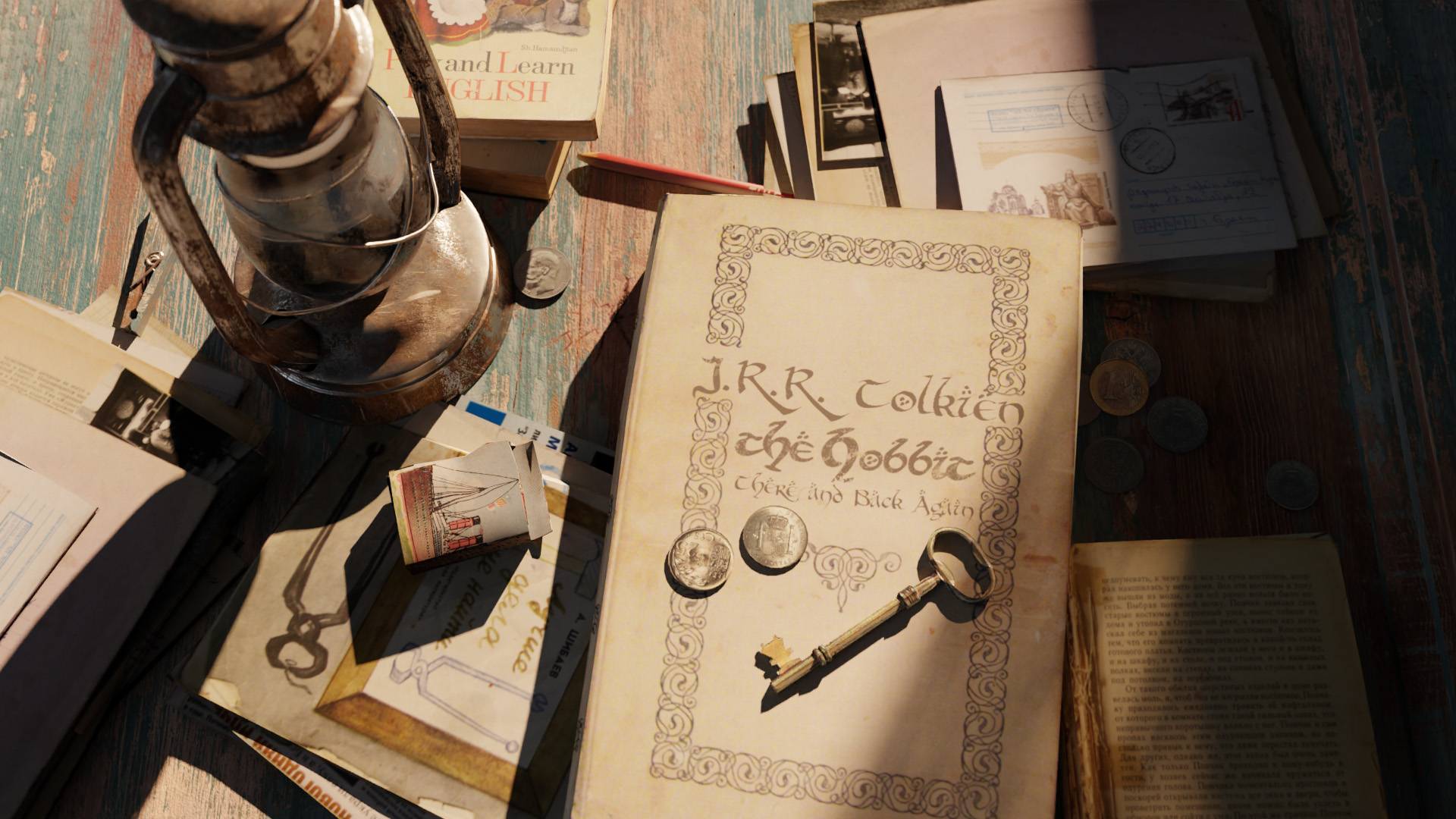
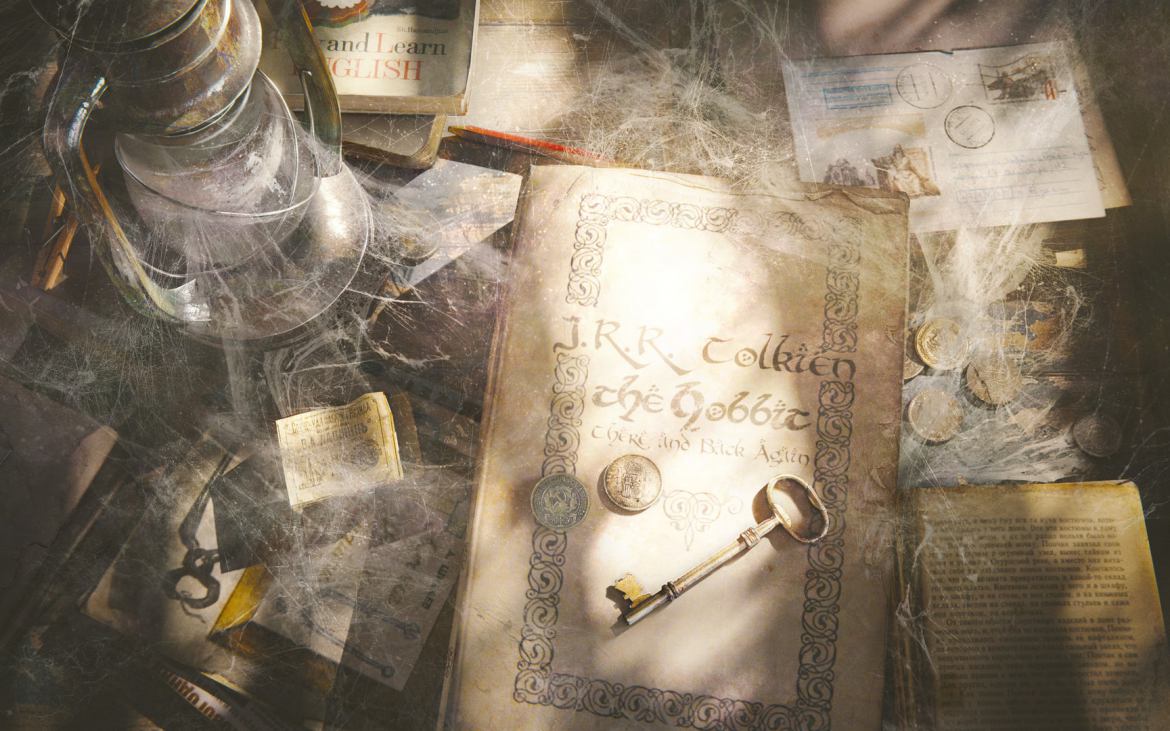
Mastering each technique will help you shape and sculpt light to serve the mood, story, and aesthetics of your 3D scenes. By understanding the way light works and its impact on visuals, you can elevate the quality of your renders and leave a lasting impression on your audience. So, dive into light texturing and enjoy the new perspective it offers!


