Part 3. Fixing X axis rotation (Unity imports model already-rotated 270 (or -90) degrees in X axis)
This inconvenience can be solved either through rotating object itself, or through rotating its parent (if we parent it to an empty in Blender).
1. Rotate object -90 X in Blender, apply rotation.
Rotate empty (parent) +90 X
Export
2. Rotate object -90 X. Apply rotation
Rotate object 90 X.
Export without applying rotation
(solution proposed by Sarper Soher on answers.unity3d.com)
This way, model will be rotated correctly in Unity.
Alternative:
FixBlenderImportRotation Script by Benjamin Schaaf
As far as I know, it works with .blend files.
I hope this import/export tips will be useful to improve our productivity with Blender and Unity3d. Thus we can concentrate on making better content. If you have any questions or feedback feel free to leave a comment.
You may also like:


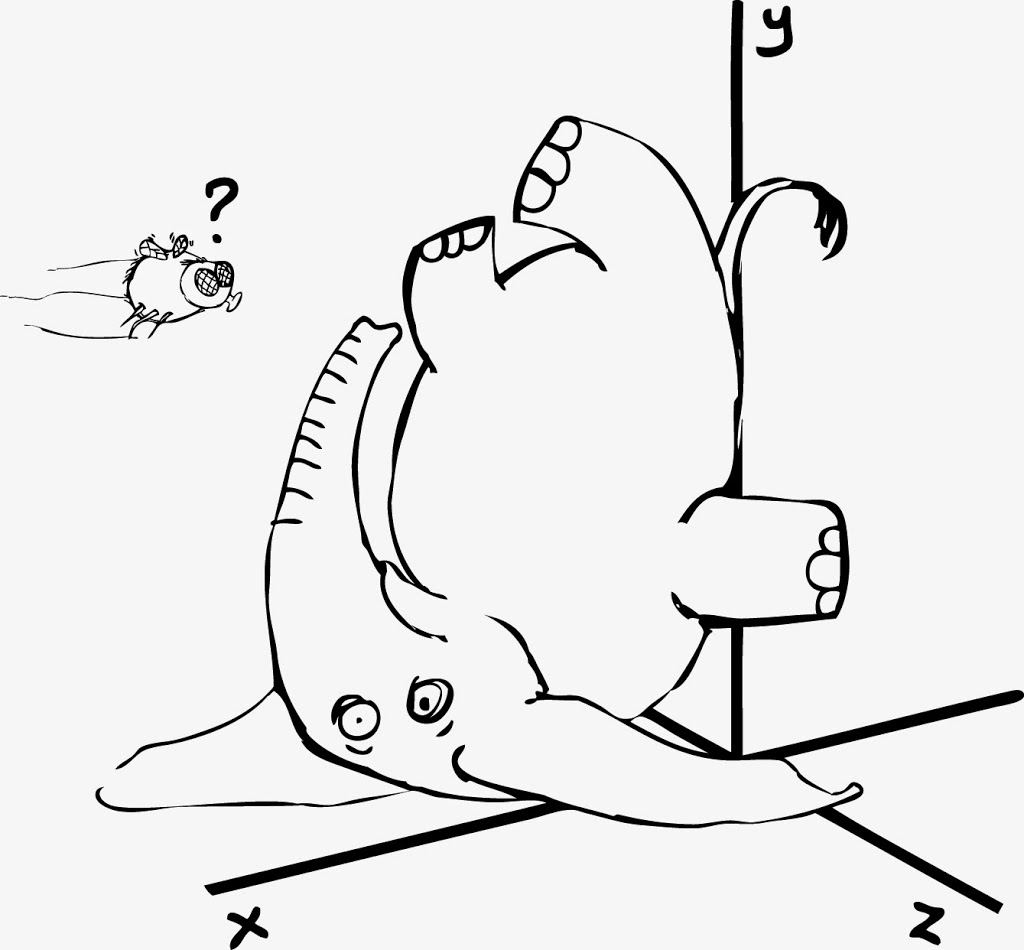

Vasil Matsuk
You also can change axis in export, i use .fxb format. It is much easier way.