Part 2. Fixing scale being reset to 0.01 on FBX import.
The solution is found on Unity forum. Ntero has written a nice script to set the default scale of asset importer to 1.
http://forum.unity3d.com/threads/64047-FBX-Import-make-default-scaling-to-0-01-an-option
Code:
using UnityEngine;
using UnityEditor;
using System;
//Sets our settings for all new Models and Textures upon first import
public class CustomImportSettings : AssetPostprocessor
{
public const float importScale= 1.0f;
void OnPreprocessModel()
{
ModelImporter importer = assetImporter as ModelImporter;
importer.globalScale = importScale;
importer.generateMaterials = ModelImporterGenerateMaterials.None;
}
}
Thanks, Ntero!
p.s. File name – CustomImportSettings.cs
Script should be put in AssetsEditor
Part 1: How to preserve pivot point (origin)?
Part 3: Fixing X axis rotation


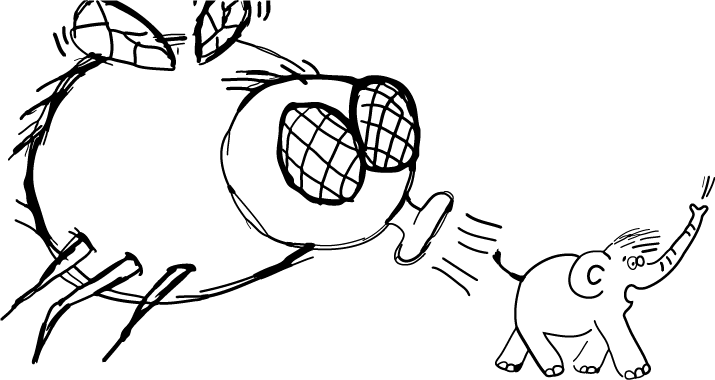

Spirou4D
Hi Gleb,
How to name the file with extension, please? And where precisely to place it in Unity’s folder?
Thanks for your reply.
Anonymous
File name: CustomImportSettings.cs
Put it in AssetsEditor
Gleb Alexandrov
@Anonymous. Nice, thanks for the answer. I should add it to the post.
@Spirou4D – and thanks for the question!
Spirou4D
Thanks Anonymous!
Unknown
The last line is deprecated, so I remove them.