Animating the fabulous ripples in Blender is easier than you think. After watching this 13 minutes tutorial you’ll be ready to create all kinds of ripples, splashes and puddles. Moreover, this is technique can be used in the real-time game engines like Unreal or Unity.
Download the ripples animated texture
“What will I learn?”
• How to use the Wave modifier
• How to create puddles
• What the heck is the Dynamic Paint
• The easy way to simulate fluids in Blender
• Bake the animated sequence and use it as a normal map
“What kind of effects can I create?”
Ripples. And rippling water.
A good news, you can apply this not only to the planar surfaces, but to any kind of surface. A spherical bubble would be a nice example, I think.

You May Also Like
Create a realistic Ice in Blender
When dealing with refractive objects like ice, I find it very productive to think about the world in the first place. Often, ice and glass is nothing more than a glimpse of the world, that peaks through refraction and reflection.

Check out the Realistic Lighting in Blender: 11 Hacks You’ve Probably Never Tried. It’s a video course for artists who want to discover the creative side of lighting.
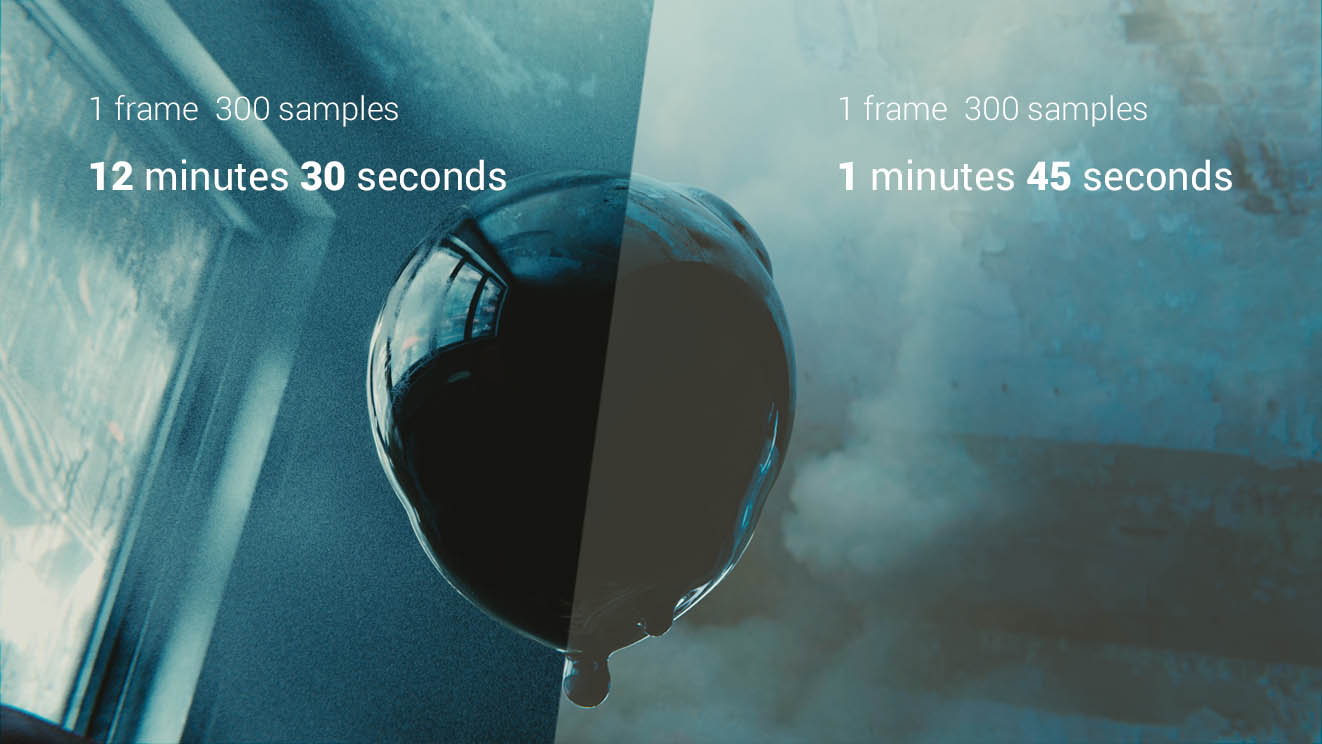
Did you enjoy this tutorial? Or maybe you made a quick animated giffy and want to show it? Try Giffy to upload any kind of video and automatically generate a fancy gif.
Go ahead and post your gifs in the comments below!



Mc Gavish
Awesome Gleb! I have an idea for faster ripples rendering. Instead of using Cycles to render bump maps you can use Normal Map Matcap, set the camera perpendicularly to the surface and render it by viewport’s OpenGL. Cheers!
Gleb Alexandrov
Mc Gavish, can’t stress enough how useful is that tip! And it would be a lot faster indeed.
Mc Gavish
That’s right, this technique can replace even Bake Tool in some cases 😉
Samuel Martin
Oooh, that’s clever !!
Ralph Gauer
Thanks also! This is exactly what I did, and it worked perfectly. Gleb’s tutorial is excellent, and your addition adds 10 points to his 100%.
Ray Mairlot
What is the purpose of adding the wave modifier? Dynamic paint doesn’t need a wave modifier to be present to be able to use ‘Waves’ surface type.
Gleb Alexandrov
Ray, I guess that’s my fault then. Ah, fiddlesticks. That’s embarassing! 🙂
Uncle Snail
What? No more old theme song? Oh well….. It’s a useful tutorial anyway. 🙂 Especially because I’v never gotten dynamic paint with particle systems to work properly. 😛 Thanks.
Gleb Alexandrov
We gonna hear the old theme too 🙂 And the bunch of new themes as well! The future is fun.
ToshiCG
That was pretty nifty!
Gleb Alexandrov
Yay!
Bruno Silva
You are the best
Gleb Alexandrov
Thnx Bruno!
Michel Rochette
Thanks for the share !
Gleb Alexandrov
Michel, I am always happy to help.
jason young
Here is what I made fallowing your tutorial. I hope you like it
Ralph Gauer
Worked perfectly…. Thanks!
https://uploads.disquscdn.com/images/911317f2e10c09c19d099b8cf5212b3956cec9d391d4b64a1a17a7e1b0552942.jpg