Make a Render of Any Kind at All
Stanley Kubrick gave this advice to aspiring filmmakers: “Get hold of camera and some film and make a movie of any kind at all.” You see – any kind at all. Let’s head this advice, but make the render instead.
So how to get started in CG?
Start with creating a cube. That’s what I feel. Stupid simplicity of this task just takes away the anxiety and the fear of failure. Everyone can make a cube, right? You can make it better than anyone else.
Certainly, it’s not a trial to bridge the gap between imaginary worlds and real-as-hell canvas. Imaginary worlds are out of reach for now. Instead, it’s bridging the gap between thought and action.
Tools and communities
I want to take a moment and leave here the links to the open-source software that you’ll need to make your first cube.
Blender is the free open source 3d content creation suite, which has a gorgeous community of super connected people. That’s what you need when you start. Accessible tool, but more importantly, really smart crowd that creates value.
Value of meaningful connections and knowledge being shared. Value of remix and mash-up. And most importantly, value of people who developed the ‘just do it’ attitude towards computer graphics.
Gimp is the free raster graphics editor, which is capable of doing what you’d expect from it. A nice community too, by the way.
Being in the middle of Web 2.0 relationships and practices, it’s easy to reject the paid software in favor of the free, community driven one. But if you feel the urge to do your first cube using paid tools and if it helps you to get things done, I’m fine with it. I use it all the time.
And by the way, watch this to learn how to make your first cube awesome.
Apply the ‘Just do it’ approach to Learning.
Now, when you have all necessary tools at your disposal, there is no excuse for not doing.
Chances are, the cube will become the metaphor of the ‘just do it’ mindset for you and the rest will seem straightforward. I’ve heard that the hardest part is getting started.
If you really want to keep moving towards your goals, the value of practicality is insanely high. But not only the practicality of taking action, but also of choosing the particular route to the goal.
Without that mindset, your first cube may as well be your last one. What about sphere? When we need to advance to the next level, learning comes into play. And we’d better apply ‘just do it’ approach to learning too.
My most recommended Blender related websites
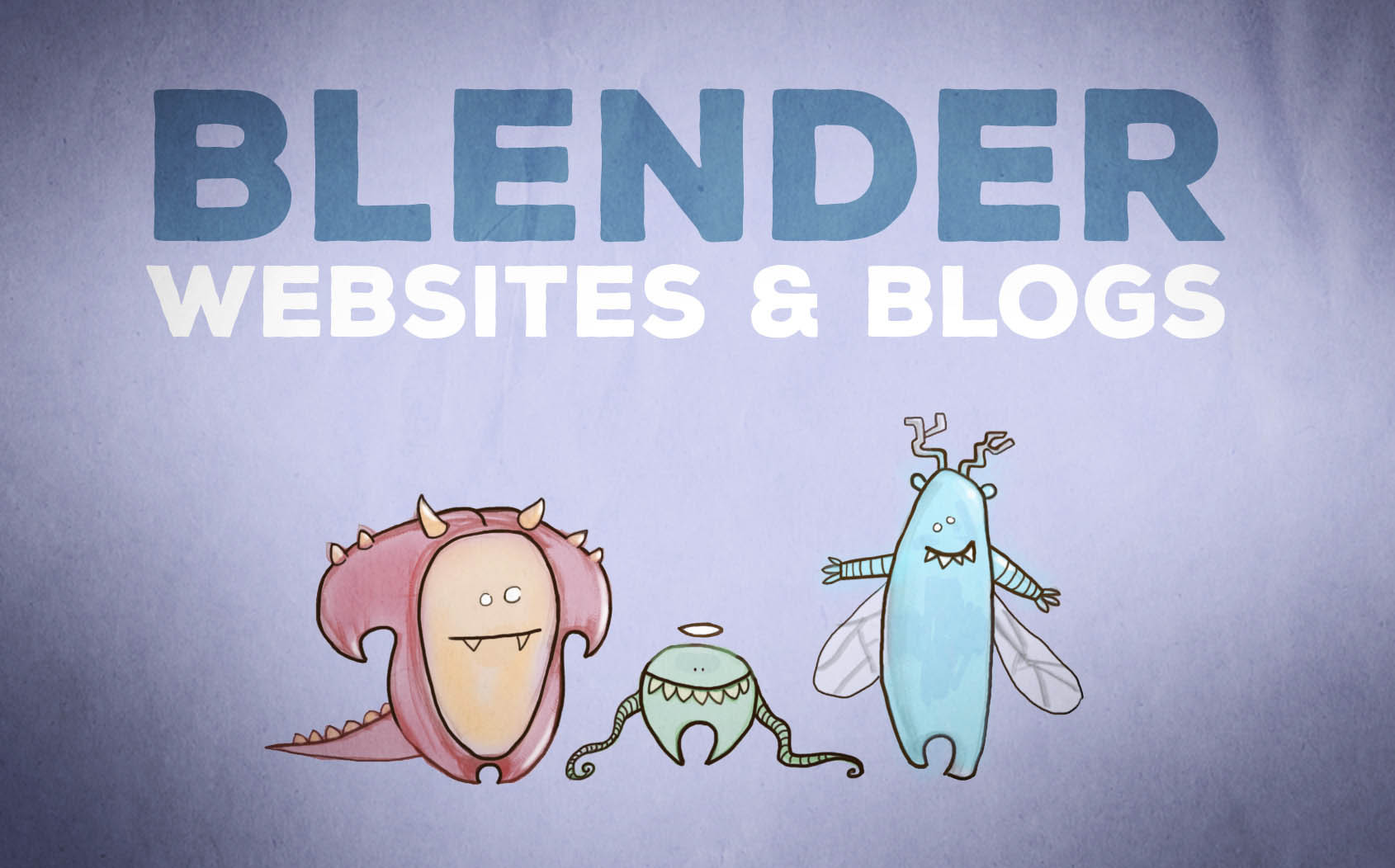
(Of course, there are more to it. I’m preparing the resources section, which will contain the full list, so stay tuned.)
This learning hub is maintained by Andrew Price – all-round great guy, one of the best tutors and bloggers in Blender space. Also, it features tutorials of Reynante Martinez – artist with a very distinctive style.
The quality and frequency of CG tutorials on this site is mind-blowing. Stuff that Jonathan Williamson, Kent Tramell and other artists produce is really professional & clear. Free tutorials plus paid subscription.
Has Blender oriented section, called – surprise! – Blendercookie.
One of the best places to see the artworks of other beginners/professionals/nerds and to request the feedback.
If you want to keep track of what’s happening in Blender community, this IS the resource. Bart Veldhuizen, together with community reporters, is doing a great job here, putting it all together every day.
Watching how open projects by Blender Institute unfold is fun – and is a great learning experience. Gooseberry is the first fully open-sourced feature film ever, and we are able to see every detail of creative process. So jump in the boat.
If you want some more tips, read Things Blender Beginners Must Know article by Reynante Martinez.
See what other peeps do
In while surfing the web you find something interesting, check out who’s standing behind this. Maybe this person is worth following on Twitter, Facebook or other social media?
By all means, look around and see what’s going on.
Context is the king. Valuable insights can be found in Instagram photos, Twitter snippets, Facebook comments and other similar things.
Just like this handheld shot tip by Mathieu Auvray, a director of Gooseberry Movie.
Oh, and couldn’t resist the temptation to put my tweet here.
Hey, what Blender related websites are you visiting most often?#b3d #QuestionsThatNeedAnswers
— Gleb Alexandrov (@gleb_alexandrov) November 13, 2014
Google the rest?
Starting from simple things and listening to your needs, you will naturally stumble across the core CG concepts, one by one. And that’s great, if you can make use of the search engine. Because even selecting object or rotating around selection can be notorious (say hello, Blender right click selection – which I love, by the way). Not speaking about painting dots across your cube.
The words of comfort: do what you want now and use Google along the way.
Say Hello World like programmers do
Let’s pretend that you actually followed this sage-like advice, decided to take a leap of faith in your life (or why on the earth had you decided to dive into CG?) and made a freaking computer generated cube.
You bridged the gap between imaginary worlds and real canvas.
Now what?
Today, it’s not enough. Share it with the world, just like programmers start with the ‘Hello World’ application. Create the basic blog using WordPress, Blogger, Tumblr or whatever, post the picture and share the link with your friends on Twitter.
Share it with me. Tell me that you just did it. Add the ‘Hello World’ note and your name somewhere, so I can reach back to you and tell you how proud I am.
If you feel like reading this article on Medium: Click here.


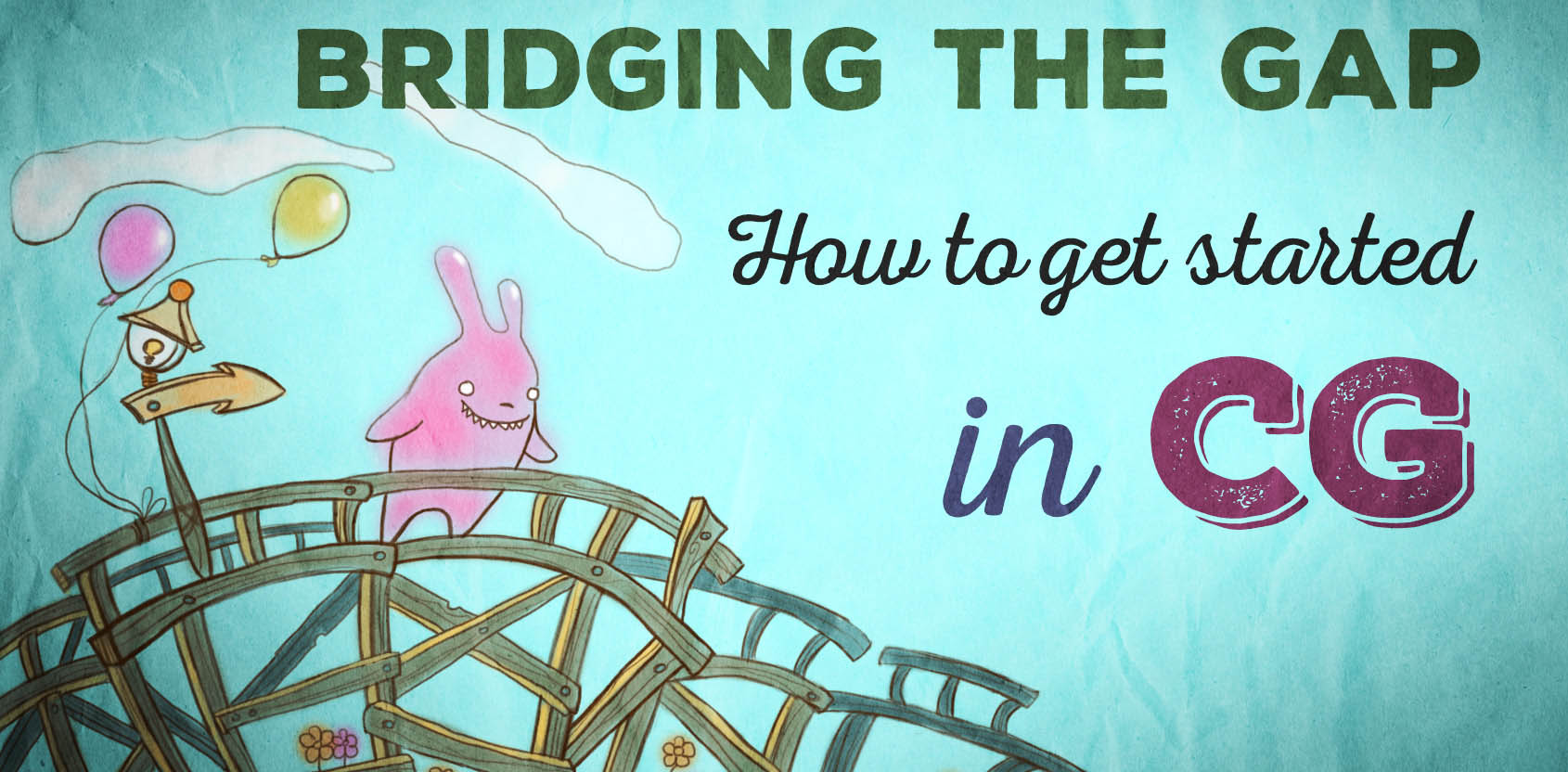


Reynante M. Martinez
Wonderful and fresh article, Gleb! I am in love with your format and manner of communicating. Keep it up, pal.
P.S.
Thanks for the mention. 😉
– Reyn
Gleb Alexandrov
Cheers, Reyn!
Michel Rochette
Cool! Don’t know how to say it in english, but in french we say ”avoir une touche d’humour avant d’attacher ta tuque ak d’la broche” (PS: Google won’t work for translation). Thanks for the share Mister Alex.
Spooikypok_Dev
Even though my first language is french, i don’t know what this means…
Quazi Irfan
Refreshing read.
Pingback: Blender初心者が知っておくべきこと(日本語訳) | まんださんち
Rewonka
This inspired me to start!
Spooikypok_Dev
There are other open movies than Cosmos laundromat, so what do you mean by “the only one”?