Aim for the photorealism with the Filmic color management in Blender. Filmic Blender encourages us to emulate the real photographic media. And oh my gosh, that is the secret ingredient of jaw-dropping HDR lighting and rendering.
What’s Color Management (Tone Mapping)?
Cycles (the render engine of Blender) is the scene-referred render engine. In other words, it can render the light values which are far brighter than what our monitors can display.
And to fit this high dynamic range to our monitors, we use color management. During the process of color management, we transform the HDR colors to the display space, so we can actually see it.
There are different styles of color management. For example, Filmic emulates the film-like response to light.
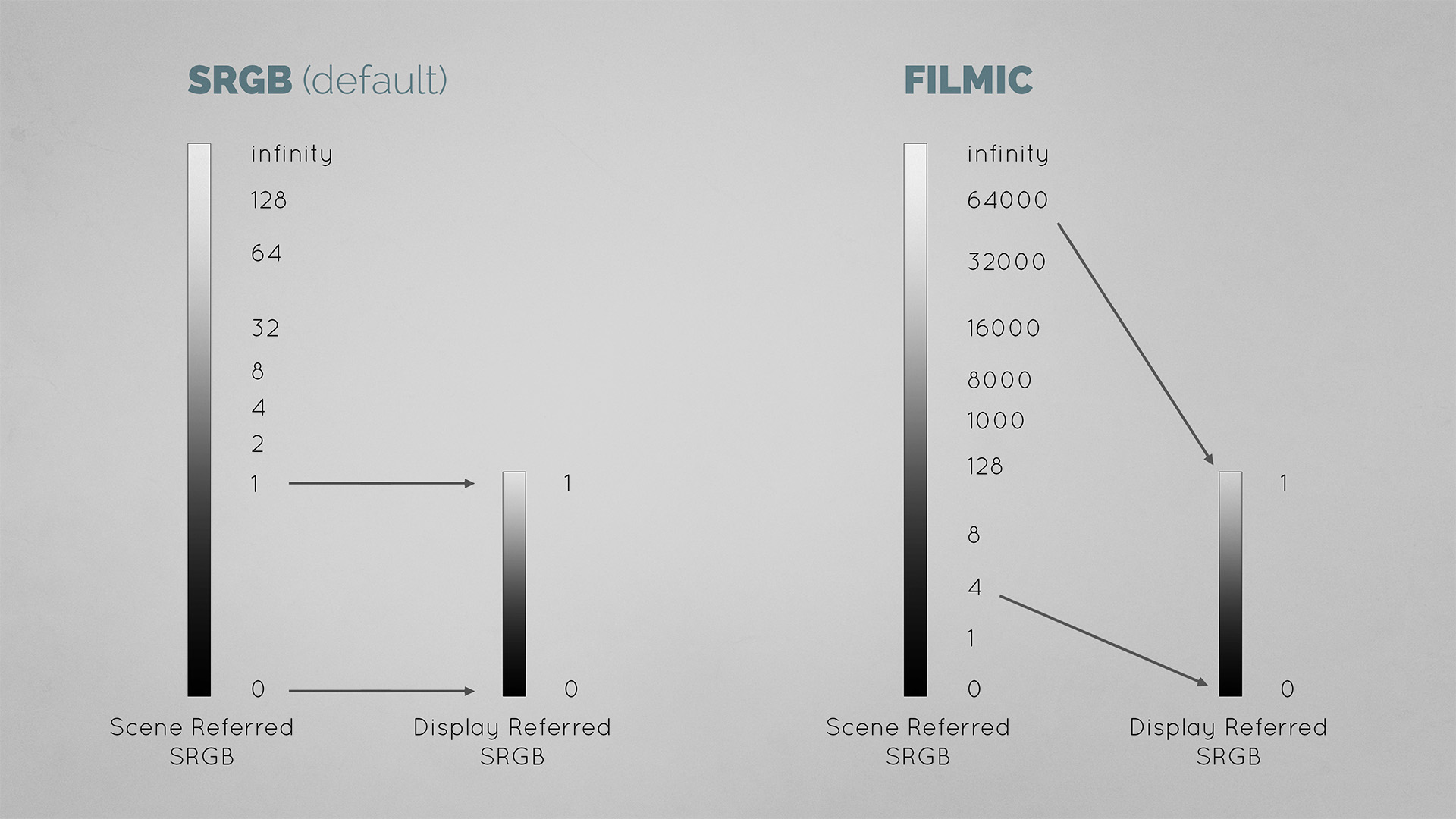
How to install the Filmic add-on?
Basically, the fastest way is to use the Greg Zaal’s add-on. Download it, go to User Preferences > Add-ons > Install from file. Choose this file that you have downloaded. Finally, enable Render: Install Filmic Blender add-on.
If you did all of these steps, then if you go to the color management tab you’ll find the button that says “Get Filmic Blender”. Press this button and voila!
Alternative: Blender 2.79 has the Filmic option built-in by default. Just use this instead.
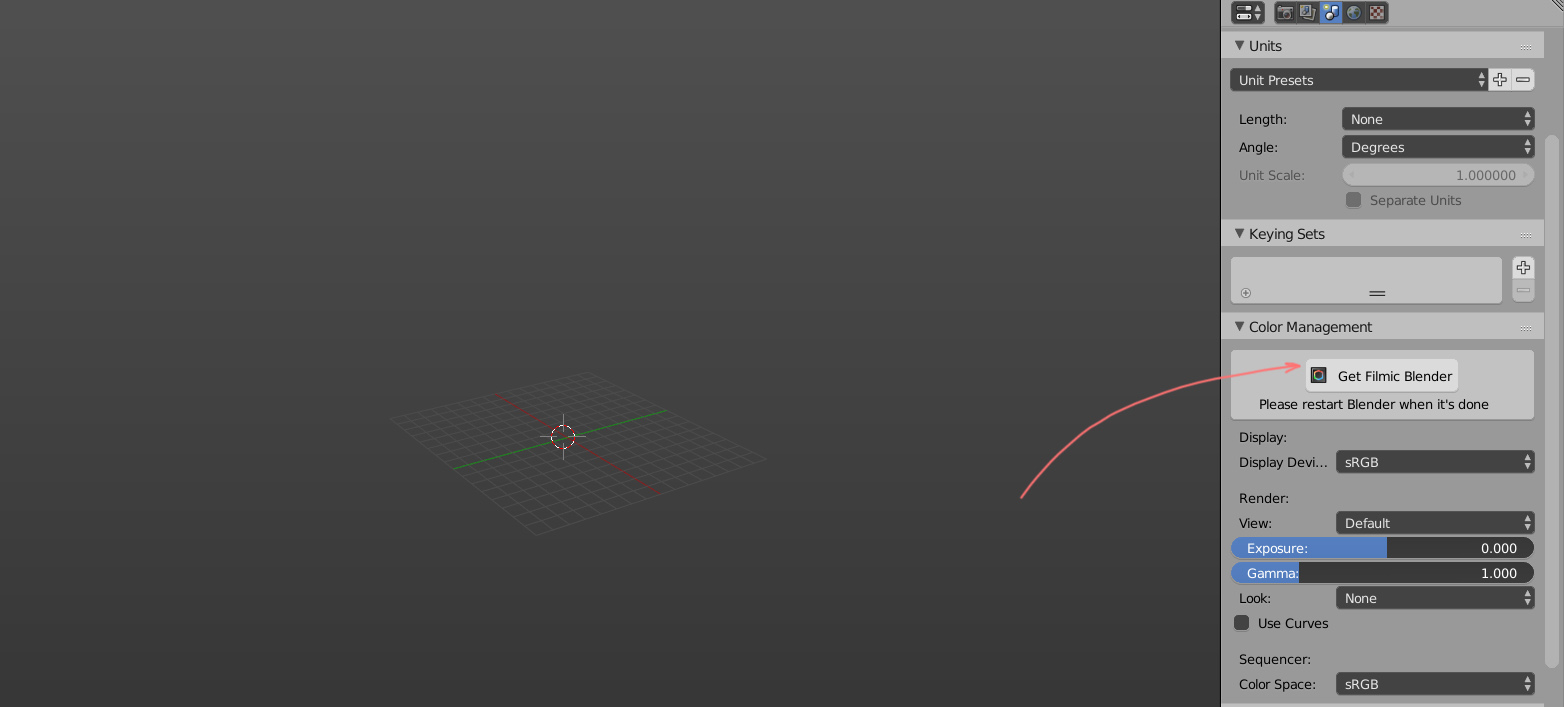
Highlights of the Filmic Blender Tutorial
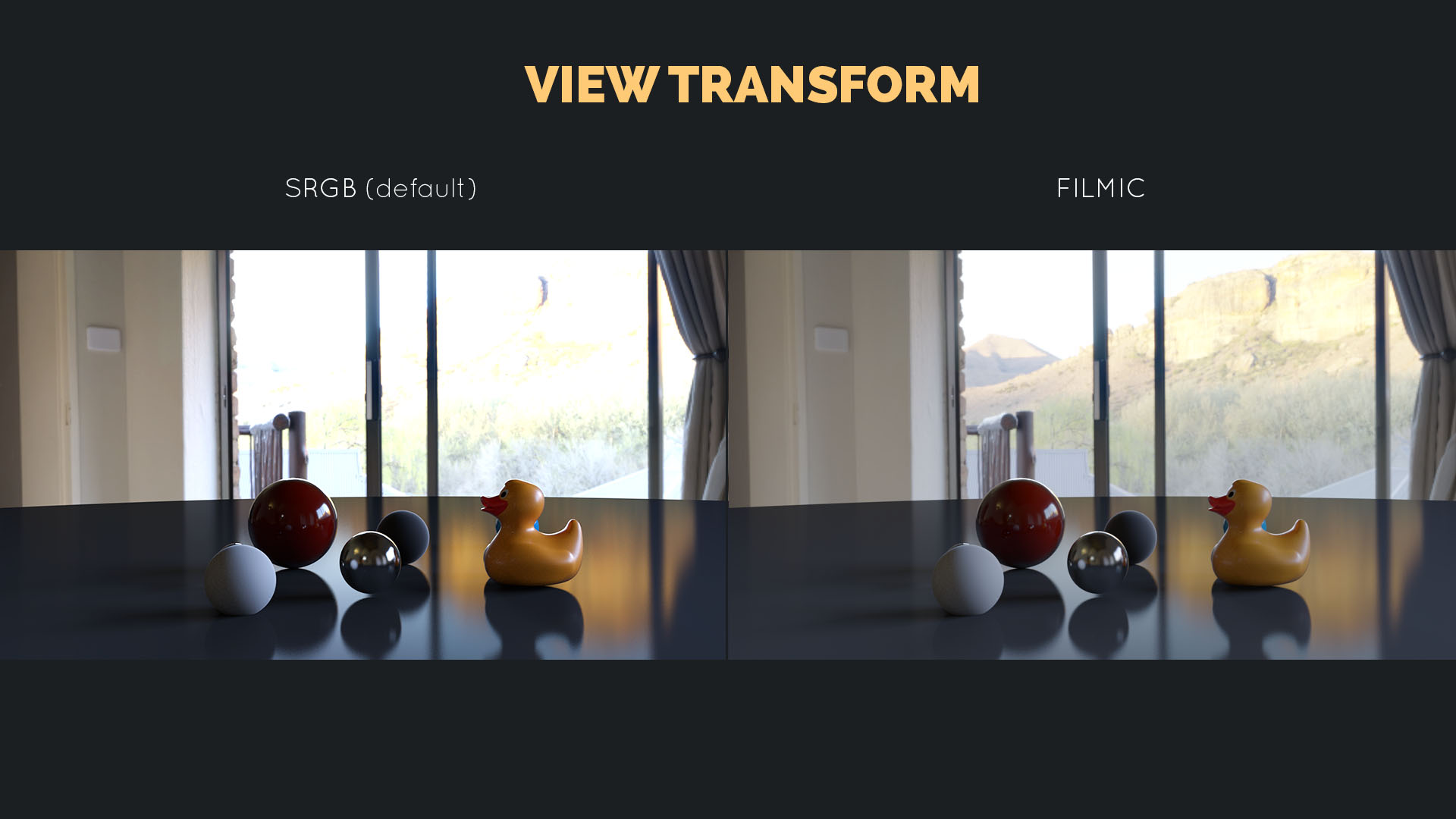
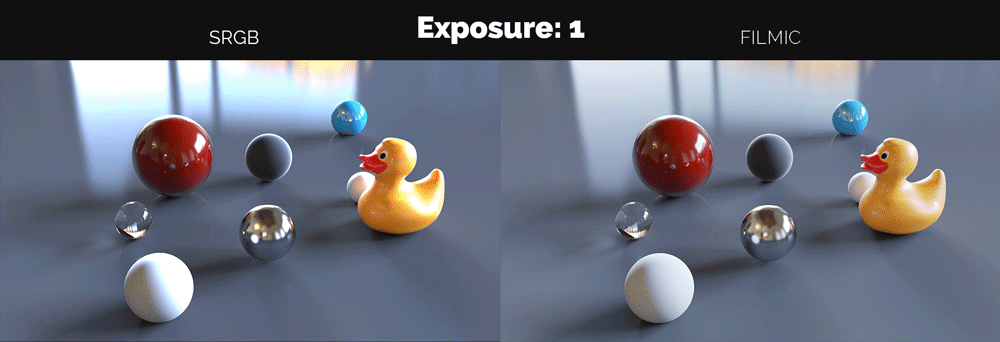
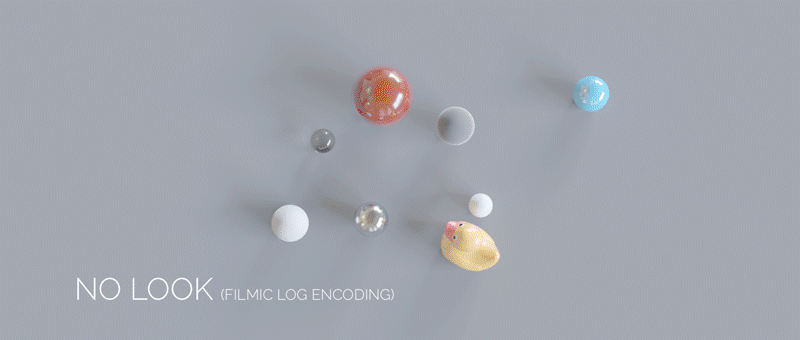
You May Also Like
(2/7) Basics of Image-based Lighting in Blender
(3/7) Benefits of High Dynamic Range
(4/7) Filmic Color Management in Blender
(5/7) HDR Lighting in Blender: Look Development
(6/7) How to Render HDRI in Blender
I would also recommend to carefully read through this explanation of Filmic on Stackexchange. Kind of melts your brain, in a good sense.
About the HDR Image-based Lighting Course
Ever wondered how to properly set up the HDR image-based lighting in Blender? After watching this freemium course you’ll master this sexy style of lighting.
Yeah it’s FREEMIUM, or pay-what-you-want. You can download it 100% free, or you can set your own price (say, $0, $7, $35, $55 or anything that you feel is right). Thanks for your support!
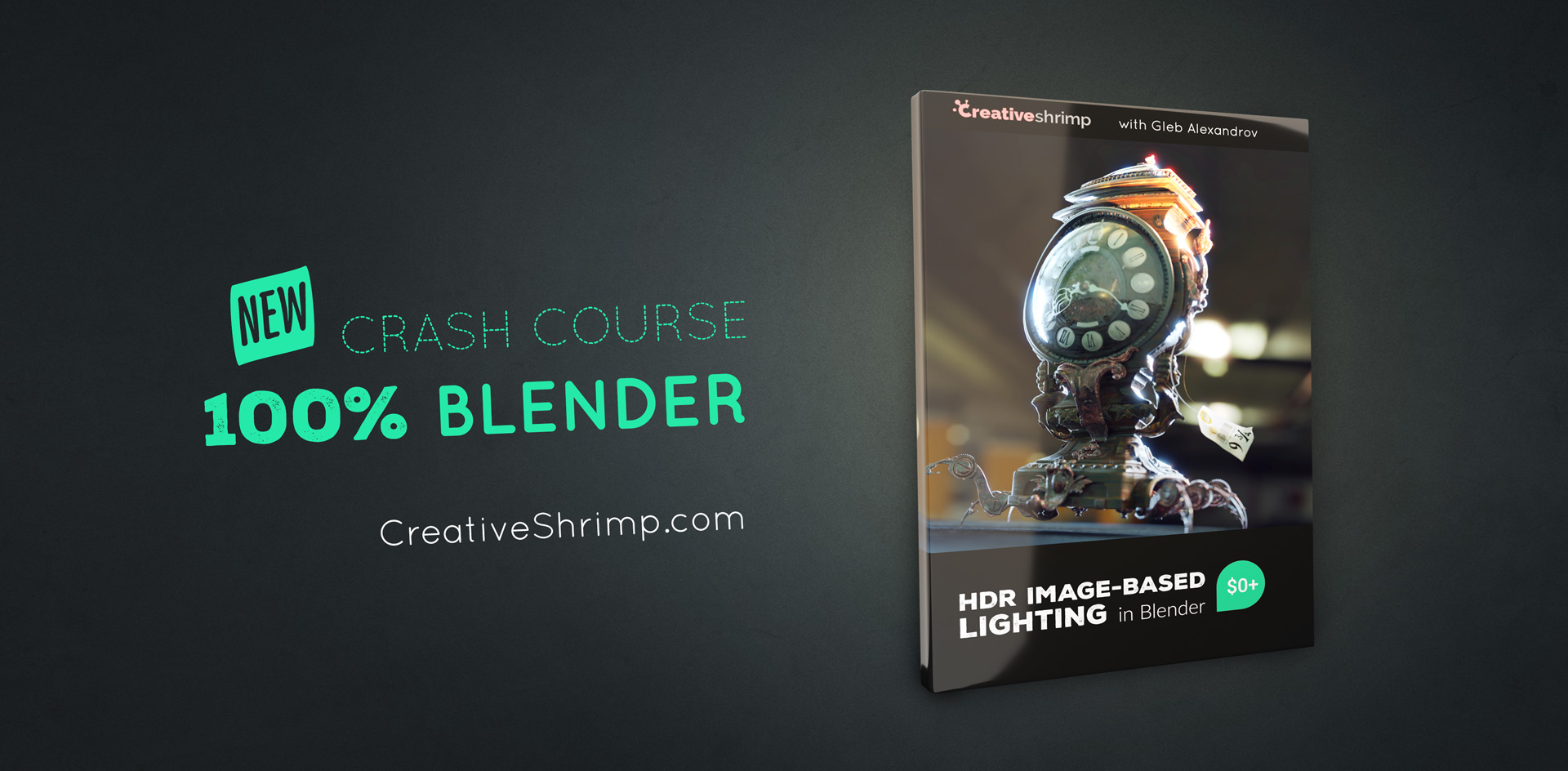
Join the Discussion
Guys do you use Filmic? Let us know in the comments what do you think about this tonemapping tool. Do you think you completely understand the math that is going on under the hood? Have you checked the in-depth explanation by Troy Sobotka?



Pingback: HDR Lighting Workflow for Blender: Look Development (5/7) • Creative Shrimp
Pingback: How to Render HDRI in Blender (6/7) • Creative Shrimp
Pingback: HDR 画像を用いたライティング (HDRI / IBL) [Blender] – Site-Builder.wiki