Take part in this massive Q&A with a game development veteran and Blender wizard Aidy Burrows, and me. Ask your questions or show your renders in the comments and win a bunch of prizes sponsored by HDRI Haven (thanks Greg Zaal!).
p.s. Q&A closed, winners announced.
THE GIVEAWAY WINNERS:
Lev Protter – Gaffer – Light & HDRI Manager plus the Complete 2016 Collection of HDRIs from HDRI Haven! Congrats Lev, the random number generator has awarded you with a special prize.
[space size=”10″]
Tomáš Si-Ho Vystrčil – Gaffer – Light & HDRI Manager and a HDRi bundle of your choice from HDRI Haven.
MaMO – Gaffer – Light & HDRI Manager and a HDRi bundle of your choice from HDRI Haven.
Himanshu – Gaffer – Light & HDRI Manager and a HDRi bundle of your choice from HDRI Haven.
[space size=”10″]
Congrats guys! Please contact me via email, and Aidy and I will help you to claim the prizes. Those of you who won a HDRi bundle of your choice, please visit HDRI Haven and make your choice.
[video_embed maxwidth=”1200″][/video_embed]
Ask Aidy Burrows and Gleb Alexandrov Your Questions
Ask your questions about… anything. New parent tips. Game development. Coffee brewing, visual culture and Blender of course.
Want to hear a critique on your work-in-progress? We’ll be happy to help. Aidy is a game development maniac, so you may as well ask him anything about Unreal Engine and so on.
Consider this to be the Space VFX support session too. We will be very pleased to see your space renders, if you want to share it with us.
Just drop everything in the comments below this post. You would have to register a Disqus account, if you don’t have one. Fortunately, it takes less than a minute 🙂
[space size=”20″]
Giveaway!
To spice things up, we’re working with Greg Zaal to give away some amazing prizes.
3 random people will get Gaffer – Light & HDRI Manager and a HDRi bundle of your choice from HDRI Haven (except the ultimate 2016 bundle).
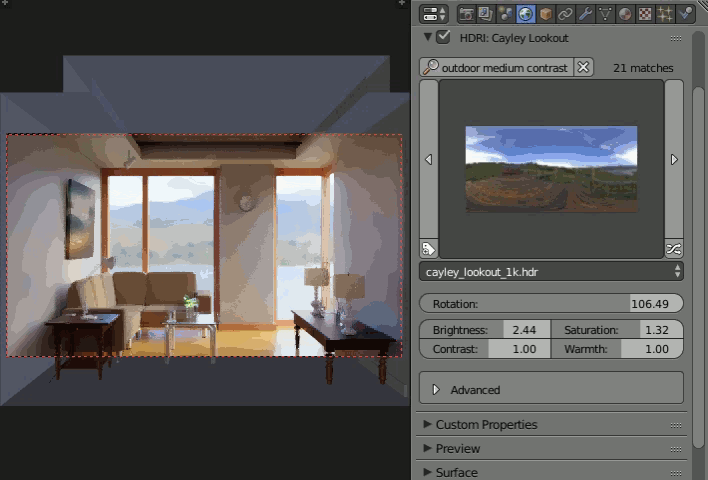
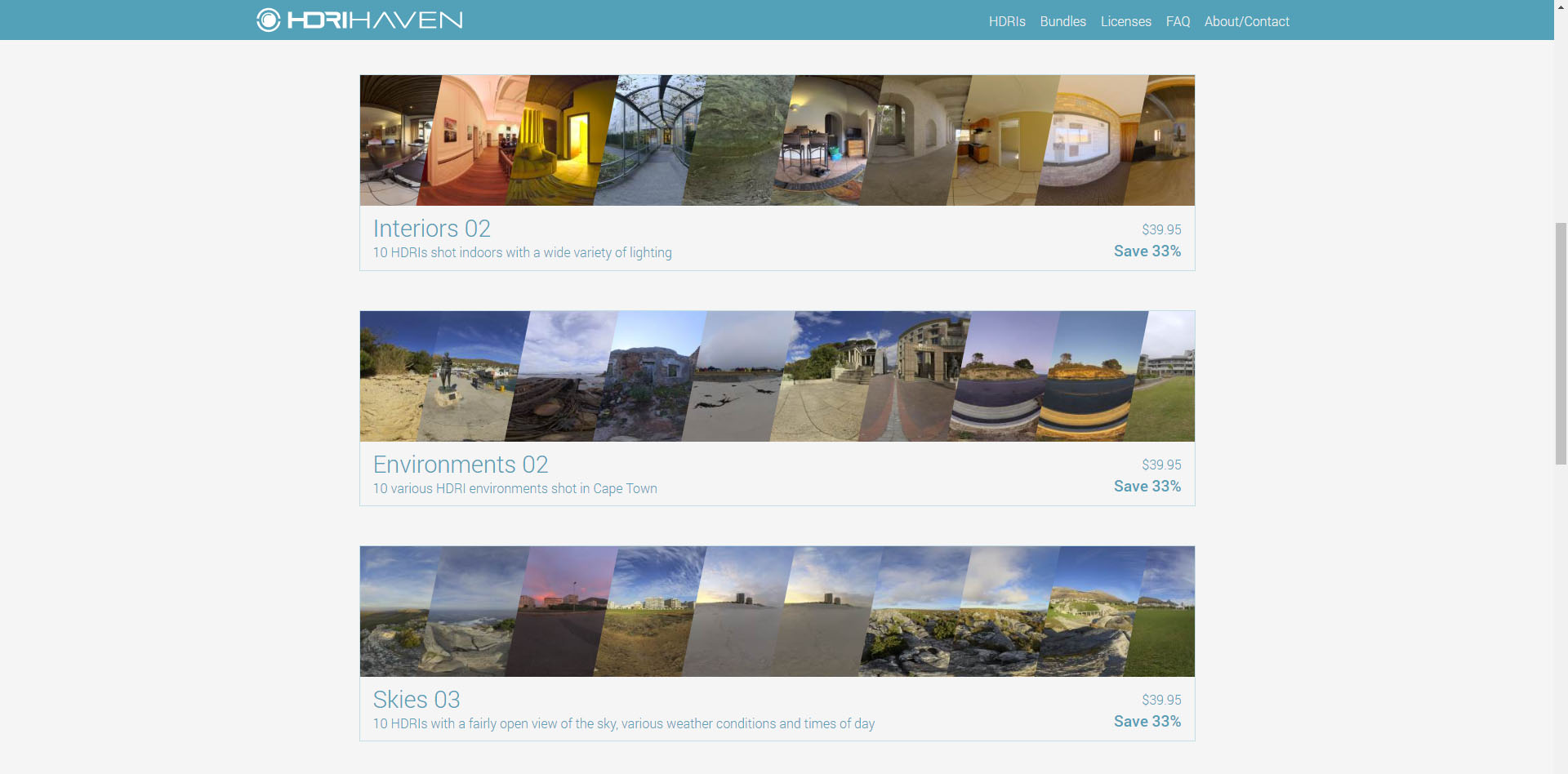
1 lucky shrimp will get Gaffer – Light & HDRI Manager plus the Complete 2016 Collection of HDRIs from HDRI Haven! (total value = $369).
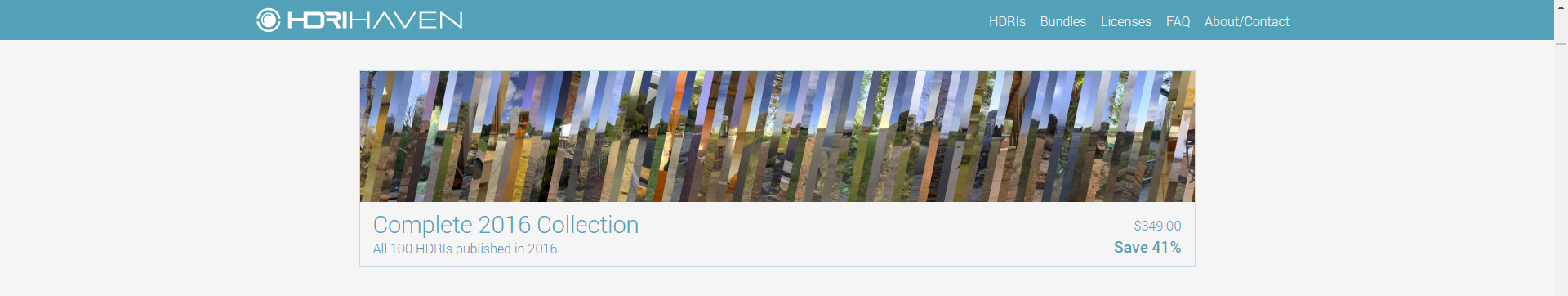
Giveaway Rules
• To enter the HDRI Haven giveaway, just show us your artwork in the comments or simply ask your question.
• No double accounts
• Giveaway Deadline: March 18, 2017
• After giveaway is finished, we will pick the winner using True Random Generator.
• The winner will be announced here on Creative Shrimp.
• Share this post on your social media (optional, just to make us happy)
• Subscribe if you want to track the progress of the giveaway (optional).
[space size=”15″]






Gleb Alexandrov
Let the party begin! Ask us anything, even the most vulgar questions. Aidy and I will handle it 🙂
If you don’t have a Disqus account to leave a comment, it takes just a couple of minutes to create one.
Aidy Burrows
It begins! Ask away, we’ll be honest, though not necessarily right. That’s just the way it goes. 😀
Adam Nordgren
What’s the biggest mess of a job you ever got yourself in to, but still managed to save and deliver on time? Where you ever close to giving up? ?
Alexander Pukhalsky
How long did you work on SpaceFX? What were the biggest challenge you had to overcome working on it?
Also what is the next big project you have in mind, if that’s not a secret :p ?
Gleb Alexandrov
I’m sure Aidy will add his own experiences to it. We’ve been working for 6 months, starting with brainstorming ideas, organizing project on Trello, developing some basic structure, recording the tutorials and so on. Then after the main body of work has been done, there was a month dedicated to promo campaign. We had to make a teaser, trailer, promo video with talking heads and spread the word across the Blender community.
The biggest challenge, as in any other project, was a sheer amount of work involved in completing the project as a whole. Focus, focus, focus. What features have to be cut. What parts of my vocals have to be re-recorded (this is especially evil in my case – all these “analic” instead of “analogue”, and other pronunciation mistakes).
The next big project which we can’t talk about is… oops, we can’t talk about it. I can only say that it’s epic enough to satisfy even the most demanding nerds.
Aidy Burrows
yup Gleb has it pretty well summed up here. Structure was tricky, who would do what lessons, what would those lessons be and so on. In what order should things be presented? We had loads of ideas and we had to cut things down as almost all course ideas have that temptation to turn into a massive project.
We had a regular mantra – KISS. Keep it simple stupid.
And so it goes! 🙂
Joshua
https://uploads.disquscdn.com/images/a7ad5992daf2fc617bf796554120edf64d9a90e7489fb7efbb8c6b177c45880f.jpg
I would love some honest critique on this WIP.
Gleb Alexandrov
Joshua, here is my critique: the walker is well done and the picture is nice. Though, we can push the walker off center, to the left or right third. In this case, I’d choose the right third, to leave some air in front of this guy (it will walk there and it’s better not to block!). Check the edited image.
And I would also work a bit more on the background, to make it look more credible. Thanks!
https://uploads.disquscdn.com/images/382947cefaec304bda72b19c15ea65daa1d1f4daa6df231a97c8efa00e318b37.jpg
Aidy Burrows
Yeah this is really solid work! Great job! In addition to Gleb’s points which are great suggestions, depending on the main ‘point’ of the image or story that you want to tell with the image i’d be tempted to duplicate the model and have more instances of them in the background as though following up behind. 🙂
To stress this point though, it really depends on the message or the story you want to underline/enhance so to speak.
Gonçalo Cunha Coutinho
https://uploads.disquscdn.com/images/e1594f7fbf50e518f609e05840ba142b644211664d3d2719f5fe659af8c9289a.jpg
First of all, its a really great model and render. Great work! I´d say you could work some more detail in the legs and also make them more weathered, for extra realism. The under body could be less exposed, because of the walkers height the reflection from the snow wouldnt be so intense. Also the foreground could have more detail so it doesnt look so staged.
Adam Pizurny
Gleb,when your son gonna have his first coffee?
Gleb Alexandrov
You mean his next coffee? 😀
Seriously, I don’t know. Maybe when he is 5, or something like that. what do you reckon?
Gleb Alexandrov
tadaaam, the future coffee drinker https://uploads.disquscdn.com/images/af38c6d39d9285aa56234fe8ddc37c969885f8f36b3a14990ab80cbce8c20687.jpg
Adam Pizurny
<3 I think Ive started at 15 or so, but you can make him decaffeinate anytime if he wanna try!
Edward
Wow, my first thought was: “What a render.” 😀
David Fromholtz
Bubbacinos mate ??
Lenoq Alexandrova
So far, he drinks double milk))))
Rodri
Hey guys! I’d love to have some critiques about my latest work.
I even made a wee gif to help with the atmoshpere of the scene.
http://i.imgur.com/0kBbikC.gifv
Rodri
meeh for whatever reasons it doesn’t show embeded here.
Aidy Burrows
Woo! Checked it out! Nice! Love a good corridor scene! They’re naturally very good at introducing lines for the eye to follow pleasingly.
Good atmosphere and story telling here too, love the ambience of it all.
Some ideas to shake it up a bit that spring to mind are to work with those long straight lines a little, try to break it up. It’s the same kind of principle behind general interesting silhouettes that make an image more appealing to explore with the eye for a little longer.
http://www.worldofleveldesign.com/categories/game_environments_design/silhouette-design-game-environments.php
Hope that’s of interest. 🙂
Gleb Alexandrov
Hey Rodri, in addition to what Aidy said, here are a couple of suggestions (check the quick draft too):
1. Limit the light tongue to not let it go outside the frame, because otherwise it will lead the eye outside the frame
2. We can put more emphasis on the foreground elements. potentially it can even create an interesting silhouette too
https://uploads.disquscdn.com/images/efb5b46ac4766b813bd6a47a1b69b184a2b83c4514e4c7bcd22c99852e6c9ebf.jpg
Rodri
Another nice critique. Getting compliments on my scenes from you guys is awesome!
I actually thought about the light tongue and thought it would be better to go outside. And yeah I definitely need to fill up the foreground a bit more
keval shanker shreyas
Here is one of my latest renders,well you see there is this weird lines at the calf and and the thigh too…..I dont know why is that happening nor how to fix it.Also would appreciative any other feedback on it too.
Note:All the images are same but different post process done in different ways .
Also i’m posting it here only.I have a question And I would wish if you could answer them in the Q&A reply video.
Q)What is a Texel?How is it different from a texture?What are its uses and drawbacks etc etc?
I keep hearing that word a lot on various UE4 forums and I dont know technically what exactly is it.I think they are many people like me who don’t know what it is.So would appreciative if I could get some info.
https://uploads.disquscdn.com/images/4117580962e152ad09c2572b8e48d3b62a0fbb418d9a2df28786e8bc4faf1474.png
https://uploads.disquscdn.com/images/794171d2a21d364ac5be61510ec30aa9c34a89ad076ebdd09b86c59aefffdb49.jpg https://uploads.disquscdn.com/images/edb348ff96461f69791f054bb66d35550e7a0eb4e5653bb4a1b0e3d7a46d1749.jpg
Aidy Burrows
that’s a very dark and intriguing image, like a kind of horror movie poster. I’m not quite sure what is happening at the very top of the image though, perhaps that’s intentional, i can see a hand and kind of a fluffier outline at the top, is that possibly material of some kind?
Anyways, the lines that you’re getting i’m not sure about, perhaps a normals issue? I couldn’t be sure without checking the shaders and lighting also, you could send the blend file if you like to annex2nothing@gmail.com and i can check it out there. 🙂
A texel is a unit like a pixel is a unit, we can say there are 1920 units or pixels across the screen and 1080 perhaps high depending on your screens resolution capabilities.
A texel is talking about your texture instead which is a bit more useful since that’s going to tell us a bit more about the actual resolution of what’s onscreen.
Ever walked really close to a wall in a video game and the textures a little blurry? That’s because the texel density is lower than the pixel density.
So let’s say we’ve got a wall onscreen, we have 1080 pixels high on our monitor, lets say the bottom of that wall is at the bottom of the screen and the top of it as at the top of the screen. So we’re filling the screen with our wall basically, lets say we have a texture on that wall too where there is a 1024 x 1024 texture, the texel density is slightly lower than the pixel density so it’ll be slightly blurry, but probably no big deal and barely anyone could notice it since its only by 56 units (1080 minus 1024), if though the texel density was higher so we had a 2048 texture on that wall, we’re well above and so the image will be nice and sharp throughout.
The texel is the smallest unit in your texture. So 1 texel is going to use different amounts of pixels onscreen depending on how close the camera is to your texture.
It really just comes down to talking about resolution. Hope that helps! I realize that it’s better represented as you say in a video! 🙂
keval shanker shreyas
The concept originally originated from a picture in our local news paper where there was an article about women,rape and sexual harassment etc etc….So yeah its pretty dark…….a women’s day special article ……..Well what got stuck in my mind was the photograph used as its illustration….I just coudn’t get it out of my mind so i decided to make that happen in blender,Ofcourse I added some extra stuff too 😛 .Here is the reference for that image in case if you want to see
Refrence Image link: http://103.241.136.50/epaper/DC/HYD/510X798/2017-03-12/b_images/HYD_2017-03-12_tabp18_6.jpg
Ohh yes about those weird lines you were right it is a shader issue….the model is perfectly deformed,Courtesy of Mixamo and Fuse….We to be frank I made a blunder. I accidentally plugged in the hair opacity texture into the subsurface node of the skin shader…….lol I broke my head and the loophole was such a small and unnoticeable mistake.Also Thanks for that info on regarding the textel information.
Aidy Burrows
Ah I see, yeah that is powerful stuff.
Glad it all worked out with the shaders, very easy mistake to make. 🙂
Thomas Berard
Quck Question: Why are you both you just too God Dam good at art?
Gleb Alexandrov
It’s simple. We aren’t. We just try to beat the crap outta it, and from time to time we succeed. Then we show it to internet.
The 10,000 Hour Rule still works at any level. Work, evaluate the result, iterate, and continue doing this for at least 10k hours 🙂 And ask people for the critique!
Aidy Burrows
ha! That’s very kind, though Gleb has a gift though that’s for sure, even his shaky early draft renders had/has a little special something to them. But yeah the main thing is to keep beating it as Gleb says, stay honest, dont be precious about cool stuff that might need to be chopped for the greater good of the image, and try to speak to others about your work use those fresh eyes. 🙂
Himanshu
I would like to know more about smoke and explosion simulation, destruction !
Himanshu
Like how to get crisp looking smoke and explosion!
Thomas Berard
Is there anything I can do to improve this scene? Composition? Details?
https://www.artstation.com/artwork/Ne5ND
https://uploads.disquscdn.com/images/ad206a626974b280adfdbbb77028e6d5334afb86681f858fb217e2303df477e9.jpg
Gleb Alexandrov
Hey Thomas, first of all the details and the lighting make me go wow! Did you use filmic profile, by the way?
Let’s brainstorm for a moment. What if we rotate the camera slightly or do something else to see the glossy reflection in the black tiles? This would create a pseudo focal point, which is OK I think. Also we can experiment with wooden surfaces here and there. But take this with a grain of salt.
And lastly, I couldn’t resist the temptation and I made the left hand area more luminous. And as a finishing touch, we can shift the white balance for the more neutral tones. Check the image in the attachment.
How many hours did you spend modeling/texturing?
https://uploads.disquscdn.com/images/d59970e8fe0920d0673449577903723933df0d80fb17b18b6cf7ef4fbcaaee0a.jpg
Thomas Berard
Thanks Gleb!
Well I did use the filmic blender because I wanted to get that filmic look.
I thank you so much for the feedback, I’ll keep it in mind.
I spent a few hours modeling the cupboards and a few other days to create the other things within the scene. My best friend was an Ikea Catalogue because I could easy see a piece of furnature and re-model it within blender.
The texturing was pretty easy. I used poliigon textures and the CMV. That only look a few more hours.
Aidy Burrows
yeah i really like this, great work! The only thing I would really suggest taking a look at is as Gleb has already mentioned, the dark tiles at the back on the right hand side could maybe reflect something a bit more.
Again, awesome job! 🙂
Himanshu
How to create bird wings whose feather would get affecte by fields
Himanshu
I know i have got lot of ques. And it may trouble you but iam just curious and want to implement in my work
My other ques is how do i make micro details like pores or small details on walls etc on a game assets texture.
Jugaad Animation
Hey Gleb, Has your color grading process changed since the introduction of Filmic blender? Is there a possibility of a full fledged Color grading tutorial?
Also, would you give up drinking coffee if someone gave you 1 billion dollars in exchange for it?
Gleb Alexandrov
Let’s start with the easiest part of your question. Coffee drinking is not an object for negotiation, not even for brazillion of dollars… but let’s get back to this conversation after someone makes this proposal. Some part of me wants to live a life of Tamatoa crab from Moana. Shiny!
The Filmic Blender color management profile gives a photo-realistic edge to how Blender transforms scene-referred data to display data. In turn, it leads to slightly less burned-out clamped highlights, and wider dynamic range. That’s cool, because I always used to dampen the high end of the curve to eliminate the hottest highlights. In Vray, this is called exponential color mapping or something like that.
As for my color grading process, it has always been chaotic and intuitive, and it hasn’t changed. Though, with Filmic it’s advisable to use Offset/Power/Slope in the Color Balance node. Simply because Lift/Gamma/Gain mangles the color.
p.s. Love the idea of the fully fledged Color Grading tutorial. Maybe it will help me to understand it better, as well.
Himanshu
Are my ques disappearing?
Gleb Alexandrov
Himanshu, can you please compile all your questions into one post? If everybody posts 10 questions it will looks spammy, I’m afraid 🙂
Himanshu
Ok
vigneshwaran
who is your cg inspiration
Gleb Alexandrov
Life itself. The more you are into computer graphics, the more you are awed and stunned by the routine things around you (at least that’s how it works for me). How your eyes interact with brain? What does it mean to ‘see’? How the eyes handle the enormously wide range of luminosity? and so on. On top of that, I’m inspired by visual culture, movies, posters, digital art, any kind of images, ranging from stupid memes to works of hyperrealist art.
Aidy Burrows
lately i’ve been pretty inspired by the playdead team with their limbo game and the inside game, such simplicity but so effective…
http://u.kanobu.ru/screenshots/70/ee7f1a7b-d58b-497c-a99d-db2ec505f4bf.jpg
serves as a great reminder that you can get lost in the details that dont really matter in life.
Good low poly art can do this also. 🙂
Adam Nordgren
Honest opinions on my brewing corner? ☺️
https://uploads.disquscdn.com/images/45c96d8211679d192cff4aca1d6b1d2dbdaf4daa1e5e11eb6568a1b2c58c9029.jpg
Gleb Alexandrov
Lovely! Adam, more than anything I love brewing coffee in the turkish pot. Freashly ground ethiopian or kenian 100% arabica, brewed in a pot…. mmMmmM!!!! May I ask you a question? On the scale of 1 to 10 where would you put your Moccamaster’s espresso?
Navin Singh
I want to ask you a question about graphic design in blender which type of graphic card is better in budget to create some cool and heavy things and which type of OS is better windows or mac
Destruction Video by me.
https://www.youtube.com/watch?v=2lr562n6t-E
https://uploads.disquscdn.com/images/79ce24d0c86089ef2dc5c02f9bb6efdd91b360a22e72b392d0fa3990a2b220ab.png
Aidy Burrows
That’s an intriguing swirl of colors you’ve got there! I’d be tempted to keep playing with that idea further and see what other things you can do with it, perhaps try smoke simulations with different colors and so on. 🙂
As for hardware, I’m not very knowledgeable on that side of things really, my main hardware thinking centers around getting a decent amount of RAM, 16gb should do, plus an NVIDIA graphics card so as to be able to get the CUDA speedup on the GPU, nothing too fancy.
Here’s the Blender official recommended specs…. https://www.blender.org/download/requirements/
Hope that helps! 🙂
Aidy Burrows
Great question! https://www.youtube.com/watch?v=FGFbZckK7Eo
This music video was crazy, I work with these guys a lot, it’s usually a pretty loose and chaotic production. It ended up that the vfx side of things all needed to be done in about 2 days. So we blitzed through the blitzing as fast as we could.
Most of it is Blender naturally.
Solution > Say goodnight to sleep and try to keep focus through the delirium!
And know when to quit! Some shots are a little unfinished but the overall point comes across. Luckily the style was meant to be super lo-fi and rough around the edges 😀
Adam Nordgren
That’s a pretty sweet video, the “wonkyness” really saves everything because i can’t find faults in it 😀
I work alot with industries (general metal productions and stuff like that)
No matter how much I try to structurize it all halfway through most projects everything is chaos anyway. And those need to look good in the end
When i got back last weeks render from the farm I noticed I had forgotten a small freakin carabiner hovering in the air above all the lumber on a truck. My employer hasn’t noticed yet but I’m still rerendering that part because it bugs the hell out of me. Even though we are on a tight deadline 😛
https://uploads.disquscdn.com/images/6e095271b44f33ed01916ae60efe0ed6c82fb23b3a76adac17b5c8288fbb0519.png
Aidy Burrows
Thanks! Really glad you liked the video! 😀
And at least you spotted the floating geometry! 😀 haha!! That stuff can make us cry you just have to laugh!
Most projects do go a bit chaotic that’s true, for large game industry projects obviously lead up time for marketing and so on is firmly in place, the trick up the sleeve that they have?…. ‘Crunch’. 😀
Pretty much always happens towards the end of the project.
Another solution is to not do anything new, with new things you can’t always guarantee what will happen, new mechanics, new pipeline approach etc, though in many ways that’s where all the fun stuff often is, seeing how we’re very curious creatures.
It’s a bit of an interesting balance, rough to appreciate the smooth and all of that! 😀
InhumanRampage
Hey 🙂 I started a render before going to sleep and I just woke up and my image is full black do you know what happened ahah ? (it’s a serious question btw)
EDIT : I did one again and same result holy.. waited 30min for nothing ! Help please :(… Just to show you.. http://imgur.com/a/UR27A
EDIT2 : Oh shit found out, I had the “Composite” layer active and not “Render Layer”… F*** me xD
Tada : Here’s my awful render, anything that’s not bad ? 😀 http://imgur.com/a/3c144
Aidy Burrows
oops! Oh well, these things happen to the best of us! I occasionally have something left in the VSE that renders instead. haha. 😀
and aha! That is a render from Chris’ tutorial at cg masters right? Looks like a good job so far! 🙂
InhumanRampage
Yes this is from his tutorial ^^ Thanks, but I gave up I spent too much time on this, I’ll get better on a next one :p
Mani Cg Artist
Happy as an individual artist, but i’am afraid to work with Team, and i never did this! so I really need to know the workflow to work as team!
Aidy Burrows
there are a lot of ways to work together as a team. It depends on the skillsets, the cleanest way to do it is in isolation, so you create the table someone else creates the window.
However if you need to separate responsibilities such as someone else is great at animating, someone else is great at materials and so on.
Then perhaps have a little look at this tutorial…
http://www.cgmasters.net/free-tutorials/blender-tutorial-linking-and-appending/
Hope it all helps. 🙂
Gleb Alexandrov
Oh these kittehs!
when I was modeling the locations for a hidden objects game called Wizard’s Curse, we had super tight deadlines and every location required a different workflow. From some interior close-up shots with engraved maya skulls we had to travel to forests, fields and devil knows what else. The starting scene was set up in the coffin! 🙂 So i jumped from organic sculpting in zbrush to procedural tree generation in onyx treestorm, to baking normal maps for animated water, to creating the sprite animations that had to loop… you got the point. And I was learning new software along the way. that was goddamn stressful, but I was enjoying the process nevertheless 🙂
And yea, we delivered *almost on time.
http://cdn-games.bigfishsites.com/en_a-wizards-curse/screen2.jpg
http://small-games.info/s/f/a/a_wizard039s_curse_1.jpg
http://www.gamezebo.com/wp-content/uploads/2013/03/a/11079-wizardscurse_037.jpg
Timo Hallila
Hey!
I’d like to hear your thoughts about my Battlestar Galactica character. I want to make a scene where this guy stands in a spaceship hallway with a big windows. What Space VFX subject would you think to be the best for a background in that case?
https://cdna.artstation.com/p/assets/images/images/005/233/256/large/timo-hallila-cylon6.jpg?1489512845
Aidy Burrows
Cool! maybe something like an ominous red lava planet, some asteroids and some distant nebulae. 🙂
Himanshu
1 – I would like to know more about smoke and explosion simulation, destruction !
2 – Like how to get crisp looking smoke and explosion!
3 – How to create bird wings whose feathers would get affected by fields
4 – My other ques is how do i make micro details like pores or small details on walls etc on a game assets texture.
Sorry for having so many ques!
Aidy Burrows
haha! No worries, for smoke there’s a whole bunch of things that you can
push one way or another to get some good results, check out this video
if you haven’t seen it already….
https://www.youtube.com/watch?v=pYNr0ZtyD1c
As for the bird feathers i’m
not sure, though if they’re done as particles then they should be
affected by fields i would’ve thought.
Micro details in a game
asset usually would have some kind of distance fade node that once the
camera gets close enough it fades into a tiling high resolution texture.
It’s that kind of idea that is employed for a totally different purpose
here….
https://www.youtube.com/watch?v=CB8_QKQ4eKQ
Hopefully thats helpful. 🙂
Himanshu
Thank you very much! I will look forward for many amazing infos that iam unaware of!
Daniel Friedenberger
Hey guys awesome work. Out of curiosity and from your experience:
Are “professional” Blender artists more into the Blender sculpting tools in combination with the normal Blender tools ( for the whole low poly, high poly, baking shenanigans ) or is Zbrush still the go to tool there?
I’m currently trying to figure out on which toolset I should focus to learn the workflow!
Cheers
Daniel
Gleb Alexandrov
Daniel, despite the obvious difference between Zbrush and the Blender sculpting toolset, I’m tempted to say that it doesn’t matter what tool would you choose to master. It’s possible that you’ll start with Blender, then migrate to Zbrush midway (or vice versa).
So don’t waste your time, toss a coin! Or rather, give each tool a couple of days, if you have such possibility, and see what sticks. It’s not the decision that you have to set in stone. Moreover, it depends on the task. For example, if you plan to convert the sculpt to low poly and render it right away, Blender can be more straightforward.
Aidy Burrows
i’d say to learn the workflow just use Blender, the camera and much of the way that Blender works is similar between the object and sculpt modes. However, ZBrush is way different, that would take longer to learn i would expect. Though if you’re already familiar with Blender you’ll be wrestling with less.
Having said that ZBrush is a very cool sculpting app and is worth the investment in time looking into that also. It is a very strong sculpting app that’s for sure.
As an aside during the production of one of the lego games we had a pipeline where a bit of the environment assets were being sculpted in zbrush, but the edge creasing of the remeshed lower polygonal version of the asset wasn’t coming out quite as well as it could. Since I was familiar with the blender options we threw it into there, selected the sharp angles and then creased it and it looked perfect.
Since Blender is free I always encourage people being familiar with it simply to have as a kind of workflow backup! 🙂
Lucas Knepper
I am working on a new blender render of a cyclops but i’m not sure about some stuff like what to put in the background or his skincolor. Could you guys give me some advice on my WIP? https://uploads.disquscdn.com/images/770870f2aa5dd4c799a0d233856bf06888cef5334ce57047b2647f2a6b7a130e.jpg
Aidy Burrows
that’s looking great! Cool idea too! I’d be tempted to increase the contrast so as to have the fishing equipment all stand out a bit more.
Otherwise it’s all about references, just google some ‘cyclops’ images and choose the kind of skin texture tones and remix some of those patterns that you like, for example, skin blotches, scars etc.
As for the background i don’t think it needs much at all, whatever it is keep it low contrast and blurred.
Hope that helps. 🙂
Lucas Knepper
thanks
Aidy Burrows
no problem, i realize i said blurred, when what i really meant was out of focus, i guess blurred/out of focus could be interpreted quite differently. 😀
Gleb Alexandrov
Amazing concept! The skin tone and the background color works really well, complimentary contrast is great here.
I’m not sure where is a focal point here. Is it the donut, or the eye, or the hat? Or maybe we can try adding some variation to these elements, to achieve a tasty rhythm. For example, turn the face slightly to the side, tilt the head even. Maybe play with the facial expression (plus the anatomy of the face needs some work, especially the cheeks).
On top of that, the brightness of the key light can be boosted. As for the background, I agree that it’s better to keep it simple 🙂
p.s. the eye placement isn’t perfect in my paint-over, lol
https://uploads.disquscdn.com/images/6e56158e07a6d4cc2082eb08cc99107d51b5d4dab6fcc2da56c6bf35da3da60f.jpg
Lucas Knepper
Thanks for the detailed and honest critique. I’m still working hard on the project. The clothing of the human has still to be done as well as a lot of sculpting work. I have a lot more motivation to finish this piece now. Thanks
Tomáš Si-Ho Vystrčil
Hey guys! First, massive thanks to you both, because the Space VFX is precisely the thing I needed. For a long time, I’ve been struggling with animating stars and this kind of stuff for my conceptual music album about star’s lifecycle, which I wanted to be sorta audio visualisation/space animation stuff. Thanks to your work, it’s possible and even looks much much better than my shitty renders!
To the question, will you release more bonus videos to Space VFX? To my work, I still need to figure out explosion of a star into supernova, so it would come in handy 😀 But I’ll have to figure it out even without it, of course.
Here’s a pic of my main star, now I will add planets 🙂 Thanks again, you’re awesome!
https://uploads.disquscdn.com/images/c7485e560f354c2735ddf8f92a181ce6b2b4ba256eac30648a0979cd151a5d53.png
Aidy Burrows
woo! That’s awesome! Love hearing that! Also that render is great! I like the blue tint a lot! 😀
There is a little more bonus to come yes, and although not really quite a supernova or anything like that, there maybe are some elements you can remix to help. In fact some of the lessons to get that star working would help create that sort of explosion effect. Wavey noise displaced geometry scaling out towards camera. Though it’d be a pretty big challenge, it might just be something we’ll try to tackle at some point!
Thanks again! 🙂
MaMO
Hello Gleb are you thinking to make some tutorials on motion graphics in blender?
Thanks Marco
Gleb Alexandrov
I’m not sure whether I will do it in the near future, probably not my cup of tea at the moment. That said, I recommend checking out Partners in Crime website, Youtube channel and twitter. Their mograph in Blender is insane, and they share tutorials.
http://www.partnersincrimegfx.com/
https://www.youtube.com/user/PartnersInCrimeGFX
https://twitter.com/TheCriminalAtom
MaMO
Yes cool stuff. I was just asking to myself if you were digging also in motion graphics cuz you have always an interesting point of you in making stuff in blender and I would like a lot to see your way to animate things in Blender :-))
Lev Protter
Hey Gleb.
Since your awesome mushroom tutorial I really wanted a photoreal moss and lichen tutorial… The internet has nothing, but is full of great references so was wondering if you would be interested in doing that.
Also, would you be interested in making hacks and effects with animation nodes?
Gleb Alexandrov
Hey Lev, as for the photoreal moss and lichen, that’s a nice subject for a tutorial! More complex than it seems, yeah? Particles, fur, subsurface scattering and other interesting effects involved. Plus the macro lens with a circular bokeh… mmmmmm!
I’m pretty noobish with animation nodes. I can feel the potential for generative modeling, motion graphics and other stuff, but haven’t really tried it yet.
Mike
Might there be a follow up to the Space VFX course? Something like Space Craft VFX?
Aidy Burrows
possibly not a direct follow up as in Space Something or other, but there are plans to tie a thread to everything. We think people will like it a lot. 🙂
Timothy Tuttle
Is your work mostly stills or film?
Gleb Alexandrov
Timothy, as for me, historically I’ve been doing mostly stills. Probably that’s because when I started doing CG, I didn’t know how to texture stuff. I just modeled a scene, and then painted all the textures in photoshop. And even after I got a grasp of a proper texturing workflow, I was stuck in rendering the still images.
As time passes I start to feel an urge to animate things 🙂 And even try something interactive! Now I think that if I had to render an archviz presentation, I would do it using Unreal Engine. Thank goodness, it has all the tools needed: global illumination, area lights, physically based shaders and so on.
graphie72
https://uploads.disquscdn.com/images/a04f32be9c54679d8c6820b8b0197f1fbcc2c620583f15bf1ff4ef551f0cf21a.jpg
I posted this to artstation a few weeks ago and it didn’t get many likes at all.
Just would like to know what could be better?
Thanks for your time!
Aidy Burrows
well it’s actually a cool image! Possible suggestions….
I’d quite like to see it a little more central. And with a bit more clarity on the shapes of the facepaint, or maybe that’s ogre blood that’s green or something, that could be clearer what that is I suppose. 🙂 The lips have a kind of ridge that goes round at the outer edge that doesn’t seem like personally I would expect to see that there. Otherwise in general the face creasing and cragginess could have more definition and contrast to it to pull out cool shadowing. e.g. https://s-media-cache-ak0.pinimg.com/originals/b1/d6/1b/b1d61b0b65071c5cdfeba0cf94d960bc.jpg
Hope that helps! 🙂
graphie72
Okay, thanks for the advice!
Nihal Rahman
To Gleb , What Was The Biggest Problem You Faced On Making Your Steampunk Train
To Both , How Does My Space VFX Element Render Goes 😀 ( I Would Share A Non Space VFX Render For You To Critique , But I Think I wont Be Able To Post Multiple Renders , So I Choosed The Space VFX One , To Make You More Happy 😉 )
https://uploads.disquscdn.com/images/2f69528be6a2bd6ff26860babfba8544e500e29b61da25c7cfe5a5df1993e665.jpg
Gleb Alexandrov
Nihal, that’s one helluva nice composition 🙂 Simplistic, but why not.
Sometimes what we can do is add the foreground elements, to enhance the composition. Some angular shapes for example, which will communicate with the circular point of interest. Tension. Contrast. 3D!
https://uploads.disquscdn.com/images/0b39b402f9db4e4b295b63c3968136ff341fde4752ad98f292d50172927a8475.jpg
Nihal Rahman
I See Ya , Thanks :D.
Aidy Burrows
I really like this! And I really like what Gleb has already suggested also!
As with any image, the introduction to depth can always enhance it, so that something that is near to the camera could be some asteroids that curl out towards some other planet off to the right hand side. Though since you’ve got a very mono chromatic image I would want to maintain that with anything you decide to add. 🙂
Sir Brokoli
We’re can i learn about game development theory? For example how or when to reward a player.
Aidy Burrows
great question!
There are some pretty fun and informative youtube channels to check out though….
GameMakers Toolkit is a must-see… https://www.youtube.com/user/McBacon1337/videos
There’s tons to dive into there. Try this one for starters…. https://www.youtube.com/watch?v=k70_jvVOcG0
This breakdown of megaman is pretty funny and talks a lot of game design…. https://www.youtube.com/watch?v=8FpigqfcvlM
Also I have to mention ‘Extra Credits’ too, a lot of good info and HUNDREDS of videos … https://www.youtube.com/user/ExtraCreditz
In written format gamasutra is chock full of info on that, in particular the design related content… http://www.gamasutra.com/category/design/
Happy hunting, it’s a fun ride! 🙂
Aku Kettunen
If you could gimme some feedback that’d be great. Thanks! 🙂 https://uploads.disquscdn.com/images/253ccf3951f54feaa8b56f5af5370885b388c1c165e7717130b9eb5be7d1d532.png
Gleb Alexandrov
Aku, sure thing, I would be happy to comment on this one. Firstly, well done, superb character and visualisation! And I think I can see that you used filmic color management.
1. The character is now baked into the background (at least for my taste). A little bit of contrast between these elements is welcome, and here we’re talking about the contrast of hue and saturation. Bring the character to the front by making the background cooler. Also it will remove the ‘roasted’ warm tint from the image.
2. I would make the kicker light stronger.
Gleb Alexandrov
In addition to the comment, here is a quick post processed version: https://uploads.disquscdn.com/images/157202239a95cc8937dbf133f425c3510ab2953c6443c3e664d1a3504cdfb6f3.jpg
Aku Kettunen
Thanks for the feedback!
I tried improving it a bit more myself and got this.
https://uploads.disquscdn.com/images/fa3c74cc0a8ea9e3913a912c9eb4c2b340899ecb6b5f7f73f43eda61752ef343.png
What do you think?
Gleb Alexandrov
It’s better! Can you try setting up an additional light source to create a rimlight on the right cheek?
Gleb Alexandrov
Damn, I accidentally deleted the previous comment :)) In short, the character is awesome!
My 50 cents of what we can do:
1. Make the kicker light brigher
2. Separate the character from the background by making the background cooler. This will also help to remove the warm ‘roasted’ tint from the image.
Cheers! take a look at the post processed version below.
Lucas Knepper
My Space VFX collection: https://uploads.disquscdn.com/images/4b8468e7a88942209e883cbe29828c092fa8f7bba30e4146765622121bb5d1c6.png https://uploads.disquscdn.com/images/0be2f517f16abbdb76175b01e22c51ab81e2eeacbcf081c47f40fb29962a8d82.png https://uploads.disquscdn.com/images/ce33361df702438922742277f874f728fa22b20e71f5850cfeb9103bbe0fdbc8.png https://uploads.disquscdn.com/images/4931852ce1f29e415f26c107113761f7765d055e1836a21aee18702f820e1561.png https://uploads.disquscdn.com/images/abe5e7c032828674ae6e5b8c9026f069fcf4189b2a1935ad579871012805898b.png https://uploads.disquscdn.com/images/845f6710dfbe6b52ae37e6bdd5f8dabf84e2a180cc4c0f5861b1092567a3694c.png
Gleb Alexandrov
I wonder if Aidy will agree with me: your space collection is easily one of the best that we’ve seen so far in the Space VFX community. The close-up is my favorite. No critique from me. Except… where’s the cool animated sequence on Youtube? :)))
Lucas Knepper
maybe i has still to come, who knows… thank you that far. I’m pleased to hear that from you!
Aidy Burrows
It’s great to see your renders of these space vfx scenes! Nicely done, next step is to run with it further, try mixing some ideas together, a scene with a planet, moon, rings, 360 spacescape in the background, comet flying by, asteroids in the foreground, loads of things to play with! 😀
Caetano Veyssières
How would you approach making a furry animal in Unreal Engine without any extension (like Neofur or Nvidia Hairworks) ?
Aidy Burrows
That’s a great question, I’ve not personally tackled much fur stuff in ue4 yet. That neofur stuff is ridiculously cool though I remember seeing that, serious stuff!
Depending on how close the camera will get and general usage, end platform, I would be tempted to go old-school and use alpha planes to sort of fake it, kind of like you would with hair too. However, since there’s already reasonable shaders for it too, at least on marketplace anyway, I’d take a look through the free content examples and general projects from ue4 to check whether there are any similar shaders in there you could pick apart or customize for fur stuff.
Hope that helps! 🙂
Caetano Veyssières
Indeed, I didn’t know UE4’s shaders could already fake it so well ! Thanks for that answer.
Raphael Beguin
Hi Aidy and Gleb, nice initiative for shrimps here ^^
since the micro displacement tutorial was published, i’m messing around with some of textures that i have on my disk, the first try after following and adapting the microdisplacement tutorial with simple 8bits bmp pictures worked fine http://imgur.com/a/k9ZAP
but here it looks crappy :-s
why with a png or jpg it seem that i don’t have the same amount of details than a exr or bmp ? what matter the most the depth of picture or the format or both ?
il put a folder with my test file and textures here:
https://drive.google.com/drive/folders/0B8zoN21tJ5jBMUJLNzhweWVJSlk?usp=sharing
Gleb Alexandrov
Raphael, the bit depth of and the format are interconnected. For example, .exr can hold 32 bits, while jpeg can’t. Plus it’s worth mentioning that any high contrast noise in the image will lead to spikes in the displaced geometry.
Aidy Burrows
Hi Raphael! Exactly as Gleb says, the bit depth is the amount of data being used in the image format. Some formats are designed to be able to handle higher depth rates and extra channels like the alpha channel for example. So sometimes you’ll find that it looks fine when you render and then when you save if you choose the wrong format then it’ll throw away all that extra detail you didn’t realize you need.
Navin Singh
When will you make an app on google play store so buying thing from there is so easy for me.
Aidy Burrows
eventually i’m sure it’ll happen! 😀
Uncle Snail
How do I get started in a new software like Unity? I know Blender, and I know how to code, but whenever I get into Unity I don’t even know where to start. I guess I could learn Blender because I could follow simple, straightforward tutorials. So much goes into making a game that one can’t really do a “simple” project. Any tips on learning new work-flows are appreciated.
Problematic
Sorry to jump in here, but Unity actually has a really great set of tutorials: https://unity3d.com/learn/tutorials … I’ve also had some success with CGCookie, though that does require a subscription.
Uncle Snail
Thanks for the help. I guess my problem is that I haven’t really taken the time to try hard enough. I always start then run into some big problem that I can’t find an answer to, and then it’s time to do school, and I don’t try again for half a year until another break from school. 😛
I’ll try doing one of those tutorials. I also discovered today that you can import Blend files directly, rather than exporting and importing to Unity, so that’s helpful, for anyone who didn’t already know that.
Thanks for the help, and I’ll try to actually get something done. 🙂
Aidy Burrows
Problematic is spot on with those recommendations, i’ve followed many of those unity tutorials in fact.
You are quite right though, there is a huge difference between following a single tutorial to get a little bat and ball game working and actually shipping a bat and ball game to an app store/googleplay etc.
My strategy is to simply break it down super simple, so my game would be just a loading screen then a menu screen and then you click new game and it loads a super simple level, you move forward collect something then hooray! You’ve completed the game. No highscores or anything. That’s it. Then just ramp up the complexity, add a pause functionality, add high scores, etc etc. The framework and typical qualities of most games.
That’s me though, however for anyone new to it you need those satisfying quick and easy projects to feel the joy and reward of learning how to get around the engine. So that could be an equally if not better strategy. 🙂
Uncle Snail
Thanks! I will try to do all of those things. Today I actually got something done before I got stuck, and I got to experiment a bit with importing things and adding components. 🙂 It involved a lot of reading the docs to try to figure out what I was supposed to be doing. I will also probably try to follow one of the simpler tutorials (I have tried one or two before, but I couldn’t get things imported right). I hope I get used to it enough that it is second-nature like Blender. 😉
[A Stack Exchange specifically for Unity would be useful as well. I was proposed once I think… I suppose I can just use the game dev one.]
Aidy Burrows
awesome! That’s great that you’re making progress, lots of tutorial and then some experimenting with what you’ve learned then rinse and repeat and then you’ll have it in no time! 😀
Gizmo12346
https://uploads.disquscdn.com/images/16db5df6fa0da31a41da5f18787c52c3cf014be2926d3e7871cd1f72a9169c35.jpg Hi Gleb I finished this picture last month (earth) and now I wana know what I can improve. https://uploads.disquscdn.com/images/165ccf7ab095f37824a5f64b0c41b3916b9691cafced815da37d374d602f87e9.jpg The render of the picture (libary) is still in work but i don`t know how to improve the lighting and Textures. (Pls don`t brew me in Coffe for my spelling mistakes)
Gleb Alexandrov
Well done, Gizmo12346! My suggestions:
right now the planet render lacks a focal point, and is a bit noisy. We can drive the viewers eye to the sun and to the edge of the planet, while reducing the contrast of everything else.
Check out this quick post-pro example. See how the edges of the image are darker in general, and the brightest spot is near the sun. That helps to create a harmonious picture. https://uploads.disquscdn.com/images/b74bf1fd5f7f0ae102bcb7cce6f2ebea0c6baaa78a66ee362feb7d42b8ec8cfa.jpg
Gizmo12346
Thank You !!!!!!!!!!!!!!!!!!!!!!!!!
How can i do this with blender compositing so that I can do this later on my one.
THX
THX
THX
João Norberto
Hello guys!
First of all, thank you so much for all the great tutorials you have been doing. I really love how Gleb works with the light, and so I had to buy his Realistic Lighting pack. 🙂
Currently, I’m working on an interactive story for children (Gleb, you are eligible to buy it for your kid :P), and I have been developing the terrain in Blender. It is going to be used in Unity, and it’s targeted to mobile devices (Android and iOS tablets). The thing is that in Blender, as it is not processed in real time, we can use large textures. I have been trying to optimize the textures, but if I reduce the size too much, I will lose detail when the camera is near. On the other hand, if I have big textures, I will run out of memory quickly in Android devices, not to mention that the device may not even be able to process them due to hardware limitations (OpenGL ES or memory limitations, due to multitasking nature of Android).
We also have models that use only material color, so in those cases, textures are not a problem. 🙂
I have an early preview of the overall environment where the story takes place, with some simpler textures, which was rendered in Blender. The final version will not be much different. You can find this preview here:
https://www.facebook.com/JNorberto87/videos/vb.100004316833913/777113935775827/?type=3
I already have another interactive story for children on the market, but it is available only for iPad (Android version on the way), and all the animations are done frame-by-frame. In this case, it requires a lot of processing power, but even the iPad 2 can handle it very efficiently.
Do you guys have any tips on texturing models in Blender, be it terrain or characters, and how to use them efficiently in Unity? I don’t mind reducing the market size and target higher-end devices, if that’s part of the solution.
Aidy Burrows
I love the sound of this project, i have 2 little children myself (now 5 and 7 aka minecraft and videogame age! woo! Finally! 😀 )
Congrats on having something already out there on the appstore, that’s a great milestone to be at for sure!
When I started working on games it was on projects that needed to fit on a Nintendo DS. Many of the textures were 64×64 resolution and there weren’t much more than 10 or 20 of them in a scene. Or a handful of 128×128 textures if it came to that!
Looking at the animation test that you have on facebook, it looks like you don’t really have much use for many textures, the big secret is to heavily rely on vertex colors to give everything its main color. Textures take up a ton of memory but polygons are usually fine, so you can use polygons to cut in for the main pathway and then color the vertices of that path with the vertex colors. You can also use the vertex colors to blend between textures that tile if you like.
Hope that makes sense! 🙂
João Norberto
Thank you so much for the help and comments on my video. 🙂 it’s really rewarding when we finish an application/game that we put so much time and effort in.
About the optimisations in our project, it definitely makes sense to rely more on vertex color, especially for mobile devices. I will let you guys know how the final result will come.
My girlfriend is the head behind the stories and artwork (textures and most of 3D modeling), and I do all the programming, some modeling and materials finishing. It is a new territory for us, as we never developed any serious 3D application to a broad range of devices, but we never give up! 🙂 we have also been creating realistic models to sale online, so it’s a completely different type of work.
Here is her Artstation profile: https://www.artstation.com/artist/anafernandes
By the way, if you are interested in looking at our first application, I leave here the link for the trailer (we recorded using the text in Portuguese, sorry). There’s the link for the App Store in the video description, and we also have a free (lite) version.
https://www.youtube.com/watch?v=LplCjgW1yyM
Thank you guys once again, and keep up your amazing work!
Gleb Alexandrov
João, let me just say that it looks unbelievably cool, actually I think that Lev would enjoy this interactive type of book so much (when he is able to). I’ll buy your stuff 🙂
Regarding the textures and memory footprint, I guess your game style allows you to get away with just material color + vertex color + some clever tiled textures. The scene that you showed to us – I think it can be converted to Unity seamlessly, without sacrificing anything.
João Norberto
Thank you so much! 😀 that’s really important and motivating feedback for us both, guys!
We are working on reducing the textures to a minimum, even for the characters. As it is more on the low poly side, we are achieving interesting results.
You do so much for the community, and I want to contribute as well, so probably we will have some tutorials explaining how we achieved certain results in the end. 🙂
Thank you once again!
Aidy Burrows
no problem! That looks amazing! You’re definitely onto something there. Really beautiful stuff.
Great things ahead! 🙂
Joseba
Any tip for improving it? Thanks https://uploads.disquscdn.com/images/5ea133ed6ec505abeb12c248f0ab2f0f0f9ca1def22fcd3c384fd127dc7ec54b.png
Joseba
Anyone pls? 🙂
Gleb Alexandrov
Wow, that’s a threatening piece or rock, I should say 🙂 what makes it such badass is a reddish kicker light. Nice!
Advice for improving:
1. Try to avoid overexposed white parts in the background. Have you tried Filmic Blender color management? It really helps to avoid the clipped white parts, because of its wider dynamic range.
Overall, try keeping the contrast a little bit lower.
The add-on by Greg Zaal, which makes installation of Filmic Blender easy: https://github.com/gregzaal/filmic-blender-add-on
2. I would also add some darker asteroids to the foreground, to create a sense depth.
Check the post-processed image:
https://uploads.disquscdn.com/images/e0bd793e551cf6d9511aefd96245f0db79557e196442f844920656ec49bdd7cf.jpg
Joseba
Wow, that’s nice. Thank you so much Gleb!! Keep working, I love your videos.
Aidy Burrows
yeah good use of color here, in addition to what Gleb says here, possibly try some more higher resolution elements in the background. But yeah overall this is pretty solid. 🙂
Joseba
Thanks Aidy, I’ll try adding some elements in the background. 🙂
Problematic
https://uploads.disquscdn.com/images/61f6cee5f99121fb90f8ed5408b547b286e939acdfa543e95bc3368614644dba.png
Would love some feedback, thanks!
InhumanRampage
I love the concept that’s really nice ^^
Problematic
Thank you! It was a lot of fun to work on.
João Norberto
It’s really cool! Congratulations! 🙂
Problematic
Thank you very much!
Gleb Alexandrov
Mmm, stylized stuff, at last! Let me take a look…
3 steps to make it even more lovely.
1. Darken the floor (and give it a slightly warmer tint)
2. Use the additional light sources to emphasize the sphere (check out the rim light at the top) and the treasure chest (it should be a LOT more prominent).
3. In post-processing (or in shader, or using yet another light source) add gradients to pretty much everything. Right now the water volume is very uniform, it would be more appealing if it had brighter & darker parts. It all adds to visual interest.
4. The same goes for background. We can add the vignette effect to darken the corners and thus, emphasize the composition center.
https://uploads.disquscdn.com/images/94352d6778729c5c6e9c73cdb62dd9791fe353314bcdee82fafd6b463f3aa2f3.jpg
Aidy Burrows
This is really cool, great idea! 🙂
Ah, Gleb has just responded, yes higher contrast elements and better attention to the lighting would be a great enhancer on this.
Otherwise I think the image isn’t really calling for a widescreen ratio you could go for a more square composition on this to cut out the sides that aren’t really contributing to the image. It’s a cube, we can frame it in a square to drive the point home even deeper. 🙂
Ben -
Just made this in Blender, post in Krita and Hitfilm, any critique would be appreciated. https://uploads.disquscdn.com/images/13ef90f8eed08b85850f4034f017cbc0cba41632e90159d268265cb8e444c049.png
Gleb Alexandrov
I see what you did here, and I like it. This light at the end of the tunnel gives the underground passage a mystical vibe.
Though this blinding light also devours all the details.
1. Here is the render by Zsombor Gusztus that, I think, shows the blinding light without compromising details.
https://uploads.disquscdn.com/images/e19d7cb98ca3aa4a21aa5cdaf442891bd64a41608f9140f5a11af2ef5e0b8d7e.jpg
2. And yet another interesting work by Javier Gil. Here estrangement is achieved by twisting geometry.
https://uploads.disquscdn.com/images/70590825ebaf4da035f0743bf4e3ab1b5c5dcbc315cc33ed6f1a4714c79f938a.jpg
Ben -
Thanks! I’m glad it comes across the way I was hoping, maybe God rays will help so I don’t have to use such a bright light source and maybe add lights along the floor.
Oh, and thanks for all the work you put into Space VFX, I make space stuff, but I use the distance fade, oil, and fake volumetrics all the time in other projects. It really comes in handy!
Aidy Burrows
really nice! I’ve made this point before but it’s worth adding here I think.
Give consideration to long straight lines since the eye reads them so quickly and doesn’t get given a reason to stick around.
It’s the same kind of principle behind general interesting silhouettes that make an image more appealing to explore with the eye for a little longer.
Take a look at this for some inspiration. http://www.worldofleveldesign.com/categories/game_environments_design/silhouette-design-game-environments.php
Hope that helps! 🙂
Ben -
Thanks! I didn’t look at it like that before. Initially I wanted the character to be like a farmer or other mundane sort of human which I thought would contrast with the black and white dark Apple Store sort of look the corridor has. Unfortunately I’m not good with humanoids…
I guess there’s always photoscan….
If you have any tips on getting good scans that would be great
Aidy Burrows
the silhouette of the figure is probably fine, but the general shape design of the rest of it is many straight lines and so on, these can be developed further i feel in the same way that people will develop silhouettes, i think we can take this approach and apply it also to the long straight lines, or in general any very easy to read shape, since the eye wont find those very easy to read shapes that engaging.
hope that makes sense! 🙂
Ben -
It does, this is really good feedback! I want to keep working on that image, but I’m trying to make something for the Agenzas Brothers CG Competition 96 and I’m a little behind. Trying to make a canyon but I’m not a sculptor. I’m using that website you linked and I’m trying to make interesting silhouettes.
Aidy Burrows
awesome! It is something many people overlook and in the future you will be at an advantage for thinking this way! 🙂
Taffi Tasteless
Hi Aidy and Gleb! I am fighting with volumetrics, and as you can imagine I want to create those “godrays” realisticly, so there are 6 different volumes (with the same properties) fed with 6 sunlights pointing in the room. I tried with anisotrophy to make the volume a kind of grainy, but “light”, so I tried to mix emission into the volumes. With a 0.001 value for sure, but this did`nt really help the realism. As well there should be a kind of projection caused by the matrace grid, which is another hurdle which I did`nt touch until now. So what I will achieve is a realistic godray with much more soft edges, as well as the projection stuff. I am soo lucky that you opened this 3- day corner, I dont know how long I would run in circles just like with my other 1000 unfinished projects..! THX – A – LOT! TT
sorry for any reason there was a wrong pic upped I cant cancel…
Aidy Burrows
Hi! If you haven’t seen this tip before you could maybe experiment with this method, it’s fairly straightforward…..
https://cloud.blender.org/p/caminandes-3/56c6da5cc379cf0079716873
Hope it helps! 🙂
Taffi Tasteless
Hey great! Thx a lot!
2017-03-16 11:16 GMT+01:00 Disqus :
Taffi Tasteless
https://uploads.disquscdn.com/images/0d52c5f115c3aa7318dfdf51cdf5ed5654a429bc07004e101af48db78ccd4c71.png
Hi! I am sorry for the first post, I had 2 different files with same name…its about volumetrics… I cant cet the volumes behave correctly. Tried anisotroph, what made very dusty. Tried to mix with 0.001 Emission, astonishing, not bad but not useable result. Furher the “projection” of the matrace grid… I hope you can help me out, guys! 1000 thx for this chance!
TT
Gleb Alexandrov
Hey Taffi, I would like to say a few words about the composition. This scene will be so much more impactful if we just do the following:
1. make the aspect ratio a little bit wider, because it will allow us to position the main window on the left third
2. make the exterior light much stronger, and at the same time darken the room corners
These things needed to create a point of interest, and add large shapes of high contrast to the image.
As for the volume lights, I’m going to ask a naive question: what if we add this effect in the post-pro? I’m sure it can be done in Blender, but maybe it will be easier to just add it in post?
https://uploads.disquscdn.com/images/568223ff61bf30f15a3c55b36cf440ebc48a2b08f6f12eb60d24806d65ad5ecf.jpg
Taffi Tasteless
thxalot!! so you mean I should do it in Photoshop or Krita?…hmmm. for the Blender side – I think I will wrap up your Light Hack- Tutorial another time! 😉 Greeez TT
2017-03-15 18:22 GMT+01:00 Disqus :
swirlypillow
how do you keep motivated on a project that seems to take forever? i either get stuck on something with a project, or bored, and then i end up with folders full of half-finished .blend files.
Gleb Alexandrov
If the project seems to take forever, it signalizes the following:
1. the project lacks focus
2. it’s too ambitious (it fails to pass the reality check)
There is a KISS mantra – keep it stupid simple. Write your idea in one sentence, and that will be the core of it. “A steampunk robot portrait”. Throw everything else away.
Aidy Burrows
yeah keep the point of it clear, perhaps you working on a blend file not to complete a render, perhaps it’s more to just learn a technique, so that’s fine. Not every blend needs to be a work of art in some way. Sometimes it’s just a stepping stone.
If you do set out with that clear agenda of for example ‘I want to create a desktop wallpaper of an explosion’, then you gather your references, get yourself prepared with the necessary resources, tutorials and so on. Then run those experiments and remember you’re never in it alone, you can always get a fresh set of eyes on it to help direct you to a tutorial or a simple tweak. Art directors do it for whole teams of pro artists all the time, and many artists do it for each other.
With a clear agenda you can tell when you’ve wandered away from your initial intention. If it’s important to you to finish something you have to agree with yourself that you’ll stick to that initial clear agenda, once that is complete you can always return and create the variation on it as separate piece of work.
Captprivateer
Hi Guys, I’ve been trying to figure out how to use Space VFX Elements like Planet_lava or NebFlyThrough as a map in UE4. I’ve seen the video posted yesterday at the Unreal YouTube channel about Content-Driven Multipass Rendering. It’s beyond my current skill level but I wonder if this is path I would need to learn to do the Space VFX Elements as maps in UE4. I’ve included the link to the YouTube video I refer to. https://www.youtube.com/watch?v=QGIKrD7uHu8&t=867s
Aidy Burrows
Hi! To get those maps into ue4 you would need to create your final textures, it’s covered in this chapter….
https://www.youtube.com/watch?v=ut-KYKbnj8A
However, that’s only the Blender half of the equation, then you would need to export the planet mesh with it’s uv’s as an FBX into UE4, (I will cover this process soon!)
Then it’s a matter of setting up the material in UE4, a diffuse color map, a normal map, and a roughness map should be all that’s needed.
I realize this might be a little complicated and daunting if totally new to it, I will expand on it in a future video for sure! 🙂
Captprivateer
Thank you Aidy, When you do the follow up videos could you also go thru how this process applies to the Nebula Fly Through.
Emmanuel Bouvier
hey Gleb and Andy….can you tell me how to improve with this artwork!!!!..
thanx for your time!!!
p.s i would love to win;)
*THE COLORS OF LIFE*
https://www.artstation.com/artwork/3Zarg
https://uploads.disquscdn.com/images/53a55e83882c09323a6ce8884f2ccf27f68da11d346e1fed747a2af9e049aa76.jpg
Aidy Burrows
lovely and warm colors in image i really like it.
A thought for general improvement is this…
One way to say you have a compelling piece of artwork/beauty on your hands is if your eye wants to linger there. What will hold people’s gaze will be different for some over others, though there are some overall ‘human’ qualities of interest that do for the most part appeal to the wider masses.
Things like human faces, potential danger, light sources (in some ways we’re like that cat chasing the laser pointer on the wall), patterns etc. And other things like cues, someone pointing will make us look where they’re pointing. We also look for the meaning, why is this the way it is.
That’s art in a nutshell. Some stimulation of those things.
If we look at an image and it’s quite simple, we may read it very quickly, lots of straight lines and circle shapes for example as in your image, with a fairly uniform use of light, we may come to understand it very quickly, this is why novel things and situations are appealing since they light up that curiosity in us.
It’s nice in your image that you’ve placed some depth into it, however if it is about colors, you should draw the eye to those colors, and use more interesting light patterns falling onto the floor, perhaps even with shadowing. Something for the brain to do basically, some path for the eye to take as it comes to understand what it is looking at.
Hope that kind of makes sense! It really has great potential this! 🙂
Emmanuel Bouvier
wow thank you aidy for the long comment!!!
i’m gonna change it now and see what you think!!!!
Emmanuel Bouvier
how can add make this more dramatic
*LEFT OUT*
https://www.artstation.com/artwork/d9oZX
https://uploads.disquscdn.com/images/e35132a5900ed3dca58f8f3eeef838dcf67ab1c81f029a9acfec5defbce2f1b7.jpg
Emmanuel Bouvier
I Feel like there is something missing with this arttwork but i just cant tell can you help!!!
*DEAR DAD,*
https://www.artstation.com/artwork/QNQAB
https://uploads.disquscdn.com/images/f6a58e259f808e18731a8ed71036342e48e91c66fc30b9f93c404274bfb60c05.jpg
Gleb Alexandrov
Impecable details, but the lighting is a bit bland. If we fix this, we’ll breathe life into the image. One way to approach it would be to use a dappled light, which will point us towards the letter.
https://uploads.disquscdn.com/images/4dea7549cb73865f6f75c236b95d5c352320a683876b152bcb64db0487865ccf.jpg
Emmanuel Bouvier
wow you made this epic af!!!
Emmanuel Bouvier
I made this for my grandpa how died three weeks ago…
I need Help With Conveying The heart hurt emotion..
*THE SOUND OF SILENCE*
https://www.artstation.com/artwork/w5eLV
https://uploads.disquscdn.com/images/202f605d60b9f226fa53017b3bd609d671ab598bfd8f72d85dd628cd9492d9a5.jpg
Aidy Burrows
delicate image, i feel like the candle that has cried a tear of wax could be highlighted more, sort of a contrast between the single lonely candle and the comfort of the community background. You could do this with lighting, so provide a warm glow around the candle, and the background candles could be more variety of shapes but slightly dimmer with more pinpoints of light coming from the flames. Could make for good use of the bokeh blur from depth of field too.
Hope that helps. 🙂
Emmanuel Bouvier
What can i do to make this more appealing to the eye!!!
*THE FALLEN KING*
https://uploads.disquscdn.com/images/53d4725b3ad16f848a797e84bea84fab43cb79bc2f58253b4528ad9f506cfbbe.jpg
Gleb Alexandrov
Emmanuel, I like the bokeh and the colors. But I think the point of interest (the knight?) can be framed stronger. Maybe we can zoom in like this? https://uploads.disquscdn.com/images/a8c1fb5d509f5622b29ed487ecd0d9647b64c8d50ee6fb4dc89d20a2b16d2b41.jpg
Emmanuel Bouvier
Thanx!! i’ll do that!!!
Anderson Clayton
Heya!!! Could you tell me what’s wrong with my scene? I really can’t love it. I feel it’s not good.
https://uploads.disquscdn.com/images/d50f99f9829fcfa5661db05bbc2807d2908f9659f4daf46b811f76a15edcbc4b.jpg
Gleb Alexandrov
Hey Anderson!! I believe that you will be able to love it, but first some steps need to be taken 🙂
1. Now there’s too much empty space. The image can be cropped/framed differently, to show only the main character – good ol’ phone.
2. Logically, if we show only the phone, we’d better make sure it’s a sexy detailed nifty phone (well lit).
Some references:
http://applepins.com/wp-content/uploads/2012/04/Vintage-Old-Phone.jpg
http://www.igyaan.in/wp-content/uploads/2014/08/old-phone.jpg
Let me know your thoughts.
Caetano Veyssières
It seems my comments were deleted (maybe I should only comment once ?).
My question : How would you approach creating a furry animal for Unreal Engine without any extension (like Neofur or Nvidia hairworks) ?
Sandra D
I was wondering what I could do to make this picture look better.
https://uploads.disquscdn.com/images/e683de5f6eeb0700c6169af0d76affcb9f82f0ab5af7c1163895ff0eef4f5b25.png
Classy Dog
Would you say there was anything that really had a big impact on you growing up that made you decide to pursue CG or art in general? A film or video game, for example? For me, it was seeing The Matrix which made me obsessed with creating my own videos.
Gleb Alexandrov
I experienced the first ‘Woah I wanna do this!’ moment after seeing my friend playing Doom. His computer was shitty, and we had to apply some crazy wizardry like writing ‘lh_smartdrv…’ god knows what into the console, to run Doom at 10 fps. Still, Doom had me. Now it seems stupid, but it seemed to me that Doom was kind of an open world game, in which you can go anywhere, explore the distant mountains and so on. So it was a stunner experience.
Then it was another game called Cyberia. It had prerendered 3D backgrounds, which supported my obsession with CG. After that, Half-Life, panoramic adventures like Myst… Yeah absolutely, computer games is what made me who I am. Some day, I’ll make my own game, dammit!
Classy Dog
Haha, I remember playing Doom as well! It was the first thing I learned to type in to the DOS window, and so it was also the first computer game I remember playing (unless you count drawing mustaches on people’s faces in MS Paint). Those other games are certainly influential as well. I would love to see what kind of game you might create one day, Gleb!
Aidy Burrows
I remember seeing The Matrix for the first time, that was pretty spectacular, i hadn’t seen any trailers or heard anything about it, just wanted to watch a random film at the cinema, and then BOOM! Yeah the matrix is a pretty impressive piece of work that’s for sure.
As for something having a big impact i don’t think that was the case for me, which makes for an unsatisfying narrative i realize! haha. 😀 It would be cool to have the inciting incident.
As a kid though just anything creative what have done, loved playing around doing make believe stuff, it was always music, tv and games. Just wanted to play and/or create, since in our sort of culture music, tv and games are pretty much at the forefront that’s what I was aware of.
If i’d been around creative people who were making costumes, I would have ended up doing that. If i’d been around creative people doing woodwork I would have ended up doing that instead.
I was on a musical path if anything when a friend of mine had landed a job at a nearby studio making games, I didn’t know anything about that world at that point, but I knew I had to get surrounded with as many creative people as possible if I wanted to do something creative and keep a roof over my head. So I focused on the art instead of audio side of things, eventually landed a job, watched a ton of tutorials and now here we are! 🙂
Classy Dog
That’s really cool, Aidy! The people you’re around can certainly play a role in the direction you end up heading in. I hope I can follow suit and use my work to pay the bills one day, too!
Joanna G. Łukowiak
Something small 🙂 Maybe some CC :)https://uploads.disquscdn.com/images/8fd801a99cc44be2b77f6b8c58ceba8c32752ffb472e5ed28298eab29f7c9950.png
Gleb Alexandrov
Joanna, let’s brainstorm about your cool holiday postcard 🙂
1. We can frame it differently, to push the ball off center (now it looks too balanced, such symmetry can become boring)
2. Lighting. We could use a stronger key light, and a bunch of omni lights as well. That’s holiday after all 🙂 shiny stuff!
https://uploads.disquscdn.com/images/4daf104bc0a4ecd6e6260c8fdb21e35e2f33e0249a099060fe9de96ed7ee0365.jpg
Aidy Burrows
yeah this is great, just needs to be brighter, lots of light and glow. Saturated colors, perhaps even a little tinsel to ramp up that sparkle and help snake and curve the eye into the subject.
Really cool work! 🙂
Yitzi Litt
https://uploads.disquscdn.com/images/0ead87392dc311954d6dc423b0491178b6f60ecb4ac6c5a6b6f1a61b709948a7.jpg
How can I make this creepier?
Yitzi Litt
Sorry if I jump-scared anyone 🙂
Aidy Burrows
haha! Yeah top marks on the creepiness. 🙂 yeah for that extra realism you can help the mouth where it joins with the face, perhaps with some shadowing or creasing.
For creepiness I believe David Lynch to be an amazing source of inspiration. 🙂
Caetano Veyssières
wow, that was striking ! I’d call it a scroll jumpscare.
To make it creepier, I would try to make the mouth look more real. Right now the skin around it is not following it so it looks pasted onto his face.
Gleb Alexandrov
It’s already creepy as hell. If we go to the end, people will start having heart attacks.
…but if you want to go to the end, make a .gif from it.
Yitzi Litt
Also… What do you think about using RPG Maker MV for game dev?
Yitzi Litt
…or coffee dev?
Aidy Burrows
unfortunately I don’t know much about it, though it looks pretty interesting, i’d recommend watching some tutorials and see what you think for your rpg making needs. 🙂
PrimeFIRE94
Since I can’t really afford Space VFX, I decided to make the most of what I have and made these renders from the bonus tutorials! Will there be any more space tutorials coming soon?
https://uploads.disquscdn.com/images/9d76d47c2504c82ca41e362dc3fdef117c7e0bf0227fe997e686c27e69a1769a.png
https://uploads.disquscdn.com/images/c1e085aafdd66c4143d351be9d119031411be331e6497d71bd5b7c59f1da4674.png https://uploads.disquscdn.com/images/41b0e51e145e28ae24b62872ed86e843a5e5c37743b93e2e272100e9652c1386.png
Stuart Eliason
Nice job! Have some more color and variation in them though; even if they’re just black and white there’s not enough contrast between the light and dark areas. Good job on the compositing too.
PrimeFIRE94
Ah ok, thanks for the great advice!
Gleb Alexandrov
Oh nice! The displacement it top notch. Maybe the bloom effect is over the top, at least for my taste. Other than that, quite nice!
Aidy Burrows
I really like these! Great job! I recommend as Stuart recommends playing with the contrast here, they look a little blurry which is the bloom type effect doing that i think. Backing that off will help with the contrast. 🙂
Yeah there will be a little more space vfx bonus and then we’ll be on to the next thing. 🙂
Luis Mencos
Hi, Aidy, Gleb, I’m working on a scene and it would help me a lot of your comments. This scene is called “waiting for the baby. https://uploads.disquscdn.com/images/c384d0ff463adee3ac381a231b70b8e0a386642f69eb225748b0947a7a4aa97f.png
Gleb Alexandrov
Luis, congrats! for how long do you still have to wait?
btw, nice scene. I have a couple of suggestions:
1. more light! including the volumetric light shaft from the window.
2. warmer palette, more reddish tones across the image
3. move teddy and the bed to the right a touch (to position it on the right third rather than in the center)
https://uploads.disquscdn.com/images/f6c32d901f5d598627bedb37d79a866ed01de79f1c837897e67dbc8b63e245a4.jpg
Luis Mencos
Hi Gleb, do you mean render time? I had to wait for arround 15 minutes with 1,500 samples. This scene would be part of an animation.
Thanks a lot for your suggestions I will add volumetric light and warmer colors, of course I will find a better position for teddy and bed. = D
Luis Mencos
maybe a little better…
https://uploads.disquscdn.com/images/cd2af9bfb928356d4ab1242c8b15c80de2672e9dbfb6a7d58b4743b58ee475de.png
Luis Mencos
With an anisotropy touch… https://uploads.disquscdn.com/images/c0aab67f6f1a1a003aa97b2f2283f705bb38644aa76ddd5ee2487d950ae6217d.png
Aidy Burrows
cool! Nice work!
It feels like a very small scene, like it’s all miniature, is that the desire? You could try framing it differently to allow for more depth in the image and not so centrally composed, try playing with the focal length too see if you can reduce it.
Here’s an image I found where it does a few of those things… https://cdnb.artstation.com/p/assets/images/images/001/891/467/20160201071016/small_square/gary-jamroz-palma-hospital-room-artstation.jpg?1454332217
Also I’m not really getting warm new life tones from the colors chosen, the greens are more associated with sickness I think, but yellows and oranges and pinks are more lively.
The focal point at the moment is the teddy, but it isn’t really lit, the light sources could be stronger too, possibly lighting the teddy. Save a fresh copy of the scene, you have good subject matter here, have fun with remixing it around without worrying too much.
Hope that helps! 🙂
Luis Mencos
Hi Aidy , you right, it feels miniature and it is not my goal, I wll change the framing and the cammera position maybe. Thanks for your feedback.
Luis Mencos
A little warmer… I think.
https://uploads.disquscdn.com/images/dc5e92570939b5b4bcc96256a7fd008e5d4cc41e885554ba6c1e4492c715017f.png
Luis Mencos
I think this one looks better, do you?
https://uploads.disquscdn.com/images/c409b2e5c6b94d59e30cc215998b9f8421281c11407b115908237500bf1c901d.png
Aidy Burrows
yes! Much better! 😀
Luis Mencos
https://uploads.disquscdn.com/images/fbcd524ef032e05e67dc8f226a38366bc69944188d2675245d00f6336d814c6c.jpg What do you think of this sun?
Aidy Burrows
woo! Nice job!
I like the heat radiating from it. Maybe add some solar bursts. 😀
Luis Mencos
Thanks for your comment Aidy, if you want, the animation is posted on: https://youtu.be/aUsXaIsVbjw
Aidy Burrows
that’s working very nicely! Great stuff! 😀
Luis Mencos
Thanks for your comment ?
Luis Mencos
Hello, I just want ot say thanks for your tut and asking about my rock https://uploads.disquscdn.com/images/5ea6597c6b083de2b21a5f2213050221966d7707241a82447102099a957b6ff9.jpg s, what do you think? thanks in advance.
Gleb Alexandrov
Looks ace! I wonder how the whole field of these asteroids would look.
Luis Mencos
Sure Gleb, here is how it looks like. I´m trying tu put a planet at the end but it is a little dificult because the light.
https://youtu.be/oLV6aMsfaHI
Aidy Burrows
that is so great! Thanks for sharing! 😀
Aidy Burrows
i likes it! 😀
There’s several advanced things going on here, nicely done! Keep going with it all. 😀
Luis Mencos
Thanks a lot Aidy, your techniques are prety advanced and is not easy to follow you jeje ; )
JT Hill
Here’s a question I feel I should already know the answer to. What exactly is a workflow? I hear it a lot, spoken in a massive portion of tutorials I watch, both for Blender and non-CG related fields. I’m wondering if it’s just the specific way someone prefers to do a task, or if it’s simply the steps to achieving an end product. A second question is, what’s your workflow? I’m hoping that if I understand both of these questions along with their answers, I can become a better artist overall.
Gleb Alexandrov
Workflow is a set of procedures and tools that you use to accomplish a specific task. For example, game asset texturing workflow may look like this (just for the demo):
1. Unwrap UVs in Blender using this, this and this method
2. Bake normal maps from hipoly to low poly model, onto this UVs
3. Bake curvature map in xNormal software
3. Use Quixel suite to generate texture maps, based on curvature map and normal map
and so on
We call all these steps and tools “game asset texturing workflow”.
At the same time, there are many possible variations of “game asset texturing workflow”. Someone uses Substance Painter instead of Quixel tools, etc.
Aidy Burrows
possibly the confusion stems from hearing both pipeline and workflow.
A pipeline usually refers to the applications used to achieve something so Blender > Photoshop > Zbrush > Blender > Export > UE4, something like that for example.
Workflow is as gleb says the individual steps, so what steps you need to take to achieve something, even if it just involved the modeling tools within Blender.
Though these terms are fairly flexible so dont worry too much about it. 🙂
My workflow would depend on what i was trying to make, so if i was making the texture for a brick wall my workflow might be to create and texture an individual brick, use an array to place them into a full wall of bricks, then I might use another plane with a sand texture on to use as the grout.
Another workflow might be to take an image of a brickwall and make it tile. Another workflow might be to use a particle system instead of the array of bricks.
The pipeline might be that i use blender to model the first brick then zbrush to sculpt it then blender to arrange the bricks, substance painter to texture it, etc.
Hope that makes sense! 🙂
Stuart Eliason
https://uploads.disquscdn.com/images/bfd479fb4437904a90727dc747de32c886da5807c9a3d3e11d658cf492cac2a3.png https://uploads.disquscdn.com/images/432a5ecca3e13cfa601b7787f7a3b915d85916970291e4d5755e9a42c0a9d89b.png
I made quite a few pictures with your Space VFX tutorial pack (Fantastic job, that was amazing. I learned a lot from it) and I think they all look pretty cool, but there always seems to be something slightly off about them that makes them look less photorealistic or not as pleasing to the eye. Do you have any tips about how to artistically organize a scene to make the space VFX look their best?
Also, on the asteroid in one of the pictures, there’s a random red artifact. I tried turning up the samples to get rid of it, but it didn’t help. Do you know how I can fix that?
Gleb Alexandrov
Stuart, thanks for sharing! Nice space vfx stuff! 🙂
The colors in the second one are a bit over the top though)) When you have such oversaturated colors across the image, it looks almost uncomfortable. Look how Andrew Kramer reduced the exposure of his sun render, but still it looks HOT, because of a high contrast of elements.
http://www.videocopilot.net/assets/public/images/vc_cool/tutorialpics/large/149.jpg
Aidy Burrows
Thanks for sharing! Gleb is quite right here, the contrast is key, i’m not sure where the red artifact is coming from, perhaps it’s a stray light ray from the red planet or something in the hdri.
Try the scene without the hdri or red planet and see if that fixes it. 🙂
vigneshwaran
i’m learning blender for 3 years(part time).
this was my fav artwork for now, what is your critique.
(Sorry for my bad English)..☺
https://cdna.artstation.com/p/assets/images/images/004/320/834/large/vigneshwaran-r-6.jpg?1482401046
https://cdna.artstation.com/p/assets/images/images/004/706/648/large/vigneshwaran-r-render1.jpg?1485677108
Aidy Burrows
the close up shot is pretty cool! I like that sort of macro style a lot.
Reynante Martinez has produced quite a lot of stuff like this which is definitely worth checking out if you’ve not seen his work before….
http://www.reynantemartinez.com/
Sandra D
https://uploads.disquscdn.com/images/8490cc30b05d5e417cc00bfd55e1e84293b88899261c58d5abe8c36950dad914.png
I would be happy to hear your feedback. Thank you!
Navin Singh
I want to Let you Share that I am working on a short movie THE ANDROMEDIANS which is based on the four person come from Andromeda Galaxy
which I may release this movie before 26 April and now I am working on trailer and some scene location.
Watch Teaser:
https://www.youtube.com/watch?v=O6rcz9M9KM0
FaceBook Page Please Like https://www.facebook.com/TheAndroMedians/
Gleb Alexandrov
Thanks for sharing! I can’t say that I’m a huge fan of it, but I like the idea. Thumbs up for the teaser! 🙂
Navin Singh
Thank you sir your replay give me lot of motivation. Yours space vfx tutorials are so great which helps me a lot and make my work so easy.
Aidy Burrows
looks quite a lot of fun, i used to do these sorts of things with friends also was a great time! 😀
Nihal Rahman
Question
How Did Both Of You Felt When You Made Your First Amazing Work ?
Gleb Alexandrov
I felt like listening to We Are the Champions while drinking fifth beer in a row on Wembley Arena. It was a good feeling. Actually, my first work which was semi-successful was Her Majesty’s Zeppelins. It won the first place in the steampunk competition, and thus I knew it was OK.
http://www.creativeshrimp.com/the-making-of-her-majestys-zeppelins.html
Nihal Rahman
Yeah , The Render Time is Crazy
Aidy Burrows
for me I was probably in college, and I’d simply put some references/blueprints in the back of a 3d view and traced the outlines well, and ended up with a plane! It was like everything clicked into place, you could create anything! 😀
Nihal Rahman
That Was Very Early 😀
Oscar Gellner
https://uploads.disquscdn.com/images/157c75f1eff76fef10403b486bcfec785f655829898a55cad4bda1e039cf277a.jpg
already posted this on artstation (purely inspired by simon stalenhaag), would be happy about some critique!
greets 😉
Gleb Alexandrov
Woah, very moody! I would suggest these steps:
1. how about moving the hero closer to the background and cranking up the contrast?
2. we can experiment with pointing the robo inside the scene and adding some new hills, road and other stuff to lead the eye into the depth of the scene
https://uploads.disquscdn.com/images/08cf47f6f0743c377e68d64c35368c4781e9712b70f809876c88e3a2130cbb6d.jpg
Oscar Gellner
Thanks a lot for your critique!
Aidy Burrows
great image! really like it!
Currently this is composed a little like a sidescrolling game, almost all detail is in the midground though, lots could be done in a far distant background as well as a bit more out of focus foreground elements too.
Anyway great job! 🙂
Rizal Rizfani
Hey Mr. Gleb and Mr. Aidy! Before you working at your blog with full-time job. did you study in a college of art or something like that or maybe you just learning about CG in Internet by yourself…? and can i see your first render for my motivation and inspiration (If it still there)!! 😀 Thank’s before that
Gleb Alexandrov
Rizal, I was learning CG by myself, mainly by trial and error. back then I didn’t have the access to internet, so I had to crush it on my own. Maybe that’s why my first renders were Utah teapots, pyramids and toruses in 3ds max. And believe me, this was a rainbow-hued nightmare. Total vomit, my first renders.
Even if I had them on some old hdd, I wouldn’t show them, lol 😀
On a positive note, my firm belief is that you don’t need to study in an art college to be good at art.
Aidy Burrows
Hi! Personally yes I did attend a college to study art, from there I ended up at a games studio for 5 years, it’s there that i learned a lot about how large projects get structured. And how optimizing is a super massively important part of art creation. When you’re up against polycount and texture limits that need to be rendered for a game in realtime, even if it is a ps4, it really informs how a lot of the art is approached.
Kind of like learning to drive my instructor once told me the real learning happens once you pass the test. 🙂
Mohammed Mansour Al-baqshi
1. What is the best Hardware specifications to render superfast
2. if you can make a curriculum or learning plan for Blender from beginners to pro or simi-pro what would it be? and how many months that will take ?
Aidy Burrows
This is what Blender’s official page says about specifications….
https://www.blender.org/download/requirements/
The optimal production grade recommendations pretty much nail it. 🙂
As for a curriculum Blender is so massive it really depends on the end goal, a character animator would focus on different aspects than an environment artist for example. Or painting and sculpting.
An overall approach however where you taught a beginner to be familiar with the major ways to create things such as environment art to character animation could be achieved in 12 months. Though you’d need a decent amount of practice in that time.
The course I attended was about 18 months in 3ds max and it taught the basics as a jumping off point, the key was to try as many personal projects as possible to test your ideas and force you to learn new ways of doing things.
Hope that gives some reasonable perspective on your question! 🙂
Mohammed Mansour Al-baqshi
thank you very much
well , I would love to make all kind of art . Do you think making short animated films will give me solid foundation game making and environment artist ?
Aidy Burrows
making any kind of art will improve you as an artist so long as you reflect on your work critically. Asking questions like, what have i learned here? What would i do differently if i was to do it again?
I remember talking to pro’s within the industry who would say the same thing, if i was to make this again, i would change these things, and then they would list a bunch of techniques or new workflows that they’d encountered.
A game could have a 2d drawn background and characters so there aren’t really any rules. A game like Limbo or Inside doesn’t have a massive amount of texturing involved, whereas another game might not really have much animation in it.
All art to me seems to be related, it’s coming up with the good ideas and communicating them well that is what lies underneath everything.
Short animated films would definitely help with getting to grips with modeling, though depending on what you want to do you may need to learn about normal maps and how to optimize for efficient design. Getting things to run smoothly at 60fps in other words. Those aren’t as important on short films. 🙂
I would follow what you want to do, so if i was just starting out and wanted to eventually work in on lots of awesome high end games as an environment artist i’d look at some large outsourcing companies that get used by the top companies, then i’d work backwards, so i’d break it down, i’d learn how to do a simple prop from game forums like polycount.com and get posting and get collecting feedback. Watching a massive truckload of tutorials. 😀
Hope that helps! 🙂
Mohammed Mansour Al-baqshi
Thanks You are awesome 😀
Rizal Rizfani
hey Mr. Gleb and Mr. Aidy… before you working in your blog on full-time job. did you have study at college or something like that or maybe you just learning about CG in internet by yourself??… and can i see your first render for my motivation and inspiration (if it still there)!! 😀
X( : sorry about my english
Mattias Willemsen
Hi Gleb and Aidy, thanks for doing this Q&A!
I have a somewhat philosophical question for you guys.
I’ve been involved in programming for a bunch of years, first as a hobby and later for education and some work. As I got better I also started feeling much more pressure to produce “perfect” work. It got to the point where I had to quit work and unfollow a bunch of blogs because I felt stressed out as soon as I saw someone else code something cool, thinking that I should be producing things also to keep up.
I very recently picked up Blender and I’m having so much fun with it, but I worry that I’ll start building too high expectations in this field too. Since Gleb always seems so laid back and free from worry I wanted to ask if you guys have some tips to handle your own expectations and keep enjoying what you do?
Bonus question for Gleb: What’s your favorite tool for making coffee? I love my french press but have been looking at AeroPress lately.
Aidy Burrows
Hi Mattias! Very reasonable concerns here!
I’ve seen it happen to artists before, it makes perfect sense. You want to know you’re not wasting time that there isn’t a better faster way of doing something.
Early on I would think as I walked around the town, how would I model that truck?! How would I model that lamp post? What’s the ‘best’ way, though it doesn’t take long to realize that you don’t need the ‘best’ way, just a way that works.
When you’re working on a team being paid by someone else then you can ask colleagues how they might approach it, or the art director may give you some guidelines on the amount of flexibility the asset you’re working on requires.
In fact, often there are quite complete workflow guidelines to follow, practically like step by step tutorials on how to create a rock, or a tree or so on, since they want to keep the art as unified as possible.
So there is plenty of guidance out there, and you’ll start to see that a lot of people don’t really know what they’re talking about, but they’re making the best guess with what they have at the time, which is totally fine.
The point is if you don’t have anyone else paying for your art just at the moment then don’t even worry a tiny bit about any of it, ultimately you don’t really need to ‘produce’ anything, perhaps you just like to know about how it’s done, the tools and the options and the potential. Perhaps while having fun exploring and trying things out you think of something you really do want to produce. And so long as you set the target as ‘I want to produce a chair’ if you do a little research, hunt for some reference and some tutorials that might give you some interesting approaches to it, you can then choose the approach you would like to take, and then keep going until you have that chair! 😀
(once you have that chair, take a nice virtual sitdown and relax)
😀
Warren D. M. Reed
Hi guys, what a challenge you have given yourselves! I am in awe. And since we have you, my question is for environment making in my film EvE: The Will to Live, and in particular, this: let’s say you have a big scene, not quite open world, but I want to drive a jeep along a road, a road with some curves and turns. I’ve done it once with an array and follow curve, but then you’ve got to deal with the ground touching the side of the road. I’ve been watching games, and I just wonder how or what is a good way to create the road (an imperfect bumpy and cracked in places) and the roadside. I’ve got houses and props to line the route, but it’s this road/dirt thing that has me puzzled, workflow, efficiency and yet looks interesting. I did a smaller scene and just sculpted the whole thing and painted it all in Substance (also a test). I also made a teaser using bits from the first ten minutes, please have a peep (www.evewilltolive.com). I have about three major scenes and some other bits to go, so it’s “nearly” done, speaking in tree time. Thanks! Ps: Im also prepared to scrap the big idea and follow some cut throat ideas practical as well. I have already done so several times.
Aidy Burrows
Hey Warren! Been following your project for a while as you know, really great to see how far you’ve come with it, incredibly following it all through too! 😀
A lot of the roads that are done in games are basically a strip of polygons like the array and follow curve that you’ve been using. Then if it’s a bumpy rough terrain it may even be simply intersecting roughly sculpted geometry along the edges.
Though if you have time it’ll be geometry that is connected neatly all along the edge, blending from one texture to another via vertex colors. You’ll need multiple uv sets to pull it off.
Hope that makes sense, perhaps there’s a tutorial idea in this! 😀
Warren D. M. Reed
Hi Aidy, yes, and I have to throw a lot of thanks your way! It definitely helps to have an inside peek. I often feel things are more involved than they actually are, so you have peeled away some of the mystery. I’ve made great use of the blending of vertex colors, it’s very helpful. I’ll also put that idea in the pot where I’m storing tutorial ideas. Thanks for the tip!
Gizmo12346
Hi Gleb and Aidy coud you say me what i can improve in this render?
I think something is missing but I don`t know what. https://uploads.disquscdn.com/images/328701769a15e72ce991b400317453361e1e53380141608e20d2bcb3b8cbd8be.jpg
Gleb Alexandrov
How did you create the mountains? Looks pretty realistic to me, great job.
How can we improve it?
1. If our eyes follow the line of the road, then we can emphasize the resting point as well. Maybe let’s include the hero mountain, to serve as the resting point?
2. One more thing that I’d like to say is classic: an easy tweak would be to crop the image differently. Either remove a top chunk of the image, or the bottom chunk. That will shift the horizon line and place in on the third (now it’s in the dead center).
https://uploads.disquscdn.com/images/956c1bf6ff9960c6db3de246989b05518406f0d9e421f663160be765fc69d876.jpg
Gizmo12346
Hi Gleb I make the Mountians in the Bakground with an picture the other Mountains with grass with an grafiktablet in the sculpt mode and the proportianel editing.
Tank you fore your tipps. I really appreciate that you help me an 14 years old boy/shrimp
Aidy Burrows
Great job at 14! Another improvement that can be made is to simply add a bunch of extra foliage here and there on the ground. That will help break up the general similar color tone that you have throughout. Gleb’s suggestion to vary the light value across that area really helps with that also. 🙂
Again though, great work! 🙂
Johannes Hellwig
Hello. Great thing you are doing here! I have a question regarding my latest render: This picture took me a long time to render even though I tried many things to reduce render time, and yet, it still is somehow noisy. This render was done in 5000 samples, with PBR materials, caustics are off, all procedural textures were baked into images, clamp direct is at 15, clamp indirect at 20 and I used the filmic color management. The emission comes from the filament mesh. Approx. 250,000 verts. Do you have any tips on how to render this faster and cleaner? Thanks for any suggestions! And great job you are doing, Gleb! https://uploads.disquscdn.com/images/ed0cbaf6befaf32963f3b33b86433d4bb8bd6a502599823ec7e3c9598192367f.png
Aidy Burrows
looks nice! would look even better with higher contrast too, a larger glow to it. from what i understand mesh lighting and glass are typically pretty big noise producers – so i’d start there. See if the furthest back 3 bulbs can just be a simple transparency shader. Are you using filmic blender too? Here’s a cool addon from Greg Zaal that makes it easy to install… https://github.com/gregzaal/filmic-blender-add-on
Hope that helps a little! 🙂
Johannes Hellwig
Thanks for the tips Aidy! Yes, I am using filmic blender already. I will try a higher contrast and will play with faking the glass though a transparency shader. I will also add glow, this picture here just didn’t go through post processing yet. I will do these thing tomorrow and keep you updated. Thanks again!
Mario Hernández Méndez
Good night to both of you.
I’m curious to know whether you have ever thought about learning a programming language (if you don’t know one already).
Thanks for the giveaway and good luck with your future projects!
Aidy Burrows
Thank you very much, good night to you too! 🙂
Programming wise, i know a bit of Python, I have blender to thank for that. It’s awesome and I love it! I hope to keep getting better. 😀
I’m astounded by what people can do with code. 🙂
Gleb Alexandrov
Mario, learning a programming language is one of the things that have never been easy to me. Every time I try, I fail 🙂 That makes me feel like a total noob. Even the simplest things in c# in Unity is out of my reach. The last time I needed to program some behavior in Unity, I ended up using Playmaker add-on, a visual logic blocks type of thing. Probably that’s why I lean towards Unreal, because of the built-in visual scripting.
Lev Protter
Gleb!
Can you show us how to make spiderwebs that have reflections, catch water and collect dust?
I remember finding that specific tutorial a bit lackluster for things like animations and spooky nature scenes….
Also, I think Im going to start messing with the space tree addon for those lichen.
Also, I noticed that many lichen pics on the interwebs are repetitive so here are some awesome specific lichen and moss i found online:
http://www.nism.uzh.ch/bryopictures/6161.jpg
https://c1.staticflickr.com/3/2751/4082982875_50a2109671_b.jpg
http://www.waysofenlichenment.net/lichens/Usnea/scabrata/Usnea_scabrata-jason-20110712-17-43%251.jpg
https://earthlingnature.files.wordpress.com/2016/06/xanthoria_elegans.jpg
Gleb Alexandrov
Lev, can you show the reference photo of the web that you’re trying to replicate? I think that for different types of shots we may need different techniques. For a macro shot we may even need a true to nature model, made of splines or whatever. With the water particles scattered on it.
I found this ref: https://scontent.cdninstagram.com/t51.2885-15/s320x320/e15/12141997_705154606287302_1496404347_n.jpg
Gleb Alexandrov
Also I think you can use the Ivy add-on to generate moss-like greenery. Kind of like what Andy Goralczyk did in his latest render (check the top of the creature’s head): https://uploads.disquscdn.com/images/3a1fb030314a71fef4b356da7316765fd7c1775f4be1b322f71b2bf05ab4323b.jpg
Plus, of course, you can use particles and fur. That’s the obvious choice 🙂
Lev Protter
I found this by Andrew Lenden…
It says he used L-studio(for modelling I assume) which is some sort of plant simulating software from 1999…
http://home.aland.net/lindbacken/images/fonsterlavmorkgreyboll.png
http://home.aland.net/lindbacken/images/litenoctocutoutintesnyggt.png
I can’t get over how sweet these look…Some Pbr, lighting hacks and suck, and this will look truly tasty.
Also, “if” you like coffee you NEED to go to Hawaii’s Kona region. Every few kilometers there is a cofee brewery with infinite free samples….
Lev Protter
Couldn’t find this with droplets, I will take a photo next time it rains here.
https://tjsgardendotcom1.files.wordpress.com/2012/08/web-tunnel.jpg
(it might be a gate to hell)
Emmanuel Bouvier
HEY GUYZ….WHAT’s YOUR FAV. Color…also whats lev’s fav color!!!!
Gleb Alexandrov
Nah, color is perceptual and relative :0 And subjective. Let’s say no to the tyranny of color.
p.s. I asked lev, he said: “Llllooo”. I don’t get it, need translation.
Aidy Burrows
favorite color? i just asked my 5 year old this question also and they were puzzled by the concept of color favoritism. Though when hungry i like to see green, when it rains i like to see yellow, context is everything i guess just like those color puzzle eye tests that try to trick you. 😀
Calzaath
Hey guys what do you think about my spaceship? https://uploads.disquscdn.com/images/52dfb13a38788bc9b5250bc9113df1a585f7d6275169923d20ce14b70b16d801.png
Stuart Eliason
Neat!
Gleb Alexandrov
Calzaath, really well done! My critique is that the ship has a slightly stylized look, I think that’s because of its design is somewhat arbitrary. I mean, in the starship each element must serve some function 🙂 If there are some scales, decorative elements or extrudes, it would be cool if they looked like they have purpose.
http://i.imgur.com/MrCVuQw.jpg
Aidy Burrows
good start! Star Citizen fans put together a loose style guide of many of their ships which might help. https://forums.robertsspaceindustries.com/discussion/324317/unnofficial-style-guide-thread
I think they may have done something more official somewhere but i cant seem to find it. Hopefully that helps anyway! 🙂
Edward
Hello,
I am making a futuristic city, it’s a work in progress but I have hard time getting the distance (scale) right. The city is looking like a small model rather than a distant city. What would help? More intricate textures on buildings? Something else?
I planned adding a slight mist and of course the must-have (kitsch) Yellow-orange sunset/sunrise. With mist I am not sure how to make just a layer of it, clinging to a specific altitude only. I tried volumetrics and a layer (noise texture, values below certain treshold become transparent) none of wich looked well. The last thing is the sunset. Is there a way to fake godrays? I don’t like the ones in Compositor. I can imagine create a separate render layer with just the sun and make godrays off it, but I would like a more “natural look”. Creating a volumetric cone + spotlight didn’t give me the restults I wanted. As a side note I have a slight issue with blur too as the cars that are between the camera and the nearest building get blurred to a big ugly spot.
I wrote quite an essay. 😀 If I have to choose one thing, please help me with the scale (distance).
Edward
https://uploads.disquscdn.com/images/f378ff5a75dccdce3d542f3daa948ec84f790b1bf7c3269e62c31c1351a0a7fb.png tr
Gleb Alexandrov
Reminds me of Tomorrowland, awesome 🙂 The scale depends on these things:
1. Details of each individual building (windows are crucial)
2. Variation of buildings (how many different buildings are in the scene and how they vary in height and shape)
3. Arrangement of buildings (what’s the layout of the city, where are the roads, etc)
4. If you have a mega-buildings, they have to be mega-detailed, as a rule of thumb. We perceive the scale of the object, based on its internal structure and how detailed it is. So, avoid the big uniform shapes like in the tall building on the left.
5. On top of that, we add the distance fog
https://uploads.disquscdn.com/images/632c4e2fd6cada565ee57a756eb4dddcd3c6f8fabe3acc40c83a2f47300c414a.jpg
Edward
Thank you very much, Gleb! Shrimp on! 🙂
Aidy Burrows
yeah the buildings are often suprisingly varied in size and style in most cities. Though a stylistic thread still needs to run through them all.
regarding godrays, this sort of method might put you in the right direction…. https://cloud.blender.org/p/caminandes-3/56c6da5cc379cf0079716873
hope that helps. 🙂
Sohail Abbas
Some Critique About My Interior Scene.Thanks! https://uploads.disquscdn.com/images/351a61822840ce5329153d4c081cbd7ceb75d33465b7acd557a849e78262ac98.png
Gleb Alexandrov
Is it the scene from Blenderguru tutorial? Looks nice, but I would start adding furniture, details, textures and so on. Right now it’s hard to say anything particular about it 🙂
InhumanRampage
This is definetly from Blender Guru ^^
Aidy Burrows
it’s a nice start with pleasant daylighting coming through, but certainly there is much more that can be developed here. Carry on and test out what you can do with more interior objects/textures.
Adam Nordgren
uugh, fine then… Tear it apart 😀
https://uploads.disquscdn.com/images/dbdaf2fda7bfeca809dc8bcf050a32c355aed3c41be5ffca96b4326dbba96933.jpg
Gleb Alexandrov
woah, so damn lovely. 🙂 I was thunderstruck by a random thought about composition, may I share it with you?
What if we…
1. extend the depth of the composition
2. make the aspect ratio wider
3. add a couple of bridges to create rhythm
that sounds crazy, but that’s what popped up in my mind.
https://uploads.disquscdn.com/images/75b9cd62d6735d2a7b4fde63794a32b1270f134591b0d796cf3e2ac63d00e6f2.jpg
Adam Nordgren
Yup, this might be the inspiration i need to bring this project a little further, after all i have tons of megascans assets already converted to blender that i haven’t tried out yet! I’ll get back to you if i get a pleasing result 🙂
Aidy Burrows
yeah i really like the original too! Agree with Gleb’s ideas here, especially would look awesome more widescreen. 🙂
Just give some consideration to foreground, midground and background, and depth cant help but pop out from the screen. 🙂
Sussi
I´ve been working on an interactive visualization of the office where I work. The building and some of the furniture are modeled in Blender and some of the furniture are free downloads. The models are all exported from Blender to the fbx-format and then imported to Unity where I´ve put it all together.
I think the outcome is ok but I have a question about lighting in Unity, if any of you have experience with that. All of the materials are simple materials from within Unity, except from the posters and the obvious objects you can see are photos. What I´m getting at are that none of the materials are baked with lighting information and AO and such. The inner ceiling is a completely white material but in the visualization it looks quite dark.
I´m not sure how to go about making the whole visualization brighter and at the same time not looking so flat, if you know what I mean. So if any of you can point me in what direction to go I would very much appreciate it. The outdoor lighting is a skybox.
I´m sure you know this already but here´s the instructions for moving around:
W = walk forward
S = walk backwards
A = walk left
D = walk right
Press shift to run and spacebar to jump.
Look around by moving the mouse and press ESC to finish.
WebGL applications only works in Firefox and Chrome.
Here´s the link to the visualization:
http://sussijohansson.com/rejlers1/
Gleb Alexandrov
Hey Sussi, have you tried setting up the realtime global illumination, like in this video?
https://www.youtube.com/watch?v=MX1qRM-lTEU
Sussi
No I haven´t! Thank you for the link Gleb! AO is defenitely missing from my scene. I will take a closer look after work and try to improve my environment.
Gleb Alexandrov
Cool 🙂 Looking forward to how it will look with the global illumination, either realtime or baked.
Sussi
I´ve spent the entire day baking in Unity but my computer is giving me a really hard time. I actually managed to get through the bake twice but both times I noticed some flaws in the UV unwrapping, redid it and started baking again. But this last time I´m getting looots of error messages when baking and it doesn´t seem to get all the way. I´ll give it a last try for tonight though, hoping for more success.
Aidy Burrows
just thought i’d jump in and say nice work! I’m not sure what the lightmapping workflow is for unity unfortunately. Though hopefully there is a kind of low resolution preview lightmap bake you can do to test out the general settings.
To get your head around the process i’d recommend a small test scene to test the workflow, that should help with the time it takes to see if things are working, a huge scene will naturally take ages. 🙂
Sussi
Thank you very much for the advice Aidy, I should have thought of testing with a smaller scene as I haven´t found a low resolution preview. However! I resolved the issue with my computer crashing with turning off all of the furniture and only bake the lighting for the building itself and then turn on the furniture and bump up the environment lighting a little to brighten the furniture. Turned out quite nice even if the furniture is a bit flat but it´s a compromise I will have to settle for.
Here´s a link to the new WebGL-version:
http://sussijohansson.com/rejlers2/
I will defenitely take a deeper look at lighting interior scenes using a smaller scene to test with.
Aidy Burrows
awesome! I’ll check this out shortly, glad you’re getting somewhere with it! 🙂
Kuerth Cashen
https://uploads.disquscdn.com/images/35dcae9033dc0d63191ef5e3c212e3326ac49181ef1b8cb6a4a4f915d1a9e9f6.png
Would like your thoughts on this render.
Gleb Alexandrov
Kuerth, I also have a strange sentimental weakness towards spheres 🙂 they look so harmonious. Even better, with bokeh.
This one is neat, I especially like the colors, though I can pinpoint some problems too:
1. The highlight is clamped, it’s pure white. Did you try installing Filmic Blender color management? It helps with such issues. Or simply reduce the exposure in the default Blender color management.
2. The sphere is out of focus, maybe a bit too blurred
3. The picture is too balanced, this is my subjective judgement
Thanks!
Kuerth Cashen
Thanks for the feedback Gleb, I will try installing filmic blender. I’m a bit new to this sooo…
I would like to ask how I can improve the DOF in order to get the sphere into focus.
Best, Kuerth
Gleb Alexandrov
Two things that you cant try tweaking is the radius of DOF and the distance. You can just eyeball it. I would reduce the radius a bit.
Aidy Burrows
i actually really like this sort of hyper macro zoom style of image. Definitely fun experimenting with what can be done on that level. Reynante does a lot of excellent work in that area…. http://www.reynantemartinez.com/
Johannes Hellwig
Hi Gleb and Aidy. My final images always look totally different on my PC screen on which I created it as in comparison to when I look at it on my Macbook Pro Screen. Now I figured out that Mac runs on a different colour space (not sRGB) and I could change this, however other Mac users would still see my renders in false colours. Do you guys know of this problem? How do you deal with it? Also, are your screens calibrated? What do you suggest to do to make sure the final image looks good and as intended on as many screens as possible? Thanks for the help!
Aidy Burrows
That’s tricky, I’m not much of an expert in that area. I’m surprised that hasn’t come up more often if that is the case.
The blender master in this regard is Troy Sobotka, responsible for the recent blender filmic color management options. It’s really incredible stuff.
https://twitter.com/troy_s?lang=en
However I would expect that whoever you happened to be working with would just change the color profile to suit, the most common as far as I was aware was sRGB for viewing.
Between me and Gleb we haven’t calibrated our screens, luckily it didn’t come up. However when working in the studio with many more artists I did end up calibrating with the spyder calibration tool. Though even that wasn’t entirely robust on its own, since often there are lights hitting your monitor, the sun will go behind a cloud and so on!
We have no fear of just fudging it a little over here! haha. 😀
victorborges
Hey GLEB an AIDY!
Thank you for this AMA idea, it really helps the community
So… 2 projects I have made with Blender, Substance Designer/Painter and UE4… And they are about Environment Art and Lighting.
I would like a feedback about my lighting setup, the mood, colors and this stuff.
I am a aspiring environment/lighting artist seeking for a job in the games industry.
Thank you in advance.
https://uploads.disquscdn.com/images/c9299b5029a7fc7d4f9c71e629c12c3362207c34a51a8b1156c095b15d7a0311.jpg
Just a regular appartments block
https://uploads.disquscdn.com/images/91aa3a5f17522bb8938cd9f6dbb242698e2bdbaea81afbc75f49f6e76d5830c6.jpg
A reimagined version of Operation Locker from Battlefield 4.
artstation: https://www.artstation.com/artist/victorborges
Thank you, guys
Gleb Alexandrov
Victor, the lighting in this apartment block is magnificent, I love the idea of catching reflection with the slightly tilted windows. I would like to see more of the renders like this! The gamedev companies will be headhunting for you, I’m sure.
Keep doing amazing stuff. https://www.artstation.com/artist/victorborges
victorborges
Gleb, my global friend!
Thank you for such kind words, You have taught me lot about lighting and it became a real passion for me.
And thank you for following me on artstation!
Have a great day!
Aidy Burrows
Hi!
You’ve done some great work on these renders already! Really cool stuff! 😀
The lighting and tone on these are working very well for my sensibilities.
One of the directions we often got at the studio was pockets of light, areas of high contrast which you seem to be conveying quite nicely, tends to give it that very gamey look which is really appealing to look at.
I seem to be mentioning this a lot but I think it fits in this context too, have a think about how to deal with lots of straight lines. In the same way that we try to make a silhouette appealing, the general shapes can be more intriguing/interesting too.
Simply take a look at long straight lines in any image and give it a bit more wonkiness or variety. 😀
http://www.worldofleveldesign.com/categories/game_environments_design/silhouette-design-game-environments.php
For example in your lower image you have a lot of boxy shapes that are super fast to read, The lighting is helping it a lot but if the work on the shape side of things (which i realize you weren’t really asking about haha!) is enhanced or built upon that would really help sell the overall scene. 🙂
Hope that makes sense! 🙂
victorborges
Hey, Aidy, thank you!
Great advice, it really opened my mind about some of the shapes I use and will definitely work them more.
Have a great day!
Aidy Burrows
you’re very welcome! Glad it was of help! 😀
Igor Chistyakov
Just starting with Blender and CG in general. https://uploads.disquscdn.com/images/719746eda6a121631010e47167590fb6a89ab3b1c8aa6f4135bf13d8ff068400.jpg https://uploads.disquscdn.com/images/810ac5e5b1b91ea6fa14f6cb1ecc793b93e39a9fcaa9a3a176af21e11ea2c49b.jpg https://uploads.disquscdn.com/images/7e162b80f35d2b9f896cc8b685b7a3469ee06aaf0fb63e40461cd200c233b401.jpg
Gleb Alexandrov
Very solid for just starting with Blender, well done.
I’d take a look at paintings like these to see how artists deal with rhythm. If they have a bunch of trash bags, they make each one a bit different, to give our eyes plenty of variation.
http://www.cesarsantander.com/childhood_objects/images/29_crayons.jpg – by Cesar Santander.
Igor Chistyakov
Thank You for the reply. I’ll keep in mind your advice.
Another thanks goes to You for showing that Blender isn’t that hard as I thought before. 😛
Aidy Burrows
A very good start to Blender indeed! Great job!
Igor Chistyakov
Many thanks! I’ll keep on progressing my work!
Lev Protter
Hey Gleb!
I worked on some Lichen, want to hear what you think.
(yes that is log from your mushroom tutorial, Im working on one of my own log)
https://uploads.disquscdn.com/images/a7d2f5986b12cfa6cad4236280d4835ece44594d2ba9f071e6c8b349e4bc45bb.png
Gleb Alexandrov
Lev, I think the background can be simplified to avoid visual overload of random contrasted shapes.
Here is a quick example of how it would look:
https://uploads.disquscdn.com/images/44e47b05f0d919f53ea1e0c68398bc643106ee1c1bcdd4697d23a864e0b748f7.jpg
Bryan Eaton
Hi Gleb, Aidy. I have this render of a trumpet that I finished recently and I was wondering if I could improve it in some way. I spent a lot of time on the material but I didn’t take much time with the lighting…anything I could change?
https://uploads.disquscdn.com/images/bcade32baa44eda80b1417dbea4e0888998219c73d308109aa8f4b8bafced7cb.jpg
Thanks in advance xD I love your work!
Gleb Alexandrov
The model & material are flawless, in my opinion.
The minor tweak that i’d propose is for visualization. What if we added a subtle gradient to the backdrop?
p.s. Sure, we can continue trying different lighting schemes/hdri environments to see what works best 🙂
https://uploads.disquscdn.com/images/c049e5d9fe179bb94c821a22e4bcdf648fc5226268369bf2f7100a45ced73686.jpg
Bryan Eaton
Thanks! I’ll play around with it xD
Aidy Burrows
Yeah I agree with Gleb here, that’s a great model and material. If we were to lay the model down flat, we could get more contact for shadows and reflections also giving us more background variation….
http://kanstul.com/intros/trumpet.jpg
Also since it is very shiny metal, much of the result will depend on the hdri for the reflections. So go crazy with the mapping settings and see what turns out best. 🙂
Taffi Tasteless
Hi Gleb and Aidy! Aidy, I have taken your advice in account and followed the fake light beam tutorial. Everything good so far, but I want the light beam to be stopped when hitting an object. For I am far off the computer generation I have some difficulties to formulate that into nodes… ;( , I am pretty shure the solution is somewhere in the nodes, but I just have suspects like object info node or ray length…but this is maybe only my post- war- baby- boom- logic… https://uploads.disquscdn.com/images/948e0a5fdd01bb1cd942df8a564d63a00658c0860ef2281cdc34c599d45d4ff1.png
Aidy Burrows
cool, if the geometry is subdivided enough with loops down the length of the light beam object, you could use a dummy object that served as a mask. Basically converting Gleb’s method that he goes through for this self constructed frustrum culling here…. http://www.creativeshrimp.com/exoplanet-blender-tutorial.html
Though a bit on the complicated side, there maybe another method that I’m not thinking of right now, one possibility that sprung to mind was to use the shrinkwrap modifier and have it set to project mode, though there maybe some strange artifacts that you may get there.
In any case, i hope that gives you a place to continue! 😀
Taffi Tasteless
I see that I`ll have to eat a lot more dumplings 😉 – as we say in my hometown – to get this solved, meanwhile I hope to be able to simplify Glebs process (I think this ist he mask stuff on the micropolydisplacement- tut…I `ve understood but wasn`t able to recreate yet…) – it will be just a Fiesta if I can do this right off my brain… 😉 Thx-a-lot guys!
TT
Aidy Burrows
haha, great expression! Good luck! 🙂
Taffi Tasteless
what do you think about a particle based solution? Particles (points) are appearing inside the volume, with emission shader I think, with “die on hit” so that they stop existing when touching the object…its a totally different approach, I had no possibility to try until now and I hope my idea is a kind of realizeable… 😉
Greeez
TT
2017-03-19 11:17 GMT+01:00 Disqus :
Aidy Burrows
sure that could work! Nice idea! 🙂
Angael
Hi. MASTERS!!
Have you planned to make video tutorials Blender + Unreal?
Thanks a lot!
Grettings from Madrid!!!
Aidy Burrows
Hi! The answer there is an absolute yes! I like to present tutorial content based on practical solutions that I’ve found that I think others would find useful.
Thanks to the game project that I’ve been working on which is still very early… http://vertstretch.com
The Blender and Unreal workflow there I’ve found several useful ways to do things that I think are worth sharing. 🙂
Angael
Fantastic! I’m looking forward to it. thanks for your answer. Do not abuse coffee! 😉
Sois unos tíos geniales!!!
Aidy Burrows
Woo! No problem! Yes good advise on the coffee! 😀
Gleb will likely disagree though! haha. 😀
Angael
Hehehe Nice If you are interested in activities that are being published, I am compiling them in: https://plus.google.com/collection/UlhyZB .
.Angel Agudo Guerrero.
Aidy Burrows
aaah, cool! Will follow that. 😀
Angael
Nice to have you here! It is an honor for me. 😉
Ian Huang
What’s your favorite addon?
Aidy Burrows
Well excluding Greg’s amazing gaffer addon, or masterxeons hardops/box cutter work, or the highly impressive retopoflow, dammit there’s so many to choose from!!!
For ones already included in Blender i’ll go with the layer management addon! 😀 Boring choice I know! But it’s been great for organizing scenes that you come back to many months later. 😀
Otherwise, the node wrangler addon is a must have for nodal work. Another one Greg Zaal has his hand in. 😀
Zimml
https://uploads.disquscdn.com/images/8bc50d4a6094e60d713027e8905ec04fbd0c74d22c1411a3cc8e06f17d33c17b.png
Would love some Feedback . I know that these little Stones in the Foreground are way too shiny and ill fix them soon. thanks!
Aidy Burrows
Nice! I think you need some lighting from a HDRI or sky node texture to give you that overall fill light that you need. Since you have a lot of quite dark areas with the cannon and rocks.
Otherwise, I like what you’re doing with the trees, perhaps try some variations in size for those.
Also you could play with your composition too, perhaps to increase the sense of depth throughout the image also, a blurry out of focus tree in the foreground for example.
https://blogs.unity3d.com/wp-content/uploads/2015/04/PolyWorldWoodland_A.png
A point of interest that you can lead the eye to like with an interesting mountain shape in the background.
The cooler you get the background the cooler you’ll be able to get the reflections in the water too since it’ll be the background that’ll be reflecting in there. 🙂
Hope that helps a little!
Zimml
Thank you for the fast Reply ! Have a great Day
Stuart Eliason
Gleb, do you have any tips for making hot chocolate?
Gleb Alexandrov
Take a chocolate. Make it hot. Enjoy! 🙂 On a serious note, Aidy is a fan of dark chocolate. Let’s ask him, maybe he’ll share a secret recipe.
Aidy Burrows
Hi!
Extra milk is always a good option!
Though that’d be rice milk for me since I don’t have regular cows milk. Hence my more Dark chocky obsession. 😀
Although my choc is mostly eaten in it’s hard form! I’ve sampled thousands of bars and one of the best in my opinion that is not too bitter even at 90% is from Lindt which is also happens to luckily be very easy to find. 😀
foremancr
I have been looking for sometime for a good tutorial on a underwater scene. I have found a few that was somewhat close but I felt it could be better. I would show what I have done but I have sent my motherboard off for repairs. I had some bent pins under the CPU
Aidy Burrows
maybe check out this from steve at cg geek, https://www.youtube.com/watch?v=FQ2xujM-_jE
There maybe some options you can use to expand upon there. Though you may have seen that already as that’s one of the more well known ones I think.
Sorry to hear about the unruly pins under the CPU!
Luis Mencos
Hi Aidy and Gleb, I can not pass up the opportunity to ask you about some books you recommend to have as reference in the use of blender and programming. I am starting on c ++ and phyton and would like to focus the study on animation and 3d modeling. Finally, thank you enormously for this Q&A time, your support helps us and motivates us to continue even though sometimes it is not so easy.
Aidy Burrows
Hi! Thank you for your kind words!
For books I personally haven’t looked at many Blender books and would be unsure what to recommend there. Authors that I’m aware of that have written on various Blender topics I do trust though are Jason Van Gumster, Mike Pan/Dalai Felinto, Ben Simonds, Chris Kuhn and Oliver Villars.
Hope that helps a little! 🙂
Luis Mencos
Hi Aidy, I hae already loof for some books with your sugestions. Thanks a lot.
Hayden Roberts
https://uploads.disquscdn.com/images/610e4c4716efdf6d72277ca31a4a8eea6ea04df5baa572709526bcb57ba7f895.jpg
I’ve done a few renders of this scene with different amounts of zoom and different particle configurations. I would love to know what I can do to make this a better desktop background image.
Gleb Alexandrov
Zoom seems right to me, and I’m delighted to see yet another low poly decorative stuff! I love this style 🙂
The only thing I can think of is a bit of extra variation. But hell, maybe it’s not needed.
https://uploads.disquscdn.com/images/6134c0ceefa90f186dd13a36cf05e7d22d67db3cc50c40e76053dcfe43b4e2e6.jpg
Aidy Burrows
Yeah I think that really works quite nicely on the zoom. You could also experiment with different tones of green and instead of snow have a brown dirt floor base.
With the snow though you could also maybe try a subtle gradient fade from bottom to top, basically like a mist pass. 🙂
Sintel
When will you make a Blender/Unity tutorial?
It is superamazingexiting stuff!!
Thanks for your great tutorials, do you get much sleep with “gleb jr.” around?
Aidy Burrows
I know I’ll personally be doing some Blender > UE4 stuff since i already had a little experience in the earlier unreal engines, plus i love the blueprint coding (and debugging) side of things, that allows me to create much larger projects than i’d tackle otherwise.
Many of the blender side of things would be relevant to get into Unity too though. 🙂
Sintel
What do you think of our new trailer for “The Nerd Factory” – It even got news coverage!!
http://www.latlmes.com/movies/awesome-cg-movie-the-nerdfactory-first-trailer-1
[old but great]
Aidy Burrows
haha! Awesome, as a total aside, that guy is actually from the same town in England that I live in. It’s really odd that he’s become such a global phenomena in the way that he has. 😀
Sintel
Sry
vigneshwaran
Hello,@Spelle:disqus ,@Aidy_Burrows:disqus , Please do a tutorial for Simulation like , Car crashing, building collapse, and etc.
Aidy Burrows
yeah that stuff is awesome to play with! And very satisfying somehow to watch many of those simulations! Thanks for the idea 🙂
Vincenzo
Hi, I started this some days ago, It’s not finished yet, but I’d like to hear some critique about things I’ve already made.
https://uploads.disquscdn.com/images/7583fbfba18b76b950818fb58cd53427f58fd341db54e64e9071406db5015600.jpg
Gleb Alexandrov
Vincenzo, the models, shaders and lighting are juicy. Really great job.
As for the critique:
1. the easy tweak is to zoom in and show the robo guy in full glory
2. make the fill light more subtle, because it devours shadows
Bingo!
https://uploads.disquscdn.com/images/aa3dff90126e401d5c30f43def563d571bf0d787c37228d2cecb954233caa278.jpg
Aidy Burrows
yeah I really like the nice soft daylight and playful nature of this scene. An idea to take the concept further maybe to use the crayons and arrange them in a race track, maybe throw in cardboard tubes and things to create more of an obstacle for our no1 red rider to be racing through. 🙂
Gizmo12346
Hi Gelb and Aidy with this coment I wana say TAHNK YOU for helping me with my renders. After your tipps I started to rebuild the complet scene and know I think that it looks better than before. Thank you
Aidy Burrows
That’s great to hear! Woo! 😀
Sandra D
Hey i think my post got missed because sadly, tragically it has no feedback.. So i am reposting here. Hope this is okay.
https://uploads.disquscdn.com/images/8490cc30b05d5e417cc00bfd55e1e84293b88899261c58d5abe8c36950dad914.png
Thanks very much for reviewing the communities work.
Aidy Burrows
Hi Sandra!
Yes I saw this and am now able to respond! 😀 You have all the major shapes of the truck here! Are you going for quite a simple cartoony leaning vehicle? It has that slightly inflated bubbly look.
If that’s not what you’re going for then i’d attempt to tone that aspect down, so tighten up any angles and connecting areas.
The windows and the frame that are holding the windows could be separate pieces of geometry for example.
Anyway hope that serves to help a little with the model side of things! 🙂
Sandra D
Great! Thanks a lot. heh sorry for double posting, thought I got forgotten. Yes that makes a lot of sense. thank you!
Gleb Alexandrov
Hey Sandra, first of all apologies for the late reply 🙂 I agree with what Aidy said here. Nice vehicle, but has a stylized vibe to it.
It would be better if we either push it to the limit and do 100% cartoon, or we lean towards more realistic version.
http://img.cadnav.com/allimg/131024/1-131024114635X9.jpg
http://trinity3d.com/4152-thickbox_default/dosch-3d-car-details-pick-up.jpg
Aidy Burrows
haha, no problem! Glad it was helpful. 🙂 Chris at cg masters has just put together a realistic car modeling and shading course for both exterior and interior, here’s a free chapter here…. http://www.cgmasters.net/free-tutorials/modeling-car-rims-in-blender/
Chris is an amazing instructor, he has some other awesome modeling tutorials too. 🙂
Valentin Moser
https://uploads.disquscdn.com/images/a24b4792c89b981de68f512a22b16f03a023797b390e776a6f6f3249afb9bb3e.jpg Would like to have some feedback on this one! 😀
I had an spontaneus inspiration. Turned out very different than i planed.
But I am very pleased with the result nontheless. Somehow reminds me
of the Beauty and the Beast or some other Disney classic.
Gleb Alexandrov
Valentin, the emotion in this one is stunning. Nothing to add/remove. A lonely warrior against all odds, a powerful message to those who are about to lose hope.
Thanks so much for sharing!
Aidy Burrows
Awesome work! I like the painterly look of it all too!
I’d be happy as it was, though if i was doing some experimenting with it i’d be intrigued to see what it looked like if the black knight pieces could be rim lit a little more to help the shape readability of that area. Also the blown out white area just ahead of the white pawn could be reduced just a touch, but as you can see these are extraordinarily small tweaks! Again allow me to say, great work and great concept! 😀
EHL
Hey guys. Q: Is it possible to set up a custom centre of gravity for the world? Let’s say you have a cartoonish micro planet. Is there a way to put a waterfall there and have the water fall towards the planet’s centre instead of down the global Z axis?
Aidy Burrows
Hi! That depends on how you’re creating the water that is falling towards the planet center. For example if it’s using particles, then you can have them fall any direction you like, especially considering using the particles with a force field object. In the field weights section of the particle settings you can limit it to an effector group so any forcefields can be placed inside a group that you intend to use just for those particles. Hopefully that makes sense! 🙂
EHL
Thanks, Aidy! A force field is a great idea.
Aidy Burrows
woo! Glad that helps. 🙂
Gleb Alexandrov
https://twitter.com/gleb_alexandrov/status/843377099335450624
Gleb Alexandrov
Thank you guys, it was a honor to answer your questions 🙂
Aidy Burrows
I second that! Some awesome ideas and renders that everyone has. Plus there’s a real enthusiasm for sharing and growing whatever the level, I love this community! 😀
Latheesh V M Villa
Hi.Is there any way to embed the texture files to a fbx file ? i tried a lot but nothing worked out. All the other software like 3D max , maya , cinema 4D have this feature .