A wild grass field, silent and still… It’s always exciting to watch how a landscape that you are creating comes to life. This time, I was given early access to The Grass Essentials pack by Andrew Price. And thus, the most tedious process of creating grass blades by hand was moved completely out of the equation.
And guess what? I was just creating, straight from my imagination. The result is this pretty believable wild grass field, so I want to share some tips for creating grass, when you have ready made assets at hand.
1. Use Particle Textures to Control Distribution Pattern
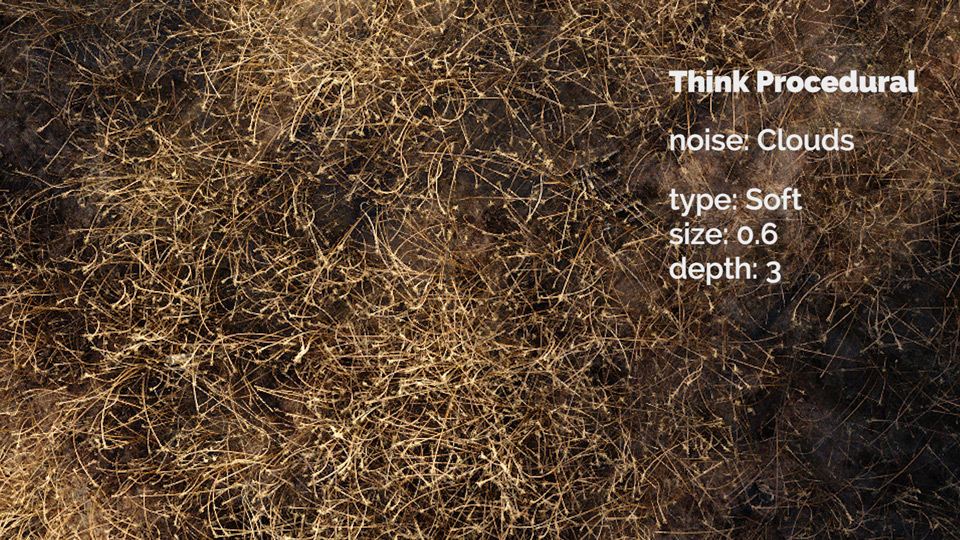
Without any doubt, distribution pattern is the most crucial thing to keep in mind when trying to simulate nature. Be it a field, a lawn, or anything else related to greenery.
Grass may appear to grow randomly, but its distribution is nevertheless based on some kind of mathematical formula.
In computer graphics, we have procedural noises at our disposal. When used as the Particle Texture, these noises produce very natural patterns.
2. A Huge Simulation Depends on a Tiny Grass Blade

No matter how elaborate is your simulation, it won’t look great if the initial 3d model of the grass clump or blade is lame. So if you grow 250k particles and the field still looks ‘thin’, tweak the initial model. For example, these grass blades models from the Grass Essentials pack each feature its own micro-particle system, that produce the seeds.
And this small detail alone makes the whole field appear full. Not only it’s true to nature, but it also makes the simulation look furry. And that’s pretty much what sells the image, in my point of view.
3. Ground Texture Still Matters, Even if Barely Visible
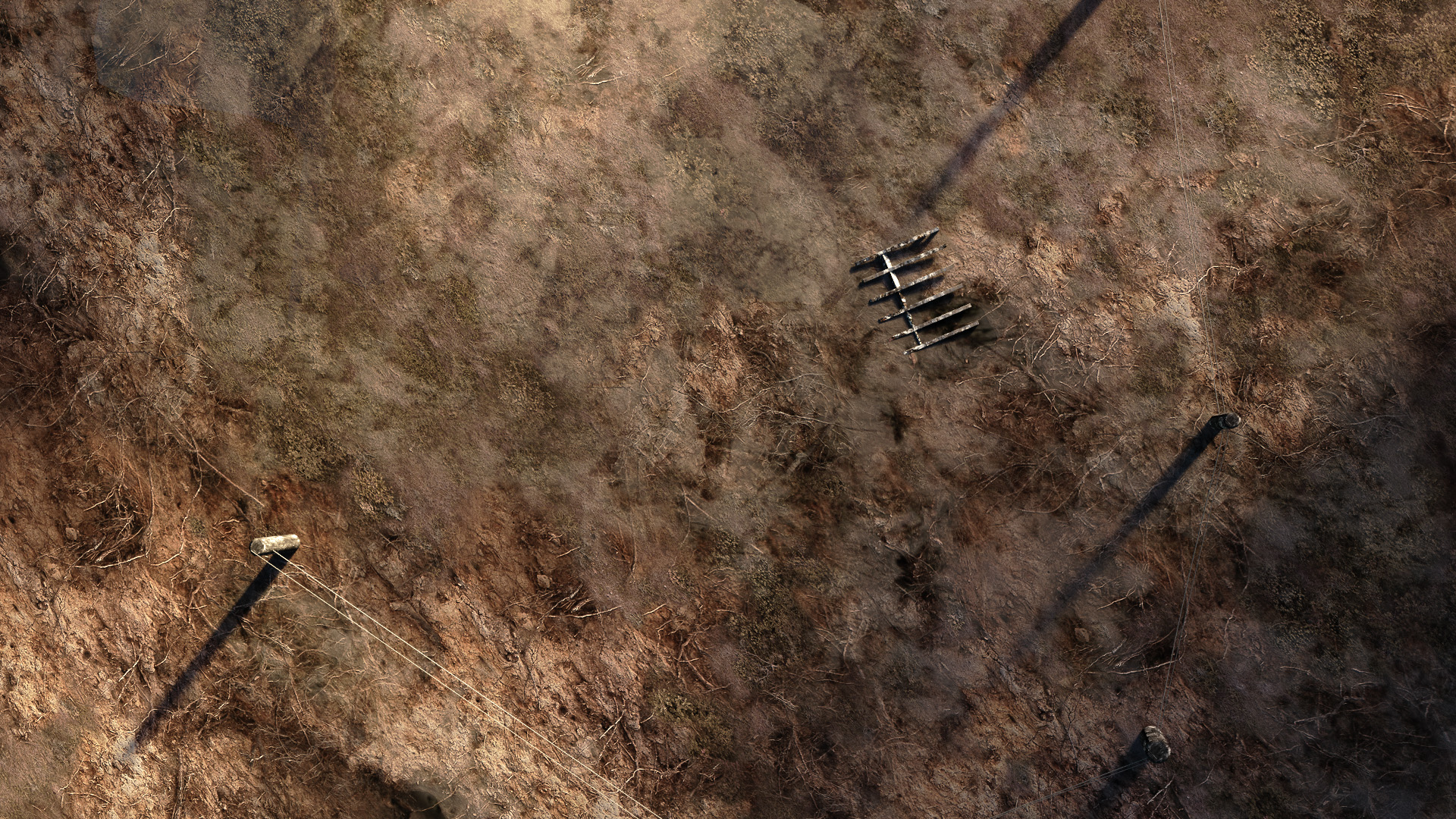
Even if you cover 100% of the surface with your particles, still there will be patches of underlying surface visible. In another words, make sure that the ground texture complements your grass system.
For example, procedural noises can be applied not only to the particle distribution, but also to the multi-layer ground material. As a mix factor, or simply as a diffuse color.
Try that: think of underlying surface as a part of a bigger simulation.
4. Translucency Plays a Big Role in a Wild Grass Field Creation

Light, passing through thin objects like grass, makes them look like they are glowing. Indeed, the world is not made of plaster, and translucent patches of grass with light captured inside them prove this point.
Especially if you have envisioned the sunset scene. And especially, if your scene features a strong back lighting.

Luckily, I found that in the Grass Essentials pack we have translucency, as well as other properties, set up for us.
5. Randomness is Your Friend

Even the simplest grass lawn contains so much variation, that we need to apply randomness to imitate this ordered chaos. Now imagine the wild grass.
Randomize the size and, most importantly, the rotation of the particles. If you use a hair system in Blender, be sure to turn on Velocity/Hair rotation and crank up the Random value.
Even throw in some random objects like wooden planks. Why not?
This was my (yet another) 5 cents on grass creation. And of course, many thanks goes to Andrew for providing surprisingly compelling grass to experiment with, during cold winter evenings.




Philip Duarte
Great Video! And I love that you put a text version along, great idea 😀
Gleb Alexandrov
Philip, glad you like it. The question that I’m trying to answer right now: is it a video with a text version, or an article with a supplementary video? 🙂
Philip Duarte
Good question lol! I think, especially for longer videos, the text really helps. I for one usually watch longer videos in a slower pace, and the quick ones as soon as I see, so the article provides a quick way to see what the whole video is all about ! Now for the question, It got me thinking… An article about a longer project, with short videos (like you usually do) only for specifically intricate parts of the process would be so cool!
Pingback: 5 Crazy Tips For Creating a Wild Grass Field
Nathan L.
I am so excited to get the Grass Essentials Pack! It looks 100% better than the hair system.. Thanks for the great tutorial.
prabha4blend
2 nights iam struggling to create grass fields… i miss that
1.particles texture,,,,
2.surface
3.materials(i add diffue+glossy only)
Yulia Kalashnikova
Hey, Gleb. Big fan of your talant. I was wondering what is the policy behind using this pack. Is it ok to use it in protfolio? I mean, portfolio must contain your art only right? If you are doing a job it’s fine, as far as I understood (it is cleared for business), but something that you present as your own, dunno.. What’re your thoughts about it?
Gleb Alexandrov
Yulia, I’m sure that everything you make becomes yours in the end. So it’s fine to include it in the portfolio, publish as a commercial product or do whatever you like 🙂 One thing that we can’t do with the assets is to distribute or sell the original 3d models.
Jean-Christophe Sekinger
a painting (egg tempera) from Andrew Wyeth → https://en.wikipedia.org/wiki/Andrew_Wyeth#/media/File:Christinasworld.jpg
Pingback: Blender Tutorial: How to make a grass field? | Nikkies Tutorials