It’s amazing how many useful tools and websites we miss daily.
I can speak for myself. I’m used to these “Woah how could I not know about this?” moments.
Needless to say, each one of these tools could save us a lot of time. Or give us the means of production. Or save us from paying shitloads of money for software.
That’s why I’m updating the Resources mega collection on Creative Shrimp once in a while.
And here are 30+ new links that I think are super useful for every CG artist.
FREE 3D SOFTWARE
InstantMeshes – Have a high poly model and want to rebuild it to use in a game engine? InstantMeshes tool allows you to rebuild the mesh automatically, while preserving the shape of the original model.
Meshlab – A free 3D mesh processing software, capable of dealing with super high density meshes and point clouds. Very useful for editing and cleaning the photo scanned assets.
xNormal – a free tool for baking normal and occlusion maps, transferring textures from one model to another and other cool tricks.
MakeHuman – open-source tool for making 3D characters. Do you remember customizing your character in Skyrim or Mass Effect? Now imagine a far more elaborate character generator, based on real human anatomy. That’s MakeHuman.
FREE 2D SOFTWARE
Pixlr – A set of cloud-based image editing tools (imagine Photoshop, but in your browser).
Natron – An open-source compositing software which I personally haven’t used, but people tell it rocks.
Mischief – An inventive sketching and drawing app for brainstorming. Has an infinite canvas. Has a free version. Hipster-friendly.
PAID 3D SOFTWARE
World Machine – 3D terrain generator, one of the best in this niche of terrain generators. World Machine is famous for producing an ultra realistic natural erosion. Can export meshes, heightmaps, normal maps and textures. Recommend!
BLENDER RESOURCES
Blender Unleashed -The website with Blender training, reviews (and some seriously cool products!) by charismatic Brandon Hix.
Zacharias Reinhardt – Loads of CG tutorials, workshops and incredibly stylish artworks (oh I drool over this cookie monster) by Zacharias Reinhardt.
Blender Stack Exchange – A place to go for asking a Blender-related question. An extremely caring and knowledgeable community, ready to help.
Partners in Crime – What to do when you crave motion graphics made in Blender? Check out Partners in Crime. These guys know their mograph.

BLENDER ADDONS
Node Wrangler – This is a built-in Blender add-on, which makes working with shader nodes so less tedious. To name just one feature, you can hold ctrl+shift and click on any node to preview this node.
Filmic Blender – Filmic replaces the default color management system with the improved one with much higher dynamic range, for more photo-realistic renders.
PAID 3D ASSETS
HDRI Haven – One of the best websites with the high dynamic range images that I’ve ever seen. Greg Zaal is doing an incredible job with updating the library non-stop.
Chocofur – 3D assets and ready-to-render scenes for architectural visualization by Lech Sokolowski. The most of the assets are set up for Blender and Cycles.
PHOTOGRAMMETRY SOFTWARE
VisualSFM – a free (for non-commercial use) application for reconstructing 3D from photos. Setting it up can be a little bit tricky, so I recommend watching this tutorial first.
CMVS-PMVS – after using VisualSFM, this CMVS-PMVS tool is needed for the dense reconstruction with more points for a more detailed result.
PODCAST SOFTWARE:
OBS Studio – probably the best free and open-source software for video recording and streaming. After trying it, I don’t want anything else. Fast, lightweight, great video quality.
TOOLS FOR ARTISTS
Adobe Color CC – struggle with color harmony? This tool is gold. It makes picking a color scheme a breeze. You can select from the different color rules: triad, complimentary, monochromatic and so on.
MOTION GRAPHICS
Video Copilot – the insanely popular website for motion graphics artists, and frankly for everybody else. Personally, I learned so much from Andrew Kramer’s video tutorials. Hollywood-quality visual effects at your fingertips.
ART TUTORIALS AND PODCASTS
Ctrl+Paint – a great resource for digital painting by Matt Kohr. Art school-style tutorials and other free goodies for those who are into drawing.

ARTISTS
Colin Levy – The voices in my head ordered me to include Colin in this list. Right now. I obeyed, because I think that Colin is such a creative talented guy! Not only because he directed Sintel and have been working in Pixar, one of the best animation studio in the world (keep an eye on his Skywatch short).
Adam Pizurny – Adam has such a distinct style, you won’t mistake it with anything. Ooze-dripping fragmented body parts, psychotic post-modern GIFs. Incredible.
ART CONTESTS & COMPETITIONS
Weekly CG Challenge – The place where digital artists compete to win a prize, and ultimately take their art to the next level. A motivational sucker-punch if you ask me. Check it out.
MUSIC AND AUDIO (Creative Commons)
Youtube Audio Library – Music tracks licensed under Creative Commons or Youtube license (the latter is kind of free to use anywhere without having to credit an author).
Freesound – Free audio samples for all occasions. Really huge library of sounds. Licensing options vary from Creative Commons 0 to Creative Commons Share Alike, etc.
MUSIC AND AUDIO (paid, royalty free)
Jamendo – Royalty free music for videos. I believe they have some Creative Commons tracks as well, somewhere in the backyard.
Bensound – Yet another resource with royalty free music by Benjamin Tissot. Snappy, upbeat, inspirational tracks, licensed under CC BY (you have to credit the author).
SOCIAL MEDIA MARKETING TOOLS
Mailchimp – Email marketing platform which I use. If you are into blogging, you gonna need some kind of email marketing service. After you hit 2k subscribers, it will ask you for a monthly pay.
PASSIVE INCOME AND MONETIZATION
Gumroad – Sell digital goods online, as simple as that. Very minimalist, cool platform with a super straightforward checkout process and low fees (3.5% + 30 cents per sale on a premium account). Supports Paypal, credit cards and some other payment methods.
E-LEARNING:
Udemy – Online learning and teaching marketplace, with a huge following and dozens of courses (including the courses on computer graphics and art).
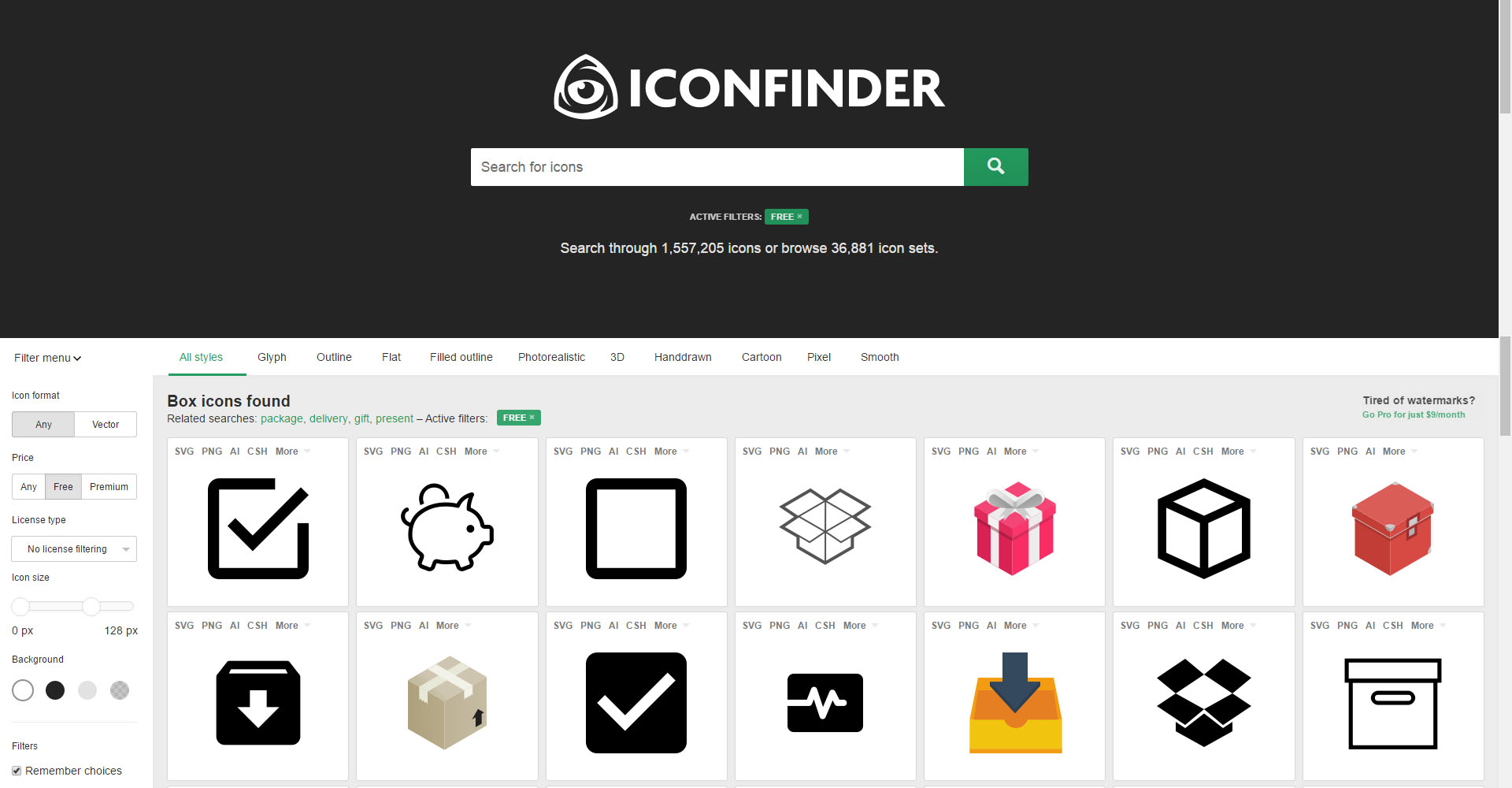
FREE IMAGES AND TEXTURES, ICONS AND PHOTOS
Iconfinder – What I usually do is search for an icon with these filters turned on: Free and No Link Back. When I manage to find an icon, it makes me happy. I’m a simple being.
CLOUD FILE STORAGE
Google Drive – The cloud storage which is free, until you hit the limit of 15 gb. After that, it’s just $1.99 / month for 20 GB. Which is as cheep as it can get.
COLLABORATION TOOLS
Trello – Have a team scattered across the globe? Try Trello to organize the project and work in a shared environment.
WEBSITE CREATION SOFTWARE
WordPress – My tool of choice for designing a website. Did I mention that it’s free? I mean, the .org version which is self-hosted. Though, hosting usually costs some money.
Slider Revolution – awesome plugin for WordPress, which makes creation of sliders so easy that you won’t believe that. We used it for the whole pages too, just check out the Space VFX product page.
BOOKS. SOCIAL MEDIA AND PRODUCTIVITY
Will it Fly by Pat Flynn – How to know whether your next big idea sucks, or rocks? Seriously, the easiest way is to buy this book and read it. It has the answers. 10/10.
OVER TO YOU
What have I missed? Tell me in the comments if you know some other crazy useful website. Much appreciated!
Want to see even more useful links? Check the Resources mega collection.
And feel free to subscribe to the newsletter to get ahead in art and computer graphics. And coffee drinking, I guess? Hell yeah.


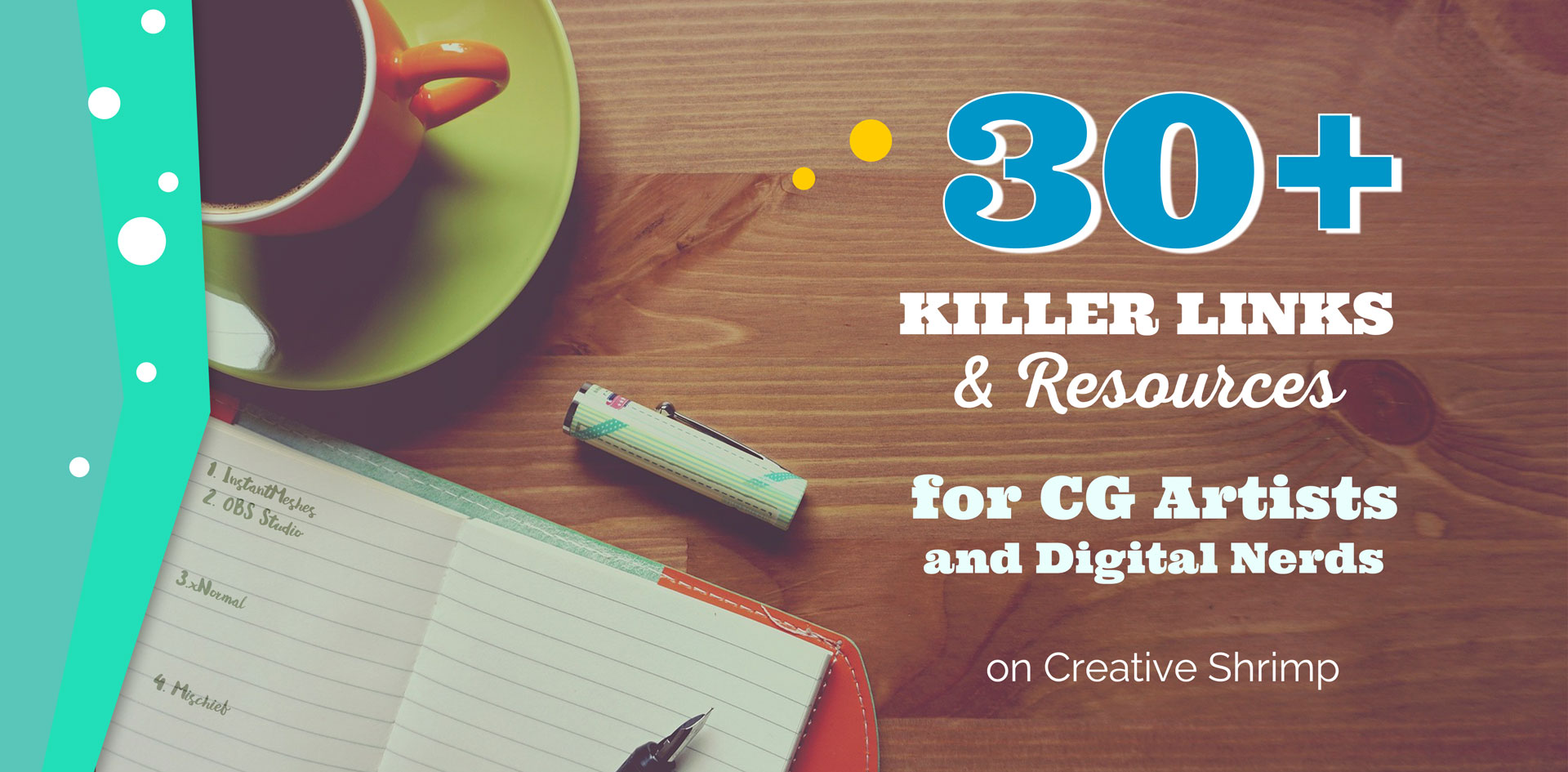


Mani Cg Artist
1) Free Photoscan
http://www.123dapp.com/catch
2) Free/paid Textures
http://www.textures.com/
3)Photography for inspiration
https://500px.com/
4) Free/paid portfolio
https://carbonmade.com/
Gleb Alexandrov
Thanks Mani! As far as I know, 123d Catch will be discontinued soon.
Jocelyn Strob Simard
I use Agisoft for scanning but I just learned about Reality Capture that seems to be incredibly faster and comes with a 90$ for 3 month price for indie users instead of 15 000$ for the full version!
Emmanuel Bouvier
Thanks bro your AWESOME!!?
Ancestor
Where is Terragen? The best soft for landscapes 😉
http://planetside.co.uk/
Gleb Alexandrov
Ah agree, Terragen is awesome. The interface doesn’t feel intuitive for me, but anyway I admit that as a landscape generator it shines.
Jocelyn Strob Simard
Now with houdini Indie for just 199$/year you can generate landscape easily with the heigthfields with features like erosion.
Mateus Bertolini de Moraes
https://uploads.disquscdn.com/images/a85bf4b3c912f6c92e13a936b7510fd1060123610e2612a508cd2d603042e85a.png Animation Nodes? at Add ons?
http://bit.ly/2otN2uU
Boldozofuriozo
A lot of developers let you use their professional products (although usually there are some time and other limitations) for example Allegoritmic, or The gnomon workshop. It’s worth a look..
Jocelyn Strob Simard
Hi Gleb, I just starting a totally new ressource myself specifically for 3ds Max users who want to do the switch to Blender (or simply add Blender to their pipeline) which is so wise to do!. In fact it’s a Facebook support group: https://www.facebook.com/groups/BlenderForMaxers/1600229119995109/?notif_t=like¬if_id=1490643191222349
Someone else also started a Discord thing for those who don’t like Facebook.
https://discordapp.com/channels/288621617775509505/288621617775509505
Alessandro Magnani
GRAZIE….ANCORA…
Yulia Kalashnikova
just today I have been told about FUSION – a free compositing software exactly like NUKE, but much less known) I have nor used it, so cannot verify these words, but its web-page looks impressive
AravindaKumar Venugopal
It was Hollywood’s VFX App until Nuke came!!
Akash Hamirwasia
Small addition in Tools for artists category:
* Kaleidoscope Add-on (Complete Color Palette Generator and more)
http://blskl.cf/kaleidoscope
Jocelyn Strob Simard
Oups! Yesterday I bought Bandicam and today I discovered OBS studio! OBS is free and much more fast and powerful than bandicam!
Lucas Knepper
I think the website: online NormalMap generator ( http://cpetry.github.io/NormalMap-Online/ ) is very useful for texture generation.
Maciej Gościmiński
If you need to know human anatomy check this site.
https://human.biodigital.com/index.html
There is a 3d model with a division into bones, muscles. You can turn on and off individual parts of body.
Alia Barr
Great resources list! The list is really helpful for those who want to make videos. Free music for explainer Videos you may try https://icons8.com/music anytime. Thanks!