Here we have Blender Destruction Tutorial and 9 crazy examples of total destruction: rigid body fracture, molecular and even cloth destruction! Don’t try this at home, some of the techniques are really unstable.
Rock ‘n’ roll.
Blender Destruction
Irony of such simulations is that we create something just to destroy it. In a sense, we creating destruction.
Hopefully, we have plenty of tools at our disposal to obliterate, demolish and explode. Some of them – like rigidbody fracture by physics – are obviously linked to destruction. But if we think outside the box, some other tools – like cloth simulation – can create an interesting destruction possibilities too!
1. Soft body demolition (requires special branch from Graphicall.org)
A few words on this technique. It’s not included in Blender by default and I don’t know exactly whether this branch is being supported or not. But anyway, softbody with polygon breaking threshold is an interesting way to destroy.

2. Rigid body (unconstrained) + fracture
Rigid body plus fracture – what can I say? Perhaps, it’s the most popular combo used to simulate destruction.
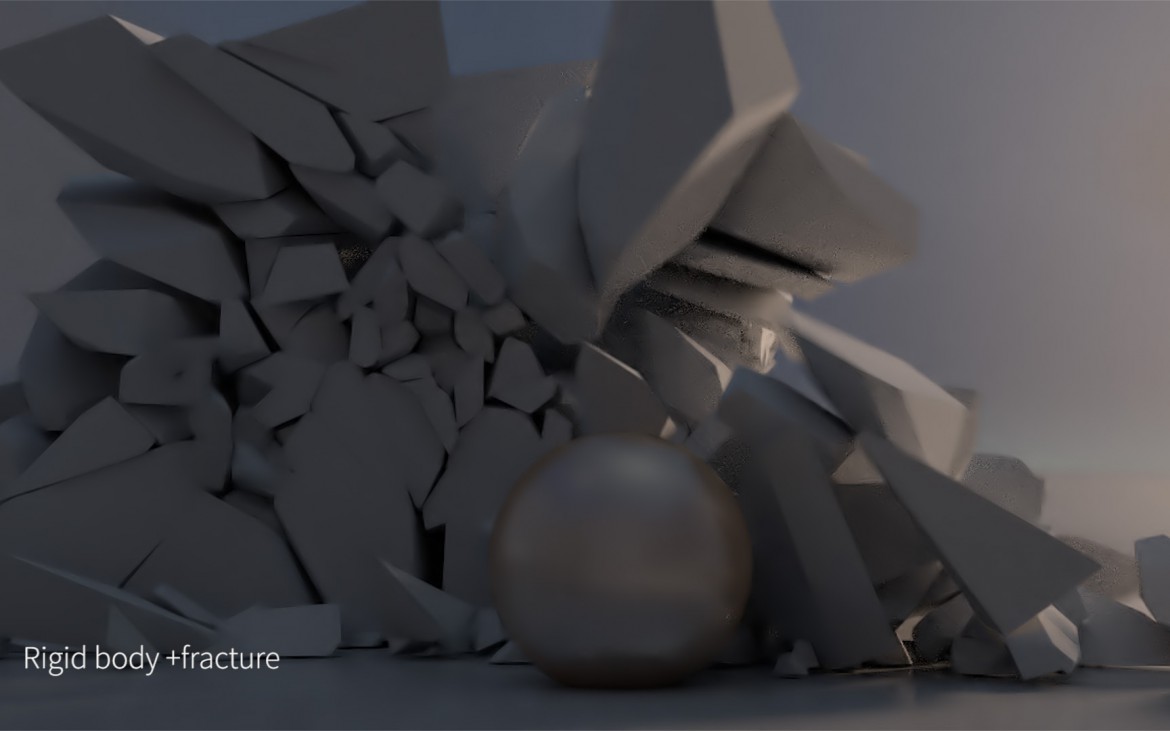
3. Rigid body (constrained) + fracture
We can alter destruction behavior using constraints to keep objects together under certain threshold.
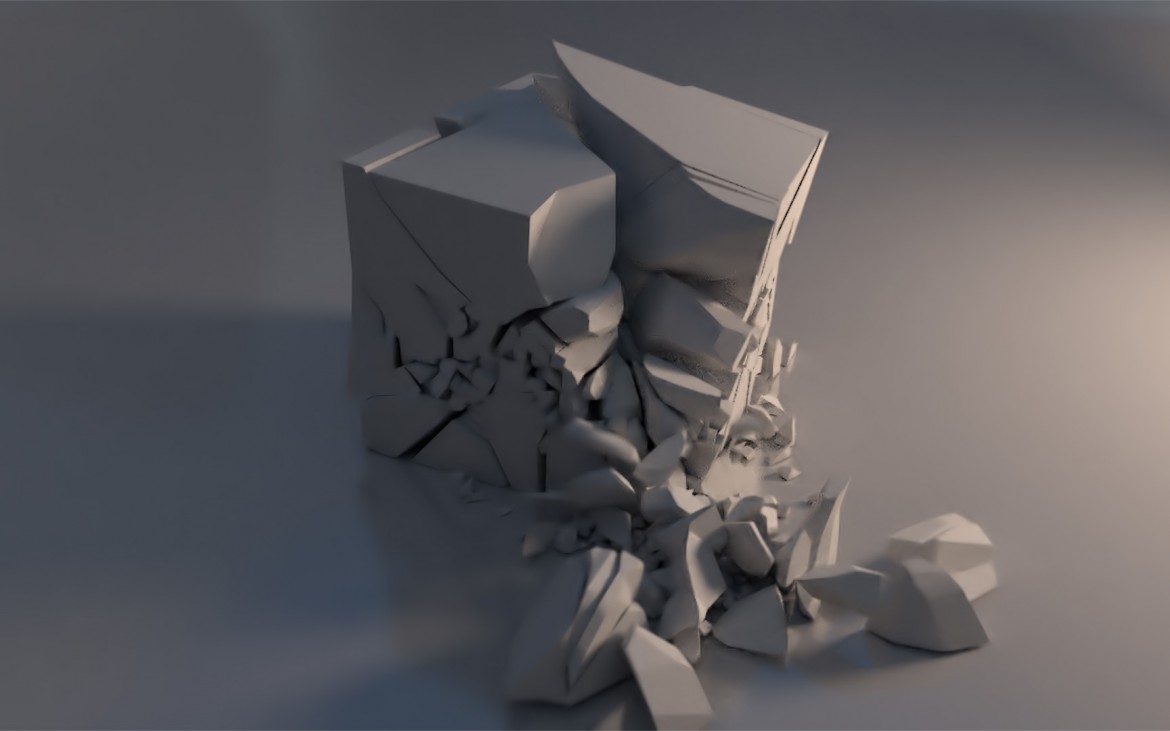
4. Build modifier
Build modifier hides (random) polygons over time.
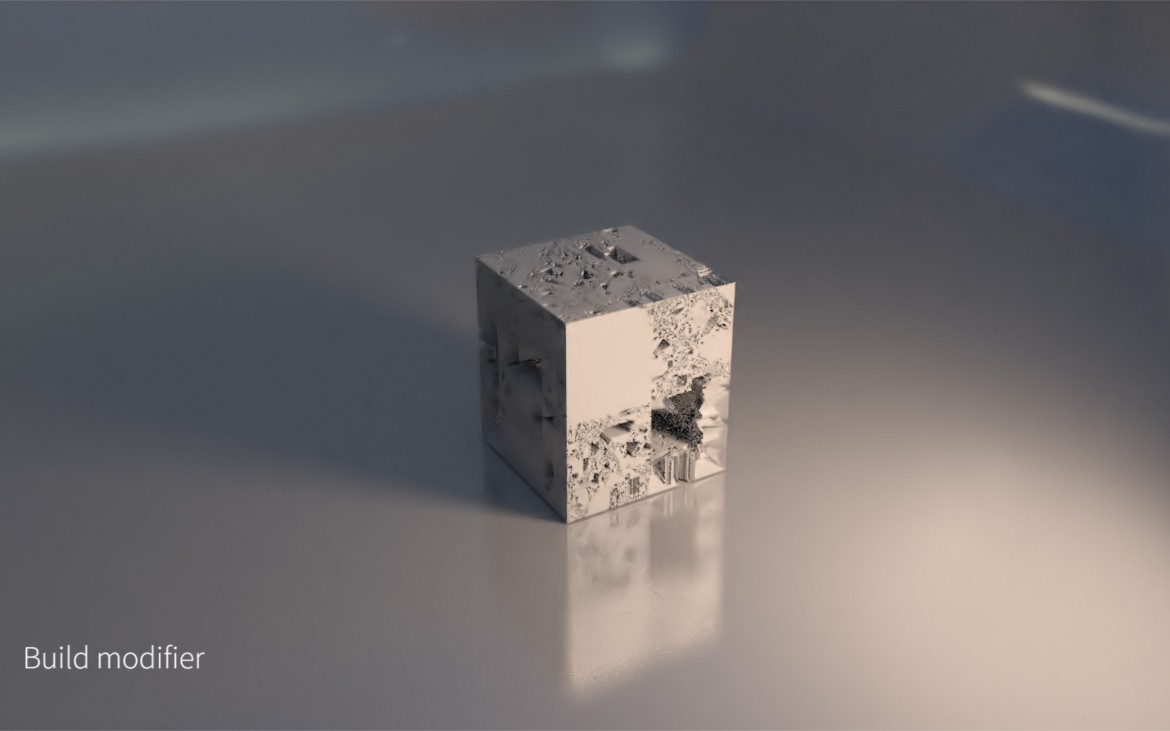
5. UFO anti gravitational beam
Explode modifier and some particles – ‘fake’ way of doing destruction, but in some cases it provides interesting results. For example, pieces of paper flying in the air.

6. Cloth simulation + 0 stiffness
Yep, cloth can be used to simulate a crumpling and deformation of the surface.
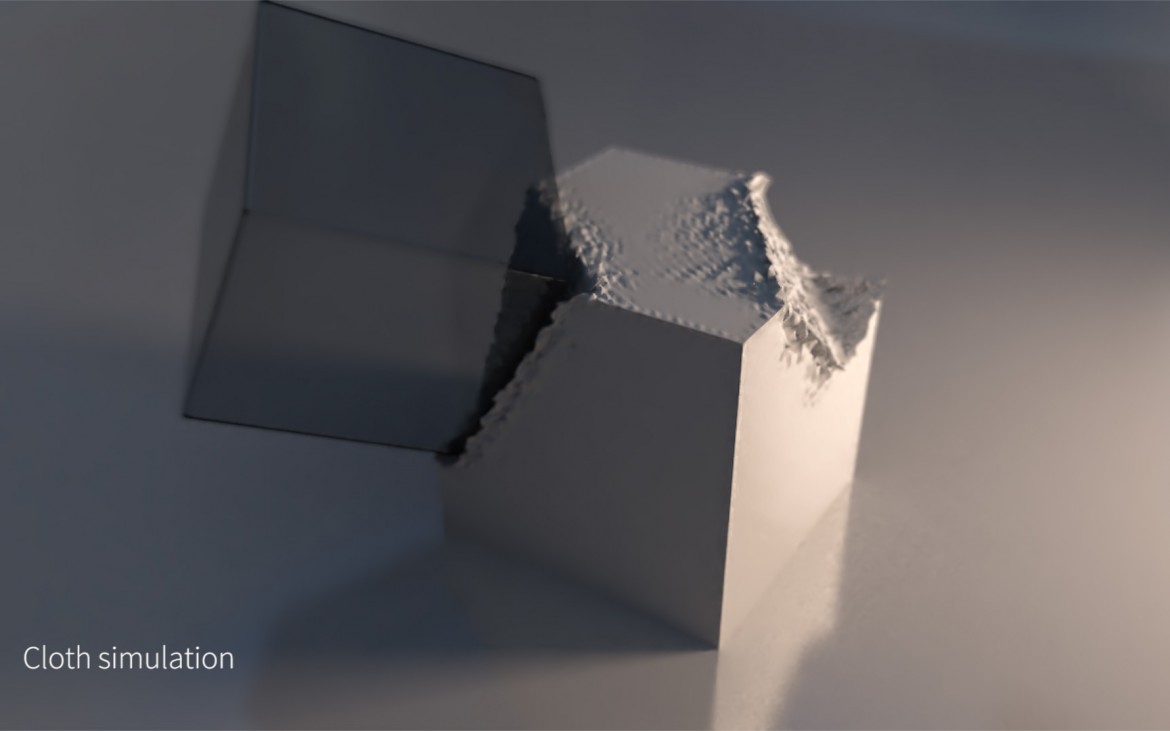
7. Boolean modifier
Using Boolean modifier in Blender, we can slice the geometry.
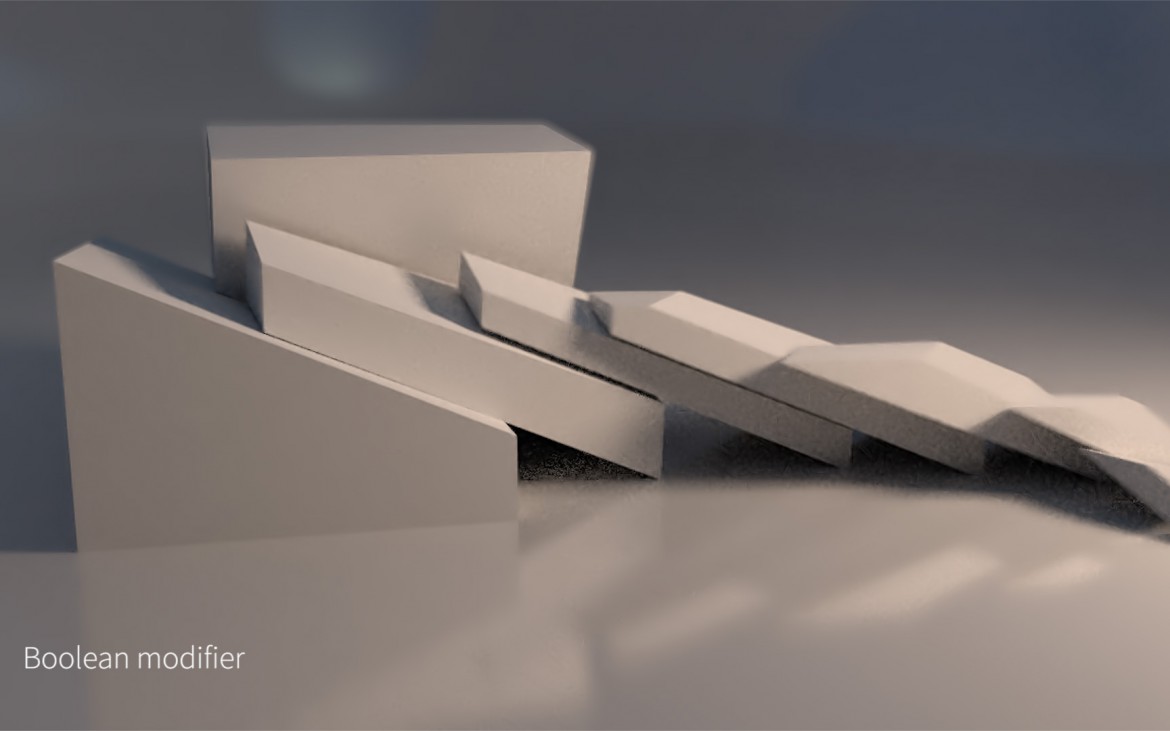
8. Molecular add-on
Molecular add-on (another very promising, but somewhat unstable tool) can be used to simulate such substances as sand, mud, jelly and many other particle-based effects.
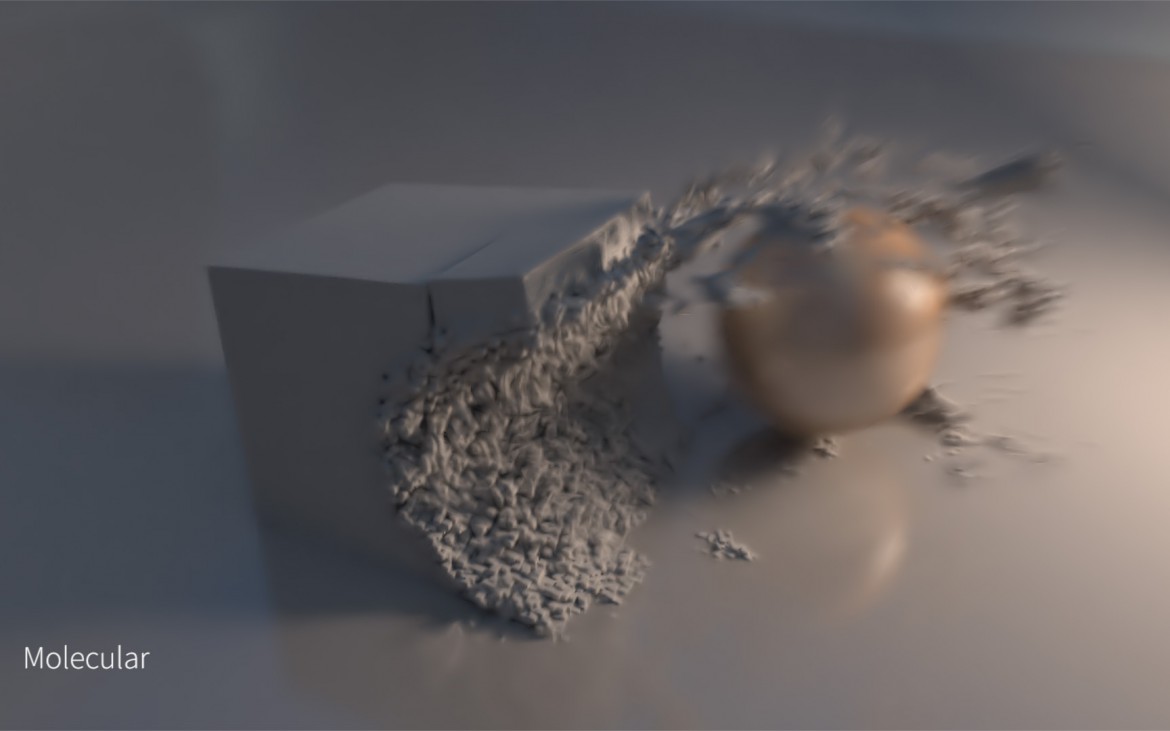
9. Molecular one more time (for the wind effect)

Something else?
Know other ways of destruction? Go ahead and share it!



Pingback: 9 Ways to Destroy Things | BlenderNation
Roger H.
Thanks!
mdriftmeyer
When will you begin taking into account the material lattice properties of structures? In Finite Element Analysis doing an impact deformation/fracture simulation you have to include these properties to more accurately produce a simulated real-world result.
Gleb Alexandrov
I would love to, really! 🙂
scorpion81
Hello,
you forgot one more method of destroy things… the fracture modifier 🙂
Here is some documentation with links to source and graphicall builds:
http://wiki.blender.org/index.php/User:Scorpion81/Fracture_Documentation
Gleb Alexandrov
Good point! I’ll look into it 🙂
scorpion81
Hi,
when you have found time to look into the modifier, and if you have some feedback, you can post it to the according blenderartists org thread here:
http://blenderartists.org/forum/showthread.php?343637-Custom-Build-Blender-Fracture-Modifier
i know the modifier is similar to cell fracture, but all shards are kept under the same objects here basically.
Would also be cool if you could add it as 10th method to your video 🙂
Gleb Alexandrov
Sure thing 🙂
Eka Kurniawan
*physics*
Gleb Alexandrov
Yeah, my fault 😉
Gordon
I tried the cloth simulation. But somehow parts of the cloth always keep sticking on the deforming object. Are there any special collision settings you don’t mention in the video?
Gleb Alexandrov
Gordon, I’ve encountered this bug too. What helped is I subdivided the deforming object (selected all vertices and then W+S a few times). Maybe this bug happens when the deforming object is ‘lower resolution’ than the cloth. Please try and tell if it helps 🙂
Gordon
I’ve already thought of increasing the resolution of the deforming object, and that really helps. But with a little more experiments I found out, if even a very high resolution doesn’t fix the bug (or you don’t want to have a much too high polycount in your deformer), than you can change the default collision settings of the deformer as well. Under Collision > “Soft Body and Cloth” you’ll find the “Outer” and “Inner” values. If I set the default outer value of 0.02 to something like 0.05 I get rid of the bug. Of course this changes the way the deformation looks like as well, because now the distance between the deformer and the cloth is bigger. But in most cases that doesn’t matter too much.
Gleb Alexandrov
Indeed, it helps to fix it collision, and no one will perceive the fake. Anyway, when one object is going to crash into another, we anticipate the deformation before it actually happens. Nice!
Gordon
Yes, but it’s not only anticipation. If you set the value much higher your deformer makes a dent a lot bigger than itself 🙂
Josh
Your scenes setup look amazing. Do you have any links to download some of these scenes? I am wanting to experiment with the molecular wind one you have posted up there.
Gleb Alexandrov
Josh, I think it’s actually a good idea to post some of the scenes. A bit later on, though. Hoping to do it in the next few weeks.
Bill Morris
Gleb. I am having a hard time getting the molecular without wind to work. My particles just bounce up and down in the cube. How is the floor setup? Do you create an object cube to use as the particles. I am using 2.71?
Gleb Alexandrov
Yes, I pick the cube object as a particles. Floor is simple plane with Collision.
Bill, uploading the .blend file, hope it helps.
https://www.dropbox.com/s/r1pqcskojq7twmo/molecular_tut_01_8.blend?dl=0
omarspider omega
a question for the molecular particle sys, Gleb. how do you get those very little particles? do you create an object to use as particle? please tell me
Bill Morris
Thanks Gleb. Really appreciate that.
Gleb Alexandrov
Molecular is pretty unpredictable, so if you get some cool result, send me the link :))
Bill Morris
Gleb, one issue I am having, everything shows up on render but the cube. I know you have the emitter box unchecked. I ran the blend file straight from the down load. Baked then ran it. In the animation the cube doesn’t show up. neither do the particles
Gleb Alexandrov
My fault. In the ‘Render’ rollout of the particle system you should set it to ‘Object’ type, then pick the cube as a dupliobject (and play with the size).
Lucas J
I cannot install the Destroy Modifier from Graphicall.org. When I unzip the file all it is are the same files it has under Program Files>Blender Foundation>Blender but it is an older update. Im just confused on how to install this addon could you lead me in the right direction. Thanks.
Yokelabductee
is there any tutorials out there specifically for the two molecular examples?
Rare Guy
Hey Gleb!
After fracturing my model and hitting the play button
my model explodes, don’t know why.
I set the shape of the shards to Convex Hull, didn’t make the original model a rigidbody and even increased the steps to about 240/sec.
Help!
Lörd
We need the .blend file.