Discover a free photo scanning workflow for VisualSFM, Meshlab and Blender. After watching this tutorial you’ll be ready to generate the jaw-dropping 3D models from photos, for $0. That said, you still need a camera.
The Project Files
Software for Free Photo Scanning
VisualSFM is a free GUI application for photo scanning.
“This software (CMVS) takes the output of a structure-from-motion (SfM) software as input, then decomposes the input images into a set of image clusters of manageable size.” I couldn’t describe it better than that. Image clusters. Decompose. That’s so nerdy. It turns me on.
MeshLab is the open source software for editing of unstructured 3D meshes.
Blender is the free and open source 3D creation suite. Great for visualizing the 3D scans, you bet!

7 Photogrammetry Rules
1. Set the manual exposure mode
2. Use a tripod. Avoid shaky hands
3. Get enough light (open curtains, etc)
4. Ambient light is cool. Hard shadows may cause you much pain
5. No transparent and super reflective stuff
6. Use a long-duration shutter speed if not enough light
7. Photograph from all possible angles
“What camera do you have?”. We shoot with Canon 600D, but you can get away with a cheaper camera. Or even a smartphone.
Other Useful Links
Easy to use online image resizer.
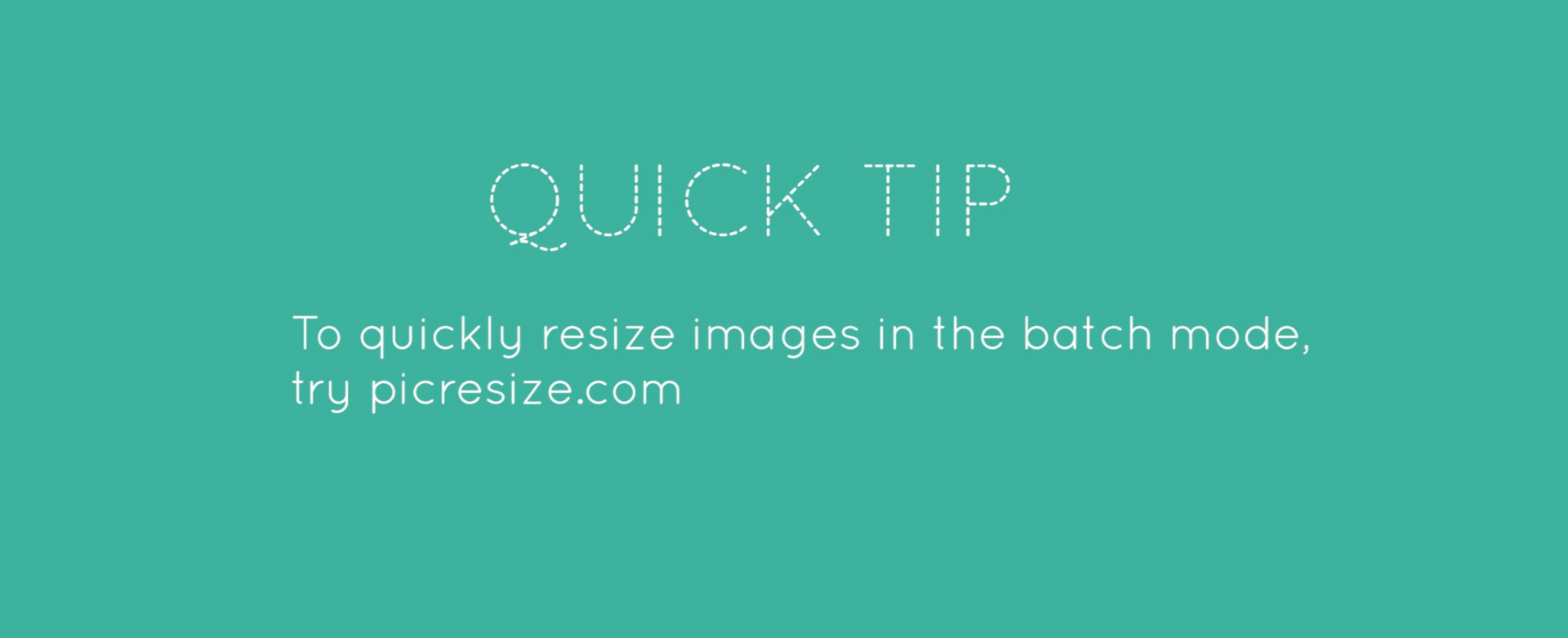
A cool way to embed your 3D models in webpages.
You May Like These Photo Scanning Tutorials
Chances are, you won’t be satisfied with the quality of the free 3D scanning. Or maybe you’d like to have a more intuitive user interface.
Then try the paid software. Agisoft Photoscan for example. It’s gorgeous.
Over to You
I can’t wait to see what you will photoscan using this workflow. Your cat? Anything else?
And feel free to share this tutorial by clicking on the share buttons above. Let’s popularize this free photo scanning tutorial. Really, I’d wish the view numbers on Youtube to skyrocket. Help me out with this, please 🙂

Thanks a bunch.



Antoine
great tutorial… quick tips for the cleaning of the mesh in mesh lab, there is a function to select the triangle by they edge length… which makes very easy the cleaning process… from the blob to the final mesh… overall great ressources to use photogrammetry generated models in Blender… well done.
Jugaad Animation
The final product is outstanding and looks hauntingly beautiful! Well done Gleb!
All of this tools are available for linux so thanks for that too.
Ahsan Rauf
This is a fantastic tutorial, the most amazing thing I have seen lately. I’m definitely going to give it a try but my worry is about my system. I have i7 quadcore with 8GB RAM. Along with it I have Geforce 980m 4GB video card. Are these specifications good enough to experiment a tutorial like this ?
Federico Aguzzi
Don’t worry, the specs of your pc are definitely enough. My laptop, which is much less powerful, could handle it, with the only drawback being a slightly longer processing time.
Ahsan Rauf
Hey thanks for the reply. I will experiment this coming weekend. 🙂
Federico Aguzzi
Finally this tutorial came out! I’ve been checking this site 5 times a day lately, but the waiting was worth it. Very nice and creative tutorial. Thanks Gleb!
Zdenek Glazer
Beware, VisualSFM is for non-commercial use only! It uses SURF, SIFT and other patented algorithms, currently there is no opensource/free SFM alternative for commercial usage!
Tobias Jakobs
Do you know if this free/libre software for photogrammetry have the same problem?
– Darmstadt’s MVE
– MicMac
– OpenMVG/OpenMVS
Zdenek Glazer
MVE, yes, even though it’s not stated anywhere they use SURF, SIFT (I went through the source code)
OpenMVG – same problem also uses SIFT, SURF (I went through the source too)
MicMac – DUNO
-> Though it seams to me the main problem is always same (SURF, SIFT)
HaNi IPC
he mentioned “pornhub” what is that? 🙂
Yitzi Litt
Oh boy! I am exited to do this myself!
Alexander Kozedub
hey! thanks for the tutorial! does this method work with video files and dynamic objects? let’s say, you are filming underwater a fish which moves the tail. you shoot in time-lapse or 24 fps (for example), after drop this clip into blender to convert it to still images. Will the program make a correct photo scanning in this situation? Thanks for your reply in advance
Antoine
Alexander, the answer is no as the process of SFM consist of finding similar point (features points in multiple images). If the object you’re trying to scan is moving then the reconstruction will fail.
Alexander Kozedub
got it, thanks!
Ahsan Rauf
I tried this on my machine just now. At the point when I’m selecting faces of the mesh, the machine is taking time to do something but no faces are selected. What could be the problem. I do get pie shape mesh but not able to select faces. Any help guys ?
Walid
SOLVE BLACK TEXTURE PROBLEM : Just Size it UP To 2000 😉
BMF
Thanks
Walid
https://uploads.disquscdn.com/images/b2cc9fad8c32b1bc2d470c7bee34025fc7ccfa5960bfa5a26f2d5a7cacb011eb.jpg Thanks gleb it’s just test with blender ! LOVE U thanks
Craig Forster
Gleb thanks you for this tutorial! You said you would do it and you kept your word. Great!
Joshua Gerlach
I Love this Tutorial! I had no Idea photo scanning could be so doable! So Gleb I have to ask can You PLEASE show us how to scan people and rig them in blender? If any one can do it you can!
Philip Hendry
Holy Bajingas! That software is amazing! I was out for a lunch time walk and saw a tree stump and thought ‘I’ve always wanted to try photo scanning.’ 25 mobile phone photos later and your tutorial later and I came up with this.
Gleb, your tutorials are inspirational. Thank you.
https://uploads.disquscdn.com/images/faab846d9b2aa817085e9b50b2b2be2942d778b0641cb116e94fc470745f4e76.png https://uploads.disquscdn.com/images/b22d9c7b9ad727e5a1849d4de9ffabbb62a4712c96ffb0ce1d673dda82516be1.png
Gleb Alexandrov
Philip, I wonder if you agree with me that photogrammetry is almost the synonym to magic. But why there are practically zero games with this technology used to its full potential? At least, I haven’t seen one. Not just to produce some cool 3d assets, like in Vanishing of Ethan Carter, but fully photoreal 3d environments.
Philip Hendry
Gleb, I’m a software engineer by day and write some fairly complex web and desktop apps (25 years ago I wrote 3D editor and basic ray tracer) but this software _is_ the definition of magic in my book ?
Pingback: Unity – Visual SFM – [Capture Google Map – 3DS Max – 3D Ripper] – Blue-Bears
Benjamin Battais
Hi all, I love Photogrammetry, and this workflow is just awsome !
But, there is a “but”, I’d like to know if someone knows how bring cameras from shooting in Blender cause, I used photogrammetry espacialy to do that (I hate find the camera from photo and this a way to do this boring work)
Abe
can you use vsfm in commercial projects?
Craig Slawson
fine for new cam/images but interested in reconstruction of an old city in late 1800’s from images available…how does it rectify geometry???
Pingback: Полезные Ресурсы Для Художников | Tempestas Studio
Pingback: Полезные Ресурсы Для Художников, Моя Личная Коллекция Uber — Личный блог Евгения Борисенко